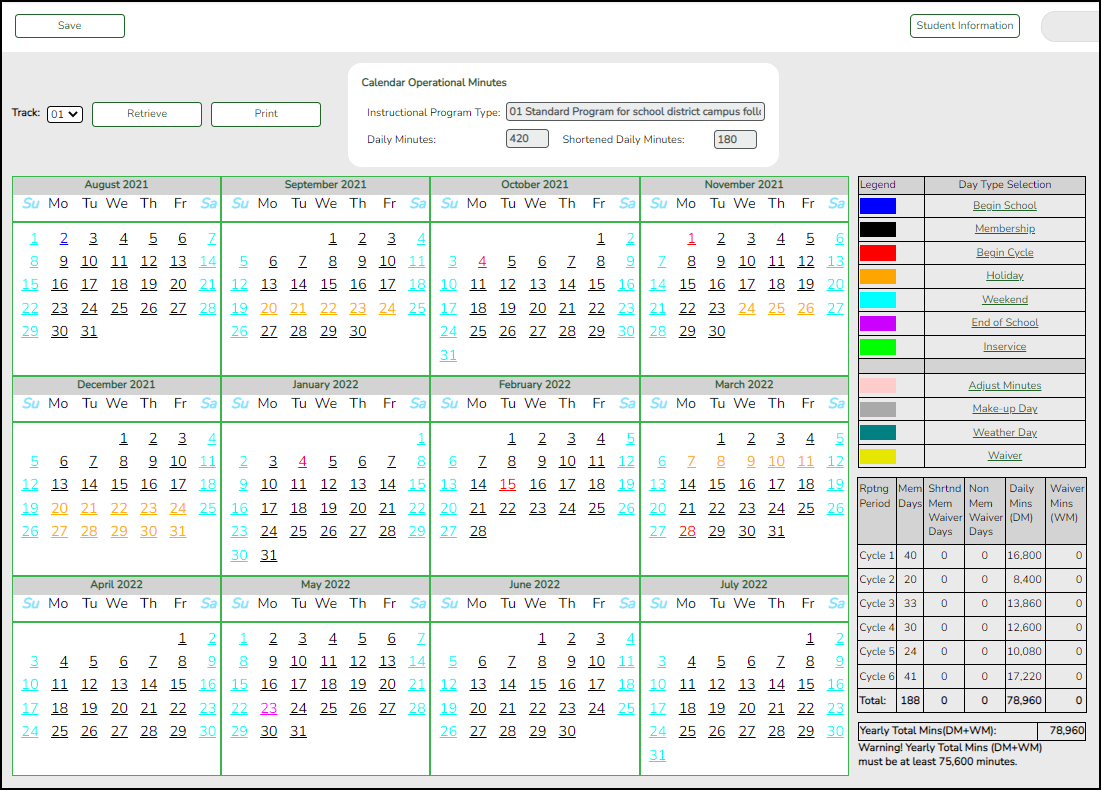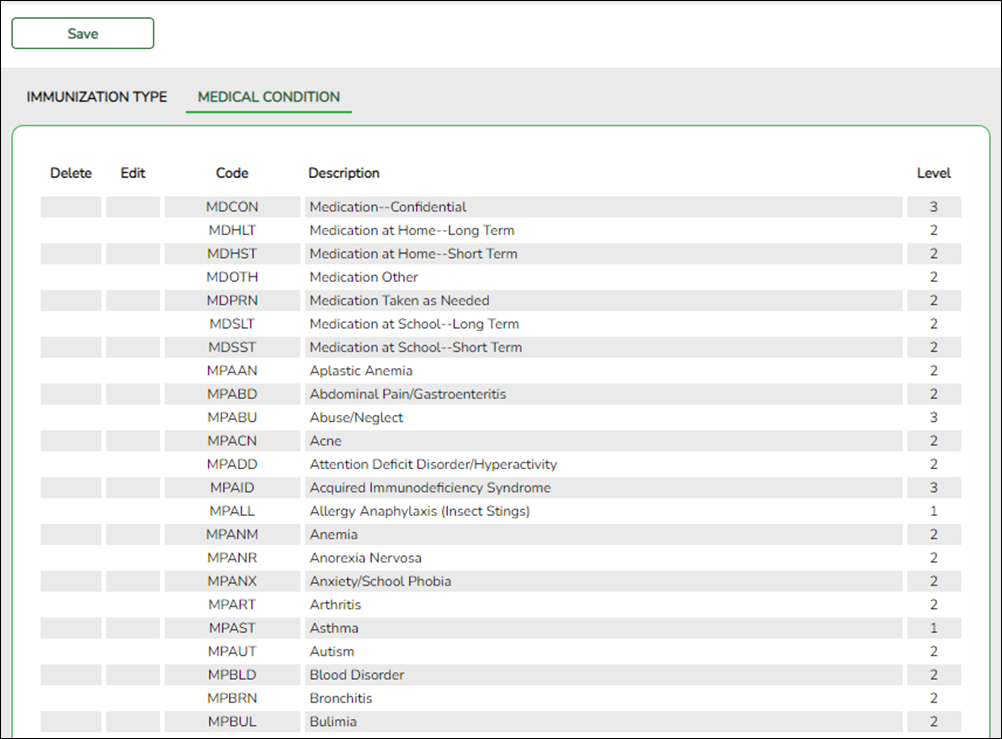User Tools
Sidebar
Add this page to your book
Remove this page from your book
ASCENDER District Setup
These steps allow you to set up a new district in ASCENDER, including the profile, programs, code tables, master schedule, Attendance and Discipline settings, as well as TeacherPortal options.
IMPORTANT NOTES:
- For a Student-only District or for both, a Business and Student District, after creating the security do not create the District Profile or Campus(es) on District Administration.
- Create the District Profile in Registration > Maintenance > District Profile, then immediately create each Student Campus in Registration > Maintenance > Campus Profile. See the ASCENDER Campus Setup guide for information.
- After creating each Student Campus, go immediately to Attendance > Campus > Campus Options to create campus options and to Attendance > Campus > Campus Calendar to create the campus calendar.
- This guide assumes you are familiar with the basic features of the ASCENDER Student system and have reviewed the ASCENDER Student Overview guide.
- Security Access: Users who will be updating district data must be set up in ASCENDER Security Administration to have district-level access and appropriate roles assigned.
- Clear browser history. Log back in as the previously set-up student user then go directly to Registration > Maintenance > District Profile > District Maintenance and create the district.
I. District Profile
Enter district demographic information.
Registration > Maintenance > District Profile > District Maintenance > Demographic Info
This tab allows you to maintain the district's demographic data, such as the district's name, address, and superintendent.
| District Name | (Required) Type the name of the district, up to 34 characters. |
|---|---|
| District County | Type the name of the county where the district is located, up to 20 characters. |
| District Type | Indicate whether the district is independent, private, or charter. |
| Allow Waitlist on ParentPortal | Select to enable the display of the Charter School Application Form Apply button on the ASCENDER ParentPortal Login page. This field only displays if the District Type field is set to Charter. |
| Charter Application | Select Current or Next to indicate the Charter School Application Form school year in ASCENDER ParentPortal. This field only displays if the District Type field is set to Charter. |
| District Website | Type the address of the district's website, up to 255 characters. IMPORTANT: If your district website is down when you save, you will receive an error message because the program is trying to connect to the website to validate the entry. Try again when your website is working properly. |
| District Email | Type an email address for contacting the district, up to 255 characters. |
NOTE: The District Website and District Email fields are used for TSDS Dashboard extracts. This data is required for districts that use TSDS Dashboards.
| ESC Region Number | (Required) Type the region number for the education service center that serves the district. The field must be two digits (e.g., type 01 for ESC-1). |
|---|---|
| ESC County District Number | Type the six-digit ESC county-district number as assigned by the Texas Education Agency (TEA). |
| Street Nbr Street Name City State Zip Code +4 | Enter the address for the district, up to 60 characters. |
| Phone Fax | Type the area code and phone numbers for the district. |
| Superintendent Name | Type the title, first name, middle name, and last name of the district superintendent. Select the generation code if applicable. |
❏ Click Save.
Enter district control settings.
Registration > Maintenance > District Profile > District Maintenance > Control Info
This tab allows the district to set up control options to handle state and local ID numbers and other information affecting registration.
| Ending School Year | The ending year of the school year to which you logged on is displayed. |
|---|---|
| First Available State ID | Type the lowest valid state ID number assigned to the district by the state (S + eight digits). |
| Last Available State ID | Type the highest valid state ID number assigned to the district by the state (S + eight digits). |
| Next Available State ID | Type the ID number to use for the next student needing a state-assigned ID (S + eight digits). |
| Assign State ID Number | Select to automatically assign the next state ID to students who do not have social security numbers. If not selected, IDs must be manually entered for each student. |
| Default Home Language Cd |
Click |
| Auto Assign Student ID | Select to automatically assign local student IDs when students are enrolled. If not selected, the student IDs must be manually assigned by the campus. |
| Starting Student ID | Type the lowest student ID number from which to begin automatically assigning student IDs. |
| Student Application Staff ID | The field indicates whether the district uses the social security number or employee number as the staff ID. If set to SSN, you can change it to Employee Number by running the Set Staff ID to Employee Number utility. |
| School Year | The beginning and ending years of the school year to which you logged on are displayed. |
| Campus Can Maintain Record Status | Select to allow campuses to change a student's established record status (i.e., the Record Status field on Maintenance > Student Enrollment > Demo1). It is recommended that districts do not select this option. The student record status is updated automatically, so a campus should only change a student's record status when absolutely necessary. |
| Pre-Print Withdraw Form | Select to allow a withdrawal form (SRG0900 - Withdrawal Transfer Form) to be printed before the student is withdrawn from the campus. If not selected, SRG0900 can only be printed for withdrawn students. |
❏ Click Save.
Enter district special education information.
Registration > Maintenance > District Profile > District Maintenance > Special Ed Info
This tab allows the district to set up its special education information, such as the fiscal agents for any special education cooperative in which the district participates and the Regional Day School for the Deaf (RDSD) used by the district.
| RDSD Fiscal Agent | Type the TEA-assigned county-district number of the school district serving as the RDSD's fiscal agent. Leave blank if the district does not use an RDSD. |
|---|---|
| Special Ed Co-op | If the district is a member of a special education cooperative, type the name of the co-op, up to 30 characters. |
| Co-op Fiscal Agent | Type the TEA-assigned county-district number of the school district serving as the co-op's fiscal agent. |
❏ Click Save.
Registration > Maintenance > District Profile > District Maintenance > Attendance Zone Options
This tab allows the district to enable the use of Attendance Zones for identifying street boundaries and properly enrolling students at the correct campuses according to where they live.
| Enable Attendance Zones |
Select to enable the use of Attendance Zones for the district. When selected, a student’s physical address will be validated against the Attendance Zone boundaries when the student is being enrolled. |
|---|---|
| Auto Update Home Campus from Attendance Zones | Select to automatically update a student's home campus (i.e., Att Zone Home Campus on Registration > Maintenance > Student Enrollment > Demo2) according to the student's Attendance Zone, which is based on the student's physical address. This field is only enabled if Enable Attendance Zones is selected. |
Enter district grade reporting settings.
Set up a Student Campus in Registration > Maintenance > Campus Profile. See the ASCENDER Campus Setup guide for information.
NOTE: Business Campuses can be set up later on District Administration.
Set up Campus Profile for Student Campuses.
Set up a Student Campus in Registration > Maintenance > Campus Profile. See the ASCENDER Campus Setup guide for information.
NOTE: Business Campuses can be set up later on District Administration.
II. District Programs
Registration > Maintenance > District Profile > Local Program Codes
This page allows you to maintain a table of district-level codes for local programs such as dyslexia, 504, crisis code, or any short-term programs that arise in the district. At the campus level, the codes are chosen from the codes set up on this page. Campuses cannot select programs that do not exist on this page. Campuses use the codes to enroll students in these local programs.
You can also generate a report that allows you to see which local programs will be written to the next year record when ASDR is run.
TSDS Data Elements for local programs:
TWEDS Data Elements:
DYSLEXIA-INDICATOR-CODE (E1530)
SECTION-504-INDICATOR-CODE (E1603)
INTERVENTION-STRATEGY-INDICATOR-CODE (E1602)
ECHS-INDICATOR-CODE (E1560)
T-STEM-INDICATOR-CODE (E1559)
P-TECH-INDICATOR-CODE (E1612)
NEW-TECH-INDICATOR-CODE (E1647)
ADDITIONAL-DAYS-PROGRAM-INDICATOR-CODE (E1671)
Code table: C088
INDIVIDUAL-GRADUATION-COMMITTEE-REVIEW-CODE (E1563)
Code table: C201
CRISIS-CODE (E1054)
Code table: C178
Existing codes are displayed in order by code.
❏ From the Local Program to TEA PEIMS Codes drop-down menu, choose 20: Additional Days Program Participation.
❏ Click +Add.
A blank row is added to the grid.
| Program Code | Type the three-character code for the program. |
|---|---|
| Program Title | Type a description for the program, up to 40 characters. |
| TEA Crisis Code |
For local programs created to track students displaced by a crisis, type the corresponding crisis code, as designated by the Texas Education Commissioner: |
| Move Program to Next Year |
Indicating how Annual Student Data Rollover (ASDR) handles local programs for the district. |
| Local Program to TEA PEIMS Codes | Select the local program code. DATA ELEMENT: StudentCharacteristic (E3063) (Code Table C344) captures important characteristics of the student's environment or situation. |
❏ Click Save.
❏ To update a description, type over the existing description and save.
You can only update the description; you cannot update a code. To change a code, you must delete and re-enter the code and description.
Other functions and features:
 | Delete a row.
1. Click You can save edits and delete records in the same step (i.e., the changes are all committed when the record is saved).
|
|---|---|
| Print Local Programs by Campus | Print the Local Programs by Campus Next
Year Status report.
The report lists the code, description, and ASDR next year status by campus, allowing you to see if a local program will be written to the next year record when ASDR is run.
|
III. District Code Tables
Enter withdrawal reason codes.
Registration > Maintenance > District Profile > Tables > Withdrawal Reasons
This tab allows the district to maintain a table of withdrawal reason codes.
Existing withdrawal reasons are displayed in order by code.
- System codes are displayed in the top grid and cannot be updated.
- The user code grid is displayed below the system code grid.
NOTE: Code EP (exit from program) in the system grid is used to indicate that a student is withdrawn from a special program. The student may or may not be withdrawn from the campus at the same time. When a student withdraws from a campus and then reenters the campus or transfers to another campus, a new enrollment record is not created.
❏ Click +Add.
A blank row is added to the user code (lower) grid.
| code | Type a unique two-digit numeric code for the withdrawal reason. |
|---|---|
| description | Type a description for the withdrawal reason code, up to 80 characters. |
❏ Click Save.
❏ To update a description, type over the existing description and save.
You can only update the description; you cannot update a code. To change a code, you must delete and re-enter the code and description.
Other functions and features:
 | Delete a row.
1. Click You can save edits and delete records in the same step (i.e., the changes are all committed when the record is saved).
|
|---|
Enter records requested codes.
Registration > Maintenance > District Profile > Tables > Records Requested Codes
This tab allows the district to maintain a table of codes for sources that may request records. These codes populate the Records Request drop-down field on Maintenance > Student Enrollment > Demo2.
Existing sources are displayed in order by code.
❏ Click +Add.
A blank row is added to the grid.
| Code | Type the two-character code for the source that is requesting records. |
|---|---|
| Explanation | Type a name or description for the source, up to 14 characters. |
❏ Click Save.
❏ To update an explanation, type over the existing text and save.
You can only update the explanation; you cannot update a code. To change a code, you must delete and re-enter the code and description.
Other functions and features:
 | Delete a row.
1. Click You can save edits and delete records in the same step (i.e., the changes are all committed when the record is saved).
|
|---|
Enter withdrawal clearance check codes.
Registration > Maintenance > District Profile > Tables > Wd Clearance Checks
This tab allows the district to maintain a table of clearance check codes for student withdrawals. The codes are used on the SRG0900 - Withdrawal Transfer Form report.
Up to 18 codes will print alphabetically on SRG0900 - Withdrawal Transfer Form report. If more than 18 codes exist in the table, only the first 18 codes (alphabetically) will print on SRG0900.
Existing clearance check codes are displayed in order by code.
❏ Click +Add.
A blank row is added to the grid.
| Clearance Check | Type the two-character code for the clearance area. |
|---|---|
| Description | Type a description for the code, up to 15 characters. |
❏ Click Save.
❏ To update a description, type over the existing description and save.
You can only update the description; you cannot update a code. To change a code, you must delete and re-enter the code and description.
Other functions and features:
 | Delete a row.
1. Click You can save edits and delete records in the same step (i.e., the changes are all committed when the record is saved).
|
|---|
Registration > Maintenance > District Profile > Tables > Country Codes
This tab allows the district to maintain a table of country codes. These countries populate the Birth Country drop-down field on Maintenance > Student Enrollment > Demo2.
Existing country codes are displayed in order by code.
❏ Click +Add.
A blank row is added to the grid.
| Code | Type a two-character code for the country. |
|---|---|
| Name | Type the name of the country, up to 25 characters. |
❏ Click Save.
❏ To update a country name, type over the existing name and save.
You can only update the country name; you cannot update a code. To change a code, you must delete and re-enter the code and description.
Other functions and features:
 | Delete a row.
1. Click You can save edits and delete records in the same step (i.e., the changes are all committed when the record is saved).
|
|---|
Registration > Maintenance > District Profile > Tables > Local Use Codes
This tab allows you to maintain a table of district-defined labels (i.e., customized field descriptions) for the Local Use and User Defined fields that are displayed on the Maintenance > Student Enrollment > Demo2 and At Risk tabs. You can also designate specific fields as required.
- The At Risk tab has five fields that can be named and defined by the district. Two of the fields allow user to enter one character. Two of the fields allow users to enter up to three characters, and one field allows up to eight characters. The fields are displayed under the heading Non PEIMS District Codes.
- The Demo2 tab has seven Local Use fields that can be named and defined by the district. All are one-character fields.
The default and current local use and user-defined code labels (i.e., field descriptions) are displayed by tab name.
| Tabpage | The tab name on which the corresponding label (i.e., field description) is displayed. |
|---|---|
| Default Label | The system default label (i.e., field description) is displayed. The label indicates the number of characters allowed in that field. For example, User 2 - Char 1 indicates a one-character field. |
| User Defined | The default name for the field is displayed. Type a new name over the existing text as you want it to appear on the corresponding tab, up to 35 characters. You cannot leave the field blank. |
| Required | Select if the field must be entered by the user. |
❏ Click Save.
IV. District Master Schedule
Grade Reporting > Maintenance > Tables > Course Type
This page allows you to set up district-wide descriptions for numeric and grade point course types using codes 0-9 and A-Z, such as Regular, Advanced Placement (AP), Pre-AP, Dual Credit, etc. This can also be used at middle schools for Credit Level H.
Setting up the Course Type table is optional. If used, these descriptions are displayed in the following locations:
- GA Table and HRoll Table drop-down fields on Grade Reporting > Maintenance > Master Schedule > District Schedule, which allows you to assign a grade averaging type to the course.
- GPA Override drop-down field on Grade Reporting > Maintenance > Student > Individual Maint > Grd Crs Maint, which allows you to assign a grade averaging type to a course for a specific student.
| Code |
Codes 0-9 and A-Z are displayed and cannot be changed. |
|---|---|
| Description |
The default for each code is User Defined. Type over User Defined with a new description as needed, up to 40 characters. |
❏ Click Save.
Create the district master schedule of classes.
Grade Reporting > Maintenance > Master Schedule > District Schedule
This page allows you to maintain course records in the district master schedule. The district master schedule contains all the courses offered within the district. When campuses build a campus-level course record, they must select from the courses in the district master schedule.
| Search drop-down | Select the field by which you want to search for courses. |
|---|---|
| Search |
Type all or part of the search phrase. |
❏ Click Retrieve.
A list of courses that meet the specified criteria is displayed.
- The list can be re-sorted.
You can re-sort the grid by clicking on an underlined column heading. It will sort in ascending order. Click it again to sort in descending order.
A triangle next to the column heading indicates the column by which the grid is currently sorted and whether it is sorted in ascending or descending
or descending  order.
order.
- Courses displayed in bold, italic type indicate that the course already has a standard set assigned.
Change the grid view:
The default view in the grid is basic course information indicated by ⇒ Crs Nbr in the area below the grid. You can modify the view in the grid by clicking an underlined header in that area.
For example, if you click the Scheduling header, only restrictions information is displayed in the grid. The Scheduling header is displayed as ⇒ Scheduling indicating that it is the current view.
❏ Click ![]() for a record in the grid to edit the course record.
for a record in the grid to edit the course record.
❏ Or, click +Add to add a course.
The fields are displayed below the grid where you can add or update the record.
| Crs Nbr |
Type the four- to eight-digit course number assigned to the course by the district. |
|---|---|
| title | Next to the Crs Nbr field, type the name of the course, up to 15 characters, with no commas. |
| Abbrev Name | Type the eight-character abbreviated course name that will print on the AAR (SGR2047). The field is for local courses only. If left blank, the first eight characters of the course title are saved in this field. |
| Service ID |
(Required) Click The service ID description is displayed next to the field.
For Classroom Link, verify that the appropriate service ID is assigned to each course. NOTE: Local Service IDs that begin with 8 must be unique and cannot end in XXX. |
| Graded Crs |
Select if the course is graded. NOTE: Grades can be posted for a non-graded course on the Student Maintenance pages. |
| Nbr Sem |
Select the number of semesters of the course. |
| Textbook ISBN | Type the international standard book number (ISBN) associated with the textbook for the course, up to ten characters. |
| Exclude from TeacherPortal | Indicate if the course should be excluded from the Attendance and/or Grades pages in TeacherPortal. |
| Self Paced |
Select if the course is self-paced. Self-paced courses can only be one semester long and must have the report card grade type as numeric (set in Grade Reporting/Maintenance/Master Schedule/Campus Schedule/Course).
❏ Click OK. You are prompted to print a student list. |
❏ Under GrdRpting:
| Per Ctrl |
Type the period control number for the course, which is the number of class periods per day the course meets multiplied by the number of semesters taught. |
|---|---|
| Department | (Optional) Type the code indicating the academic department with which the course is associated, up to three characters. The code is determined by the district. |
| Gender Restr |
Select a gender if the section is restricted to one gender. This field exists on the district-level course record (Maintenance > Master Schedule > District Schedule) and the campus section record (Maintenance > Master Schedule > Campus Schedule > Section). If the campus section record has a value, that value is used. Otherwise, the district value is used. |
| Required Elective |
Indicate if the course is a required or elective course. When the grid view is set to ⇒ GrdRpting, the selected option is displayed in the Course Priority column in the grid. |
❏ Under Course Codes and Credits:
| Tot Credits |
Type the number of academic credits awarded to students who pass the course, up to two digits. The decimal is inserted automatically. For example, if you type 10, the field displays 1.0.
IMPORTANT: If you change this field for a prior year, you must run the Historical Grade Averaging and Class Ranking utility, as this will affect student averages in prior years.
|
|---|---|
| Part Credit |
Select if partial credit is awarded to students who fail one or more semesters or are only enrolled in part of the course. The field is used by the Assign Pass Fail Indicators utility. NOTE: If a two-semester course has a Credits setting of .5 credits, Award Partial Credit must be selected for the Grade Compuation and Credit Assignment utility to award the credit. |
| AAR |
The code is used to determine where the course will print on the AAR. The field is only used if the code is different from the designated area for printing; otherwise, leave blank.
• If there are AAR use codes on the student record, the student codes are used even if there are AAR use codes on the section or district course records. |
| Grad Plan |
Select the code indicating the academic area in which the course will appear on a student’s graduation plan, if the academic area is different than what would be on the student’s AAR. |
| Spec Cons |
Select up to two codes indicating special considerations for the course. The codes cannot be the same for both fields. Special considerations are printed on the student's AAR (SGR2047).
• If there are special course consideration codes on the student record, the student codes are displayed on the AAR even if there are special course consideration codes on the section or district course records. |
| Credit Seq |
Select the code indicating the conditions under which credits are awarded. This field is only considered in the Grade Computation and Credit Assignment utility and the Assign Pass Fail Indicators utility if Grading Concept is set to Sem/Final on Maintenance > Tables > Campus Control Options > Computation. |
| Credit Lvl |
Select the credit level for which you want to add course records.
It is important that all district courses be assigned a credit level, because the field is used in grade averaging and cumulative grade averaging at middle schools and high schools. IMPORTANT: If you change this field for a prior year, you must run the Historical Grade Averaging and Class Ranking utility, as this will affect student averages in prior years.
|
| CPR | Select if the course allows a student to meet the requirement for cardiopulmonary resuscitation (CPR) instruction. The CPR instruction must include training that has been developed by the American Heart Association or the American Red Cross, or using nationally recognized, evidence-based guidelines and incorporation psychomotor skills to support the instruction. |
| Speech | Select if the course allows a student to meet the Foundation High School Program (FHSP) requirement for speech skills. |
| OnRamps | Select if this course is an OnRamps dual enrollment course coordinated by The University of Texas at Austin. The field can only be selected for high school credit courses (i.e., Credit Lvl = H). |
❏ Under Elem/Misc:
The Core Crs and ELA Wgt fields only apply to courses where the Credt Lvl field is set to E (elementary). The other three fields may apply to all credit levels.
| Core Crs | Select the code indicating the core course type. |
|---|---|
| ELA Wgt |
(English Language Arts weight) Type the percentage of the total language arts grade that the grade for the course represents. NOTE: If this field is blank or non-numeric, it will be calculated as 0. |
| Auto Grd |
Type the default grade that should be assigned to students who have no grade recorded for the course, up to three characters. The field can be alpha or numeric. The grade will automatically display in TeacherPortal; it will not be necessary to run the Auto Assign Grades and Citizenship utility. |
| Incl UIL Elig |
Select if the course is used in determining six-week eligibility for extracurricular activities. University Interscholastic League (UIL) rules allow some courses to be exempt in determining six-week eligibility. This field exists on the district-level course record (Maintenance > Master Schedule > District Schedule) and the campus section record (Maintenance > Master Schedule > Campus Schedule > Section). If the campus section record has a value, that value is used. Otherwise, the district value is used.
|
| Exam/Sem Pat |
Select the numeric code indicating when exam and semester grades are given, or leave blank. For exam/semester pattern 2, the AARs (SGR2047) do not consider the course sequence code. |
❏ Under PEIMS:
| CTE Hrs | Type the number of Career and Technical Education (CTE) hours associated with the course (1-6). The hours are used by the Attendance application to compute CTE contact hours. Leave blank if this is not a CTE course. |
||||||||||||||||||||||||||||||||||||||||||||||||
|---|---|---|---|---|---|---|---|---|---|---|---|---|---|---|---|---|---|---|---|---|---|---|---|---|---|---|---|---|---|---|---|---|---|---|---|---|---|---|---|---|---|---|---|---|---|---|---|---|---|
| Pop Srvd |
Select the code indicating the student population primarily targeted for the section. This field exists on the district-level course record (Maintenance > Master Schedule > District Schedule) and the campus section record (Maintenance > Master Schedule > Campus Schedule > Section). If the campus section record has a value, that value is used. Otherwise, the district value is used. |
||||||||||||||||||||||||||||||||||||||||||||||||
| Instr Sett |
click |
||||||||||||||||||||||||||||||||||||||||||||||||
| Class Type |
Select the code indicating if the section class type is regular or non-regular. |
||||||||||||||||||||||||||||||||||||||||||||||||
| Role ID |
Select the code indicating the capacity in which the instructor serves the students during the section. Only course sections with a role ID of 087 (i.e., Teacher) or 47 (i.e., Substitute Teacher) are included in the Classroom Link data. This field exists on the district-level course record (Maintenance > Master Schedule > District Schedule) and the campus section record (Maintenance > Master Schedule > Campus Schedule > Section). If the campus section record has a value, that value is used. Otherwise, the district value is used. |
||||||||||||||||||||||||||||||||||||||||||||||||
| Crs Seq |
The code is used when extracting course completion data for PEIMS and during end-of-course precoding. This field exists on the district-level course record (Maintenance > Master Schedule > District Schedule) and the campus section record (Maintenance > Master Schedule > Campus Schedule > Section). If the campus section record has a value, that value is used. Otherwise, the district value is used.
|
❏ Under HR/GA:
Honor Roll/Grade Averaging
| HRoll Wgt | Type the number of times the course is counted in honor roll computation. Type 0 to exclude the course from honor roll computation. |
|||||||||||||||||||||||||||||||||||||||||||||||||||||||
|---|---|---|---|---|---|---|---|---|---|---|---|---|---|---|---|---|---|---|---|---|---|---|---|---|---|---|---|---|---|---|---|---|---|---|---|---|---|---|---|---|---|---|---|---|---|---|---|---|---|---|---|---|---|---|---|---|
| HRoll Table | Select the code indicating the table used to convert the student's course grade in honor roll computations. |
|||||||||||||||||||||||||||||||||||||||||||||||||||||||
| HRoll Code | Select the code indicating if this course's grades or students should be excluded from honor roll computations. |
|||||||||||||||||||||||||||||||||||||||||||||||||||||||
| GA Table |
Select the course type table which will be used to adjust the student’s grade for the course in grade averaging calculations. These course types are set up on Grade Reporting > Maintenance > Tables > Course Type.
NOTE: The default value for a course is R-Regular when added to the district master schedule. If R is not the correct grade average table for the course, the field must be updated. This code is used in the grade averaging calculations, unless the student has a GA table code specified in his student record. IMPORTANT: If you change this field for a prior year, you must run the Historical Grade Averaging and Class Ranking utility, as this will affect student averages in prior years.
|
|||||||||||||||||||||||||||||||||||||||||||||||||||||||
| GA Wgt |
Type the number of times the grade for the course is counted in grade averaging calculations.
NOTE: The weight can be used to exclude a course from grade averaging. If a course has zero weight, it is excluded. Many campuses exclude PE, Band, Athletics, Office Aide, etc. from grade averaging calculations. IMPORTANT: If you change this field for a prior year, you must run the Historical Grade Averaging and Class Ranking utility, as this will affect student averages in prior years.
|
|||||||||||||||||||||||||||||||||||||||||||||||||||||||
❏ Click Save.
NOTE: For prior years, if you have made changes to the Tot Credits, Credit Lvl, GA Table, or GA Wgt fields, a warning message is displayed when you save advising you that changing the value will affect the student grade averaging and class ranking for that school year. Click OK to proceed.
IMPORTANT: You must run the Historical Grade Averaging and Class Ranking utility, as these changes will affect student averages in prior years.
Other functions and features:
| Edit a record.
The data is displayed in fields below the grid allowing you to make changes.
|
|
 | Delete a course record.
1. Click You can save edits and delete records in the same step (i.e., the changes are all committed when the record is saved). Courses cannot be deleted if they are selected by a campus, have section records, or are a part of a graduation plan that has students assigned to it. |
| Stds-Based Crs Setup | Assign standard sets to the course.
Select a course and click the button to go to Maintenance > TeacherPortal Options > District > Stds-Based Crs Setup where you can assign standard-sets to a course that uses standards-based grading in TeacherPortal. Click Available Course to return.
|
V. District Attendance Information
Enter attendance posting codes.
Attendance > Maintenance > District > Posting Codes
This page allows you to maintain a list of district-level attendance posting codes that are used at all campuses when a student is absent from school to indicate the reason for the student’s absence.
Any changes or deletions to the table should be made before the start of the school year.
Existing attendance posting codes are displayed in order by posting code.
❏ Click +Add, or press ALT+1.
A blank row is added to the grid.
NOTE: When using ALT+1 to add a row, you must press the 1 key on the keyboard, not the 1 key on the numeric keypad.
| Posting Code |
Type the one-character code for the attendance posting that does not already exist in the table. This is the district-determined code that will be used to record attendance for the corresponding Absence Type.
Code P is used to delete an absence that was posted in error. The Absence Type for code P must be P (present). |
|---|---|
| Description | Type a description for the code, up to 29 characters. |
| ADA Code | Select if the new code should be considered an absence when determining Average Daily Attendance (ADA). The field must be selected if Absence Type is A or U. |
| Prepost | Select if the code can be posted to the student record prior to the date of the absence. Preposting can be used when the school is aware of the absence in advance (e.g., for a field trip). |
| Absence Type |
Type the one-character absence type code to be displayed on the report card. Or, click |
❏ Click Save.
❏ To update data for a posting code, type over the existing data and save.
You cannot update a code. To change a code, you must delete and re-enter the code and description.
Other functions and features:
 | Delete a row.
1. Click You can save edits and delete records in the same step (i.e., the changes are all committed when the record is saved).
|
|---|---|
| Print district posting codes.
|
Set attendance posting options for all campuses.
Attendance > Maintenance > Campus > Campus Options
This page allows you to set current year campus attendance options by track, including minutes of instruction as mandated by HB 2610. If the campus has multiple campus calendars, you must establish a separate set of attendance options for each attendance track.
Add a new track:
❏ Click Add.
The Track field is replaced by the New Track field.
❏ Type the new track number.
Or, click Cancel to return.
Valid track numbers are 00-99, and the number cannot already exist.
❏ Enter campus options and an optional description for the track as described below, and click Save.
Once entered, the new track number will be listed in Track drop-down fields throughout ASCENDER.
Update data:
| Track |
Select the attendance track. Only tracks established for the campus in the Attendance application are listed. |
|---|
❏ Click Retrieve.
Existing data for the track is displayed. Update data as needed.
| Description |
(Optional) Type a description of the track, up to 50 characters. This description will appear in the Track field drop-down list on most Attendance > Maintenance > Campus pages (current and next year). |
|---|---|
| Instructional Program Type |
(Required) Select the type of attendance program associated with this calendar.
Do not use 16 Additional Days School Year Program. |
| Grading Cycle Type |
Select the breakdown of semesters and cycles for the campus. |
| AM/PM Flag |
Indicate when the Average Daily Attendance (ADA) posting period occurs. |
| ADA Posting Period |
Type the two-digit class period when the official ADA attendance is taken. A student posted absent for this period is considered absent for ADA purposes. If you use alternating schedules (e.g., A-Day and B-Day), you must use the same ADA posting period for both schedules, and for all tracks. This field should be set to the common (“extra”) ADA period as described below for Alternate Days. |
| 1st Period Nbr |
Type the two-digit first period of the school day for which attendance is recorded. The period is not necessarily the same as the ADA posting period. |
| Last Period Nbr |
Type the two-digit last period of the school day for which attendance is recorded. |
| Nbr of Periods |
The total number of periods is calculated and displayed when the record is saved. The 1st Period Nbr is subtracted from the Last Period Nbr, and the difference plus one is the total number of periods for which attendance records are maintained. |
| Special Programs |
Select the special programs offered at the campus.
Select Schoolwide Title I if the campus is a schoolwide Title I campus.
NOTE: |
| Type Kindergarten |
Select the type of KG program offered at the campus. Leave blank if the campus does not offer a KG program. |
| Optional Semester |
Select a semester to use as the default for the Semester field on Attendance > Maintenance > Student > Student Posting > By Individual. |
❏ Under Calendar Operational/Instructional Minutes:
For 2018-2019 school year and later, the heading and fields displayed vary according to the Instructional Program Type associated with the selected Track:
• If the selected track is associated with Instructional Program Type 01-03, or 13-15, the heading is Calendar Operational Minutes.
• If the selected track is associated with Instructional Program Type 04-12, or blank, the heading is Calendar Instructional Minutes.
• Prior to the 2018-2019 school year, Instructional Program Type is not available. The heading is Calendar Minutes.
Refer to the TEA Student Attendance Accounting Handbook (SAAH) for assistance.
Calendar Operational Minutes:
| Daily Minutes |
Type the number of operational minutes per day for the campus. This is the minutes that a campus operated on a particular school day for the purpose of student instruction.
|
|---|---|
| Shortened Daily Minutes |
Type the number of minutes of instruction per day for the campus on a shortened school day. |
Calendar Instructional Minutes:
| Daily Minutes |
Type the number of minutes of instruction per day, as required by the TEA. |
|---|---|
| Shortened Daily Minutes |
Type the minimum number of minutes per day for a shortened school day (e.g., early release/late arrival dates), as required by the TEA. |
When these values are saved, the values are used to populate the campus calendar.
NOTE: The first time you select the Instructional Program Type (i.e., change from blank to a valid value) the following occurs on the Campus Calendar page for Type 99 Waivers only:
- If the existing calendar waiver minutes are more than the new value for Shortened Daily Minutes entered on the Campus Options tab, the program will set the waiver minutes to the new value for Shortened Daily Minutes.
- If the existing calendar daily minutes are more than the new value for Daily Minutes entered on the Campus Options tab, the program will set the daily minutes to the new value for Daily Minutes on the Campus Options tab.
This only applies the first time Instructional Program Type is set. Once set, the normal edits apply.
❏ Under Alternate Days:
This section is used if the campus has more than one period that is used for ADA period, such as for A-Day/B-Day schedules.
For example, the A-Day schedule may take ADA attendance during period 02, and the B-Day schedule may take ADA attendance during period 05.
For both days, an additional period must be created that is the same for both A-Day and B-Day. This must be a period when no students are scheduled. For example, if the campus has classes during periods 01-08, then period 09 could be used as the extra ADA period. This “extra” period must be the same for both A-Day and B-Day. Be sure this extra period is included in the 1st Period Nbr and Last Period Nbr fields.
When attendance is posted to either ADA posting period (e.g., 02 or 05), it is also posted to the extra period (e.g., 09).
NOTE: All tracks at the same campus must have the same “extra” ADA posting period. For example, if the campus creates period 09 as the extra period, then period 09 must be used for all tracks.
NOTE: When using ALT+1 to add a row, you must press the 1 key on the keyboard, not the 1 key on the numeric keypad.
IMPORTANT! Be sure all tracks have the same ADA posting period for TeacherPortal:
On Attendance > Maintenance > TeacherPortal Options > Campus Options, set the A/B Day: Period ADA Attendance Taken fields to the periods when attendance is posted (e.g., 02 and 05).
❏ Click Save.
Delete a track:
❏ Click Delete.
A pop-up window opens which provides additional options.
NOTE: A track/calendar cannot be deleted if student enrollment records exist.
| Delete Track |
Select to delete both the track and the calendar. If selected, the Delete Calendar option is automatically selected (if a calendar exists) and disabled. |
|---|---|
| Delete Calendar |
Select to delete only the calendar. The track will not be deleted. |
❏ Click Yes.
A confirmation message is displayed.
The track and/or calendar are deleted. Click OK; it is not necessary to click Save.
Once deleted, the track number will no longer be listed in Track drop-down fields throughout ASCENDER.
Attendance > Maintenance > Campus > Campus Calendar
This page allows you to create a current year calendar for each attendance track at each campus.
The page accommodates minutes of instruction as mandated by HB 2610.
A calendar cannot be built unless the current year campus options are saved on Maintenance > Campus > Campus Options.
| Track |
Select the attendance track. Only tracks established for the campus in the Attendance application are listed. |
|---|
❏ Click Retrieve.
- If a calendar exists for the campus, track, and school year, the data is displayed.
- If no data exists, a message indicates that a calendar was not found and that the starting and ending months of the calendar must be selected. Click OK.
| Calendar Operational/Instructional Minutes |
(Display only) The fields display the data entered for the selected track on Maintenance > Campus > Campus Options.
• If the selected track is associated with Instructional Program Type 01, 02, or 13-15, the heading is Calendar Operational Minutes. |
|---|
The Begin Month and End Month are only displayed if you select a track that has campus options saved but no calendar data entered:
| Begin Month | Select the first month of the school year. |
|---|---|
| End Month |
Select the ending month of the school year. You can create a 13-month calendar by selecting the same beginning month and ending month. A 13-month calendar is used by campuses that begin and end school in the same month. |
❏ Click a date on the calendar to select it.
The day is outlined in red. You can select multiple days.
(To unselect a date on the calendar, click the date again.)
LEGEND:
The legend has two sections:
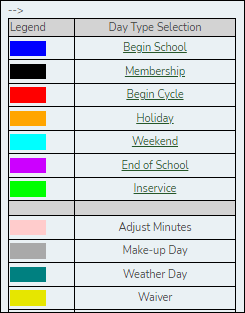
The upper section is for designating Day Types, such as first and last day of school, holidays, cycle begin dates, etc.
The lower section is for adjusting school day minutes for weather days, waivers, make-up days, etc. The lower section is only enabled for saved calendars.
| Day Type Selection |
Click a Day Type for the selected date(s). Click the description of the day, not the colored square. |
|---|
If you change the date for the end of semester 1, the corresponding grade reporting cycle end date is changed to match the new calendar date.
If you change the last day of school, the corresponding grade reporting cycle end date is changed to match the new calendar date. A message is displayed when you save.
If any of the previously set cycle end dates are no longer valid membership days, the cycle end date is changed to the last membership day before the original cycle end date. A message is displayed when you save.
You cannot change a membership day to a non-membership day (e.g., holiday) if absences are reported for that date. To verify dates on which attendance has been posted, run SAT1800 - Attendance Audit Report, which lists absences by date.
MEMBERSHIP DAYS:
In the grid below the legend, data is calculated when the calendar data is saved:
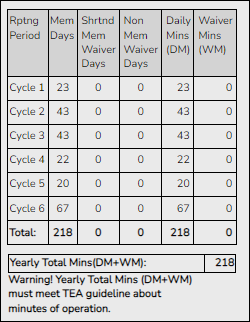
| Rptng Period | Reporting periods for the campus are listed. |
|---|---|
| Mem Days |
The number of membership days for each cycle is calculated and displayed. |
| Shrtnd Mem Waiver Days | The number of shortened membership waiver days for each cycle is calculated and displayed. |
| Non Mem Waiver Days | The number of non-membership waiver days for each cycle is calculated and displayed. |
| Daily Mins (DM) | The total number of instructional minutes for the cycle is calculated and displayed. |
| Waiver Mins (WM) | The total number of waiver minutes for the cycle is calculated and displayed. |
| Yearly Total Mins (DM+WM): |
The total is calculated by adding the total number of daily minutes plus the total number of waiver minutes for the year. This value cannot be less than the state-mandated requirement of 75,600, except in rare circumstances. Under no circumstances can the total minutes be less than 71,400. |
As you adjust membership minutes, the Daily Mins (DM), Waiver Mins (WM), and Yearly Total Mins (DM+WM) fields (below the legend) change accordingly.
When you apply a Day Type requiring minute adjustments to a valid membership date, a pop-up window provides options for adjusting minutes. The pop-up windows vary according to the adjustment you clicked:
The Adjust Minutes type can be used when the daily minutes need to be extended or shortened.
An Adjusted Minutes day is a membership day.
NOTE: For the 2020-2021 school year, use Adjust Minutes for early release because shortened waiver days are no longer applicable as waiver days.
❏ Select one or more dates on the calendar, and click Adjust Minutes.
| Type of Min | The field is set to Daily Minutes and cannot be modified. |
|---|---|
| Min | The Daily Minutes value is displayed by default. Type over existing data with the adjusted number of minutes of instruction on that date. |
| Event | The field is set to 01:Instructional Day and cannot be modified. |
❏ Click OK.
❏ Click Save.
The Daily Mins (DM) (cycle total) and Yearly Total Mins are automatically adjusted according to the difference between the Daily Minutes and the Min value entered. Following the previous example, both totals are reduced by 30 minutes (450- 420=30) for each adjusted date.
Note that the dates on the calendar are now shaded pink because they are adjusted minutes days. The numbers are black because they are membership days.
The Make-up Day type can be used any time a Saturday or holiday is used as a make-up date.
A make-up day is a membership day.
The selected date must be a Saturday or holiday.
❏ Select one or more dates (weekend or holiday) on the calendar, and click Make-up Day.
| Type of Min | The field is set to Daily Minutes and cannot be modified. |
|---|---|
| Min | Type the number of minutes of instruction provided on the make-up date. This number cannot be less than the TEA minimum of 420. |
| Event | The field is set to 04: Make-up day and cannot be modified. |
❏ Click OK.
❏ Click Save.
The Daily Mins (DM) (cycle total) and Yearly Total Mins are automatically increased by the number of minutes entered.
Note that the date on the calendar is now shaded gray because it is a make-up day. The number is black because it is now a membership day.
Also, a membership day is added to the count in the Mem Days column for the cycle in which the selected date occurs.
NOTE: If you need to undo a make-up date, click the date, and then click Weekend to re-set the date to a regular weekend day.
A Weather day can be used when the school day is canceled or shortened due to inclement weather.
A weather day is not a membership day (whether or not there are any minutes).
❏ Select one or more dates on the calendar, and click Weather Day.
| Type of Min | The field is set to Daily Minutes and cannot be modified. |
|---|---|
| Min | The field is set to 000 and cannot be changed, whether or not any minutes of instruction occurred that day. |
| Event | The field is set to 05: Weather day and cannot be modified. |
❏ Click OK.
❏ Click Save.
The Daily Mins (DM) (cycle total) and Yearly Total Mins are automatically decreased by the LEA’s Daily Minutes. LEAs can use a waiver to cover the minutes lost.
Note that the date on the calendar is now shaded green because it is a weather day. The number is orange because it is now a holiday.
Also, a membership day is removed from the count in the Mem Days column for the cycle in which the selected date occurs.
Waiver Days
Waivers are used to get credit for minutes lost to legitimate school closures. For example, if a campus closes for an emergency, the campus cannot count the lost minutes of instruction, but the campus can get a waiver to make up for those lost minutes of instruction. The Daily Mins (DM) for the cycle are decreased by the number of lost minutes, but the Waiver Mins (WM) for the cycle are increased for that number of minutes; therefore the Yearly Total Mins remains unchanged because it is a zero sum.
Total waiver minutes cannot exceed 4200 minutes (or 2100 minutes for half-day PK campuses.)
Waivers cover the following situations:
The Staff Development Waivers are used when staff has training. This could include days when students are in attendance.
NOTE: Effective as of the 2018-2019 school year:
Staff Development Waiver Days are not allowed before the first day of school or after the last day of school (Rules 10200-0037 and 10200-0038).
Staff Development Waiver Days are allowed on the first or last day of school, as long as there are some instructional minutes on that date.
For the 2017-2018 school year, a staff development waiver day is not a membership day.
For the 2018-2019 school year and beyond, a staff development waiver day may be a membership day if there are instructional minutes.
❏ Select one or more dates on the calendar, and click Waiver.
| Event | Select 01: Staff Development Waiver Day. For the next year calendar, this is the only option available. |
||||||
|---|---|---|---|---|---|---|---|
| Type of Min |
|
❏ Click OK.
❏ Click Save.
- The Daily Mins (DM) (cycle total) is decreased by the number of waiver minutes (i.e., Minimum Daily Minutes).
- The Waiver Mins (WM) (cycle total) is increased by the number of waiver minutes.
- The Yearly Total Mins remains the same.
Note that the date on the calendar is now shaded yellow because it is a waiver day. The number is green because it is now an in-service date.
Also, a membership day is removed from the count in the Mem Days column for the cycle in which the selected date occurs (if applicable).
The Missed School Waiver Day is used for an all-day emergency closure for a reason other than weather, or on days where staff is present for a reason other than staff development, such as cleanup after a natural disaster. Missed School Waiver Days can be during the school year or before the school year begins. Missed School Waiver Days prior to the start of school are reported with Cycle 1.
A missed school waiver day is not a membership day.
❏ Select one or more dates on the calendar, and click Waiver.
| Event | Select 02: Missed School Waiver Day. |
||||
|---|---|---|---|---|---|
| Type of Min |
|
❏ Click OK.
❏ Click Save.
- The Daily Mins (DM) (cycle total) is decreased by the number of waiver minutes (i.e., Minimum Daily Minutes).
- The Waiver Mins (WM) (cycle total) is increased by the number of waiver minutes.
- The Yearly Total Mins remains the same.
Note that the date on the calendar is now shaded yellow because it is a waiver day. The number is orange because it is now a holiday.
Also, a membership day is removed from the count in the Mem Days column for the cycle in which the selected date occurs.
The Low Attendance Waiver Day is used if a majority of students are not present. Example: a large number of students stay home one day due to safety concerns.
A low attendance waiver day is not a membership day.
❏ Select one or more dates on the calendar, and click Waiver.
| Event | Select 04: Low Attendance Waiver Day. |
||||
|---|---|---|---|---|---|
| Type of Min |
|
❏ Click OK.
❏ Click Save.
- The Daily Mins (DM) (cycle total) is decreased by the number of waiver minutes (i.e., Minimum Daily Minutes).
- The Waiver Mins (WM) (cycle total) is increased by the number of waiver minutes.
- The Yearly Total Mins remains the same.
Note that the date on the calendar is now shaded yellow because it is a waiver day. The number is orange because it is now a holiday.
Also, a membership day was removed from the count in the Mem Days column for the cycle in which the selected date occurs.
The JJAEP is only available for campus-tracks where Instructional Program Type field on the Campus Options page is set to 13: Juvenile Justice Alternative Education Program (JJAEP) TEC 37.011 (f) (Rule #10200-0055).
A JJAEP waiver day is not a membership day.
❏ Select one or more dates on the calendar, and click Waiver.
| Event |
Select 05: JJAEP School Day Waiver issued by Texas Juvenile Justice Department (TJJD)
NOTE: When Waiver Minutes are entered or modified for code 05, code 02 (Missed School Waiver Day) is saved in the database. When the the Education Organization Calendar interchange is created in ASCENDER State Reporting, code 02 will be extracted for E1582 SCHOOL-DAY-EVENT-CODE (XML code: TX-SchoolDayCode). |
||||
|---|---|---|---|---|---|
| Type of Min |
|
❏ Click OK.
❏ Click Save.
- The Daily Mins (DM) (cycle total) is decreased by the LEA's Daily Minutes.
- The Waiver Mins (WM) (cycle total) is increased by the number of waiver minutes.
- The Yearly Total Mins is decreased by (the LEA's Daily Minutes minus the number of waiver minutes).
Note that the date on the calendar is now shaded yellow because it is a waiver day. The number is orange because it is now a holiday.
Also, a membership day was removed from the count in the Mem Days column for the cycle in which the selected date occurs.
The Other Waiver Day is used for any other attendance abnormality.
An Other waiver day may or may not be a membership day.
❏ Select one or more dates on the calendar, and click Waiver.
| Event | Select 99: Other Waiver Day. |
||||||
|---|---|---|---|---|---|---|---|
| Type of Min | NOTE: Effective for the 2018-2019 school year: Waiver Minutes for an Other Waiver Day must be greater than 0 (Rule 10200-0032).
|
❏ Click OK.
❏ Click Save.
- The Daily Mins (DM) (cycle total) is decreased by the number of minutes entered.
- The Waiver Mins (WM) (cycle total) is increased by the number of waiver minutes entered (for half-day PK campus only).
- The Yearly Total Mins adjustment depends on the Daily Minutes selections.
ABOUT FIRST AND LAST DAY OF SCHOOL:
Effective for the 2018-2019 school year and later:
Staff Development Waiver is allowed on the first or last day of school, as long as there are some instructional minutes on that date.
JJAEP Waiver is not allowed on the first or last day of school.
Effective for the 2017-2018 school year:
First day of school:
- Only 99: Other Waiver Day are valid options.
- If 99: Other Waiver Day is selected, you must select Attendance was taken.
Last day of school:
- Only 01: Staff Development Day and 99: Other Waiver Day are valid options. If 99: Other Waiver Day is selected, you must select Attendance was taken.
❏ Click Save.
IMPORTANT: Be sure to enter the cycle end dates for the track on Grade Reporting > Maintenance > Tables > Campus Control Options > Parameters.
Other functions and features:
| Print the calendar.
|
VI. District Discipline Codes
Discipline > Maintenance > Tables > District Level > Offense Codes
This tab allows you to create a list of offenses that a student may commit. When a student discipline record is created, an offense code must be included in the record to indicate the nature of the offense.
System codes are displayed at the top of the grid and cannot be changed or deleted. Scroll down to view existing User Codes.
❏ Click +Add to add an offense code.
A pop-up window opens.
| Code |
Type a valid offense code. |
|---|---|
| PEIMS |
Select the equivalent PEIMS code for the offense code, if applicable. |
| Description | Type the description of the code. A quotation mark (“) is not a valid character. You can type up to 60 characters. |
❏ Click OK to close the window.
| Include in TeacherPortal |
Select if you want the offense code to be available to instructors in TeacherPortal on the Discipline Referral page. |
|---|
❏ Click Save.
Other functions and features:
| Edit a record.
Update the fields as needed, click OK, and then click Save. The changes are displayed in the grid. Or, click Cancel to close the window without making changes. For the current year, you cannot edit an offense code that is used in a student discipline record. |
|
 | Delete a row.
1. Click You can save edits and delete records in the same step (i.e., the changes are all committed when the record is saved). For the current year, you cannot delete an offense code that is used in a student discipline record. |
| Print system and user offense codes.
|
Discipline > Maintenance > Tables > District Level > Offense Level
This tab allows you to create a customized list of offense levels that indicate the extent of the discipline actions taken for an offense action, such as I, II, III or instructor, administrator, and central office intervention.
❏ Click +Add to add a level.
A pop-up window opens.
| Code | Type a one-digit code to indicate the severity level of the offense. You cannot use a special character. |
|---|---|
| Description | Type the description of the code. A quotation mark (“) is not a valid character. You can type up to 60 characters. |
❏ Click OK to close the window.
❏ Click Save.
Other functions and features:
| Edit a record.
Update the fields as needed, click OK, and then click Save. The changes are displayed in the grid. Or, click Cancel to close the window without making changes. For the current year, you cannot edit an offense level that is used in a student discipline record. |
|
 | Delete a row.
1. Click You can save edits and delete records in the same step (i.e., the changes are all committed when the record is saved). For the current year, you cannot delete an offense level that is used in a student discipline record. |
| Print offense level codes.
|
Discipline > Maintenance > Tables > District Level > Action Codes
This tab allows you to create a list of actions taken by school officials in response to a student discipline offense. When a student discipline record is created or changed, an action code can be included in the record to indicate the steps taken by school officials.
System codes are displayed in the top grid and cannot be changed or deleted.
❏ In the User Codes (bottom) grid, click +Add to add an action code.
A pop-up window opens.
| Action |
Type a valid two-character action code. |
|---|---|
| PEIMS | Select the equivalent PEIMS code for the action code, if applicable. |
| Description | Type the description of the code. A quotation mark (“) is not a valid character. You can type up to 60 characters. |
❏ Click OK to close the window.
❏ Click Save.
Other functions and features:
| Edit a record.
Update the fields as needed, click OK, and then click Save. The changes are displayed in the grid. Or, click Cancel to close the window without making changes. For the current year, you cannot edit an action code that is used in a student discipline record. |
|
 | Delete a row.
1. Click You can save edits and delete records in the same step (i.e., the changes are all committed when the record is saved). For the current year, you cannot delete an action code that is used in a student discipline record. |
| Print system and user action codes.
|
Discipline > Maintenance > Tables > District Level > Location Codes
This tab allows you to create a customized list of locations where discipline offenses may occur, and associate each location with a PEIMS location code.
❏ Click +Add to add a level.
A pop-up window opens.
| Location | Type a code for the location, up to three characters. |
|---|---|
| Description | Type the description of the code. A quotation mark (“) is not a valid character. You can type up to 25 characters. |
❏ Click OK to close the window.
| PEIMS Behavior Location Code | Select the corresponding PEIMS location code. The field is required for each location code. It provides a crosswalk for the Behavior Location Code in the PEIMS record for the Location of Incident field on Discipline > Maintenance > Student > Maintenance. |
|---|
❏ Click Save.
Other functions and features:
| Edit a record.
Update the fields as needed, click OK, and then click Save. The changes are displayed in the grid. Or, click Cancel to close the window without making changes. For the current year, you cannot edit a location that is used in a student discipline record. |
|
 | Delete a row.
1. Click You can save edits and delete records in the same step (i.e., the changes are all committed when the record is saved). For the current year, you cannot delete a location that is used in a student discipline record. |
| Print location codes.
|
Discipline > Maintenance > Tables > District Level > Reported By Group
This tab allows you to create a list of categories of people who may report an incident, such as cafeteria employees or security officers. The entries in the table are included in the drop-down list of the Reported by field on Discipline > Maintenance > Student > Maintenance.
❏ Click +Add to add a group.
A pop-up window opens.
| ID | Type a unique code for the group, up to three characters. The ID cannot already exist on Grade Reporting > Maintenance > Master Schedule > Campus Schedule > Instructor. |
|---|---|
| Description | Type the description of the code. A quotation mark (“) is not a valid character. You can type up to 60 characters. |
❏ Click OK to close the window.
❏ Click Save.
Other functions and features:
| Edit a record.
Update the fields as needed, click OK, and then click Save. The changes are displayed in the grid. Or, click Cancel to close the window without making changes. For the current year, you cannot edit a Reported By group that is used in a student discipline record. |
|
 | Delete a row.
1. Click You can save edits and delete records in the same step (i.e., the changes are all committed when the record is saved). For the current year, you cannot delete a Reported By group that is used in a student discipline record. |
| Print location codes.
|
VII. District Health Codes
Health > Maintenance > Tables > Immunization Type
This tab allows you to maintain a list of district-defined immunization codes. Codes 1-69 are system codes that cannot be changed. Only codes 70-99 can be added or updated.
The data in the table populates the Immunization Type field on Maintenance > Student Health > Immunization.
NOTE: ASCENDER follows the Texas Minimum State Vaccine Requirements.
User-defined immunization type codes are not used when calculating for state requirements.
Existing immunization type codes are listed in order by code. The system codes (1-69) are listed first, and user-defined codes (70-99) are listed next.
❏ Click +Add to add an immunization type.
A pop-up window opens.
| Code | Type a two-digit code for the immunization type (70-99). |
|---|---|
| Description |
Type the description for the code, up to 40 characters.
NOTE: Only the first 35 characters of the description are included in the TREx Export file. |
❏ Click OK to close the window.
The new immunization type is displayed in the grid.
❏ Click Save.
| Edit a description. Update the fields as needed, click OK, and then click Save. The changes are displayed in the grid. Or, click Cancel to close the window without making changes.
|
|
 | Delete a code.
1. Click You can save edits and delete records in the same step (i.e., the changes are all committed when the record is saved). You cannot delete an immunization code that is used in a student record. |
Enter medical condition codes.
Health > Maintenance > Tables > Medical Condition
This tab allows you to maintain a list of district-defined medical condition codes. User-defined codes begin with UD; only user-defined codes can be added or updated. All other codes are system codes that cannot be changed.
The data in the table populates the Medical Condition field on Maintenance > Student Health > Medical Condition.
Existing medical condition codes are listed in order by code. The system codes are listed first, and user-defined codes are listed next.
❏ Click +Add to add a medical condition.
A pop-up window opens.
| Code | Type the five-character code for the medical condition. The code must begin with UD followed by three characters (e.g., UDABC). |
|---|---|
| Description | Type a description for the code, up to 80 characters. |
| level | Select the security level for the medical condition. The more confidential the condition, the higher the security level. For example, select Level 3 for a highly confidential condition. |
❏ Click OK to close the window.
The new medical condition is displayed in the grid.
❏ Click Save.
| Edit a description. Update the fields as needed, click OK, and then click Save. The changes are displayed in the grid. Or, click Cancel to close the window without making changes.
|
|
 | Delete a code.
1. Click You can save edits and delete records in the same step (i.e., the changes are all committed when the record is saved). You cannot delete an immunization code that is used in a student record. |
VIII. District TeacherPortal Settings
Enter district TeacherPortal options.
Grade Reporting > Maintenance > TeacherPortal Options > District > Options
This tab allows you to set district-wide options for TeacherPortal.
| TeacherPortal Use Flag | Use the field to enable or disable TeacherPortal for all campuses. When this field is set to disabled, a message is displayed on the TeacherPortal Login page indicating that TeacherPortal is unavailable, and the logon fields are not displayed. |
|---|---|
| Photo URL | Type the web address at which student photographs are stored. The TeacherPortal application uses the location to allow instructors to view student photographs in TeacherPortal on the Student Information page. The picture files should be named using the six-digit student ID number with a .jpg file extension. The files should be stored on the web server in a specific folder. The URL path is case sensitive. |
| District-wide Message | Using the text editor, type a district-wide message to be displayed on the TeacherPortal Announcements page. The Announcements page is the first page the instructor sees after he successfully logs on to TeacherPortal. |
❏ Click Save.
Enter hint questions for TeacherPortal password recovery.
Grade Reporting > Maintenance > TeacherPortal Options > District > Hint Questions
This tab allows you to create questions that are used in TeacherPortal for password recovery. When an instructor registers as a new user in the TeacherPortal application, he must provide answers to three of these questions. If the instructor needs to reset his password, he is asked one of the three questions to verify his identity.
If questions already exist, they are displayed. If no questions exist, a blank row is displayed.
- Type one question per row.
- You must add at least three hint questions. It is recommended that you add several questions to provide instructors with many choices.
- Duplicate questions are not allowed.
❏ Click +Add to add another question.
A blank row is added to the grid.
❏ Click Save.
 | Delete a row.
1. Click You can save edits and delete records in the same step (i.e., the changes are all committed when the record is saved).
|
|---|
Set up TeacherPortal administrative users.
Grade Reporting > Maintenance > TeacherPortal Options > District > Administrative Users
This tab is used to set up administrative users who can view or modify instructor grade book data at any campus. You can also set up multi-campus users who can access multiple campuses as an administrator, but do not have access to all campuses in the district.
A list of TeacherPortal administrative users is displayed. The list can be re-sorted.
You can re-sort the grid by clicking on an underlined column heading. It will sort in ascending order. Click it again to sort in descending order.
A triangle next to the column heading indicates the column by which the grid is currently sorted and whether it is sorted in ascending  or descending
or descending  order.
order.
| Search By Name | To locate a specific user, begin typing the user's last name. As you begin typing, a drop-down list displays users whose name matches the characters you have typed. The drop-down list also displays the user ID. Select the user. |
|---|
❏ Click +Add to add an administrative user.
The fields below the grid are enabled.
| Multi Campus User |
Select only if the user is not a district-level user. The field should only be selected for a campus-level user who needs administrative access to multiple campuses.
WARNING: If you clear the Multi Campus User field for a user, he will be given district-wide access.
|
||||
|---|---|---|---|---|---|
| Run Group Report | Select to give the user access to the student groups reports in TeacherPortal. If selected, the Special Programs field is displayed on the Student Grades Report Selection page in TeacherPortal allowing him to produce the report for a selected group of students, including students in local programs. |
||||
| Name | For existing records, the employee's full name is displayed. |
||||
| User Name | Type the employee's user name.
The user name must meet the following criteria: For security reasons, the user name is only displayed below the grid so that only one user name is visible at a time. |
||||
| Staff ID |
Type the employee's social security number or employee number, depending on the district's setting for Student Applications Staff ID on Registration > Maintenance > District Profile > District Maintenance > Control Info.
The Status field is displayed in place of the Staff ID field (below the grid) once the record is saved, and it is set to Reset by default. Click the Change Status button to change the status. The options are as follows: |
||||
| Type of User |
Select the access level the user will have in TeacherPortal. This field only applies to district-level users; the field is disabled if Multi Campus User is selected. The Discipline-only option is only available for campus-level TeacherPortal administrators. |
❏ Click Save.
You are prompted to confirm that you want to add the new user. Click Yes.
In the grid, the following fields are displayed:
| Date Grades Updated | The date on which the user last updated grades in TeacherPortal is displayed. |
|---|---|
| Password Expires | The date on which the user's password will expire is displayed. It is calculated using the district password expiration option and the date on which the user's password was created or reset. |
| Password Last Changed | The date on which the user last updated his password is displayed. |
| Edit a record. Update the fields as needed, click OK, and then click Save. The changes are displayed in the grid. Or, click Cancel to close the window without making changes.
|
|
 | Delete a row.
1. Click You can save edits and delete records in the same step (i.e., the changes are all committed when the record is saved). A row can only be deleted if the user has no attendance, grade, or assignment records. |
Enter standards-based grading options (optional).
- Enter standards-based conversion tables.
Grade Reporting > Maintenance > TeacherPortal Options > District > Stds-Based Conv Tbl
This tab allows you to create and maintain district-wide conversion tables to be used for standards-based grading in TeacherPortal.
❏ Retrieve an existing table:
Table ❏ Begin typing all or part of a conversion table name.
As you begin typing the table name, a drop-down list displays the tables with the name that begin with the characters you have typed. Select the table.
Leave blank to retrieve all existing conversion tables.
❏ Click Retrieve.A list of existing conversion tables are displayed in the left grid.
❏ Click the table you want to update, and the details for the selected table are displayed in the right grid.
Table names displayed in bold, italic type indicate that the table is assigned to a campus (Standards-Based Grading Conversion Tbl field on Maintenance > TeacherPortal Options > Campus > Options).
❏ In the left grid, click +Add to add a new table.A blank row is added to the grid.
Table Type the name of the conversion table.
Low-Point (Required) Type the one-digit From range.
High-Point (Required) Type the one-digit To range.
The high point value must be greater than the low point value.
❏ After you create a table, click +Add in the right grid to add data to the table.A blank row added to the grid.
❏ Or, click +Add 10 to add ten blank rows.
Points Type the point's value to convert.
Conversion Grade Type the grade equivalent for the points.
The conversion table (right grid) must contain values within the range of the Low- and High-Point fields.
The points and conversion grades should be entered in descending order. The low and high point values must correspond to the low and high conversion grade values. For example, if the table has a point range of 1-3 with conversion grades of 80, 90, and 100, then based on this information the following is correct:
- The highest point value of 3 will correspond to the highest conversion grade of 100.
- The middle point value of 2 will correspond to the middle conversion grade of 90.
- The lowest point value of 1 will correspond to the lowest conversion grade of 80.
❏ Click Save.

Delete a row. 1. Click
 to delete a row. The row is shaded red to indicate that it will be deleted when the record is saved. You can select multiple rows to be deleted at the same time.
to delete a row. The row is shaded red to indicate that it will be deleted when the record is saved. You can select multiple rows to be deleted at the same time.
2. Click Save. You are prompted to confirm that you want to delete the row. Click Yes to continue. Otherwise, click No.
You can save edits and delete records in the same step (i.e., the changes are all committed when the record is saved).
The record cannot be deleted if it has corresponding points and conversion values or if the table is assigned to a campus. The corresponding points and conversion values must be deleted prior to deleting the record.
Print Print the conversion table.
Review the report using the following buttons:
Click to go to the first page of the report.
to go to the first page of the report.
Click to go back one page.
to go back one page.
Click to go forward one page.
to go forward one page.
Click to go to the last page of the report.
to go to the last page of the report.
The report can be viewed and saved in various file formats.
Click to save and print the report in PDF format.
to save and print the report in PDF format.
Click to save and print the report in CSV format. (This option is not available for all reports.) When a report is exported to the CSV format, the report headers may not be included.
to save and print the report in CSV format. (This option is not available for all reports.) When a report is exported to the CSV format, the report headers may not be included.
Click to close the report window. Some reports may have a Close Report, Exit, or Cancel button instead.
to close the report window. Some reports may have a Close Report, Exit, or Cancel button instead.
- Enter standards-based grading standards.
Grade Reporting > Maintenance > TeacherPortal Options > District > Stds-Based Grd Standards
This tab allows you to maintain district-wide standard sets (comprised of individual standards) to be used for the standards-based grading concept in TeacherPortal.
NOTE: Standards can only be updated if they are not being used in TeacherPortal.❏ Retrieve an existing standard set:
Standard-set ❏ Begin typing the standard set name.
As you begin typing, the drop-down list displays the existing standard sets that begin with the characters you typed.
To retrieve all standard sets, leave the field blank.
❏ Click Retrieve.A list of existing standard sets is displayed in the left grid.
- Standards sets displayed in bold, italic type indicate that the standard set is assigned to a course in TeacherPortal.
❏ Click the standard set you want to update, and the individual standards for that set are displayed in the right grid.
❏ In the left grid, click +Add to add a new standard set.A blank row is added to the grid.
Standard-set (left grid) Type the name of the standard set, up to 50 characters.
❏ Click Save.The standard set must be saved before you can add standards.
❏ In the left grid, click the standard set you want to update.
❏ In the right grid, click +Add to add individual standards to the set.A blank row is added to the right grid.
❏ Or, click +Add 10 to add ten blank rows to the grid.
Standards (right grid) Type the standard name, up to 50 characters.
❏ Click Save.

Delete a row. 1. Click
 to delete a row. The row is shaded red to indicate that it will be deleted when the record is saved. You can select multiple rows to be deleted at the same time.
to delete a row. The row is shaded red to indicate that it will be deleted when the record is saved. You can select multiple rows to be deleted at the same time.
2. Click Save. You are prompted to confirm that you want to delete the row. Click Yes to continue. Otherwise, click No.
You can save edits and delete records in the same step (i.e., the changes are all committed when the record is saved).
A standard set cannot be deleted if it is assigned to a course in TeacherPortal. If the set has standards, you must first delete the individual standards.
Print Print the standard set chart.
Review the report using the following buttons:
Click to go to the first page of the report.
to go to the first page of the report.
Click to go back one page.
to go back one page.
Click to go forward one page.
to go forward one page.
Click to go to the last page of the report.
to go to the last page of the report.
The report can be viewed and saved in various file formats.
Click to save and print the report in PDF format.
to save and print the report in PDF format.
Click to save and print the report in CSV format. (This option is not available for all reports.) When a report is exported to the CSV format, the report headers may not be included.
to save and print the report in CSV format. (This option is not available for all reports.) When a report is exported to the CSV format, the report headers may not be included.
Click to close the report window. Some reports may have a Close Report, Exit, or Cancel button instead.
to close the report window. Some reports may have a Close Report, Exit, or Cancel button instead.
- Set up standards-based courses.
Grade Reporting > Maintenance > TeacherPortal Options > District > Stds-Based Crs Setup
This tab allows you to assign standard-sets to courses for use in the standards-based grading concept in TeacherPortal. Once the standards-based course setup on this page is complete, the assessment type property in TeacherPortal must be set in order use the standards-based grading concept. This setting is performed at the course-section level on TeacherPortal Admin > Admin Standards-Based Courses.
search drop-down Select the field by which you want to search for courses.
search Begin typing the search phrase. As you begin typing, the drop-down list displays the courses that begin with the characters or numbers you typed. For example, if you select Course Title, type 'eng' to retrieve all courses with a title that start with Eng.
For Course Number, you must include leading zeros.
To retrieve all courses, leave the field blank.
❏ Click Retrieve.A list of courses that meet the specified criteria is displayed.
- Courses displayed in bold, italic type indicate that the course already has a standard set assigned.
- If there are multiple pages, page through the list.
❏ In the left grid, click the course you want to add standard sets to.
❏ In the right grid, click +Add to add a standard set for the course.A blank row is inserted in the right grid.
❏ Or, click +Add 10 to add ten blank rows to the grid.
Name Begin typing the standard set name. As you begin typing , the drop-down list displays the standard sets that begin with the characters you have typed. These standard sets are maintained on Maintenance > TeacherPortal Options > District > Stds-Based Grd Standards. Select the standard set you want to add to the course.
❏ Click Save.

Delete a row. 1. Click
 to delete a row. The row is shaded red to indicate that it will be deleted when the record is saved. You can select multiple rows to be deleted at the same time.
to delete a row. The row is shaded red to indicate that it will be deleted when the record is saved. You can select multiple rows to be deleted at the same time.
2. Click Save. You are prompted to confirm that you want to delete the row. Click Yes to continue. Otherwise, click No.
You can save edits and delete records in the same step (i.e., the changes are all committed when the record is saved).
A standard set cannot be deleted from a course if any other course-section is using its standards for an assignment in TeacherPortal.
Print Print the the selected course and its standard sets.
Review the report using the following buttons:
Click to go to the first page of the report.
to go to the first page of the report.
Click to go back one page.
to go back one page.
Click to go forward one page.
to go forward one page.
Click to go to the last page of the report.
to go to the last page of the report.
The report can be viewed and saved in various file formats.
Click to save and print the report in PDF format.
to save and print the report in PDF format.
Click to save and print the report in CSV format. (This option is not available for all reports.) When a report is exported to the CSV format, the report headers may not be included.
to save and print the report in CSV format. (This option is not available for all reports.) When a report is exported to the CSV format, the report headers may not be included.
Click to close the report window. Some reports may have a Close Report, Exit, or Cancel button instead.
to close the report window. Some reports may have a Close Report, Exit, or Cancel button instead.
Available Course Go to Maintenance > Master Schedule > District Schedule.
Enter reading levels (optional).
Grade Reporting > Maintenance > TeacherPortal Options > District > Reading Levels
This tab allows you to create a list of district-defined reading levels. Instructors can select a reading level on the Cycle Grades page in TeacherPortal in order to set custom reading levels for students in elementary English language arts courses (i.e., courses that have an ELLA or ENGL service ID type).
If reading level data already exists, the data is displayed.
❏ If no levels exist, a blank row is displayed. Otherwise, click +Add to add a blank row.
| Code | Type a one-character reading level code. |
|---|---|
| Description | Type a description of the reading level code, up to 30 characters. |
❏ To edit a description, type over the existing data.
You cannot edit a reading level code that is being used in TeacherPortal, but you can edit the description.
❏ Click Save.
 | Delete a row.
1. Click You can save edits and delete records in the same step (i.e., the changes are all committed when the record is saved).
|
|---|
Americans with Disabilities Act (ADA) and Web Accessibility
The Texas Computer Cooperative (TCC) is committed to making its websites accessible to all users. It is TCC policy to ensure that new and updated content complies with Web Content Accessibility Guidelines (WCAG) 2.0 Level AA. We welcome comments and suggestions to improve the accessibility of our websites. If the format of any material on our website interferes with your ability to access the information, use this form to leave a comment about the accessibility of our website.