Sidebar
Add this page to your book
Remove this page from your book
ASCENDER Health Training Guide
The Health application provides school nurses with the ability to maintain health records for everything from immunizations to accidents. Records can be maintained for students as well as for staff.
The Health application gives school nurses the tools required to manage school health data in an efficient, cost-effective manner, thereby enabling them to concentrate on student health issues and not on paperwork.
NOTE: ASCENDER follows the Texas Minimum State Vaccine Requirements.
Health Directory
The Health directory is used to retrieve records for students in Health if you do not know the student ID. The page is accessed by clicking Directory on the Health Maintenance pages.
NOTE: If you are viewing data for a prior school year and you have been granted historical read-only access in Security Administration, the data is read-only.
❏ You can search for a student by last and/or first name. Other options allow you to narrow the search further. Enter data in any or all of the following fields:
- In the Last Name field, type all or part of the student’s last name. For example, you can type sm to find all students whose last name begins with Sm. You can type up to 25 characters.
- In the First Name field, type all or part of the student’s first name. For example, you can type jo to find all students whose first name begins with Jo. You can type up to 17 characters.
- The Campus ID field displays the campus ID to which you are logged on. You can select another campus. Only campuses to which you have access are listed in the drop down.
- In the Texas Unique Stu ID field, enter the students 10-digit Texas Student ID.
- In the Grade Level field, type a grade level to narrow the search to one grade level. The grade level must be two digits.
- The Active Cd field indicates the status of the student records. The field is set to 1 (Active) by default. If necessary, you can type another code. The active code is one digit.
❏ Click Search. The students who meet the criteria entered are displayed.
- If more students are retrieved than can be displayed on one page, you can page through the list.
- When you locate the student you want to retrieve, click the student ID. The student’s information is displayed on the page from which you accessed the directory.
Maintenance
Student Health
- Demo
Demo
Health > Maintenance > Student Health > Demo
The Demo tab displays the demographic data for the retrieved student. The data is maintained on Registration > Maintenance > Student Enrollment > Demo1 and Demo2. The fields cannot be updated on this page.
The following demographic data is displayed for the student:
- Student ID
- Student Name
- Grade Level
- Gender
- SSN
- Medicaid Eligible
- Medicaid ID
- Enrollment Status - indicates whether the student is active or withdrawn
- Original Entry Date - indicates the student’s original entry date, which is set by the first enrollment record
- Withdrawal Date - indicates the last withdrawal date if the student has ever withdrawn
- Control # / Instructor - indicates the control number assigned to the student
Note: If no control number is assigned to the student in the Registration application, N/A is displayed. - Age - calculated using the system date
Note: If the student is less than two years old, the age is in months. - Track
- Race
- Immunizations
Immunizations
Health > Maintenance > Student Health > Immunization
This tab allows you to view and update a student's immunization records.
This tab is not enabled until you retrieve a student.
Update data:
❏ To retrieve a student's records, select the student in one of the following ways:
Student Begin typing the student ID (with leading zeros) or last name. As you begin typing, a drop-down list displays students whose ID or last name begins with the numbers or characters you have typed. The drop-down list displays the students' full name and grade level. From the drop-down list you can select the student.
The student can also be located by typing the name in one of the following formats:
• Last name, comma, first name (smith, john)
• Last name initial, comma, first name initial (s,j)
• Comma, first name (,j)Texas Unique Stu ID Type all or part of the student's Texas Unique Student ID to retrieve students whose ID begins with the characters you typed.
TWEDS Data Element: TX-UNIQUE-STUDENT-ID (E1523)
If the student does not have a Unique ID, click TSDS Unique ID button to connect to the TSDS Unique ID Web Service and obtain an ID. Your LEA must have the appropriate credentials through Texas Education Agency Login (TEAL) before this functionality can be used.Review the Assign a TSDS Unique ID guide for additional information.
Directory Click to select a student from the Directory.
(photo) If a photo exists for the student, the student photo is displayed.
From Registration > Maintenance > Student Enrollment, you can change the student photo:
1. Hover over the image, and click Change. The Change Student Photo window opens.
2. Click Choose File. Locate and open the file for the new image.
3. Click Save. The window closes, and the new image is displayed.
Photos are not displayed in all applications. They are displayed in Attendance (Inquiry), Discipline, Grade Reporting, Graduation Plan, Health, Registration, and Scheduling. They are not displayed in Special Ed or Test Scores.
The student's existing immunization records are displayed.
- The list can be re-sorted.
You can re-sort the grid by clicking on an underlined column heading. It will sort in ascending order. Click it again to sort in descending order.
A triangle next to the column heading indicates the column by which the grid is currently sorted and whether it is sorted in ascending or descending
or descending  order.
order.
- A blank row is added to the grid allowing you to enter immunization data. If records exist, the blank row is at the bottom of the grid.
ID A sequence number is displayed for the student's immunization entries.
Date Type the date on which the immunization was administered in the MMDDYYYY format.
Immunization Type Select the type of immunization. This list is maintained on Maintenance > Tables > Immunization Type.
Series # Select the sequence in the immunization series.
For 14-Influenza, the same series number can be entered for multiple doses.
Reaction Select if the student had a reaction to the immunization.
Partial Dosage If the student received a partial dosage, type the percentage of dosage the student received.
For the dosage to be considered complete, the total of all partial amounts must equal or be greater than 94%.
Exemption Type Select the type of exemption if applicable.
An Affidavit Date is mandatory for conscience, lifetime, religious, and medical exemption types.
Affidavit Date Type the date in the MMDDYYYY format.
An affidavit date is mandatory for conscience, lifetime, religious, and medical exemption types.
An exemption affidavit for a medical exemption is valid for one year.
An exemption affidavit for reasons of conscience is valid for two years for new applicants.
❏ Press ENTER to add a new row.
❏ To modify a record, type over the existing data.
❏ Click Save.

Delete a row. 1. Click
 to delete a row. The row is shaded red to indicate that it will be deleted when the record is saved. You can select multiple rows to be deleted at the same time.
to delete a row. The row is shaded red to indicate that it will be deleted when the record is saved. You can select multiple rows to be deleted at the same time.
2. Click Save. You are prompted to confirm that you want to delete the row. Click Yes to continue. Otherwise, click No.
You can save edits and delete records in the same step (i.e., the changes are all committed when the record is saved).
Documents View or attach supporting documentation. - Screening
Screening
Health > Maintenance > Student Health > Screening - Vision
This tab allows you to maintain data about a student's vision screenings.
This tab is not enabled until you retrieve a student.
Update data:
❏ To retrieve a student's records, select the student in one of the following ways:
Student Begin typing the student ID (with leading zeros) or last name. As you begin typing, a drop-down list displays students whose ID or last name begins with the numbers or characters you have typed. The drop-down list displays the students' full name and grade level. From the drop-down list you can select the student.
The student can also be located by typing the name in one of the following formats:
• Last name, comma, first name (smith, john)
• Last name initial, comma, first name initial (s,j)
• Comma, first name (,j)Texas Unique Stu ID Type all or part of the student's Texas Unique Student ID to retrieve students whose ID begins with the characters you typed.
TWEDS Data Element: TX-UNIQUE-STUDENT-ID (E1523)
If the student does not have a Unique ID, click TSDS Unique ID button to connect to the TSDS Unique ID Web Service and obtain an ID. Your LEA must have the appropriate credentials through Texas Education Agency Login (TEAL) before this functionality can be used.Review the Assign a TSDS Unique ID guide for additional information.
Directory Click to select a student from the Directory.
(photo) If a photo exists for the student, the student photo is displayed.
From Registration > Maintenance > Student Enrollment, you can change the student photo:
1. Hover over the image, and click Change. The Change Student Photo window opens.
2. Click Choose File. Locate and open the file for the new image.
3. Click Save. The window closes, and the new image is displayed.
Photos are not displayed in all applications. They are displayed in Attendance (Inquiry), Discipline, Grade Reporting, Graduation Plan, Health, Registration, and Scheduling. They are not displayed in Special Ed or Test Scores.
The student's existing vision screening records are displayed.
You can re-sort the grid by clicking on an underlined column heading. It will sort in ascending order. Click it again to sort in descending order.
A triangle next to the column heading indicates the column by which the grid is currently sorted and whether it is sorted in ascending or descending
or descending  order.
order.
❏ Click +Add to add a vision screening record.
The fields below the grid are enabled.
Screening Date Results Pass/Fail Select the overall result of the vision test.
For a religious exemption, select Exempt.
Color Blind Select the result of the color blind test.
Glasses Select if the student was wearing glasses when tested.
For Both, Right, and Left, type the three-digit test results for both eyes, the right eye, and the left eye.Screener Type the screener's first name (up to 9 characters), middle initial, and last name (up to 14 characters).
Exam Type Select the type of vision test administered.
For a religious exemption, select Other.
Status Select the status of the follow-up exam if applicable.
For a religious exemption, select Not Examined.
Referral Date Follow-up Date Specialist If the student visited a specialist after the screening, type the specialist's first name (up to 9 characters), middle initial, and last name (up to 14 characters).
Exemption Information
❏ To edit an existing record, click the record in the grid.The fields below the grid are enabled allowing you to make changes.
❏ Click Save.
Delete To delete a vision screening record, click a record in the grid to select it, and then click Delete. You are prompted to confirm that you want to delete the record. Click OK. Comments Print Comments Print the Comments - Vision report.
Review the report using the following buttons:
Click to go to the first page of the report.
to go to the first page of the report.
Click to go back one page.
to go back one page.
Click to go forward one page.
to go forward one page.
Click to go to the last page of the report.
to go to the last page of the report.
The report can be viewed and saved in various file formats.
Click to save and print the report in PDF format.
to save and print the report in PDF format.
Click to save and print the report in CSV format. (This option is not available for all reports.) When a report is exported to the CSV format, the report headers may not be included.
to save and print the report in CSV format. (This option is not available for all reports.) When a report is exported to the CSV format, the report headers may not be included.
Click to close the report window. Some reports may have a Close Report, Exit, or Cancel button instead.
to close the report window. Some reports may have a Close Report, Exit, or Cancel button instead.

View medical alert. The button is displayed if a medical warning exists for the student and Consent to Display Alert is selected on Health > Maintenance > Student Health > Emergency.
Click to view the student's medical alert information.Documents View or attach supporting documentation.
Health > Maintenance > Student Health > Screening - Hearing
This tab allows you to maintain data about a student's hearing screenings.
This tab is not enabled until you retrieve a student.
Update data:
❏ To retrieve a student's records, select the student in one of the following ways:
Student Begin typing the student ID (with leading zeros) or last name. As you begin typing, a drop-down list displays students whose ID or last name begins with the numbers or characters you have typed. The drop-down list displays the students' full name and grade level. From the drop-down list you can select the student.
The student can also be located by typing the name in one of the following formats:
• Last name, comma, first name (smith, john)
• Last name initial, comma, first name initial (s,j)
• Comma, first name (,j)Texas Unique Stu ID Type all or part of the student's Texas Unique Student ID to retrieve students whose ID begins with the characters you typed.
TWEDS Data Element: TX-UNIQUE-STUDENT-ID (E1523)
If the student does not have a Unique ID, click TSDS Unique ID button to connect to the TSDS Unique ID Web Service and obtain an ID. Your LEA must have the appropriate credentials through Texas Education Agency Login (TEAL) before this functionality can be used.Review the Assign a TSDS Unique ID guide for additional information.
Directory Click to select a student from the Directory.
(photo) If a photo exists for the student, the student photo is displayed.
From Registration > Maintenance > Student Enrollment, you can change the student photo:
1. Hover over the image, and click Change. The Change Student Photo window opens.
2. Click Choose File. Locate and open the file for the new image.
3. Click Save. The window closes, and the new image is displayed.
Photos are not displayed in all applications. They are displayed in Attendance (Inquiry), Discipline, Grade Reporting, Graduation Plan, Health, Registration, and Scheduling. They are not displayed in Special Ed or Test Scores.
The student's existing hearing screening records are displayed.
You can re-sort the grid by clicking on an underlined column heading. It will sort in ascending order. Click it again to sort in descending order.
A triangle next to the column heading indicates the column by which the grid is currently sorted and whether it is sorted in ascending or descending
or descending  order.
order.
❏ Click +Add to add a hearing screening record.
The fields below the grid are enabled.
Screening Date Sweepcheck/Threshold For each frequency (1000, 2000, and 4000) for the right and left ears, enter the following:
Sweep. Select the results for the sweepcheck.
Thresh. Type the lowest decibel level (two digits) at which the student responds.
Screener Type the screener's first name (up to 9 characters), middle initial, and last name (up to 14 characters).
Exam Pass/Fail Select the overall result of the hearing test.
For a religious exemption, select Exempt.
Status Select the status of the follow-up exam if applicable.
For a religious exemption, select Not Examined.
Referral Date Follow-up Date Specialist If the student visited a specialist after the screening, type the specialist's first name (up to 9 characters), middle initial, and last name (up to 14 characters).
Exemption Information
❏ To edit an existing record, click the record in the grid.The fields below the grid are enabled allowing you to make changes.
❏ Click Save.
Delete To delete a hearing screening record, click a record in the grid to select it, and then click Delete. You are prompted to confirm that you want to delete the record. Click OK. Comments Click to add comments for the record. The window opens; existing comments are displayed. Add or edit comments and click OK.
If comments exist for the record, a paperclip icon is displayed on the button.
The first 1000 characters of these comments will print on the Medical Profile Report - SHS0810.Print Comments Print the Comments - Hearing report.
Review the report using the following buttons:
Click to go to the first page of the report.
to go to the first page of the report.
Click to go back one page.
to go back one page.
Click to go forward one page.
to go forward one page.
Click to go to the last page of the report.
to go to the last page of the report.
The report can be viewed and saved in various file formats.
Click to save and print the report in PDF format.
to save and print the report in PDF format.
Click to save and print the report in CSV format. (This option is not available for all reports.) When a report is exported to the CSV format, the report headers may not be included.
to save and print the report in CSV format. (This option is not available for all reports.) When a report is exported to the CSV format, the report headers may not be included.
Click to close the report window. Some reports may have a Close Report, Exit, or Cancel button instead.
to close the report window. Some reports may have a Close Report, Exit, or Cancel button instead.

View medical alert. The button is displayed if a medical warning exists for the student and Consent to Display Alert is selected on Health > Maintenance > Student Health > Emergency.
Click to view the student's medical alert information.Documents View or attach supporting documentation.
Health > Maintenance > Student Health > Screening - Spinal
This tab allows you to maintain data about a student's spinal screenings.
This tab is not enabled until you retrieve a student.
Update data:
❏ To retrieve a student's records, select the student in one of the following ways:
Student Begin typing the student ID (with leading zeros) or last name. As you begin typing, a drop-down list displays students whose ID or last name begins with the numbers or characters you have typed. The drop-down list displays the students' full name and grade level. From the drop-down list you can select the student.
The student can also be located by typing the name in one of the following formats:
• Last name, comma, first name (smith, john)
• Last name initial, comma, first name initial (s,j)
• Comma, first name (,j)Texas Unique Stu ID Type all or part of the student's Texas Unique Student ID to retrieve students whose ID begins with the characters you typed.
TWEDS Data Element: TX-UNIQUE-STUDENT-ID (E1523)
If the student does not have a Unique ID, click TSDS Unique ID button to connect to the TSDS Unique ID Web Service and obtain an ID. Your LEA must have the appropriate credentials through Texas Education Agency Login (TEAL) before this functionality can be used.Review the Assign a TSDS Unique ID guide for additional information.
Directory Click to select a student from the Directory.
(photo) If a photo exists for the student, the student photo is displayed.
From Registration > Maintenance > Student Enrollment, you can change the student photo:
1. Hover over the image, and click Change. The Change Student Photo window opens.
2. Click Choose File. Locate and open the file for the new image.
3. Click Save. The window closes, and the new image is displayed.
Photos are not displayed in all applications. They are displayed in Attendance (Inquiry), Discipline, Grade Reporting, Graduation Plan, Health, Registration, and Scheduling. They are not displayed in Special Ed or Test Scores.
The student's existing spinal screening records are displayed.
You can re-sort the grid by clicking on an underlined column heading. It will sort in ascending order. Click it again to sort in descending order.
A triangle next to the column heading indicates the column by which the grid is currently sorted and whether it is sorted in ascending or descending
or descending  order.
order.
❏ Click +Add to add a spinal screening record.
The fields below the grid are enabled.
Screening Date Screening Method Indicate if the student met the requirement to be screened based on his/her age or grade level. The student’s age is at the time of the spinal screening.
Age requirement (Screening Method is A or blank):
• Female student - Age is 10, grade level is not 05 or 07.
• Female student - Age is 12, grade level is not 05 or 07.
• Male student - Age is 13, grade level is not 08.
• Male student – Age is 14, grade level is not 08.
Grade level requirement (Screening Method is G or blank)
• Female student - Grade level is 05.
• Female student - Grade level is 07.
• Male student - Grade level is 08.
If the student does not meet this criteria, select blank.
Results Signs/Symptoms Indicate signs and symptoms observed.
For a religious exemption, select Exempt.
Degrees Type the two-digit number indicating the degree of curvature found if applicable.
Treatment Select the treatment needed if applicable.
Screener Type the screener's first name (up to 9 characters), middle initial, and last name (up to 14 characters).
Exam Prior Treatment Select if the student received prior treatment.
Rescreen Select if this is a re-screen.
Referral Date Follow-up Date Specialist If the student visited a specialist after the screening, type the specialist's first name (up to 9 characters), middle initial, and last name (up to 14 characters).
Exemption Information Findings ❏ Click the button to enter the results of the spinal test. The findings window opens.
If findings already exist for the screening record, a note icon is displayed on the button.
❏ Click +Add to add a finding.
Finding Select the observed spinal view and type.

Delete a finding from the list. 1. Click
 to delete a row. The row is shaded red to indicate that it will be deleted when the record is saved. You can select multiple rows to be deleted at the same time.
to delete a row. The row is shaded red to indicate that it will be deleted when the record is saved. You can select multiple rows to be deleted at the same time.
2. Click Save. You are prompted to confirm that you want to delete the row. Click Yes to continue. Otherwise, click No.
You can save edits and delete records in the same step (i.e., the changes are all committed when the record is saved).
❏ Click OK to close the Findings window.
❏ To edit an existing record, click the record in the grid.The fields below the grid are enabled allowing you to make changes.
❏ Click Save.
Delete To delete a spinal screening record, click a record in the grid to select it, and then click Delete. You are prompted to confirm that you want to delete the record. Click OK. Comments Click to add comments for the record. The window opens; existing comments are displayed. Add or edit comments and click OK.
If comments exist for the record, a paperclip icon is displayed on the button.
The first 1000 characters of these comments will print on the Medical Profile Report - SHS0810.Print Comments Print the Comments - Spinal report.
Review the report using the following buttons:
Click to go to the first page of the report.
to go to the first page of the report.
Click to go back one page.
to go back one page.
Click to go forward one page.
to go forward one page.
Click to go to the last page of the report.
to go to the last page of the report.
The report can be viewed and saved in various file formats.
Click to save and print the report in PDF format.
to save and print the report in PDF format.
Click to save and print the report in CSV format. (This option is not available for all reports.) When a report is exported to the CSV format, the report headers may not be included.
to save and print the report in CSV format. (This option is not available for all reports.) When a report is exported to the CSV format, the report headers may not be included.
Click to close the report window. Some reports may have a Close Report, Exit, or Cancel button instead.
to close the report window. Some reports may have a Close Report, Exit, or Cancel button instead.

View medical alert. The button is displayed if a medical warning exists for the student and Consent to Display Alert is selected on Health > Maintenance > Student Health > Emergency.
Click to view the student's medical alert information.Documents View or attach supporting documentation.
Health > Maintenance > Student Health > Screening - Acanthosis
This tab allows you to maintain data about a student's acanthosis screenings. Acanthosis nigricans is a condition that may serve as an indicator for risk of type 2 diabetes. Acanthosis screenings can help identify students who have high insulin levels and who may be at risk of developing the disease. It can easily be evaluated by means of a visual examination.
This tab is not enabled until you retrieve a student.
NOTE: If you used Mass Screening - Acanthosis to update a student with a positive AN Marker, the Height, Weight, and Blood Pressure (1st and 2nd) fields must be updated on this page.
Update data:
❏ To retrieve a student's records, select the student in one of the following ways:
Student Begin typing the student ID (with leading zeros) or last name. As you begin typing, a drop-down list displays students whose ID or last name begins with the numbers or characters you have typed. The drop-down list displays the students' full name and grade level. From the drop-down list you can select the student.
The student can also be located by typing the name in one of the following formats:
• Last name, comma, first name (smith, john)
• Last name initial, comma, first name initial (s,j)
• Comma, first name (,j)Texas Unique Stu ID Type all or part of the student's Texas Unique Student ID to retrieve students whose ID begins with the characters you typed.
TWEDS Data Element: TX-UNIQUE-STUDENT-ID (E1523)
If the student does not have a Unique ID, click TSDS Unique ID button to connect to the TSDS Unique ID Web Service and obtain an ID. Your LEA must have the appropriate credentials through Texas Education Agency Login (TEAL) before this functionality can be used.Review the Assign a TSDS Unique ID guide for additional information.
Directory Click to select a student from the Directory.
(photo) If a photo exists for the student, the student photo is displayed.
From Registration > Maintenance > Student Enrollment, you can change the student photo:
1. Hover over the image, and click Change. The Change Student Photo window opens.
2. Click Choose File. Locate and open the file for the new image.
3. Click Save. The window closes, and the new image is displayed.
Photos are not displayed in all applications. They are displayed in Attendance (Inquiry), Discipline, Grade Reporting, Graduation Plan, Health, Registration, and Scheduling. They are not displayed in Special Ed or Test Scores.
The student's existing Acanthosis screening records are displayed.
You can re-sort the grid by clicking on an underlined column heading. It will sort in ascending order. Click it again to sort in descending order.
A triangle next to the column heading indicates the column by which the grid is currently sorted and whether it is sorted in ascending or descending
or descending  order.
order.
❏ Click +Add to add a Acanthosis screening record.
The fields below the grid are enabled.
Screening Date Screening Information Height Type the student's height in inches in the ##.## format.
Weight Type the student's weight in pounds in the ###.# format.
AN Marker Indicate whether the student is positive or negative for acanthosis nigricans.
If 1 (positive), the Height, Weight, and Blood Pressure (1st and 2nd) fields are required.
For a religious exemption, select 0.
Body Mass Index This value is calculated when you save and is determined by the height and weight entered.
Referral Date Exam Date Exam Status Select the status of the examination.
If the student has not been seen by a physician, select Not Examined.
If the student has left the district, select Transferred.
For a religious exemption, select Exempt.
Seen by Physician Select if the student was seen by a health care provider to whom he was referred.
Received Treatment Select if the student received treatment.
Screener Type the screener's first name (up to 9 characters), middle initial, and last name (up to 14 characters).
Blood Pressure (1st and 2nd) Type the three-digit systolic and diastolic readings for the first and second blood pressure checks.
Exemption Information Specialist If the student visited a specialist after the screening, type the specialist's first name (up to 9 characters), middle initial, and last name (up to 14 characters).
❏ To edit an existing record, click the record in the grid.The fields below the grid are enabled allowing you to make changes.
❏ Click Save.
Delete To delete an acanthosis screening record, click a record in the grid to select it, and then click Delete. You are prompted to confirm that you want to delete the record. Click OK. Comments Click to add comments for the record. The window opens; existing comments are displayed. Add or edit comments and click OK.
If comments exist for the record, a paperclip icon is displayed on the button.
The first 1000 characters of these comments will print on the Medical Profile Report - SHS0810.Print Comments Print the Comments - Acanthosis report.
Review the report using the following buttons:
Click to go to the first page of the report.
to go to the first page of the report.
Click to go back one page.
to go back one page.
Click to go forward one page.
to go forward one page.
Click to go to the last page of the report.
to go to the last page of the report.
The report can be viewed and saved in various file formats.
Click to save and print the report in PDF format.
to save and print the report in PDF format.
Click to save and print the report in CSV format. (This option is not available for all reports.) When a report is exported to the CSV format, the report headers may not be included.
to save and print the report in CSV format. (This option is not available for all reports.) When a report is exported to the CSV format, the report headers may not be included.
Click to close the report window. Some reports may have a Close Report, Exit, or Cancel button instead.
to close the report window. Some reports may have a Close Report, Exit, or Cancel button instead.

View medical alert. The button is displayed if a medical warning exists for the student and Consent to Display Alert is selected on Health > Maintenance > Student Health > Emergency.
Click to view the student's medical alert information.Documents View or attach supporting documentation.
Health > Maintenance > Student Health > Screening - TB
This tab allows you to maintain data about a student's tuberculosis (TB) skin tests.
This tab is not enabled until you retrieve a student.
Update data:
❏ To retrieve a student's records, select the student in one of the following ways:
Student Begin typing the student ID (with leading zeros) or last name. As you begin typing, a drop-down list displays students whose ID or last name begins with the numbers or characters you have typed. The drop-down list displays the students' full name and grade level. From the drop-down list you can select the student.
The student can also be located by typing the name in one of the following formats:
• Last name, comma, first name (smith, john)
• Last name initial, comma, first name initial (s,j)
• Comma, first name (,j)Texas Unique Stu ID Type all or part of the student's Texas Unique Student ID to retrieve students whose ID begins with the characters you typed.
TWEDS Data Element: TX-UNIQUE-STUDENT-ID (E1523)
If the student does not have a Unique ID, click TSDS Unique ID button to connect to the TSDS Unique ID Web Service and obtain an ID. Your LEA must have the appropriate credentials through Texas Education Agency Login (TEAL) before this functionality can be used.Review the Assign a TSDS Unique ID guide for additional information.
Directory Click to select a student from the Directory.
(photo) If a photo exists for the student, the student photo is displayed.
From Registration > Maintenance > Student Enrollment, you can change the student photo:
1. Hover over the image, and click Change. The Change Student Photo window opens.
2. Click Choose File. Locate and open the file for the new image.
3. Click Save. The window closes, and the new image is displayed.
Photos are not displayed in all applications. They are displayed in Attendance (Inquiry), Discipline, Grade Reporting, Graduation Plan, Health, Registration, and Scheduling. They are not displayed in Special Ed or Test Scores.
The student's existing TB screening records are displayed.
You can re-sort the grid by clicking on an underlined column heading. It will sort in ascending order. Click it again to sort in descending order.
A triangle next to the column heading indicates the column by which the grid is currently sorted and whether it is sorted in ascending or descending
or descending  order.
order.
❏ Click +Add to add a TB screening record.
The fields below the grid are enabled.
Screening Date Test Information Administration Select the action taken regarding the test.
For a religious exemption, select Other Record Received.
Type Select the type of skin test administered.
Results Select the result of the test.
For a religious exemption, select Exempt.
Screener Type the screener's first name (up to 9 characters), middle initial, and last name (up to 14 characters).
Follow-up Information Exemption Information
❏ To edit an existing record, click the record in the grid.The fields below the grid are enabled allowing you to make changes.
❏ Click Save.
Delete To delete a tuberculosis screening record, click a record in the grid to select it, and then click Delete. You are prompted to confirm that you want to delete the record. Click OK. Comments Click to add comments for the record. The window opens; existing comments are displayed. Add or edit comments and click OK.
If comments exist for the record, a paperclip icon is displayed on the button.
The first 1000 characters of these comments will print on the Medical Profile Report - SHS0810.Print Comments Print the Comments - TB Skin Test report.
Review the report using the following buttons:
Click to go to the first page of the report.
to go to the first page of the report.
Click to go back one page.
to go back one page.
Click to go forward one page.
to go forward one page.
Click to go to the last page of the report.
to go to the last page of the report.
The report can be viewed and saved in various file formats.
Click to save and print the report in PDF format.
to save and print the report in PDF format.
Click to save and print the report in CSV format. (This option is not available for all reports.) When a report is exported to the CSV format, the report headers may not be included.
to save and print the report in CSV format. (This option is not available for all reports.) When a report is exported to the CSV format, the report headers may not be included.
Click to close the report window. Some reports may have a Close Report, Exit, or Cancel button instead.
to close the report window. Some reports may have a Close Report, Exit, or Cancel button instead.

View medical alert. The button is displayed if a medical warning exists for the student and Consent to Display Alert is selected on Health > Maintenance > Student Health > Emergency.
Click to view the student's medical alert information.Documents View or attach supporting documentation.
Health > Maintenance > Student Health > Screening - Physical Exam
This tab allows you to maintain data about physical examinations of the student.
This tab is not enabled until you retrieve a student.
Update data:
❏ To retrieve a student's records, select the student in one of the following ways:
Student Begin typing the student ID (with leading zeros) or last name. As you begin typing, a drop-down list displays students whose ID or last name begins with the numbers or characters you have typed. The drop-down list displays the students' full name and grade level. From the drop-down list you can select the student.
The student can also be located by typing the name in one of the following formats:
• Last name, comma, first name (smith, john)
• Last name initial, comma, first name initial (s,j)
• Comma, first name (,j)Texas Unique Stu ID Type all or part of the student's Texas Unique Student ID to retrieve students whose ID begins with the characters you typed.
TWEDS Data Element: TX-UNIQUE-STUDENT-ID (E1523)
If the student does not have a Unique ID, click TSDS Unique ID button to connect to the TSDS Unique ID Web Service and obtain an ID. Your LEA must have the appropriate credentials through Texas Education Agency Login (TEAL) before this functionality can be used.Review the Assign a TSDS Unique ID guide for additional information.
Directory Click to select a student from the Directory.
(photo) If a photo exists for the student, the student photo is displayed.
From Registration > Maintenance > Student Enrollment, you can change the student photo:
1. Hover over the image, and click Change. The Change Student Photo window opens.
2. Click Choose File. Locate and open the file for the new image.
3. Click Save. The window closes, and the new image is displayed.
Photos are not displayed in all applications. They are displayed in Attendance (Inquiry), Discipline, Grade Reporting, Graduation Plan, Health, Registration, and Scheduling. They are not displayed in Special Ed or Test Scores.
The student's existing physical exam screening records are displayed.
You can re-sort the grid by clicking on an underlined column heading. It will sort in ascending order. Click it again to sort in descending order.
A triangle next to the column heading indicates the column by which the grid is currently sorted and whether it is sorted in ascending or descending
or descending  order.
order.
❏ Click +Add to add a physical exam screening record.
The fields below the grid are enabled.
Screening Date Exam Information Height Type the student's height in inches in the ##.## format.
Weight Type the student's weight in pounds in the ###.# format.
Follow-up (Required) Select whether a follow-up visit is needed.
Lice Select the result of the lice check.
Dental Caries Select the result of the dental check.
Blood Pressure Type the systolic and diastolic readings for the blood pressure check.
❏ To edit an existing record, click the record in the grid.The fields below the grid are enabled allowing you to make changes.
❏ Click Save.
Delete To delete a physical exam record, click a record in the grid to select it, and then click Delete. You are prompted to confirm that you want to delete the record. Click OK. 
View medical alert. The button is displayed if a medical warning exists for the student and Consent to Display Alert is selected on Health > Maintenance > Student Health > Emergency.
Click to view the student's medical alert information.Documents View or attach supporting documentation.
Health > Maintenance > Student Health > Screening > Consolidated
This tab allows you to maintain data about a student's vision, hearing, spinal, acanthosis, and physical exam screenings on one page.
This tab is not enabled until you retrieve a student.
Update data:
❏ To retrieve a student's records, select the student in one of the following ways:
Student Begin typing the student ID (with leading zeros) or last name. As you begin typing, a drop-down list displays students whose ID or last name begins with the numbers or characters you have typed. The drop-down list displays the students' full name and grade level. From the drop-down list you can select the student.
The student can also be located by typing the name in one of the following formats:
• Last name, comma, first name (smith, john)
• Last name initial, comma, first name initial (s,j)
• Comma, first name (,j)Texas Unique Stu ID Type all or part of the student's Texas Unique Student ID to retrieve students whose ID begins with the characters you typed.
TWEDS Data Element: TX-UNIQUE-STUDENT-ID (E1523)
If the student does not have a Unique ID, click TSDS Unique ID button to connect to the TSDS Unique ID Web Service and obtain an ID. Your LEA must have the appropriate credentials through Texas Education Agency Login (TEAL) before this functionality can be used.Review the Assign a TSDS Unique ID guide for additional information.
Directory Click to select a student from the Directory.
(photo) If a photo exists for the student, the student photo is displayed.
From Registration > Maintenance > Student Enrollment, you can change the student photo:
1. Hover over the image, and click Change. The Change Student Photo window opens.
2. Click Choose File. Locate and open the file for the new image.
3. Click Save. The window closes, and the new image is displayed.
Photos are not displayed in all applications. They are displayed in Attendance (Inquiry), Discipline, Grade Reporting, Graduation Plan, Health, Registration, and Scheduling. They are not displayed in Special Ed or Test Scores.
The student's most recent records are displayed.
New For each type of screening, click to add a new record if an existing record is displayed. You do not need to click New if this is the student's first screening record. Comment For each type of screening, click to add a comment to the record you are creating. If there are comments for the existing screening record, a page icon is displayed on the button. Print Comment For each type of screening, click to print the information for the record that is displayed, including the comments.
❏ Create new student screening records as needed. To edit or delete a record, go to that screening tab.
- The fields under Vision are described on the Screening - Vision tab.
- The fields under Hearing are described on the Screening - Hearing tab.
- The fields and Findings button under Spinal are described on the Screening - Spinal tab.
- The fields under Acanthosis are described on the Screening - Acanthosis tab.
- The fields under Physical Exam are described on the Screening - Physical Exam tab.
❏ Click Save.

View medical alert. The button is displayed if a medical warning exists for the student and Consent to Display Alert is selected on Health > Maintenance > Student Health > Emergency.
Click to view the student's medical alert information.Documents View or attach supporting documentation. - Emergency
Emergency
Health > Maintenance > Student Health > Emergency
This tab allows you to view and update a student's emergency information, such as emergency medical contacts (e.g., doctor and dentist) and medical alerts. You can also quickly print an emergency profile report for the student in the event of a medical emergency.
Only medical contacts can be updated on this page. Non-medical contacts (e.g., parents/guardians) are displayed on this page but are maintained in Registration.
This tab is not enabled until you retrieve a student.
Update data:
❏ To retrieve a student's records, select the student in one of the following ways:
Student Begin typing the student ID (with leading zeros) or last name. As you begin typing, a drop-down list displays students whose ID or last name begins with the numbers or characters you have typed. The drop-down list displays the students' full name and grade level. From the drop-down list you can select the student.
The student can also be located by typing the name in one of the following formats:
• Last name, comma, first name (smith, john)
• Last name initial, comma, first name initial (s,j)
• Comma, first name (,j)Texas Unique Stu ID Type all or part of the student's Texas Unique Student ID to retrieve students whose ID begins with the characters you typed.
TWEDS Data Element: TX-UNIQUE-STUDENT-ID (E1523)
If the student does not have a Unique ID, click TSDS Unique ID button to connect to the TSDS Unique ID Web Service and obtain an ID. Your LEA must have the appropriate credentials through Texas Education Agency Login (TEAL) before this functionality can be used.Review the Assign a TSDS Unique ID guide for additional information.
Directory Click to select a student from the Directory.
(photo) If a photo exists for the student, the student photo is displayed.
From Registration > Maintenance > Student Enrollment, you can change the student photo:
1. Hover over the image, and click Change. The Change Student Photo window opens.
2. Click Choose File. Locate and open the file for the new image.
3. Click Save. The window closes, and the new image is displayed.
Photos are not displayed in all applications. They are displayed in Attendance (Inquiry), Discipline, Grade Reporting, Graduation Plan, Health, Registration, and Scheduling. They are not displayed in Special Ed or Test Scores.
The student's existing emergency information is displayed.
Insurance Type Select the student's type of insurance coverage.
Release on File Indicate if a signed parental release is on file that allows emergency care to be provided to the student.
Provisional Enrollment Indicate if the student is provisionally enrolled (pending receipt of immunization records).
Hearing Aid Indicate in which ear the student wears a hearing aid if applicable. Select No if the student does not wear a hearing aid.
Medical Alert 1 and 2 Type up to two medical warnings for the student, up to 80 characters.
For each medical warning entered, do the following:
Actn/Intervention Click to add optional instructions about what to do if the student is exhibiting symptoms of a medical situation. These may be necessary actions or interventions an employee may need to take on the student's behalf.
A pop up window opens. Type or update comments, up to 3270 characters. Click OK.
If action/intervention comments already exist for the medical alert, a red and white cross icon is displayed on the button.
Consent to Display Alert Select if the data in the Medical Alert field (s) and Actn/Intervention comments should be displayed outside of the Health application where other school staff (e.g., instructors, counselors, and administrators) can view the information.
If not selected, the information will only be available to healthcare staff from within the ASCENDER Health application.
If selected, the Medical Alert button is displayed throughout the Student system (Attendance, Discipline, Grade Reporting, Registration, Scheduling, and Special Education) and in TeacherPortal. Users can click the button to view the condition and actions/interventions.
To delete a medical alert:
1. Select the data in the Medical Alert and Action/Intervention field(s) and press DELETE.
2. Click Save.
If you delete all data in the Medical Alert field(s), you must delete the corresponding Actn/Intervention comments.
In the emergency contact grid, the student's emergency contacts are listed. The student's parents/guardians and other non-medical contacts are listed first, and medical contacts (e.g., doctor and dentist) are listed next.
❏ Click +Add to add a medical emergency contact.A pop-up window opens.
Contact Information Contact Type Select the type of contact.
First, Middle, Last Name Type the contact's first name (up to 17 characters), middle name (up to 14 characters), and last name (up to 25 characters).
These fields are disabled if the Contact Type is Hospital.
Employer/Title Type the contact's employer and/or title, up to 25 characters.
Address Type the contact's complete address.
Phone Phone Preference Select the contact's preferred phone number. If you select a phone preference, you must enter the corresponding phone number. For example, if you select Cell, the Cell Phone Number field is required.
Type the contact's applicable phone numbers, including area codes and extensions.
❏ Click OK.The window closes, and the new contact is displayed in the grid.
The first doctor, dentist, and hospital entered are also displayed in fields above the grid. (“none” is displayed until this data is entered.)

View or edit details for the contact. Only medical contacts can be edited here. 
Delete a medical contact. 1. Click
 to delete a row. The row is shaded red to indicate that it will be deleted when the record is saved. You can select multiple rows to be deleted at the same time.
to delete a row. The row is shaded red to indicate that it will be deleted when the record is saved. You can select multiple rows to be deleted at the same time.
2. Click Save. You are prompted to confirm that you want to delete the row. Click Yes to continue. Otherwise, click No.
You can save edits and delete records in the same step (i.e., the changes are all committed when the record is saved).

View medical alert. The button is displayed if a medical warning exists for the student and Consent to Display Alert is selected on Health > Maintenance > Student Health > Emergency.
Click to view the student's medical alert information.Comments Add comments. Click to add comments for the record, such as the severity or other specific information about the condition, up to 3270 characters. The comments window opens, and any existing comments are displayed. Add or update comments and click OK.
This information is not displayed outside of the Health application.
If comments exist, a paperclip icon is displayed on the button.
Print Emergency Profile Print all emergency contact information for the student.
Review the report using the following buttons:
Click to go to the first page of the report.
to go to the first page of the report.
Click to go back one page.
to go back one page.
Click to go forward one page.
to go forward one page.
Click to go to the last page of the report.
to go to the last page of the report.
The report can be viewed and saved in various file formats.
Click to save and print the report in PDF format.
to save and print the report in PDF format.
Click to save and print the report in CSV format. (This option is not available for all reports.) When a report is exported to the CSV format, the report headers may not be included.
to save and print the report in CSV format. (This option is not available for all reports.) When a report is exported to the CSV format, the report headers may not be included.
Click to close the report window. Some reports may have a Close Report, Exit, or Cancel button instead.
to close the report window. Some reports may have a Close Report, Exit, or Cancel button instead.
Documents View or attach supporting documentation. - Medical Condition
Medical Condition
Health > Maintenance > Student Health > Medical Condition
This tab allows you to maintain information about a student's medical condition.
This tab is not enabled until you retrieve a student.
Update data:
❏ To retrieve a student's records, select the student in one of the following ways:
Student Begin typing the student ID (with leading zeros) or last name. As you begin typing, a drop-down list displays students whose ID or last name begins with the numbers or characters you have typed. The drop-down list displays the students' full name and grade level. From the drop-down list you can select the student.
The student can also be located by typing the name in one of the following formats:
• Last name, comma, first name (smith, john)
• Last name initial, comma, first name initial (s,j)
• Comma, first name (,j)Texas Unique Stu ID Type all or part of the student's Texas Unique Student ID to retrieve students whose ID begins with the characters you typed.
TWEDS Data Element: TX-UNIQUE-STUDENT-ID (E1523)
If the student does not have a Unique ID, click TSDS Unique ID button to connect to the TSDS Unique ID Web Service and obtain an ID. Your LEA must have the appropriate credentials through Texas Education Agency Login (TEAL) before this functionality can be used.Review the Assign a TSDS Unique ID guide for additional information.
Directory Click to select a student from the Directory.
(photo) If a photo exists for the student, the student photo is displayed.
From Registration > Maintenance > Student Enrollment, you can change the student photo:
1. Hover over the image, and click Change. The Change Student Photo window opens.
2. Click Choose File. Locate and open the file for the new image.
3. Click Save. The window closes, and the new image is displayed.
Photos are not displayed in all applications. They are displayed in Attendance (Inquiry), Discipline, Grade Reporting, Graduation Plan, Health, Registration, and Scheduling. They are not displayed in Special Ed or Test Scores.
The student's existing medical condition screening records are displayed.
You can re-sort the grid by clicking on an underlined column heading. It will sort in ascending order. Click it again to sort in descending order.
A triangle next to the column heading indicates the column by which the grid is currently sorted and whether it is sorted in ascending or descending
or descending  order.
order.
❏ Click New to add a medical condition record.
The fields below the grid are enabled.
Medical Condition Information Medical Condition Select the medical condition. This list is maintained on Maintenance > Tables > Medical Condition.
Start Date End Date Doctor's Orders Select if a doctor order is on file. If selected, Order Date is required.
Order Date
❏ To edit an existing record, click the record in the grid.The fields below the grid are enabled allowing you to make changes.
❏ Click Save.
Delete To delete a medical condition record, click a record in the grid to select it, and then click Delete. You are prompted to confirm that you want to delete the record. Click OK. Comments Click to add comments for the record. The window opens; existing comments are displayed. Add or edit comments and click OK.
If comments exist for the record, a paperclip icon is displayed on the button.
The first 1000 characters of the comments will print on Health reports Rolodex Cards - SHS0400 and Medical Condition Report - SHS0830.Medical Alert View medical alert. The button is displayed if a medical warning exists for the student and Consent to Display Alert is selected on Health > Maintenance > Student Health > Emergency.
Click to view the student's medical alert information.Documents View or attach supporting documentation. - Communicable Disease
Communicable Disease
Health > Maintenance > Student Health > Communicable Disease
This tab allows you to maintain information about a student's communicable diseases.
This tab is not enabled until you retrieve a student.
Update data:
❏ To retrieve a student's records, select the student in one of the following ways:
Student Begin typing the student ID (with leading zeros) or last name. As you begin typing, a drop-down list displays students whose ID or last name begins with the numbers or characters you have typed. The drop-down list displays the students' full name and grade level. From the drop-down list you can select the student.
The student can also be located by typing the name in one of the following formats:
• Last name, comma, first name (smith, john)
• Last name initial, comma, first name initial (s,j)
• Comma, first name (,j)Texas Unique Stu ID Type all or part of the student's Texas Unique Student ID to retrieve students whose ID begins with the characters you typed.
TWEDS Data Element: TX-UNIQUE-STUDENT-ID (E1523)
If the student does not have a Unique ID, click TSDS Unique ID button to connect to the TSDS Unique ID Web Service and obtain an ID. Your LEA must have the appropriate credentials through Texas Education Agency Login (TEAL) before this functionality can be used.Review the Assign a TSDS Unique ID guide for additional information.
Directory Click to select a student from the Directory.
(photo) If a photo exists for the student, the student photo is displayed.
From Registration > Maintenance > Student Enrollment, you can change the student photo:
1. Hover over the image, and click Change. The Change Student Photo window opens.
2. Click Choose File. Locate and open the file for the new image.
3. Click Save. The window closes, and the new image is displayed.
Photos are not displayed in all applications. They are displayed in Attendance (Inquiry), Discipline, Grade Reporting, Graduation Plan, Health, Registration, and Scheduling. They are not displayed in Special Ed or Test Scores.
The student's existing communicable disease records are displayed.
You can re-sort the grid by clicking on an underlined column heading. It will sort in ascending order. Click it again to sort in descending order.
A triangle next to the column heading indicates the column by which the grid is currently sorted and whether it is sorted in ascending or descending
or descending  order.
order.
❏ Click New to add a communicable disease record.
The fields below the grid are enabled.
Disease Information Onset Date Disease Select the communicable disease contracted by the student.
Follow up Date Parent Notified Select if the student's parent or guardian was notified.
Notified How Select the method used to notify the student's parent/guardian and others if applicable.
Who Indicate who was notified.
Disease Doctor Confirmed Select if a doctor confirmed the disease.
In School Select if the student was in school at the onset of the disease.
Physician's Name Type the physician's first name (up to 17 characters), middle initial, and last name (up to 25 characters).
❏ To edit an existing record, click the record in the grid.The fields below the grid are enabled allowing you to make changes.
❏ Click Save.
Delete To delete a communicable disease record, click a record in the grid to select it, and then click Delete. You are prompted to confirm that you want to delete the record. Click OK. Comments Click to add comments for the record. The window opens; existing comments are displayed. Add or edit comments and click OK.
If comments exist for the record, a paperclip icon is displayed on the button.
The comments will print on the Communicable Diseases Report - SHS0835.
View medical alert. The button is displayed if a medical warning exists for the student and Consent to Display Alert is selected on Health > Maintenance > Student Health > Emergency.
Click to view the student's medical alert information.Documents View or attach supporting documentation. - Accident
Accident
Health > Maintenance > Student Health > Accident
This tab allows you to maintain accident records.
This tab is not enabled until you retrieve a student.
Update data:
❏ To retrieve a student's records, select the student in one of the following ways:
Student Begin typing the student ID (with leading zeros) or last name. As you begin typing, a drop-down list displays students whose ID or last name begins with the numbers or characters you have typed. The drop-down list displays the students' full name and grade level. From the drop-down list you can select the student.
The student can also be located by typing the name in one of the following formats:
• Last name, comma, first name (smith, john)
• Last name initial, comma, first name initial (s,j)
• Comma, first name (,j)Texas Unique Stu ID Type all or part of the student's Texas Unique Student ID to retrieve students whose ID begins with the characters you typed.
TWEDS Data Element: TX-UNIQUE-STUDENT-ID (E1523)
If the student does not have a Unique ID, click TSDS Unique ID button to connect to the TSDS Unique ID Web Service and obtain an ID. Your LEA must have the appropriate credentials through Texas Education Agency Login (TEAL) before this functionality can be used.Review the Assign a TSDS Unique ID guide for additional information.
Directory Click to select a student from the Directory.
(photo) If a photo exists for the student, the student photo is displayed.
From Registration > Maintenance > Student Enrollment, you can change the student photo:
1. Hover over the image, and click Change. The Change Student Photo window opens.
2. Click Choose File. Locate and open the file for the new image.
3. Click Save. The window closes, and the new image is displayed.
Photos are not displayed in all applications. They are displayed in Attendance (Inquiry), Discipline, Grade Reporting, Graduation Plan, Health, Registration, and Scheduling. They are not displayed in Special Ed or Test Scores.
The student's existing accident records are displayed.
You can re-sort the grid by clicking on an underlined column heading. It will sort in ascending order. Click it again to sort in descending order.
A triangle next to the column heading indicates the column by which the grid is currently sorted and whether it is sorted in ascending or descending
or descending  order.
order.
❏ Click New to add an accident record.
The fields below the grid are enabled.
Accident Accident Date Time Type the time of the accident in the HH:MM format, where HH is the hour, and MM is the minute. Select AM or PM.
Nature of Accident Select the nature of the accident.
Body Part Injured Select the part of the body injured in the accident.
Location Select the place where the accident occurred.
Attending Name Type the name of the person who attended to the student first, up to 30 characters.
Physician Name Type the name of the physician who examined the student, up to 27 characters.
Results Insurance Select the student's type of insurance coverage.
Parent Notified Select if the parent was notified.
Hospitalized Select if the student was hospitalized.
Fatality Select if there was a fatality.
School Days Lost Type the number of days lost from school, if any, using up to two whole numbers and one decimal place (e.g., 10.5).
❏ To edit an existing record, click the record in the grid.The fields below the grid are enabled allowing you to make changes.
❏ Click Save.
Delete To delete an accident record, click a record in the grid to select it, and then click Delete. You are prompted to confirm that you want to delete the record. Click OK. Comments Click to add comments for the record. The window opens; existing comments are displayed. Add or edit comments and click OK.
If comments exist for the record, a paperclip icon is displayed on the button.
The first 1000 characters of the comments will print on the Accident Report - SHS0820.
View medical alert. The button is displayed if a medical warning exists for the student and Consent to Display Alert is selected on Health > Maintenance > Student Health > Emergency.
Click to view the student's medical alert information.Documents View or attach supporting documentation. - Contacts
Contacts
Health > Maintenance > Student Health > Contacts
This tab displays a student's primary and emergency contact information. These are people who may need to be contacted in the event of an emergency. The fields cannot be updated on this page.
This tab is not enabled until you retrieve a student.
Update data:
❏ To retrieve a student's records, select the student in one of the following ways:
Student Begin typing the student ID (with leading zeros) or last name. As you begin typing, a drop-down list displays students whose ID or last name begins with the numbers or characters you have typed. The drop-down list displays the students' full name and grade level. From the drop-down list you can select the student.
The student can also be located by typing the name in one of the following formats:
• Last name, comma, first name (smith, john)
• Last name initial, comma, first name initial (s,j)
• Comma, first name (,j)Texas Unique Stu ID Type all or part of the student's Texas Unique Student ID to retrieve students whose ID begins with the characters you typed.
TWEDS Data Element: TX-UNIQUE-STUDENT-ID (E1523)
If the student does not have a Unique ID, click TSDS Unique ID button to connect to the TSDS Unique ID Web Service and obtain an ID. Your LEA must have the appropriate credentials through Texas Education Agency Login (TEAL) before this functionality can be used.Review the Assign a TSDS Unique ID guide for additional information.
Directory Click to select a student from the Directory.
(photo) If a photo exists for the student, the student photo is displayed.
From Registration > Maintenance > Student Enrollment, you can change the student photo:
1. Hover over the image, and click Change. The Change Student Photo window opens.
2. Click Choose File. Locate and open the file for the new image.
3. Click Save. The window closes, and the new image is displayed.
Photos are not displayed in all applications. They are displayed in Attendance (Inquiry), Discipline, Grade Reporting, Graduation Plan, Health, Registration, and Scheduling. They are not displayed in Special Ed or Test Scores.
The student's contact information is displayed.
- The data for non-medical contacts is maintained on Registration > Maintenance > Student Enrollment > Contact.
- The data for medical contacts is maintained in Health on the Emergency tab.
Other functions and features:

View medical alert. The button is displayed if a medical warning exists for the student and Consent to Display Alert is selected on Health > Maintenance > Student Health > Emergency.
Click to view the student's medical alert information.Documents View or attach supporting documentation. - Forms
Forms
Health > Maintenance > Student Health > Forms
This tab allows you to view the status of a student’s health-related forms and maintain submission dates for any hand-delivered forms.
Form information is displayed differently on this tab depending on the form type.
Some forms may only require the parent to acknowledge that he has reviewed the form. Other forms require the parent to input data. Some data input by parents must be approved by campus staff in order for the change to be made to the student’s record. These settings are established in ParentPortal Admin on the Forms Management pages.
- If a parent acknowledges the form via ParentPortal, you can view the form data and submission date.
- If a parent submits a form change via ParentPortal, you can view the form data and status.
- If a parent submits a hard copy of a form to the campus staff, you can manually record the date on which the form was delivered.
This tab is not enabled until you retrieve a student.
Update data:
❏ To retrieve a student's records, select the student in one of the following ways:
Student Begin typing the student ID (with leading zeros) or last name. As you begin typing, a drop-down list displays students whose ID or last name begins with the numbers or characters you have typed. The drop-down list displays the students' full name and grade level. From the drop-down list you can select the student.
The student can also be located by typing the name in one of the following formats:
• Last name, comma, first name (smith, john)
• Last name initial, comma, first name initial (s,j)
• Comma, first name (,j)Texas Unique Stu ID Type all or part of the student's Texas Unique Student ID to retrieve students whose ID begins with the characters you typed.
TWEDS Data Element: TX-UNIQUE-STUDENT-ID (E1523)
If the student does not have a Unique ID, click TSDS Unique ID button to connect to the TSDS Unique ID Web Service and obtain an ID. Your LEA must have the appropriate credentials through Texas Education Agency Login (TEAL) before this functionality can be used.Review the Assign a TSDS Unique ID guide for additional information.
Directory Click to select a student from the Directory.
(photo) If a photo exists for the student, the student photo is displayed.
From Registration > Maintenance > Student Enrollment, you can change the student photo:
1. Hover over the image, and click Change. The Change Student Photo window opens.
2. Click Choose File. Locate and open the file for the new image.
3. Click Save. The window closes, and the new image is displayed.
Photos are not displayed in all applications. They are displayed in Attendance (Inquiry), Discipline, Grade Reporting, Graduation Plan, Health, Registration, and Scheduling. They are not displayed in Special Ed or Test Scores.
All of the student's current and next year forms are listed.
- Unsubmitted forms are listed first, according to the selected school year.
- External forms are not listed.
- The list can be re-sorted.
You can re-sort the grid by clicking on an underlined column heading. It will sort in ascending order. Click it again to sort in descending order.
A triangle next to the column heading indicates the column by which the grid is currently sorted and whether it is sorted in ascending or descending
or descending  order.
order.
filters You can filter the listed forms:
Sch Yr Indicate if you want to view online registration forms (upcoming school year) or student data form changes (current school year).
For example, if it is currently the 2018-2019 school year, and registration is open for the 2019-2020 school year, select 2019 to see student form changes submitted for the current school year, and/or select 2020 to see form changes submitted from online registration.
Annual Student Data Rollover (ASDR) affects the school years displayed. After ASDR is run, the previous school year drops off, and the next school year is added.
Forms Select which forms you want to view for the selected school year(s).
❏ Click Filter.
Form Name The name of each form is displayed.
Submit Date For forms submitted online, the most recent date on which the parent submitted or acknowledged the form via ASCENDER ParentPortal is displayed.
If the parent brings a paper copy of the form to the campus, type the date on which the parent delivered the form in the MMDDYYYY format, or click to select the date from a calendar, and click Save.
to select the date from a calendar, and click Save.
The date is saved in the Submit Date field.
IMPORTANT: You cannot enter a date unless you have filtered for one school year. If the Sch Yr field has both school years selected, or if no school year is selected, the field is disabled.Submitter ID For forms submitted online, the full name of the parent who most recently submitted the change or acknowledged the form via ASCENDER ParentPortal is displayed, according to the ID used to log on to ASCENDER ParentPortal.
If the parent delivered a paper copy of the form to the campus, the full name of the campus administrator who entered the Submit Date date is displayed, according to the ID used to log on to ASCENDER.Approval Date For forms submitted online, the date on which the campus administrator most recently approved/rejected the change to the form data via the Pending Updates page is displayed.
'N/A' is displayed for standard forms, any form delivered to the campus by the parent, or any form submitted during New Student Enrollment.Approver ID For forms submitted online, the full name of the campus administrator who most recently approved/rejected the change via the Pending Updates page is displayed, according to the ID used to log on to ASCENDER.
'N/A' is displayed for standard forms, any form delivered to the campus by the parent, or any form submitted during New Student Enrollment.Required Form Y or N is displayed to indicate if the form is required in either New Student Enrollment or Online Registration. N is only displayed if the form is not required in any group; otherwise, Y is displayed.
Click  to view the form details.
to view the form details.NOTE: For any form delivered to the campus by the parent, you cannot view the form; the spyglass icon is not available.
DYNAMIC FORMS If the parent submitted a change to any editable field in a dynamic form via ASCENDER ParentPortal, the each field change must be approved/rejected individually on Maintenance > Online Registration > Pending Updates.
If multiple changes have been submitted, the fields display data for the most recent change submitted.Click
 to view details of the requested change(s). A dynamic form is displayed as a table of fields and values. Only fields that have new or updated values are listed.
to view details of the requested change(s). A dynamic form is displayed as a table of fields and values. Only fields that have new or updated values are listed.
Request Type New Record is displayed if no data currently exists.
Update is displayed if the parent requested to change the existing data.
Delete is displayed if the parent requested to remove the existing data.Field The field indicates which data is being updated.
New Value The new value entered by the parent in ASCENDER ParentPortal is displayed.
Status Accepted is displayed (in green) if the campus administrator accepted the change.
Rejected is displayed (in red) if the campus administrator rejected the change.
Pending is displayed (in blue) if a campus administrator has not yet accepted or rejected the change.❏ Click Print to print the form.
❏ Click OK to close the form.STANDARD Spanish Version Click to view the Spanish version of the form if it is available.
English Version Click to return to the English version of the form.
❏ Click Print to print the English or Spanish version of the form.
❏ Click OK to close the form.
❏ Click Save if you entered or changed a date.

View medical alert. The button is displayed if a medical warning exists for the student and Consent to Display Alert is selected on Health > Maintenance > Student Health > Emergency.
Click to view the student's medical alert information.Documents View or attach supporting documentation.
Mass Screening
- Vision
Vision
Health > Maintenance > Mass Screening > Vision
This page allows you to add vision screening data for a group of students.
- All students must be screened on the same date.
- Either the grade level or instructor must be the same for all students.
Update data:
Screening Date
❏ Select the group of students:
Grade Select the grade level. If blank, you must select an instructor.
Instructor Select the instructor. If blank, you must select a grade level.
Course If an instructor is selected, the instructor's courses are listed by period.
If you select a period for which there are multiple course-sections, all students in all sections are selected.
Show Already Screened Select to display students who meet the selected criteria and already have vision screening data added for the screening date. By default, screened students are not displayed.
❏ Click Retrieve.The students who meet the selected criteria are displayed.
- If there are multiple pages, page through the list.
Default Values Select the default values for the screening:
Select Page Select to apply the default values to all students displayed on the page.
Do not select all students unless they all have the same exam type, pass/fail/rescreen, glasses, and eye results settings.
Exam Type Select the type of vision test administered.
Pass/Fail/Rescreen Select the overall result of the vision test.
Glasses Select if all students in the group were wearing glasses when tested.
Both
Right
LeftType the three-digit number indicating the test results for both eyes, the right eye, and the left eye.
Screener Type the screener's first name (up to 9 characters), middle initial, and last name (up to 14 characters).
❏ If you did not select Select Page, select the individual students who meet the criteria specified under Default Values.As you select students, the Default Values are displayed for the student in the grid.
If there are multiple pages of students, you cannot save multiple changes at one time. You must save the page before going to the next page.
❏ Click Save to save the information for the students displayed on the page.
- The selected students remain displayed on the page, but they appear dimmed and cannot be selected.
- You can select different default values for the remaining students.
Show Already Screened To re-display screened students (i.e., students for whom data was previously entered and saved), select Show Already Screened and click Retrieve. The students are displayed, but the data cannot be updated.
NOTE: To modify data for individual students who were already screened, use Maintenance > Student Health > Screening - Vision.
- Hearing
Hearing
Health > Maintenance > Mass Screening > Hearing
This page allows you to add hearing screening data for a group of students.
- All students must be screened on the same date.
- Either the grade level or instructor must be the same for all students.
Update data:
Screening Date
❏ Select the group of students:
Grade Select the grade level. If blank, you must select an instructor.
Instructor Select the instructor. If blank, you must select a grade level.
Course If an instructor is selected, the instructor's courses are listed by period.
If you select a period for which there are multiple course-sections, all students in all sections are selected.
Show Already Screened Select to display students who meet the selected criteria and already have hearing screening data added for the screening date. By default, screened students are not displayed.
❏ Click Retrieve.The students who meet the selected criteria are displayed.
- If there are multiple pages, page through the list.
Default Values Select the default values for the screening:
Select Page Select to apply the default values to all students displayed on the page.
Do not select all students unless they all have the same pass/fail/rescreen and sweepcheck/threshold settings.
Pass/Fail/Rescreen Select the overall result of the hearing test.
Sweepcheck/Threshold For each frequency (1000, 2000, and 4000) for the right and left ears:
In the first field, select the results for the sweepcheck.
In the second field, type the two-digit number indicating the lowest decibel level at which the students responded.Screener Type the screener's first name (up to 9 characters), middle initial, and last name (up to 14 characters).
❏ If you did not select Select Page, select the individual students who meet the criteria specified under Default Values.As you select students, the Default Values are displayed for the student in the grid.
If there are multiple pages of students, you cannot save multiple changes at one time. You must save the page before going to the next page.
❏ Click Save to save the information for the students displayed on the page.
- The selected students remain displayed on the page, but they appear dimmed and cannot be selected.
- You can select different default values for the remaining students.
Show Already Screened To re-display screened students (i.e., students for whom data was previously entered and saved), select Show Already Screened and click Retrieve. The students are displayed, but the data cannot be updated.
NOTE: To modify data for individual students who were already screened, use Maintenance > Student Health > Screening - Hearing.
- Spinal
Spinal
Health > Maintenance > Mass Screening > Spinal
This page allows you to add spinal screening data for a group of students.
- All students must be screened on the same date.
- Either the grade level or instructor must be the same for all students.
Update data:
Screening Date
❏ Select the group of students:
Grade Select the grade level. If blank, you must select an instructor.
Instructor Select the instructor. If blank, you must select a grade level.
Course If an instructor is selected, the instructor's courses are listed by period.
If you select a period for which there are multiple course-sections, all students in all sections are selected.
Show Already Screened Select to display students who meet the selected criteria and already have spinal screening data added for the screening date. By default, screened students are not displayed.
❏ Click Retrieve.The students who meet the selected criteria are displayed.
- If there are multiple pages, page through the list.
Default Values Select the default values for the screening:
Select Page Select to apply the default values to all students displayed on the page.
Do not select all students unless they all have the same signs/symptoms, degrees, prior treatment, and rescreen settings.
Signs/Symptoms Indicate signs and symptoms observed.
Screening Method Indicate if the student met the requirement to be screened based on his/her age or grade level. The student’s age is at the time of the spinal screening.
Age requirement (Screening Method is A or blank):
• Female student - Age is 10, grade level is not 05 or 07.
• Female student - Age is 12, grade level is not 05 or 07.
• Male student - Age is 13, grade level is not 08.
• Male student – Age is 14, grade level is not 08.
Grade level requirement (Screening Method is G or blank)
• Female student - Grade level is 05.
• Female student - Grade level is 07.
• Male student - Grade level is 08.
If the student does not meet this criteria, select blank.
Degrees Type the two-digit number indicating the degree of curvature found.
Prior Treatment Select only if all students in the group received prior treatment.
Rescreen Select if this test is a re-screen.
Screener Type the screener's first name (up to 9 characters), middle initial, and last name (up to 14 characters).
❏ If you did not select Select Page, select the individual students who meet the criteria specified under Default Values.As you select students, the Default Values are displayed for the student in the grid.
If there are multiple pages of students, you cannot save multiple changes at one time. You must save the page before going to the next page.
❏ Click Save to save the information for the students displayed on the page.
- The selected students remain displayed on the page, but they appear dimmed and cannot be selected.
- You can select different default values for the remaining students.
Show Already Screened To re-display screened students (i.e., students for whom data was previously entered and saved), select Show Already Screened and click Retrieve. The students are displayed, but the data cannot be updated.
NOTE: To modify data for individual students who were already screened, use Maintenance > Student Health > Screening - Spinal.
- Acanthosis
Acanthosis
Health > Maintenance > Mass Screening > Acanthosis
This page allows you to add acanthosis screening data for a group of students.
- All students must be screened on the same date.
- Either the grade level or instructor must be the same for all students.
Update data:
Screening Date
❏ Select the group of students:
Grade Select the grade level. If blank, you must select an instructor.
Instructor Select the instructor. If blank, you must select a grade level.
Course If an instructor is selected, the instructor's courses are listed by period.
If you select a period for which there are multiple course-sections, all students in all sections are selected.
Show Already Screened Select to display students who meet the selected criteria and already have acanthosis screening data added for the screening date. By default, screened students are not displayed.
❏ Click Retrieve.The students who meet the selected criteria are displayed.
- If there are multiple pages, page through the list.
Default Values Select the default values for the screening:
Select Page Select to apply the default values to all students displayed on the page.
Do not select all students unless they all have the same degree of acanthosis.
AN Marker Select whether the students are positive or negative for acanthosis nigricans.
If positive, the Height, Weight, Blood Pressure (1st), and Blood Pressure (2nd) are required on Maintenance >Student Health > Screening - Acanthosis.
Screener Type the screener's first name (up to 9 characters), middle initial, and last name (up to 14 characters).
❏ If you did not select Select Page, select the individual students who meet the criteria specified under Default Values.As you select students, the Default Values are displayed for the student in the grid.
If there are multiple pages of students, you cannot save multiple changes at one time. You must save the page before going to the next page.
❏ Click Save to save the information for the students displayed on the page.
- The selected students remain displayed on the page, but they appear dimmed and cannot be selected.
- You can select different default values for the remaining students.
Show Already Screened To re-display screened students (i.e., students for whom data was previously entered and saved), select Show Already Screened and click Retrieve. The students are displayed, but the data cannot be updated.
NOTE: To modify data for individual students who were already screened, use Maintenance > Student Health > Screening - Acanthosis.
- TB
TB
Health > Maintenance > Mass Screening > TB
This page allows you to add tuberculosis (TB) skin test data for a group of students.
- All students must be screened on the same date.
- Either the grade level or instructor must be the same for all students.
Update data:
Screening Date
❏ Select the group of students:
Grade Select the grade level. If blank, you must select an instructor.
Instructor Select the instructor. If blank, you must select a grade level.
Course If an instructor is selected, the instructor's courses are listed by period.
If you select a period for which there are multiple course-sections, all students in all sections are selected.
Show Already Screened Select to display students who meet the selected criteria and already have tuberculosis skin test data added for the screening date. By default, screened students are not displayed.
❏ Click Retrieve.The students who meet the selected criteria are displayed.
- If there are multiple pages, page through the list.
Default Values Select the default values for the screening:
Select Page Select to apply the default values to all students displayed on the page.
Do not select all students unless they all have the same administration, type, and results settings.
Administration Select the action taken.
Type Select the type of skin test administered.
Results Select the result of the test.
Screener Type the screener's first name (up to 9 characters), middle initial, and last name (up to 14 characters).
❏ If you did not select Select Page, select the individual students who meet the criteria specified under Default Values.As you select students, the Default Values are displayed for the student in the grid.
If there are multiple pages of students, you cannot save multiple changes at one time. You must save the page before going to the next page.
❏ Click Save to save the information for the students displayed on the page.
- The selected students remain displayed on the page, but they appear dimmed and cannot be selected.
- You can select different default values for the remaining students.
Show Already Screened To re-display screened students (i.e., students for whom data was previously entered and saved), select Show Already Screened and click Retrieve. The students are displayed, but the data cannot be updated.
NOTE: To modify data for individual students who were already screened, use Maintenance > Student Health > Screening - TB.
Nurse's Daily Log
- Inquiry
Inquiry
Health > Maintenance > Nurse's Daily Log > Inquiry
This page allows you to view nurse's daily log records for a date range or student for all campuses to which you have access. From this page you can add a new record or select an existing record to edit.
View data:
From/To Date Student Begin typing the student's last name or ID (including leading zeros). As you begin typing the name or number, a drop-down list displays students whose name or ID begins with the characters you have typed. The student's grade level is displayed in parentheses, and WD is displayed if the student is withdrawn or a no show. From the drop-down list, select the student.
If you do not know the student ID, click to search for a student.
to search for a student.
Show all campuses Select to show records for all campuses to which you have access.
Records from campuses to which you are not logged on are displayed; however, you cannot edit or view the data on Maintenance > Nurse's Daily Log > New (Detail). You must log on to another campus.
❏ Click Retrieve.All records that match the selected criteria are displayed.
- The list can be re-sorted.
You can re-sort the grid by clicking on an underlined column heading. It will sort in ascending order. Click it again to sort in descending order.
A triangle next to the column heading indicates the column by which the grid is currently sorted and whether it is sorted in ascending or descending
or descending  order.
order.
- If there are multiple pages, page through the list.
❏ To edit an existing record, click the record.The Detail page opens allowing you to edit the record.
New Click to add a new record. The Detail page opens. Click Inquiry to return to this page. If you updated the record on the Detail page, the record on the Inquiry page reflects the changes. Medical Alert View medical alert. The Medical Alert message is displayed in the Medical Alert column if the student has a medical warning entered on Maintenance > Student Health > Emergency. If you click the alert message, the Detail page opens. From the Detail page, you can click the Medical Alert button which displays the students medical alert information.
- New
New
Health > Maintenance > Nurse's Daily Log > New
This page allows you to add or update a current year record in the nurse's daily log. Records can only be updated for the campus you are logged on to; although you can see student records for all campuses you have access to.
Update data:
You can access the page in the following ways:
Add a new record:
❏ Go to Health > Maintenance > Nurse's Daily Log > New.
❏ Or, from Health > Maintenance > Nurse's Daily Log > Inquiry, click New.
The Detail page opens with blank fields.
Update a record:
❏ Retrieve the record on the Inquiry page, and click the record.
The Detail page opens, and the fields display data for the existing record.
Log Date Log Information Time In/Out Type the time the visitor came to and left the clinic. Use the HH:MM format, where HH is the hour, and MM is the minute. Select AM or PM.
Period In/Out Type the two-digit period when the visitor came to and left the clinic.
Visitor Type Select the type of visitor.
Activity Code Select the type of visit.
Visit Indicate whether this is the first visit or a follow-up visit.
Stu ID# If the visitor is a student, type the six-digit student ID, or click Stu ID# to access the directory.
If the visitor is not a student (i.e., Visitor Type is not 03-Student), the Stu ID# field is disabled.
Name If the visitor is a student, the student's full name is displayed.
If the visitor is not a student, type the visitor's full name.
Symptom Type a description of the visitor's symptoms, up to 70 characters.
Provider Type the name of the provider (e.g., nurse or aide) who attended to the visitor and/or administered medication.
Vital Statistics Enter data for any readings taken:
Temp Type the visitor's temperature in Fahrenheit degrees in the ###.## format.
Pulse Type the visitor's pulse in beats per minute, up to three digits.
Height Type the visitor's height in inches in the ##.## format.
Weight Type the visitor's weight in pounds in the ###.# format.
Resp Type the visitor's rate of respiration in breaths per minute, up to two digits.
Systolic
DiastolicType the visitor's systolic and diastolic blood pressure readings.
Action Select all actions taken in response to the visit.
Screening If the visit is for a screening, select the type of screening performed.
If more than one screening was performed, add a separate log entry for each screening.
Diagnosis Illness Indicate if the illness is acute or chronic. Leave blank if there is no illness.
Injury Indicate if the visitor suffered an injury. Leave blank if there is no injury.
Communicable Disease Indicate if the visitor has a communicable disease.
Transportation Home If the visitor was sent home, indicate who provided transportation. Leave blank if the visitor did not go home.
Miles If a nurse or other employee provided transportation, type the mileage, up to five digits with a decimal point to indicate a partial mile.
Doctor/Hospital If the visitor was sent to a doctor or hospital, indicate who provided transportation. Leave blank if the visitor did not go to a doctor or hospital.
Contacts Indicate who was notified and how.
❏ Click Save.
Other functions and features:
Comments Click to add comments about the record. The comments window opens, and any existing comments are displayed.
Add or update comments and click OK.
If comments already exist for the record, a paperclip icon is displayed on the button.
Info Click to view data from the Inquiry page. The Log Information directory opens in a pop-up window. This allows you to view previous entries without having to leave the current page.
- The list can be re-sorted.
You can re-sort the grid by clicking on an underlined column heading. It will sort in ascending order. Click it again to sort in descending order.
A triangle next to the column heading indicates the column by which the grid is currently sorted and whether it is sorted in ascending or descending
or descending  order.
order.
- If there are multiple pages, page through the list.
Click Close to close the window.
New Click to clear the page of data and add a new record. Delete Click to delete the record currently displayed. You are prompted to confirm that you want to delete the record. Click OK. Inquiry Go to the Inquiry page. 
View medical alert. The button is displayed if a medical warning exists for the student and Consent to Display Alert is selected on Health > Maintenance > Student Health > Emergency.
Click to view the student's medical alert information.
Tables
- Immunization Type
Immunization Type
Health > Maintenance > Tables > Immunization Type
This tab allows you to maintain a list of district-defined immunization codes. Codes 1-69 are system codes that cannot be changed. Only codes 70-99 can be added or updated.
The data in the table populates the Immunization Type field on Maintenance > Student Health > Immunization.
NOTE: ASCENDER follows the Texas Minimum State Vaccine Requirements.
User-defined immunization type codes are not used when calculating for state requirements.
Existing immunization type codes are listed in order by code. The system codes (1-69) are listed first, and user-defined codes (70-99) are listed next.
❏ Click +Add to add an immunization type.A pop-up window opens.
Code Type a two-digit code for the immunization type (70-99).
Description Type the description for the code, up to 40 characters.
NOTE: Only the first 35 characters of the description are included in the TREx Export file.
❏ Click OK to close the window.The new immunization type is displayed in the grid.
❏ Click Save.

Edit a description. Update the fields as needed, click OK, and then click Save. The changes are displayed in the grid. Or, click Cancel to close the window without making changes.

Delete a code. 1. Click
 to delete a row. The row is shaded red to indicate that it will be deleted when the record is saved. You can select multiple rows to be deleted at the same time.
to delete a row. The row is shaded red to indicate that it will be deleted when the record is saved. You can select multiple rows to be deleted at the same time.
2. Click Save. You are prompted to confirm that you want to delete the row. Click Yes to continue. Otherwise, click No.
You can save edits and delete records in the same step (i.e., the changes are all committed when the record is saved).
You cannot delete an immunization code that is used in a student record.
- Medical Condition
Medical Condition
Health > Maintenance > Tables > Medical Condition
This tab allows you to maintain a list of district-defined medical condition codes. User-defined codes begin with UD; only user-defined codes can be added or updated. All other codes are system codes that cannot be changed.
The data in the table populates the Medical Condition field on Maintenance > Student Health > Medical Condition.Update data:
Existing medical condition codes are listed in order by code. The system codes are listed first, and user-defined codes are listed next.
❏ Click +Add to add a medical condition.A pop-up window opens.
Code Type the five-character code for the medical condition.
The code must begin with UD followed by three characters (e.g., UDABC).Description Type a description for the code, up to 80 characters.
level Select the security level for the medical condition. The more confidential the condition, the higher the security level. For example, select Level 3 for a highly confidential condition.
❏ Click OK to close the window.The new medical condition is displayed in the grid.
❏ Click Save.

Edit a description. Update the fields as needed, click OK, and then click Save. The changes are displayed in the grid. Or, click Cancel to close the window without making changes.

Delete a code. 1. Click
 to delete a row. The row is shaded red to indicate that it will be deleted when the record is saved. You can select multiple rows to be deleted at the same time.
to delete a row. The row is shaded red to indicate that it will be deleted when the record is saved. You can select multiple rows to be deleted at the same time.
2. Click Save. You are prompted to confirm that you want to delete the row. Click Yes to continue. Otherwise, click No.
You can save edits and delete records in the same step (i.e., the changes are all committed when the record is saved).
You cannot delete an immunization code that is used in a student record.
Letters
Run Letter
- Letter Criteria
Letter Criteria
Health > Letters > Run Letter > Letter Criteria
This tab allows you to set criteria for printing Health letters for immunizations due, referrals, screenings, or head lice notification. Letters are generated for students with record status 1, 2, or 3.
Update data:
❏ Select the letters to print:
Immunizations Select the immunizations for which to print letters.
To select all immunizations, select the check box for the Immunizations group.
NOTE: Immunization doses can be administered four or fewer days before the minimum interval or age.
Referrals Select the type of referrals for which to print letters.
Referral letters are printed for students who failed a screening and have no referral date in their record for the current year.
The students' referral date (if blank) is updated with the date on which the letter was printed when you click Update Referrals from the Print Letters tab. An existing referral date is not replaced; a letter is only generated if the referral date is blank.
Hearing or vision referrals are generated when Pass/Fail is Fail or Inconclusive.
Spinal referrals are generated when Signs/Symptoms is Kyphosis, Scoliosis, or Other.
Acanthosis referrals are generated when AN Marker is other than 0 - negative.
Spinal and acanthosis screening letters are not printed for students who have a religious exemption.
Screenings Select the type of screening for which to print letters.
Letters do not print for students with a religious exemption if the affidavit date is prior to the date on which letters are generated.
Other Lice Select to print one of the head lice notification letters. The Letter Template field under Run Criteria displays the two lice notification letters available.
If it is determined that a student has head lice, the school nurse of a public elementary school must provide written or electronic notice to:
1) The parent of the child - as soon as practicable but not more than 48 hours after it is determined that the child has lice. Select Individual Head Lice Notification.
2) The parent of each child assigned to the same classroom as the child with lice - not later than the fifth school day after it is determined that a child has lice. Select Classroom Head Lice Notification.
These letters are automatically provided on Letters > Create Letter. Only these letters can be used for lice notification, and these letters are shared among all campuses in the district.
When you select Lice:
The Campus, Status, Grade, and Use Next Year Grade Level fields are disabled.
The Student ID field is required and allows multiple selections. Note that the directory does not currently allow you to select multiple students; you must enter the IDs separated by a comma and space (e.g., 082019, 032902).
Run Criteria Letter Template The letter types for the selected letter category (immunizations, referrals, or screening, as set up on Letters > Create Letter) are listed. Select the letter type.
Address to Print Indicate if the student's or contact's address should be printed on the letters.
Contact address is from Registration > Maintenance > Student Enrollment > Contact (top priority contact, which is the contact with the lowest priority number (e.g., 1)).
Student mailing address is from Registration > Maintenance > Student Enrollment > Demo1.
Letter Sort Order Select the order in which to print letters.
Contact Zip Code - Contact’s zip code, zip + 4, student's last name, student's first name, student's middle initial, grade level, and student ID
Student Zip Code - Student's mailing zip code, mailing zip +4, student's last name, student's first name, student's middle initial, grade level, and student ID
Student Name - Student’s last name, first name, middle initial, grade level, and student ID
As of Date Campus Select the campus. Leave blank to select all campuses.
Status Select active or withdrawn students. Leave blank to print letters for all students.
Grade Select a grade level. Leave blank to print letters for all grade levels.
Student ID Type a student ID to print the report for one student. Leave blank to select all students. If you do not know the ID, click Student ID to access the directory.
Use Next Year Grade Level Select to generate immunization letters using the next school year grade level and immunization criteria.
If a students is in PK and will still be four years old on September 1 of the next school year, the grade level will not be incremented to KG; therefore, KG rules will not apply to the student (DTP, polio, MMR, varicella, and Hep A).
Label Criteria Grade Level Select to print the student's grade level on the label.
Campus Name Select to print the campus name and ID on the label.
“To Parent/Guardian of” Select to print “To the Parent/Guardian of” on the label.
Student ID Select to print the student ID on the label.
The labels are designed using the Avery 5162 template, which prints 14 labels per page, 1 1/3“ x 4” each.
❏ Click Run to process the letters.The Print Letters tab opens.
❏ To return to this tab, click Return. - Print Letters
Print Letters
Health > Letters > Run Letter > Print Letters
This tab allows you to preview and print Health letters, as well as labels.
You cannot access the tab until you run letters from the Letter Criteria tab.
The letters are in the order selected in the Address To Print field on the Letter Criteria tab.
Save or print letters and labels:
The letters open in PDF format in an embedded Adobe Reader window.
From the Adobe Reader toolbar, you can print the letters, save them to your PC, and perform other functions allowed by Adobe Reader.
Return Click to return to the Letter Criteria tab. A warning message notifies you that unprinted letters will be cleared. Click Yes to continue. Preview Errors Click to view the error report.
Review the report using the following buttons:
Click to go to the first page of the report.
to go to the first page of the report.
Click to go back one page.
to go back one page.
Click to go forward one page.
to go forward one page.
Click to go to the last page of the report.
to go to the last page of the report.
The report can be viewed and saved in various file formats.
Click to save and print the report in PDF format.
to save and print the report in PDF format.
Click to save and print the report in CSV format. (This option is not available for all reports.) When a report is exported to the CSV format, the report headers may not be included.
to save and print the report in CSV format. (This option is not available for all reports.) When a report is exported to the CSV format, the report headers may not be included.
Click to close the report window. Some reports may have a Close Report, Exit, or Cancel button instead.
to close the report window. Some reports may have a Close Report, Exit, or Cancel button instead.
The button is displayed if there are students with missing or incomplete guardian information.
View Letters Click to close the error report and return to the letters preview. Preview Labels
Review the report using the following buttons:
Click to go to the first page of the report.
to go to the first page of the report.
Click to go back one page.
to go back one page.
Click to go forward one page.
to go forward one page.
Click to go to the last page of the report.
to go to the last page of the report.
The report can be viewed and saved in various file formats.
Click to save and print the report in PDF format.
to save and print the report in PDF format.
Click to save and print the report in CSV format. (This option is not available for all reports.) When a report is exported to the CSV format, the report headers may not be included.
to save and print the report in CSV format. (This option is not available for all reports.) When a report is exported to the CSV format, the report headers may not be included.
Click to close the report window. Some reports may have a Close Report, Exit, or Cancel button instead.
to close the report window. Some reports may have a Close Report, Exit, or Cancel button instead.
Close Labels Click to close the labels and return to the letters preview. Preview List Click to view a list of the letters generated.
Review the report using the following buttons:
Click to go to the first page of the report.
to go to the first page of the report.
Click to go back one page.
to go back one page.
Click to go forward one page.
to go forward one page.
Click to go to the last page of the report.
to go to the last page of the report.
The report can be viewed and saved in various file formats.
Click to save and print the report in PDF format.
to save and print the report in PDF format.
Click to save and print the report in CSV format. (This option is not available for all reports.) When a report is exported to the CSV format, the report headers may not be included.
to save and print the report in CSV format. (This option is not available for all reports.) When a report is exported to the CSV format, the report headers may not be included.
Click to close the report window. Some reports may have a Close Report, Exit, or Cancel button instead.
to close the report window. Some reports may have a Close Report, Exit, or Cancel button instead.
Close List Click to close the list and return to the letters preview. Update Referrals The button is displayed if you have run a referral letter. Click to populate the Referral Date field on the screening tab for Vision, Hearing, Spinal, or Acanthosis with the date the referral letter is run. This indicates that the parent/guardian was notified that the student was referred to a specialist, assuming the letter was sent.
Create Letter
- Create Letter
Create Letter
Health > Letters > Create Letter
This page allows you to create, edit, and delete Health letters for immunizations due, screenings, and referrals.
The body of a letter can be copied from one letter type to another, including from one campus to another.
If you are copying a letter created in Microsoft Word, first copy the text into a .txt file to remove all formatting, then copy the text from the .txt file to the letter editor.
- In the body of the letter, press CTRL+A to select all of the letter body.
- Press CTRL+C to copy the letter body.
- Open the second letter, and then press CTRL+V to paste the letter body.
- Delete the variables in the second letter, and add new variables.
IMPORTANT: The original variables in the second letter must be deleted to generate letters successfully. The same variables may be added back.
- Modify the letter as necessary.
Included letters for head lice notification
The following letters are included automatically:
- Individual Head Lice Notification - The letter is intended for the parents of a child or children infected with lice, and will be sent to parents of students specified in the Student ID field. The letter ID is ~.
- Classroom Head Lice Notification - The letter is intended for the parents of all children assigned to any class in which an infected child is enrolled, and will be sent to parents of students specified in the Student ID field. The letter is also be sent for students who withdrew from a common classes fewer than ten membership days prior to the As of Date. The letter ID is ``.
These letters are listed in the Letter Template field on Letters > Run Letter > Letter Criteria when you select to print Lice letters.
Only these letters can be used for lice notification. These letters are shared among all campuses in the district. The letters can be modified but not deleted.
Create a letter:
A list of existing letters is displayed.
Letter Body The field is selected if the body of the letter has been typed in the editor.
❏ Click New to create a new letter.The text editor opens, and a blank page and formatting toolbar are displayed.
ID Type a two-character letter ID code.
Type Select the letter type.
Description Type a description of the letter, up to 50 characters.
❏ Type or edit the letter using as many variables as necessary.
Variables 1. To add a variable, position the cursor where you want to insert a variable.
2. Click Variables to select a variable.
3. Click the link for the variable you want to add. The variable is inserted into the letter.
4. Repeat for the remaining variables.
Variables must be inserted one at a time.
❏ Click Save.
❏ Click Cancel to close the letter editor without making changes.
Preview Click to preview the letter. The letter opens in PDF format in an embedded Adobe Reader window where you can print, save, and perform other functions.
Margins Adjust the left, right, top, and bottom margins as needed. The margins are specified in inches. Use three digits for the margin with two decimal places (e.g., 1.00).
Refresh Margins Click if you changed the margins. The letter is redisplayed with the new margins.
Click Save to save changes to the margins.
Edit Click to return to the letter editor. Edit 1. Click a letter in the grid to select it, and then click Edit. The letter opens in the letter editor.
2. Edit the letter type, description, or body as needed.
3. To delete a variable, highlight the variable to select it, and then press DELETE.
4. Click Save. The letter editor closes, and you return to the Update page.Delete Click a letter in the grid to select it, and then click Delete. The letter is deleted from the grid.
- Update (Health Letter)
Update (Health Letter)
Health > Letters > Create Letters
Use this page to either create or edit a health letter. From Health > Letters > Create Letters, click either New or select a letter and click Edit.
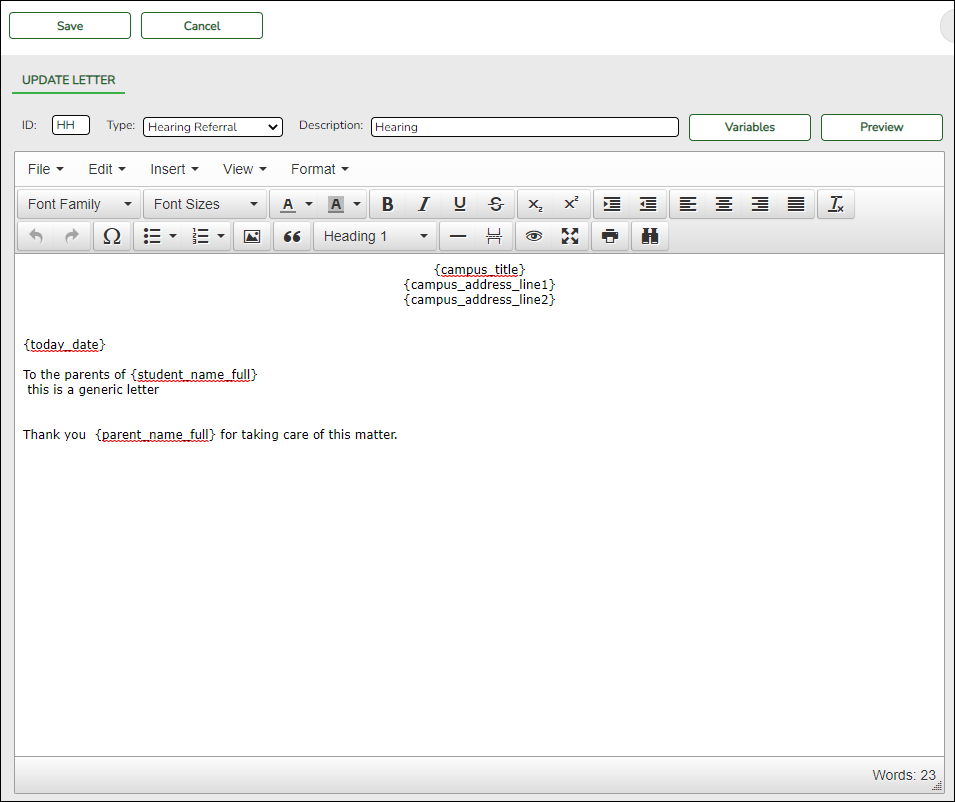
Create or Edit a Letter
Either a blank text editor or one with text in the body is displayed.
ID If you are creating a letter, type an ID for it.
If you are editing a letter, you may change the ID.
Note: All letters must have unique IDs.Type Select the type of letter you would like to create or edit. Description Type a description of the letter, up to 50 characters.
❏ Type or edit the letter using as many variables as necessary.
Variables 1. To add a variable, position the cursor where you want to insert a variable.
2. Click Variables to select a variable.
The Letter Variables lookup is used to select letter variables when printing attendance, discipline, or health letters. Some variables are not available, depending on the letter type.
Search for a variable:
Letter variables are listed in alphabetical order by replacement. Replacement describes the content that will appear in place of the variable when letters are generated for students.You can re-sort the grid by clicking on an underlined column heading. It will sort in ascending order. Click it again to sort in descending order.
A triangle next to the column heading indicates the column by which the grid is currently sorted and whether it is sorted in ascending or descending
or descending  order.
order.
❏ To search for a specific variable, begin typing the replacement text in the Search field.
The list is automatically filtered to display the variables that contain the characters you have typed.
❏ When you locate the variable you want to retrieve, click the replacement.The lookup closes, and the letter is populated with the selected variable.
❏ Repeat for the remaining variables.
❏ Click Cancel to close the lookup without selecting a variable.
3. Click the link for the variable you want to add. The variable is inserted into the letter.
4. Repeat for the remaining variables.
Variables must be inserted one at a time.
❏ Click Preview to preview the letter.
❏ Click Save.The letter editor closes. If you created a new letter, it appears on the grid.
❏ Click Cancel to close the letter editor without making changes.
Reports
Health Reports
- Health Reports
Health Reports
This page allows you to select the report you want to generate.
You may select prior year records or change campuses by clicking on Change and selecting from the drop-down menus.
Select a report:
All available reports are displayed on the left side of the page. The list of available reports remains displayed on the page after you select a report name, which allows you to select another report without exiting the selected reports menu.
❏ Click a report name to select it. The parameters for the selected report are displayed on the right side of the page.
❏ Type or select the report options. Parameters in bold are required.
❏ Use the buttons located at the top of the page to generate the report. If the button feature does not apply to the selected report, it is disabled. For example, a certain report may not be available in the CSV format, so the CSV button will be disabled if that report is selected.
- Preview - Click to generate the HTML view of the report. Review, save and/or print the report.
- PDF - Click to generate a PDF file of the report.
- CSV - This option is not available for this report.
- Clear Options - Click to clear data from all parameter fields.
Sort and filter:
Some reports may or may not provide the sort and/or filter option.
Sort Sort report data: You can sort data to make it easier to review or find records in the reports. Not all reports allow this option.
From the report window, click Sort/Filter to open the Sort/Filter window. By default, the Sort Criteria section is expanded. If not, click Sort Criteria.
(Left grid) Columns Available for Sorting (Right grid) Sort Columns You can rearrange the columns to indicate the order in which you want the sort applied. Click a column name, and drag it up or down to a new location.
In the right grid, for each column, click to indicate if you want that data sorted in ascending (e.g., A-Z, 0-9) or descending (e.g., Z-A, 9-0) order.
To remove a column from the sort, select the column, and then click to move it back to the left grid.
Click OK to apply the selected sort criteria to the report.
Click Cancel to close the window without re-sorting.
Filter Filter report data: When you want to view only certain data, you may find it useful to filter the report data. You can use specific criteria to retrieve only the data that you want. Not all reports allow this option.
From the report window, click Sort/Filter to open the Sort/Filter window. By default, the Sort Criteria section is expanded. Click Filter Criteria to expand the Filter Criteria section.
If the report does not allow sorting, the Filter button is displayed instead of the Sort/Filter button, and sort criterion fields are not available.
Click Add Criterion to add new filter criteria. A blank row is displayed in the grid.
Field Description Column Select a column by which to filter the data. The drop down lists the columns that appear on the report. Operator Select an operator.
= Equals
≠ Not equals
‹ Less than
≤ Less than or equal to
› Greater than
≥ Greater than or equal toValue Type the value by which you want to filter. For example, if you selected a date in the Column field, type a date to view only data for a specific date. Other functions and features:
Add Criterion Add another row. Select the logical connector (AND or OR) in the Logical field. Continue adding rows as needed.
Using the AND operator limits search results, because the program looks only for records that contain both criterion. Using the OR operator expands search results, because the program looks for records that contain either one criterion or the other, or both.
Delete Selected Delete selected row. Select the row, and then click the Delete Selected button. The row is deleted from the filter criteria.
Click OK to apply the selected filter criteria to the report.
Click Cancel to close the dialog box without applying a filter.
Reset Reset report data. Click to restore the report to the original view, removing all sorting and filtering that has been applied.
Reset Reset report data: Click to restore the report to the original view, removing all sorting and filtering that has been applied.
Health > Reports > Health Reports > Daily Log
Report ID Report Name Report Description SHS0300 Nurse's Daily Log Summary The SHS0300 - Nurse's Daily Log Summary provides totals for information entered in the Nurse’s Daily Log, as well as total incidents by period. SHS0350 Nurse's Daily Log Detail The SHS0350 - Nurse's Daily Log Detail provides the details of the incidents entered on Maintenance > Nurse’s Daily Log > Detail sorted by date then student, including vital statistics, actions taken, contact, and transportation information.
Health > Reports > Health Reports > Immunizations
Report ID Report Name Report Description SHS0102 Immunization Due Report The SHS0102 - Immunization Due Report lists immunizations due as of a specified date. It can be printed for all immunizations or for a specific type. SHS0110 Annual Immunization Status Report (DSHS) The SHS0110 - Annual Immunization Status Report (DSHS) summarizes total enrollment and the number of students in grade levels KG and 7 who are up to date, provisionally enrolled, exempt, delinquent, or have a history of illness. The report is submitted to the Department of State Health Services (DSHS). SHS0130 Provisional Enrollment List The SHS0130 - Provisional Enrollment List reports students who are under provisional enrollment because they do not have the necessary immunization records up to date. The immunizations due and expiration dates of the provisional enrollment are included. SHS0800 Student Immunization List The SHS0800 - Student Immunization List prints all student immunizations and dosages. All students are listed, even if they do not have immunizations entered. Exemptions and affidavit dates are also printed. The report title indicates the date on which the report is run (e.g., “Student Immunization Listing for 2/20/2017”).
Health > Reports > Health Reports > Screenings
Report ID Report Name Report Description SHS0250 Hearing Screening Due List The SHS0250 - Hearing Screening Due List reports all students who are due for hearing screening for the current school year. The list can also be produced for first-time students (i.e., students who are new to the district) or students who are less than five years old. SHS0251 Vision Screening Due List The SHS0251 - Vision Screening Due List reports all students who are due for vision screening for the current school year. The list can also be produced for first-time students (i.e., students who are new to the district) or students who are less than five years old. SHS0290 Spinal Screening Due List The SHS0290 - Spinal Screening Due List reports all students who are due for spinal screening for the current school year. The list can also be produced for first-time students (i.e., students who are new to the district). SHS0291 Acanthosis Screening Due List The SHS0291 - Acanthosis Screening Due List reports all students who are due for acanthosis nigricans screening for the current school year. A student is considered due for screening if he has not been screened since the first day of school. SHS0295 Vision Screening Report (DSHS) The SHS0295 - Vision Screening Report (DSHS) produces a detailed listing of students' most recent vision screening records from June through May for the district. This is the annual report that must be submitted to the Department of State Health Services (DSHS). Campuses that have been excluded from district reporting are not included. SHS0296 Hearing Screening Report (DSHS) The SHS0296 - Hearing Screening Report (DSHS) produces a detailed listing of students' most recent hearing screening records from June through May for the district. This is the annual report that must be submitted to the Department of State Health Services (DSHS). Campuses that have been excluded from district reporting are not included. SHS0297 Spinal Screening Report (DSHS) The SHS0297 - Spinal Screening Report (DSHS) produces a detailed listing of students' most recent spinal screening records from June through May for the district. This is the annual report that must be submitted to the Department of State Health Services (DSHS). Campuses that have been excluded from district reporting are not included. SHS0298 Acanthosis Screening Report (TRAT2DC) The SHS0298 - Acanthosis Screening Report (TRAT2DC) is a Texas Risk Assessment for Type 2 Diabetes in Children (TRAT2DC). This report produces a consolidated data form for each grade level and lists only students who had a positive result from the acanthosis screening. The detail report lists all acanthosis screening records from June through May. This is the annual report that must be submitted to the University of Texas - Pan American (UTPA) Border Health Office through the Risk Factor Electronic System. Campuses that have been excluded from district reporting are not included. SHS0825 Screening Problem Report The SHS0825 - Screening Problem Report lists students who were referred to a specialist as a result of vision, hearing, spinal, acanthosis, or tuberculosis screening, allowing you to track referral results. Each campus is printed on a separate page.
Health > Reports > Health Reports > Student
Report ID Report Name Report Description SHS0160 Tuberculosis Test Due List The SHS0160 - Tuberculosis Test Due List reports students who are due for a tuberculosis test for the current school year. The list can also be produced for first-time students (i.e., students who are new to the district). The report title indicates the date on which the report is run (e.g., “Tuberculosis Test Due List as of 02-20-2020”). SHS0400 Rolodex Cards The SHS0400 - Rolodex Cards report produces 3“ x 5” Rolodex cards for laser printers, four cards per page, which display parent, emergency, and medical contact information, as well as comments and conditions. Depending on the pages selected for printing, the student may have one or two cards. SHS0810 Medical Profile Report The SHS0810 - Medical Profile Report lists information on immunizations and tuberculosis, vision, hearing, spinal, acanthosis screenings, and physical exams. Comments are included. SHS0820 Accident Report The SHS0820 - Accident Report lists accident information, allowing you to verify accident data and provide accident reports to school officials. SHS0830 Medical Condition Report The SHS0830 - Medical Condition Report provides information about medications that must be administered, medical conditions, potential emergencies, physical restrictions, and special procedures for students. SHS0835 Communicable Diseases Report The SHS0835 - Communicable Diseases Report provides information about communicable diseases contracted by student, allowing you to verify data and provide reports to school officials and the state. SHS0840 Medical Alert Report The SHS0840 - Medical Alert Report provides a list of medical alerts that have been entered in the Medical Alert 1 and 2 fields on Maintenance > Student Health > Emergency. The data is sorted by campus ID, grade level, then student name. Only students who have medical alerts are included. SHS0900 Emergency Profile Report The SHS0900 - Emergency Profile Report lists student demographic information, parent/guardian contact information, emergency information, and medical contact information. - Create Health Report
Create Health Report
Health > Reports > Create Health Report
The Create Report page allows you to create a customized report within an application for students at one campus or all campuses. The data is pulled from the most current student record for the selected school year. Only information linked to a student is retrieved.
The report heading includes the county-district number, campus ID(s), report title, school year, date and time, and page numbers.
The report can be sorted or filtered (see below).Run a report from a saved template:
Report Template Begin typing all or part of the name of an existing report template, or press the space bar to view all the templates. As you begin to type, a drop-down list displays report templates with titles that match the letters you have typed. From the drop-down list you can select the template. Only templates you created are listed in the drop-down list.
Report Template Directory If you do not know the name of the report template, or if you are looking for a public report template, click Directory to select a report template from the directory. From the directory, you can select templates you created as well as public templates.
❏ Once the template is selected, press ENTER to populate the selections.
Create a new template:
Report Template Type the name of a new report template.
Only alphanumeric characters are allowed.
WARNING: If you type a name that is already used, it will overwrite the previous template.
Public Select to make the report accessible to other users. All users in the district who have access to this page will be able to use the template.
❏ After entering the title and selecting the columns to include, click Save.
Create a new report:
Report Title Type a title for the report, up to 35 characters.
Campus Options Select Campus to print information for the campus to which you are logged on.
Or, select All Campuses to print information for all campuses in the district to which you have access (according to your security settings).
The fields are grouped by student table.
❏ Select the fields for which you want to print information.You can select an entire group of fields by selecting the group name (e.g., Demographic Information).
❏ Click Create Report to generate the report.
Review, save, and/or print the report.
Review the report using the following buttons:
Click to go to the first page of the report.
to go to the first page of the report.
Click to go back one page.
to go back one page.
Click to go forward one page.
to go forward one page.
Click to go to the last page of the report.
to go to the last page of the report.
The report can be viewed and saved in various file formats.
Click to save and print the report in PDF format.
to save and print the report in PDF format.
Click to save and print the report in CSV format. (This option is not available for all reports.) When a report is exported to the CSV format, the report headers may not be included.
to save and print the report in CSV format. (This option is not available for all reports.) When a report is exported to the CSV format, the report headers may not be included.
Click to close the report window. Some reports may have a Close Report, Exit, or Cancel button instead.
to close the report window. Some reports may have a Close Report, Exit, or Cancel button instead.
Sort Sort report data. You can sort data to make it easier to review or find records in the reports. Not all reports allow this option.
In the report window, click Sort/Filter to open the Sort/Filter window. By default, the Sort Criteria section is expanded. If not, click Sort Criteria.
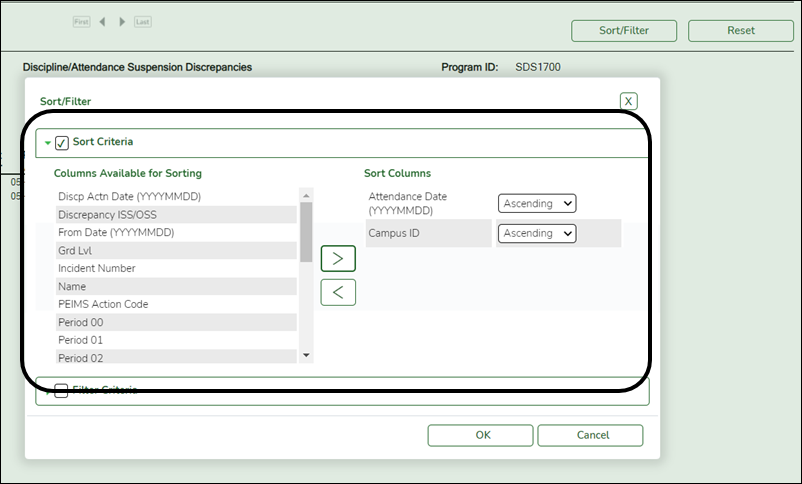
Select the Sort Criteria check box and click OK to apply the selected sort criteria to the report.
Click Cancel to close the window without re-sorting.
Filter Filter report data. Filter
When you want to view only certain data, you may find it useful to filter the report data. You can use specific criteria to retrieve only the data that you want. Not all reports allow this option.
From the report window, click Sort/Filter to open the Sort/Filter window. By default, the Sort Criteria section is expanded. Click Filter Criteria to expand the Filter Criteria section.
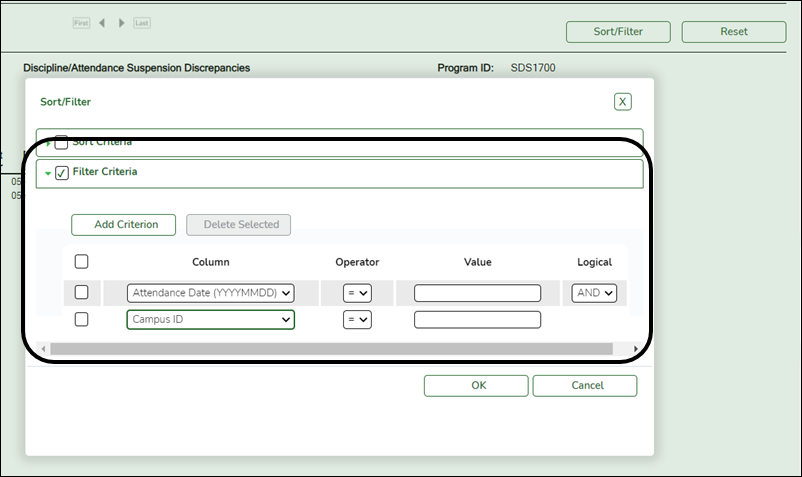
If the report does not allow sorting, the Filter button is displayed instead of the Sort/Filter button, and sort criterion fields are not available.
Click Add Criterion to add new filter criteria. A blank row is added to the grid.
Column Select a field by which to filter the data. The drop down lists the columns that appear on the report.
Operator Select an operator.
= Equals
≠ Not equals
› Greater than
≥ Greater than or equal to
‹ Less than
≤ Less than or equal toValue Type the value by which you want to filter. For example, if you selected a date in the Column field, type a date to view only data for a specific date.
Note: When filtering report data by date, you must use the following formats:
• If the date is displayed in the MM/DD/YYYY format, the filter value must be in the YYYYMMDD format.
• If the date is displayed in the MM/YYYY format, the filter value must be in the YYYYMM format.
• If the date is displayed in the MM/YY format, the filter value must be in the YYMM format.
Add Criterion Add another row. Select the logical connector (AND or OR) in the Logical field. Continue adding rows as needed. The Logical field does not appear until you click Add Criterion to add an additional row.
• Using the AND operator limits search results, because the program looks only for records that contain both criterion.
• Using the OR operator expands search results, because the program looks for records that contain either one criterion or the other, or both.Delete Selected Delete selected row. Select the row, and then click the button. The row is deleted from the filter criteria.
Click OK to apply the selected filter criteria to the report.
Click Cancel to close the dialog box without applying a filter.
NOTE: Some applications allow you to filter by specific data:
In Test Scores, you can filter report data to include only students who are enrolled in special programs. When filtering report data for At Risk, PRS, and GT programs, you must select 1 (Yes) or 0 (No) in the Value field. For example, if you filter report data for the At Risk program by selecting Equals in the Operator field and Yes in the Value field, no data is displayed; however, if you select 1 in the Value field, the At Risk data is displayed.Reset Reset report data. Click to restore the report to the original view, removing all sorting and filtering that has been applied.
Delete Delete a report template. Select the template in the Report Template field and click Delete.
Americans with Disabilities Act (ADA) and Web Accessibility
The Texas Computer Cooperative (TCC) is committed to making its websites accessible to all users. It is TCC policy to ensure that new and updated content complies with Web Content Accessibility Guidelines (WCAG) 2.0 Level AA. We welcome comments and suggestions to improve the accessibility of our websites. If the format of any material on our website interferes with your ability to access the information, use this form to leave a comment about the accessibility of our website.


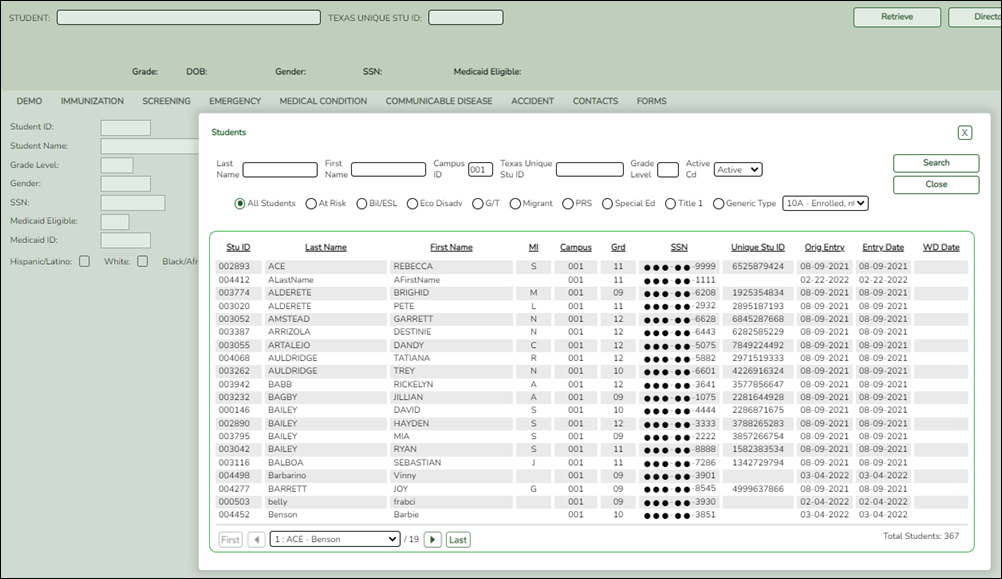
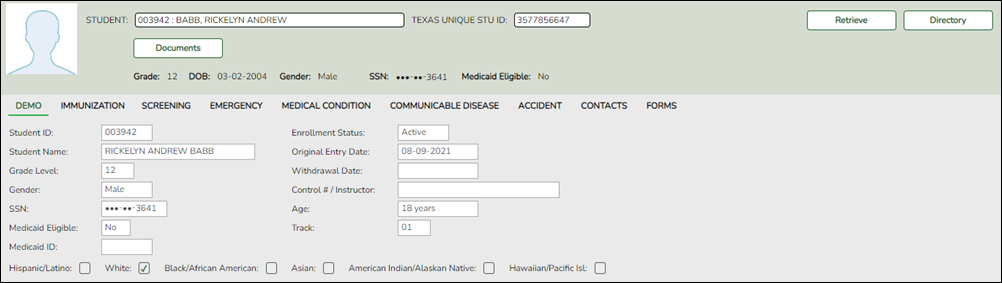
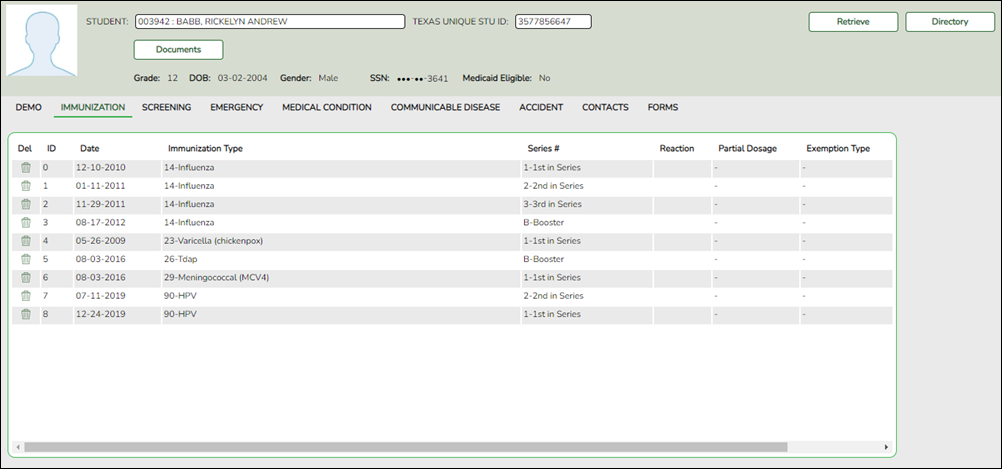
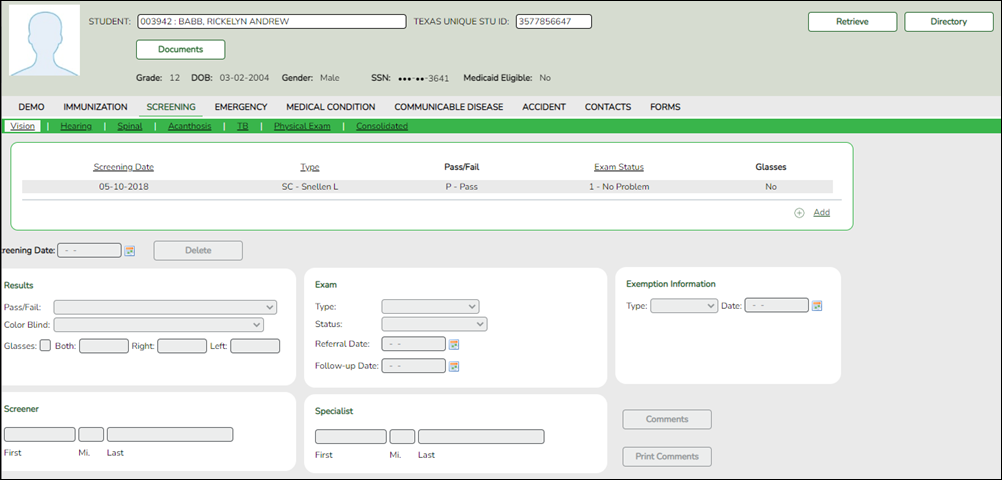
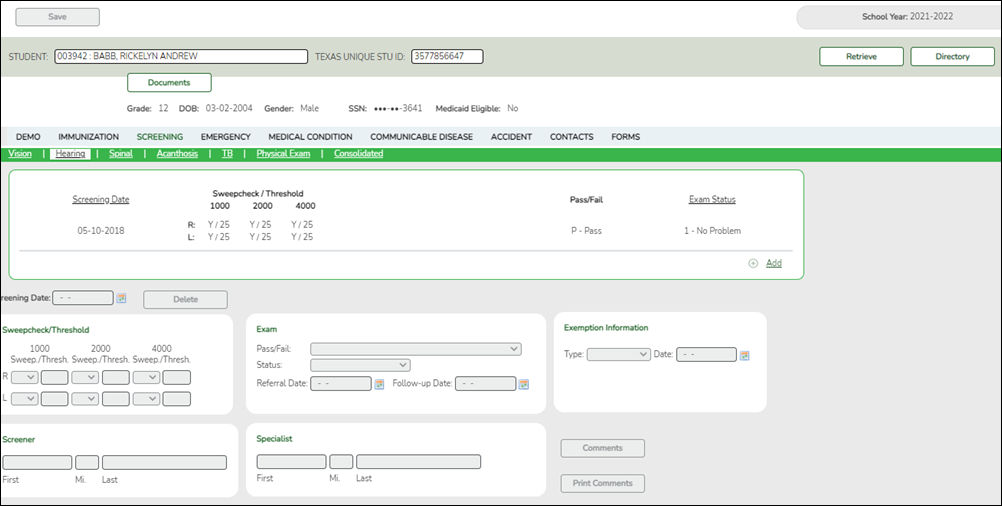
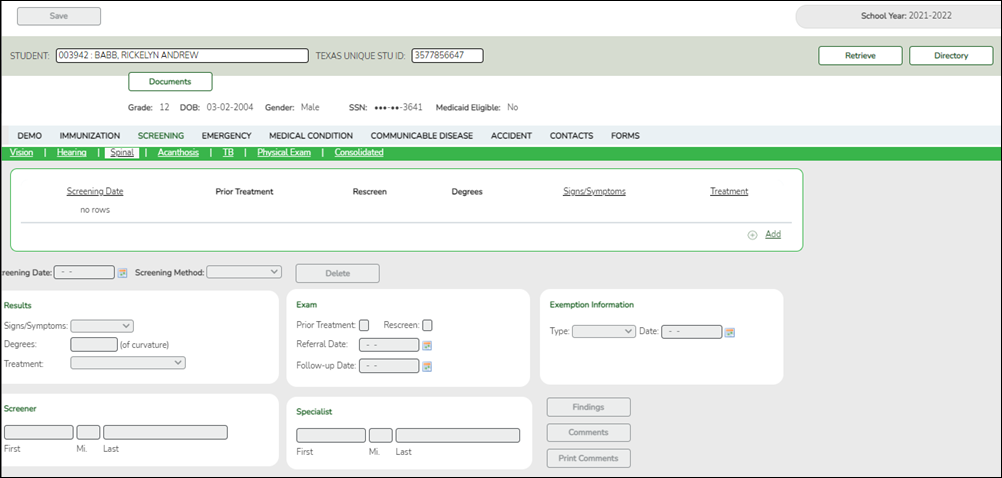
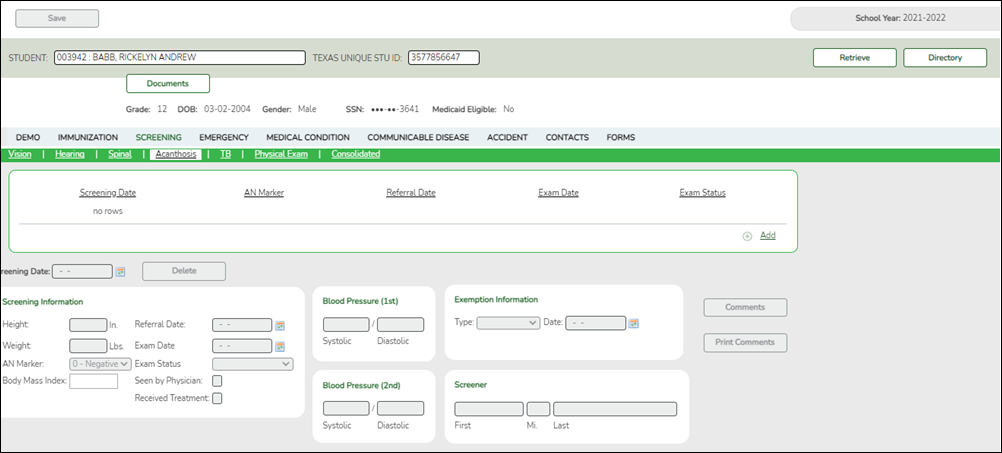
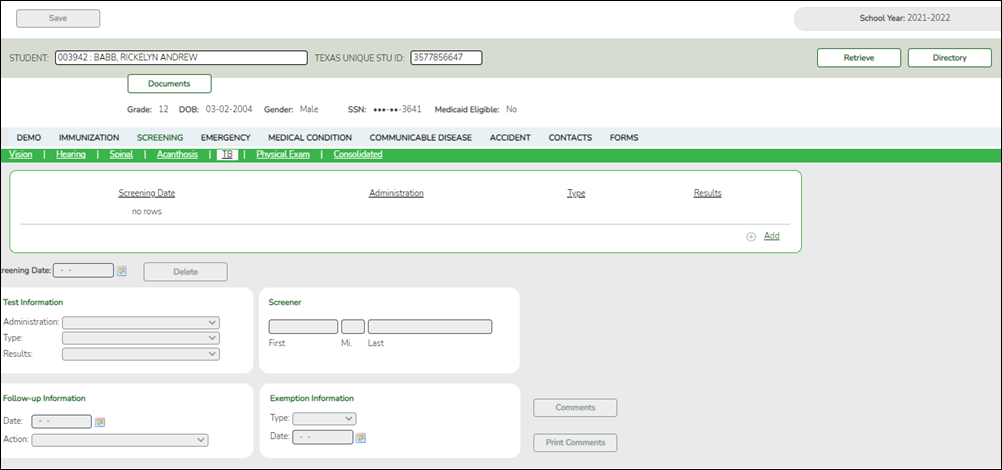
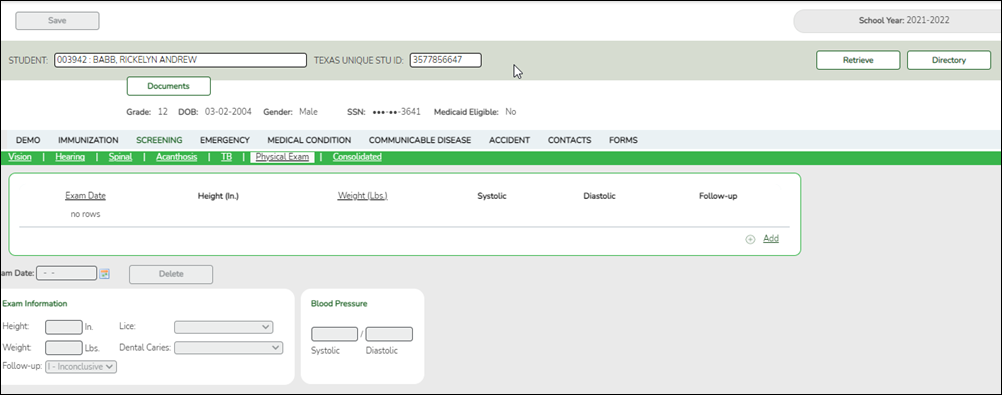
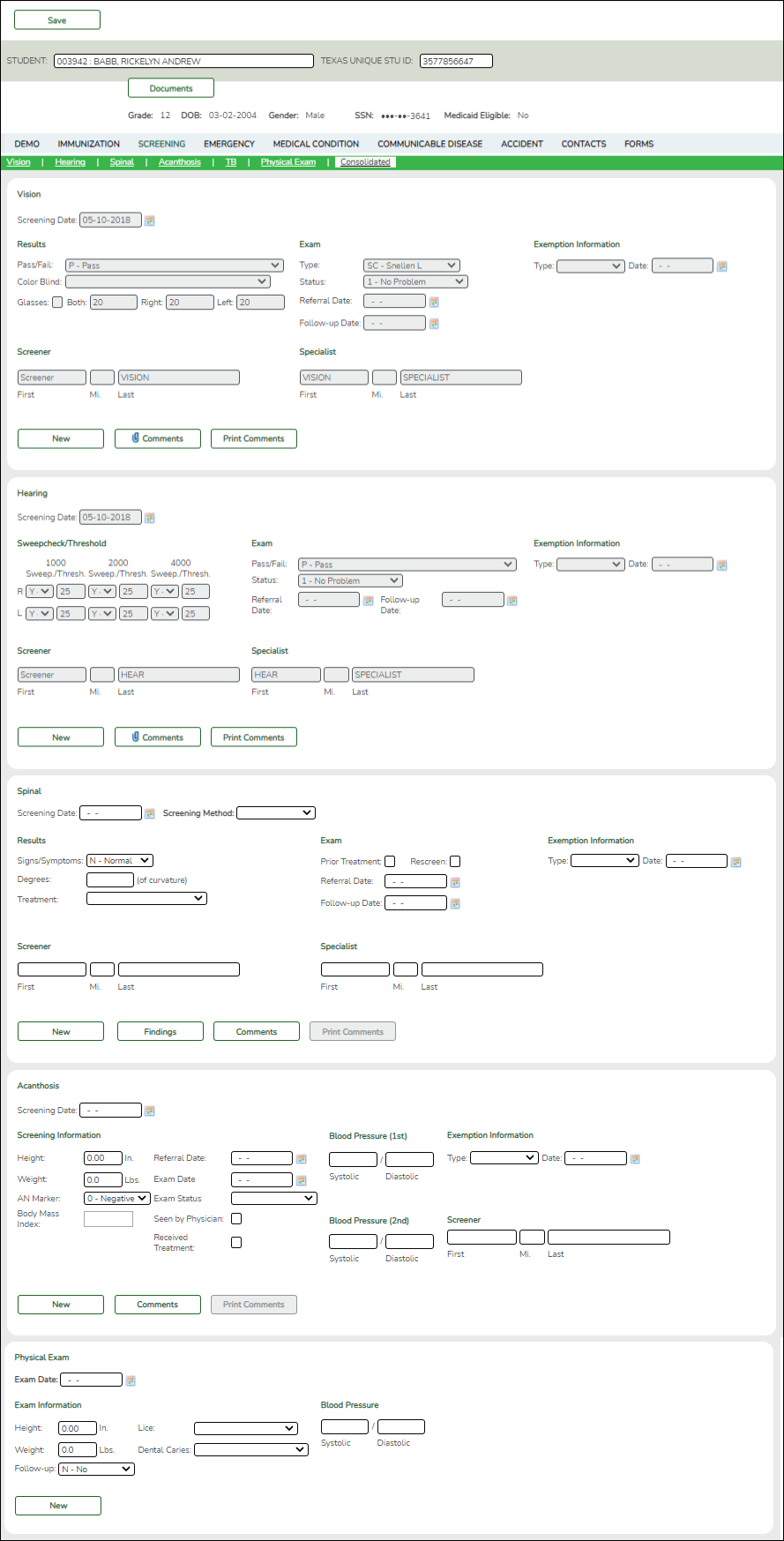
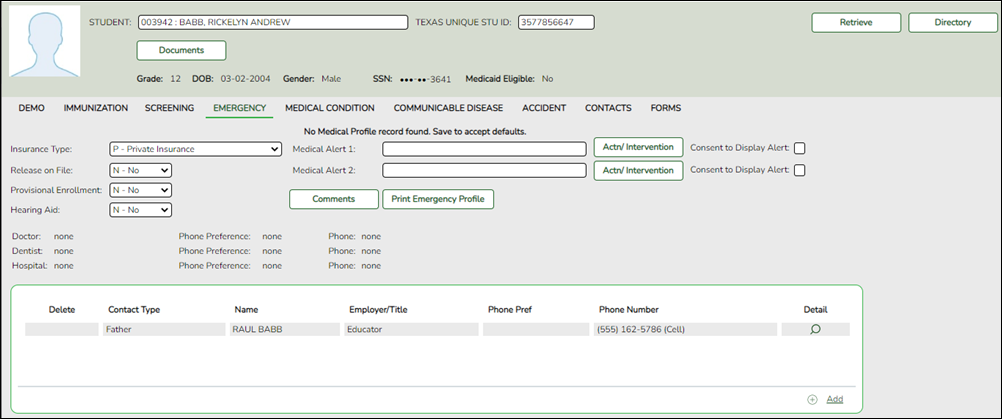
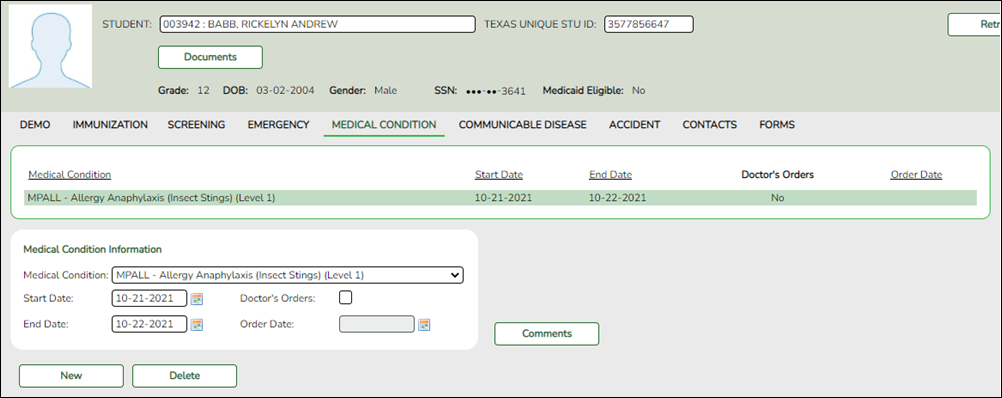
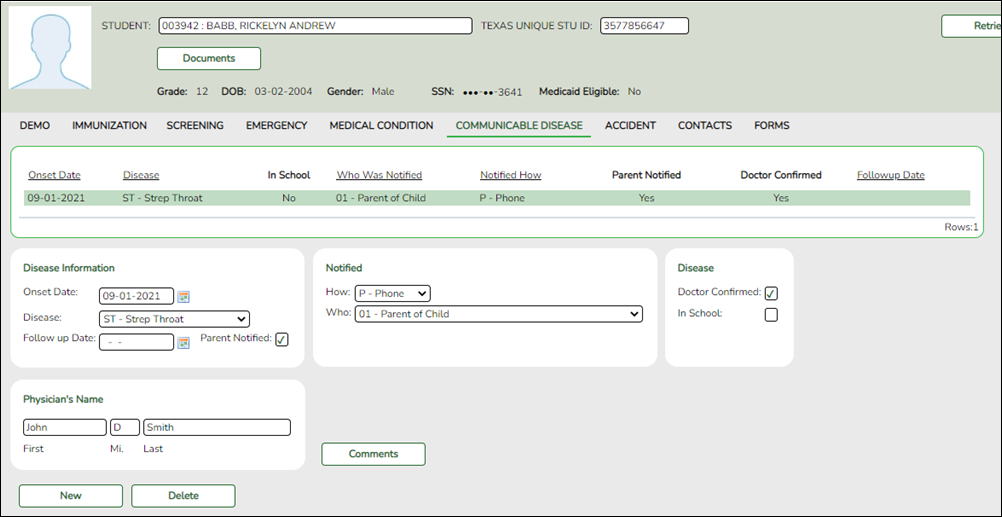
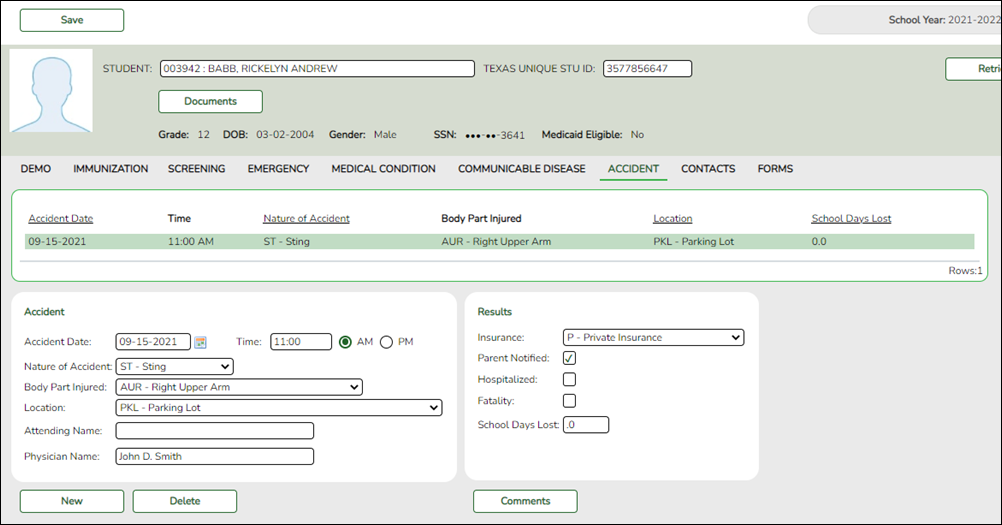
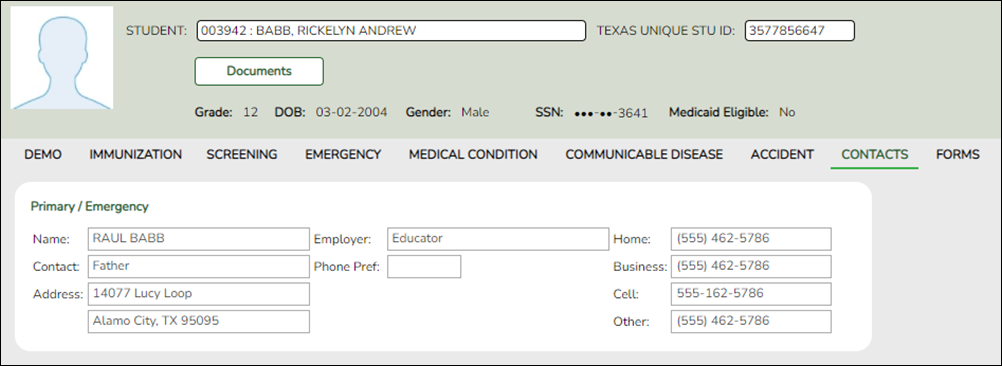
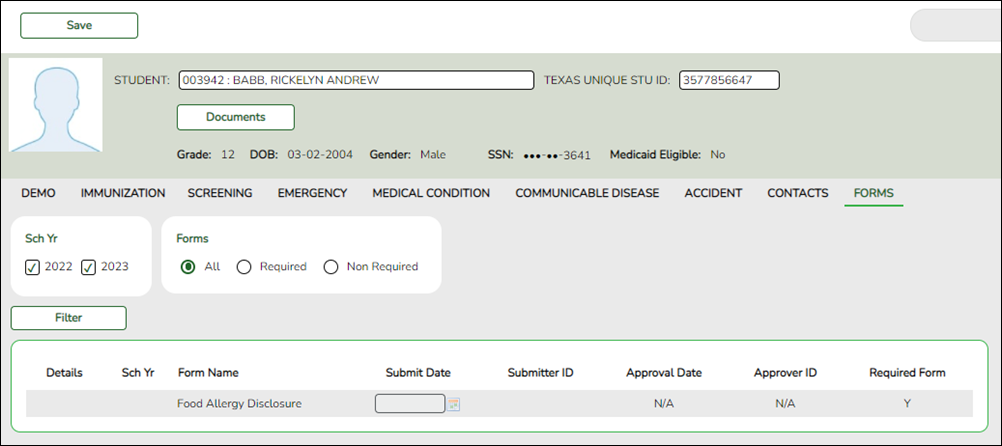
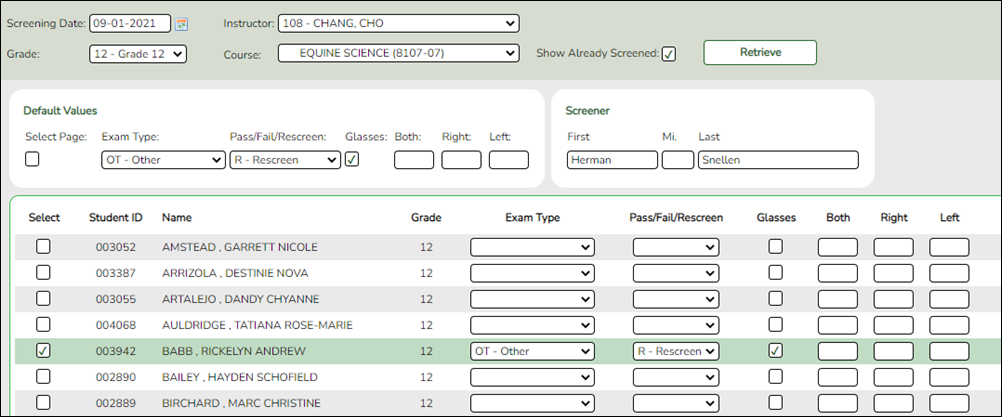

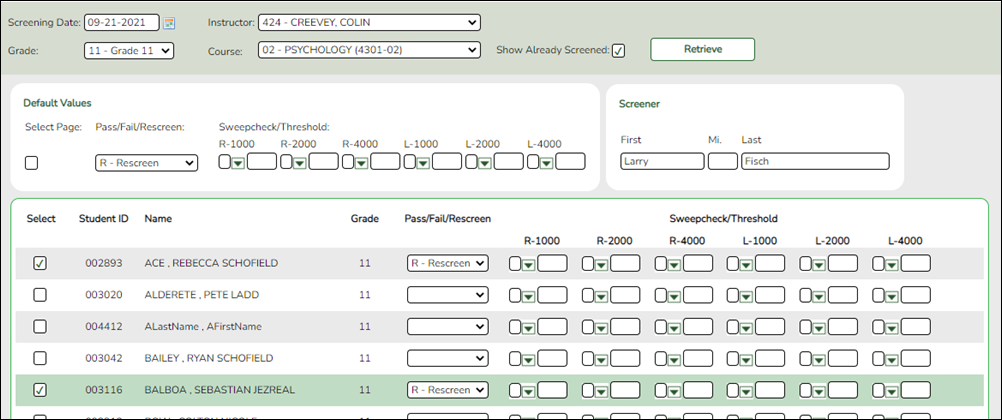
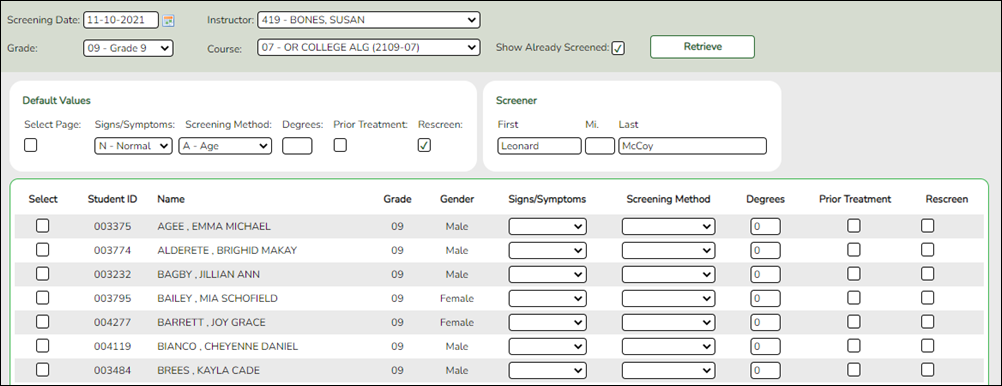
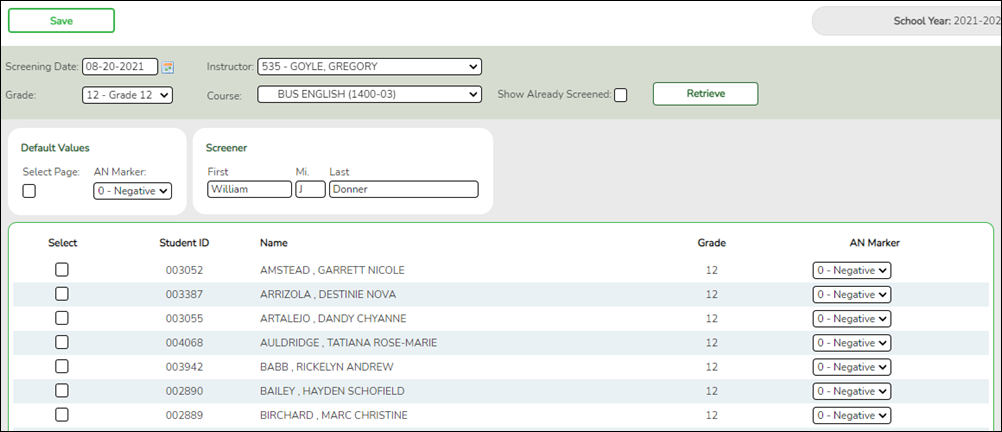
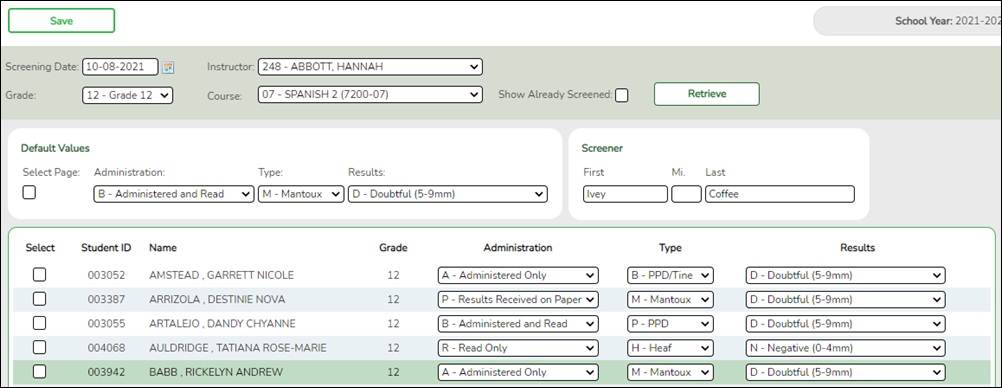
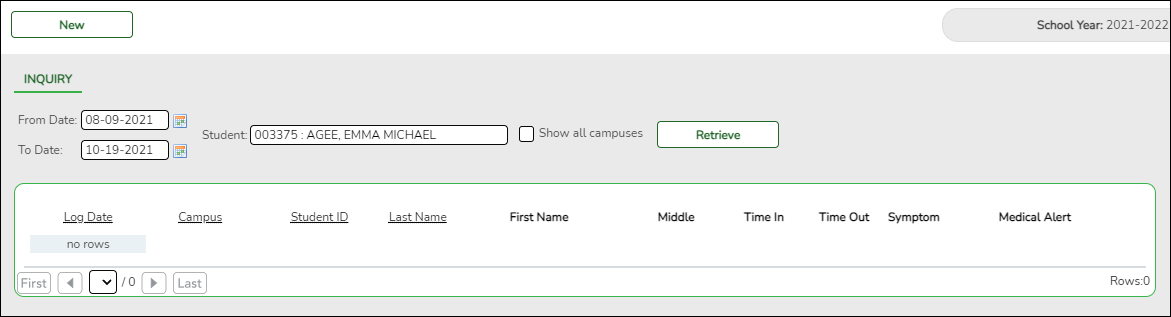
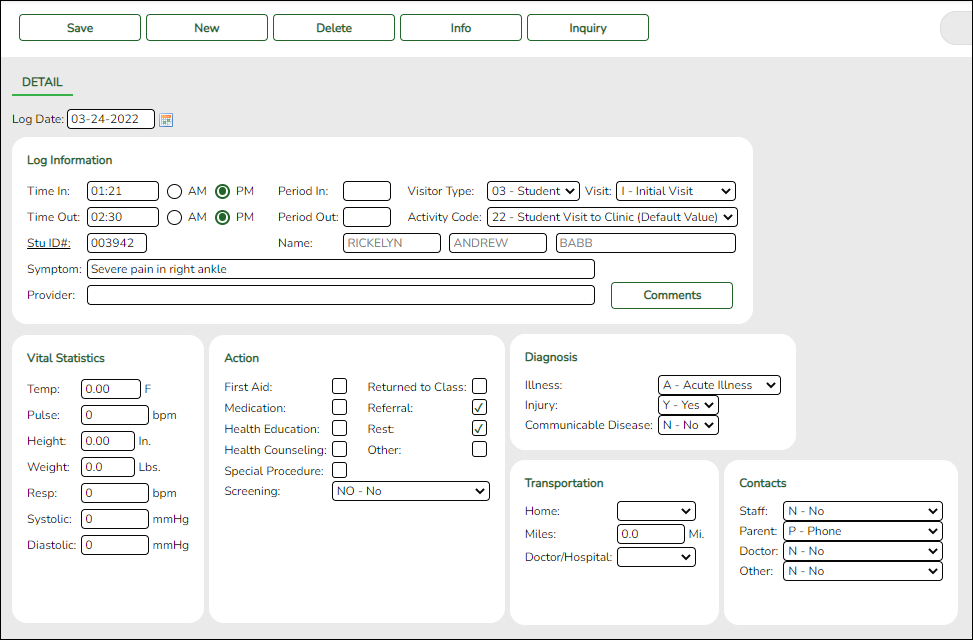
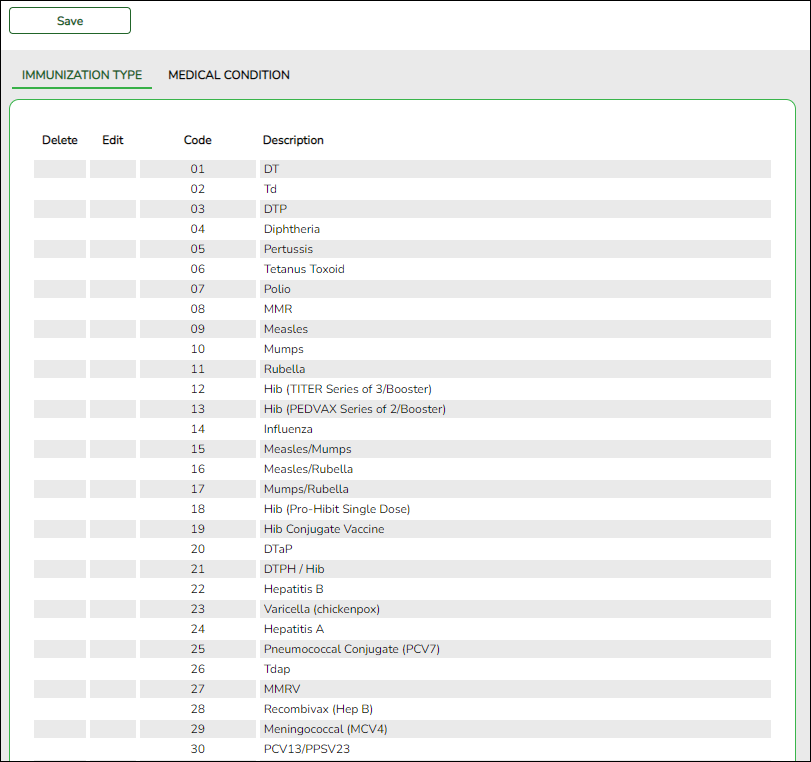
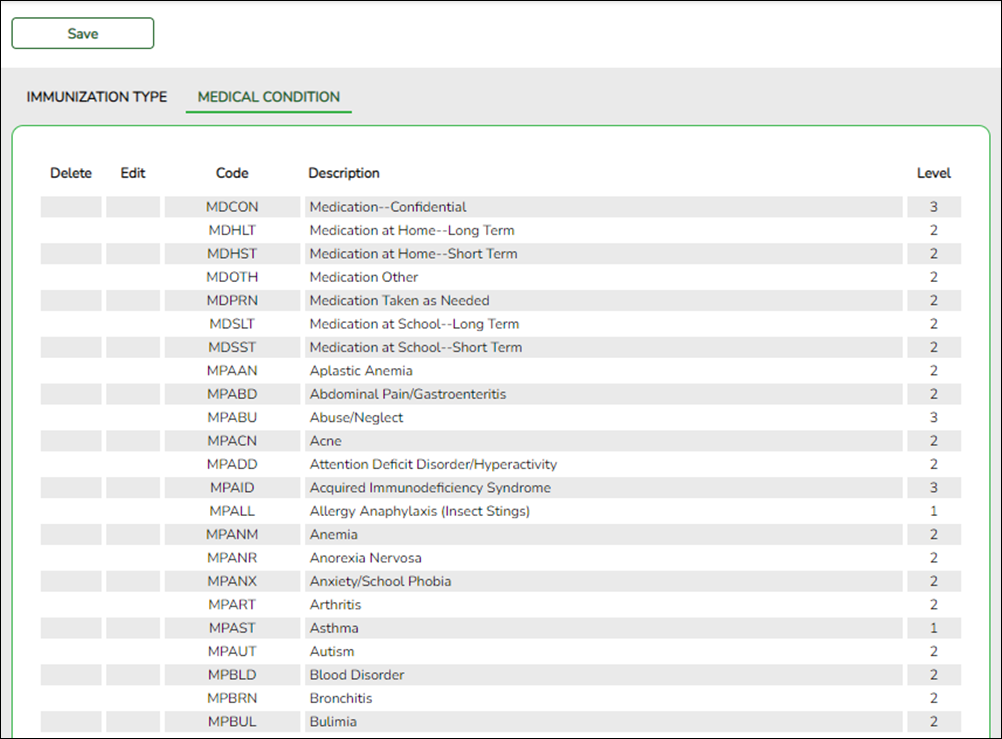
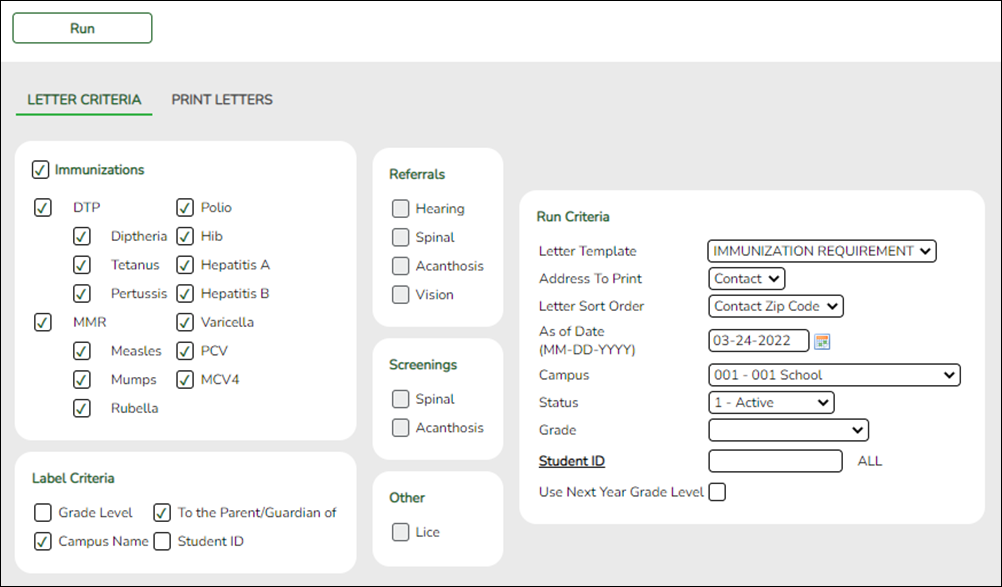
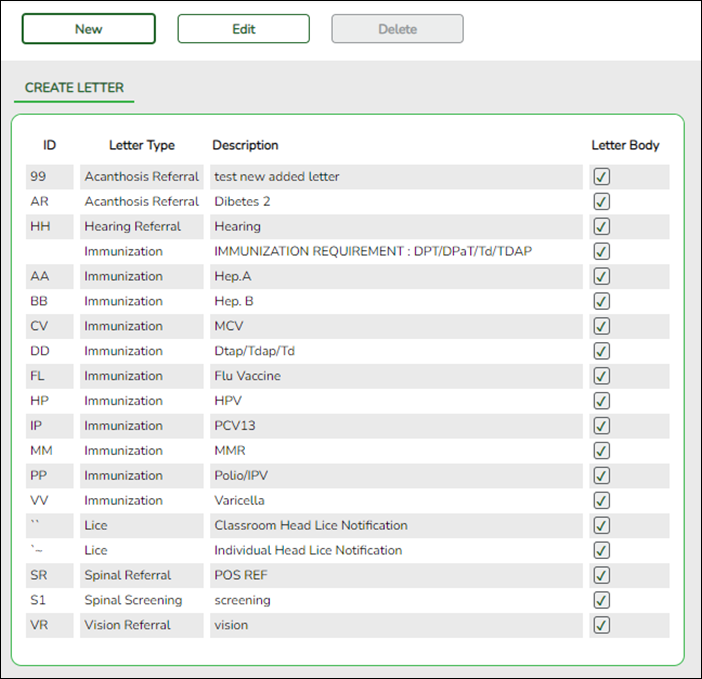
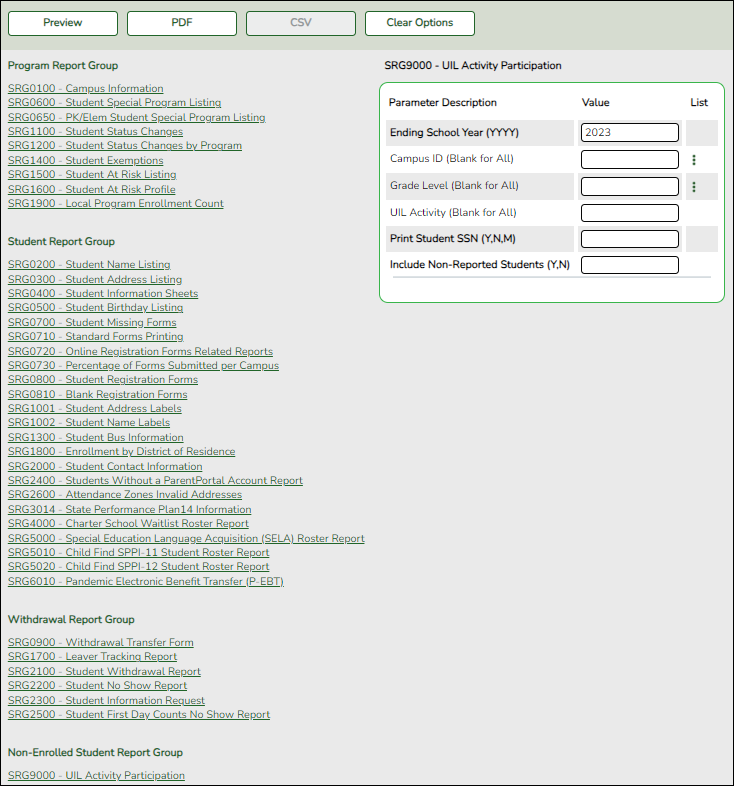
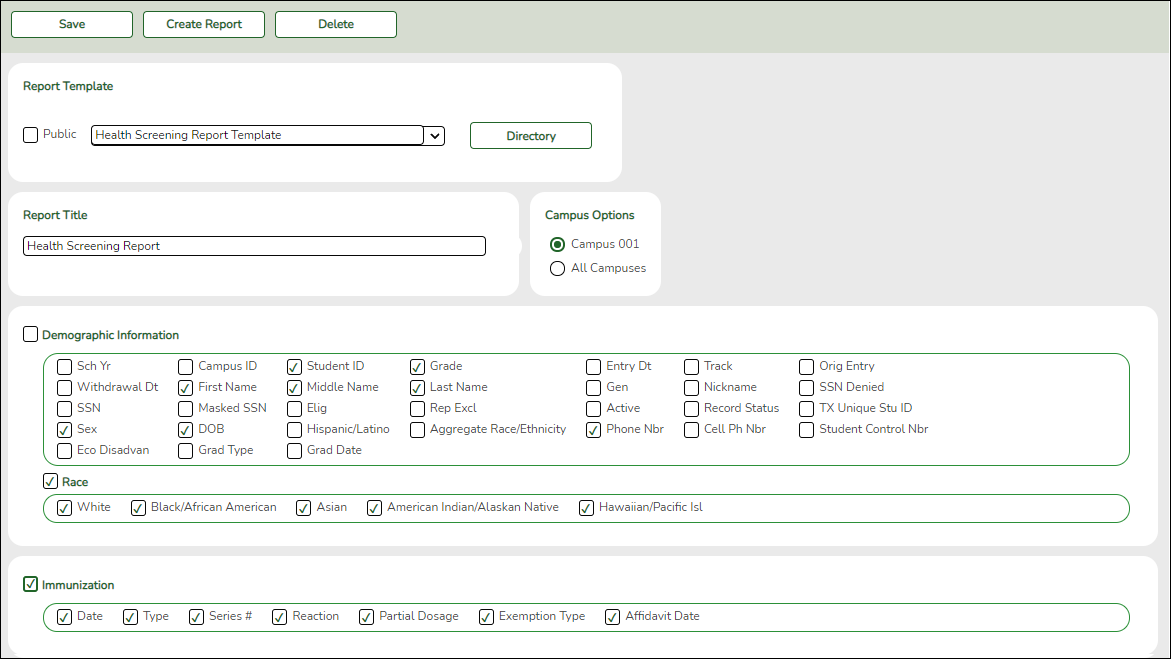


Click to add comments for the record. The window opens; existing comments are displayed. Add or edit comments and click OK.
If comments exist for the record, a paperclip icon is displayed on the button.
The first 1000 characters of these comments will print on the Medical Profile Report - SHS0810.