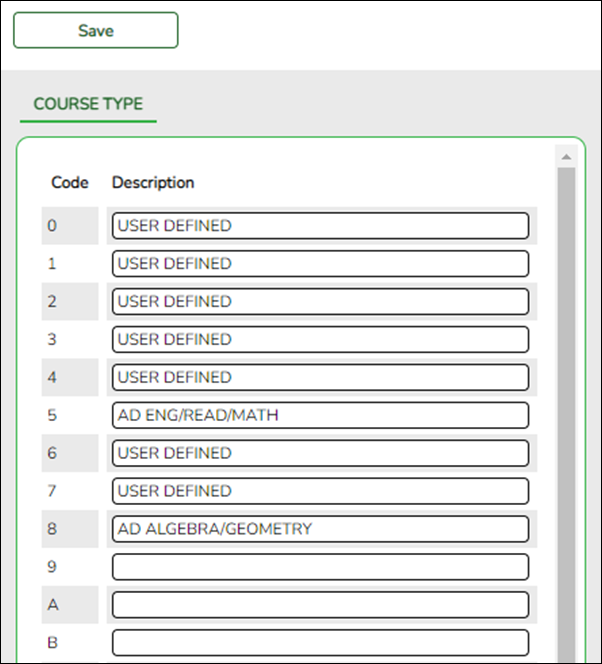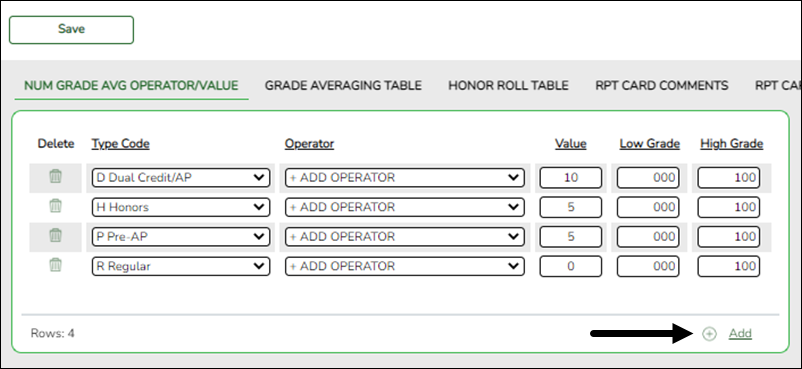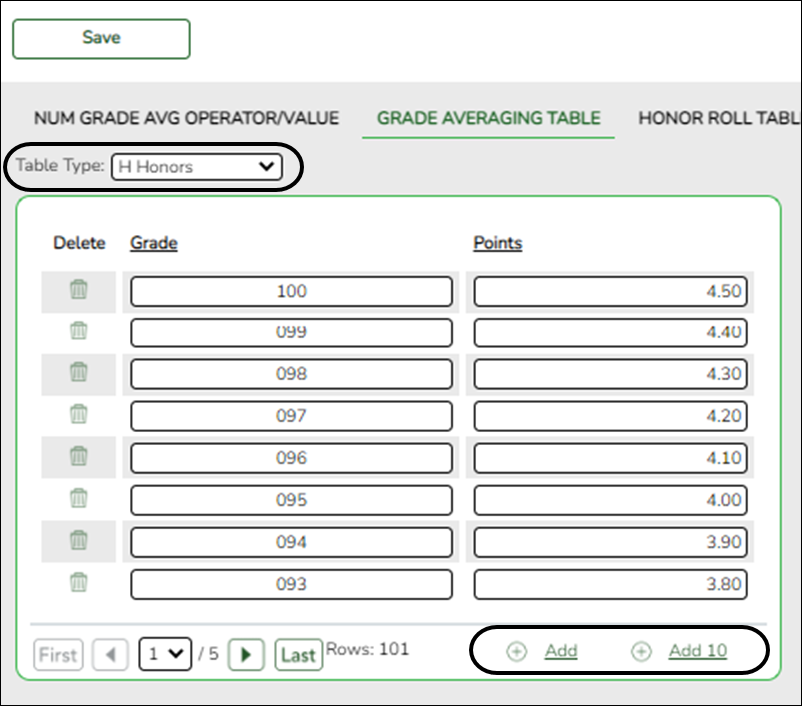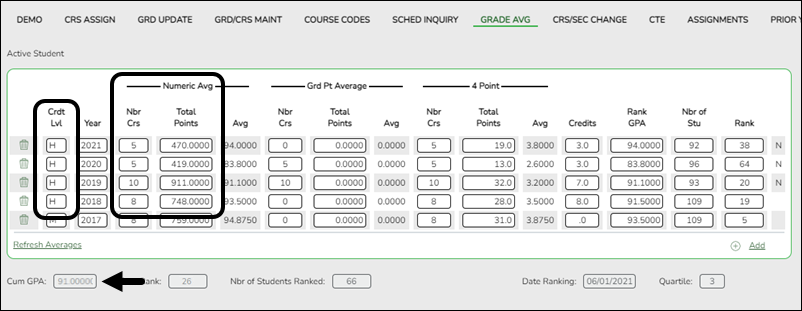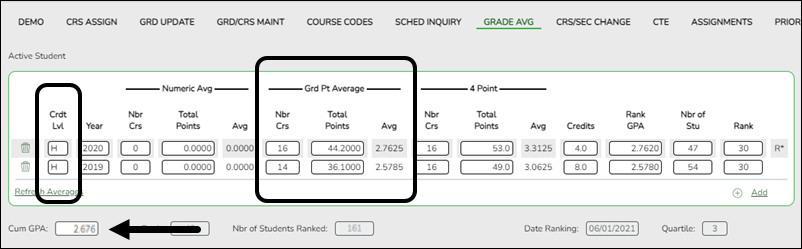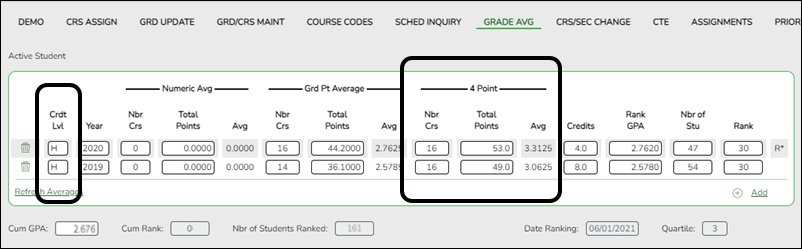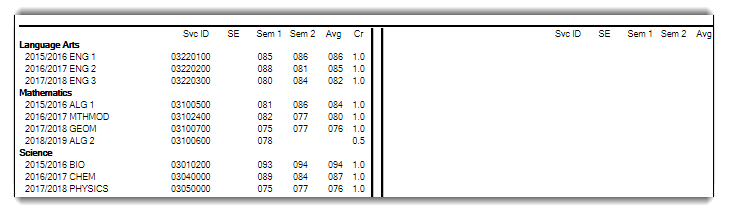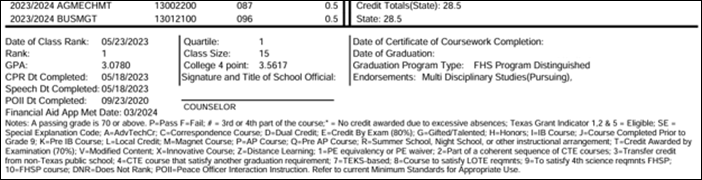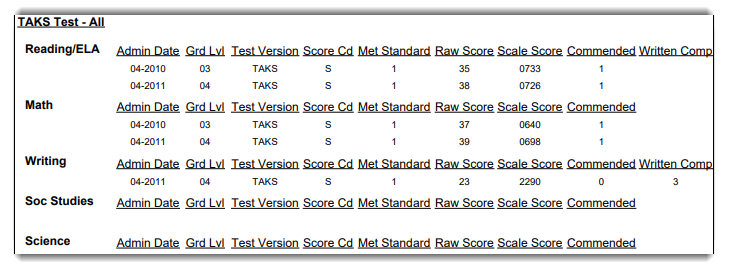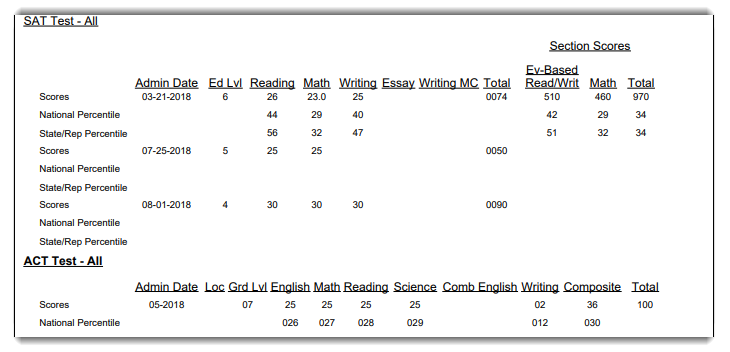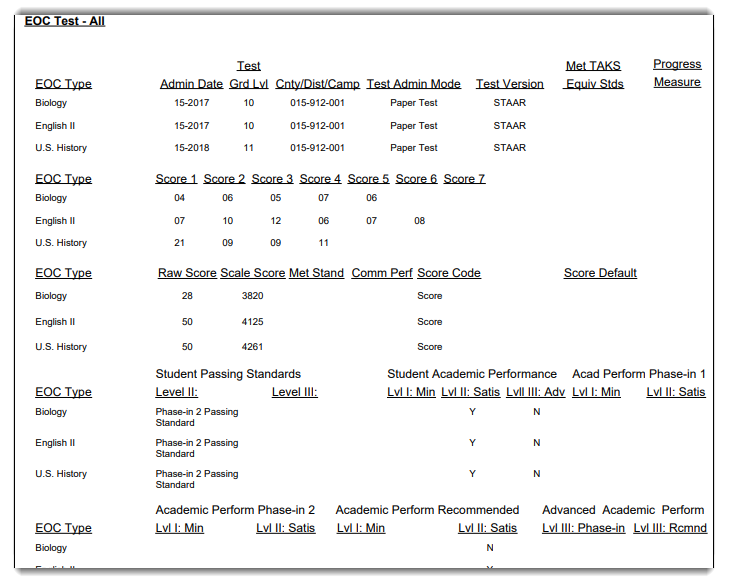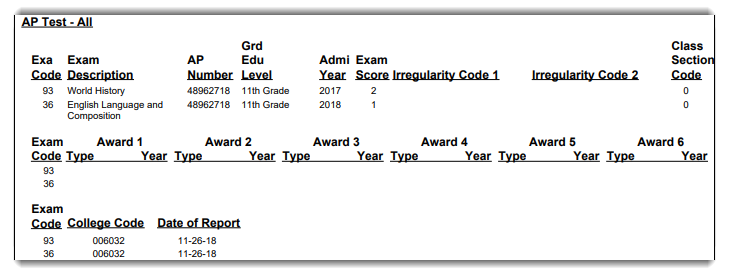Sidebar
Add this page to your book
Remove this page from your book
ASCENDER Grade Reporting - Run Grade Averaging & Class Ranking and Print AARs (Academic Achievement Record)
The grade averaging and class ranking process determines a student’s cumulative grade average and rank, which also determines the valedictorian and the salutatorian for the campus, as well as the students graduating in the top 10% of the class.
Because TEA provides no specific guidelines for class ranking, the process can vary greatly between districts. The district’s GPA policy should be outlined in the student handbook or a similar publication. Campuses should review the local policy to determine how and when the computation should be run (i.e. Valedictorian and Salutatorian, Highest-Ranking Graduate/Honor Graduate Certificate).
Most high school campuses run the Grade Averaging and Class Ranking utility at the following times:
- At midterm for semester 1 (including seniors)
- During the 2nd semester for early computation (see the Early Computation explanations below)
- At the end of the school year for semesters 1 and 2 (excluding seniors).
The ASCENDER Grade Reporting - Recalculate Historical Grade Averages guide covers the process of recalculating historical grade averages.
IMPORTANT: Before running Annual Student Data Rollover (ASDR), it is highly recommended that all grade averaging and class ranking calculations be run for the current school year. Do not forget to run the utility at the end of the final semester for grade levels 9-11. Be sure to review local policy to determine if 12th graders should be run at the end of the second semester/end of school year.
Prerequisites
- This guide assumes you are familiar with the basic features of the ASCENDER Student system and have reviewed the ASCENDER Student Overview guide.
- Review district and campus policy to ensure that setup and procedures adhere to guidelines.
- Complete the end-of-semester process to ensure that all cycle, exam, semester grades have been verified. Note: Not completed for early computation/end of 5th six weeks.
I. Before You Begin
- Set campus-level grade reporting options.
Before proceeding, ensure that campus options are set correctly for the current school year.
Grade Reporting > Maintenance > Tables > Campus Control Options > Ranges & Conversions
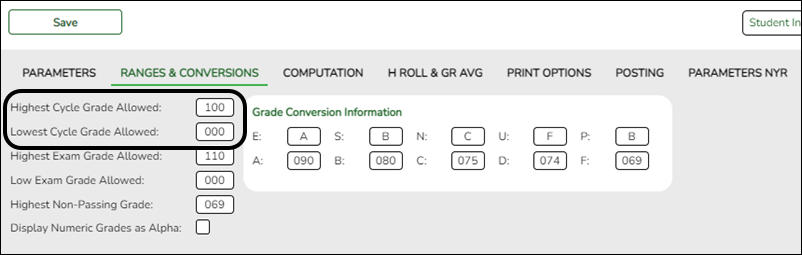
❏ Enter the following:
Highest Cycle Grade Allowed Type the highest cycle grade allowed. If a grade can be higher than 100, this field must reflect that.
Lowest Cycle Grade Allowed This field must be set to 000 as mandated by the state, per Texas Education Code 28.0216.
❏ Click Save.
Grade Reporting > Maintenance > Tables > Campus Control Options > H Roll & Gr Avg
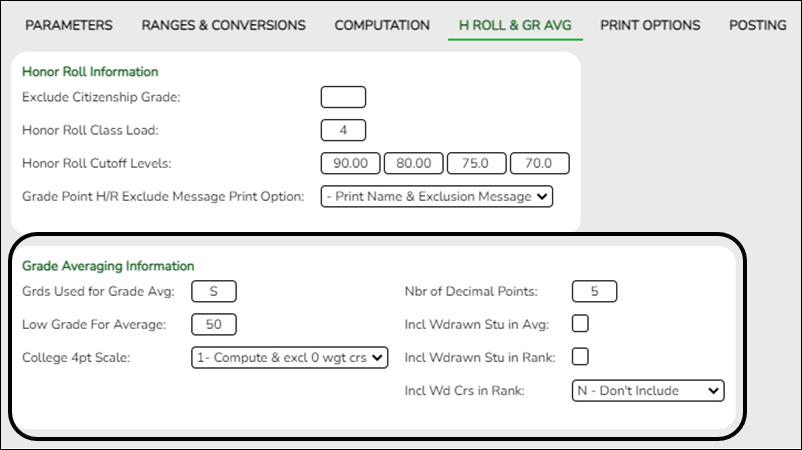
❏ Below Grade Averaging Information, set the fields according to the district and campus policy:
Grds Used for Grade Avg Type the code indicating how grade average and class rank are calculated:
C - By averaging all cycle grades
F - By using final grade entered by user
S - By averaging semester grades (most common for high school campuses)
NOTE: This setting of this field affects the grade number used in assigning the point scale entered on Ranges & Conversions. This will, in turn, affect college 4.0 scale grades.
Low Grade For Average Type the lowest numeric grade that is considered during grade averaging.
This is the lowest grade a student can receive to be used in the grade average calculations. If a student’s grade is lower than this grade, the Grade Averaging and Class Ranking utility will use the grade in this field as the student’s grade. For example, if this field is set to 50, and the student receives a grade of 45, the utility will use 50 for the student’s grade.
Most campuses set this field to 50 or 00.
Under College 4pt Scale:❏ In the College 4pt Scale field, indicate if you want to compute 4-point grade averaging information when the Grade Averaging and Class Ranking utility is run.
You can select to calculate with/without zero-weighted courses, or to not compute 4-point grade averaging information. This is often referred to as the College Grade Point Average. If used, the student’s grades are converted according to the Ranges and Conversions tab.
This is an additional method for calculating grade average, and it will not match other grade point averaging methods.
Most high school campuses use the 4-point scale.
Some colleges require grades that do not include zero-weighted courses.
NOTE:
If you select 0 - Don't compute, a student's existing 4-point average will not be overwritten.
If you select 2 - Compute & incl 0 wgt crs, zero-weight courses are treated as if the weight is 1. For example, if you have three course records with weight 1, and you have one course with weight 0, the program adds the four scores and divides by 4.4-point Scale Example:
The Ranges and Conversions tab values are set as follows:
The following points are awarded:Grade Ranges Points Awarded A: 100 - 090 4.0 B: 089 – 080 3.0 C: 079 – 075 2.0 D: 074 - 070 1.0 F: 069 – 000 0.0
These are sample grade conversions for a student’s un-weighted 4-point average using semester 1 grades:Semester 1 Grades Points Awarded 92 4.0 89 3.0 77 2.0 74 1.0 65 0.0 95 4.0 80 3.0 # Courses = 7 Total Points = 17
The student’s un-weighted 4-point average is calculated as follows:
Total Grade Points / Number of Courses = 17/7 = 2.4
Four-point average is calculated according to the College 4pt Scale field on Maintenance > Tables > Campus Control Options > H Roll & Gr Avg. The 4-point average may be calculated with or without weighting. Points are assigned according to the values for the Grade Conversion Information A, B, C, D, and F fields on Maintenance > Tables > Campus Control Options > Ranges & Conversions.
• A = 4 points
• B = 3 points
• C = 2 points
• D = 1 point (if using Ds)
• F = 0 points
Low grade for average:
If a student’s grade is lower than the Low Grade for Average value on Maintenance > Tables > Campus Control Options > H Roll & Gr Avg, the Low Grade for Average value is used in place of the student’s grade.
If final grades are used for grade average:
A partial record is used if the following conditions occur:
• The student is enrolled in part of a course, and no other section exists that would make the course complete.
• The course allows partial credit.
• A final grade exists.
If a student is enrolled in part of a course, and there is another section that would make the course complete, the final from the other section is used.
If a student is enrolled in the complete course, but in two sections, both records are used.
Nbr of Decimal Points Type the number of places to the right of the decimal point to which grade averages are computed (0-5).
Many campuses set this field to 5.Incl Wdrawn Stu in Avg Select if you want to compute grade averages for students who withdrew after the first cycle.
Normally, withdrawn students are not included.Incl Wdrawn Stu in Rank Select if you want to include withdrawn students in class rank.
Normally, withdrawn students are not included in the rank.Incl Wd Crs in Rank Indicate how withdrawn courses should be handled with grade average for class rank.
A - Include withdrawn courses in calculations.
G - Include withdrawn courses if there is a grade for the course.
N - Do not include withdrawn courses. (most common option)
NOTE: Withdrawn self-paced courses with a semester grade are included, regardless of this field, if they are eligible courses.
NOTE: These options also affect how college 4.0 scale grades are calculated.
❏ Click Save.
- Set up and verify grade averaging tables.
Ensure that grade averaging (GA) tables are set up correctly.
- Set up Course Type (GA Table).
Grade Reporting > Maintenance > Tables > Course Type
This page allows you to set up district-wide descriptions for numeric and grade point course types using codes 0-9 and A-Z, such as Regular, Advanced Placement (AP), Pre-AP, Dual Credit, etc. This can also be used at middle schools for Credit Level H.
Code Codes 0-9 and A-Z are displayed and cannot be changed.
Description The default for each code is User Defined. Type over User Defined with a new description as needed, up to 40 characters.
Examples of common code descriptions:
2 - Dual credit
H - Honors
J - High school credit course taken in middle school
P - AP
Q - Pre-AP
R - Regular
❏ Click Save.
- Set up numeric grade averaging.
Grade Reporting > Maintenance > Tables > Grade Reporting Tables > Num Grade Avg Operator/Value
Any codes set up in the Course Type table must be entered in the Numeric Grade Average Operator/Value table if any courses in the district master schedule use that course type (i.e., the GA Table field on Maintenance > Master Schedule > District Schedule is set to the code). The Numeric Grade Average Operator/Value table specifies adjustments (i.e., weights) that will be applied to the student’s grade according to the grade average type code used for the course.
Existing data is displayed.
- The list can be re-sorted.
You can re-sort the grid by clicking on an underlined column heading. It will sort in ascending order. Click it again to sort in descending order.
A triangle next to the column heading indicates the column by which the grid is currently sorted and whether it is sorted in ascending or descending
or descending  order.
order.
❏ Click +Add to add grade conversion data.A blank row is added to the grid.
Type Select the code for the type of courses to which the table applies. The codes are established on Maintenance > Tables > Course Type.
Operator Select the mathematical operation to be applied to the grades in the grade range for the course type.
NOTE: Per the Office of Civil Rights (Letter to Runkel, 1996), special ed courses cannot be discounted in grade averaging.
Per the Letter to Runkel, “…It is permissible for school districts to set eligibility criteria for class ranking of honors, provided it does not “arbitrarily discount” or “exclude grades” received by students with disabilities with the assistance of special education services…“
The letter also states that a “school district will have the responsibility to justify the various weights assigned, if challenged.”Value Type the number by which the grades are to be adjusted according the selected operator.
Low Grade Type the lowest grade for which the adjustment should be performed.
High Grade Type the highest grade for which this adjustment should be performed.
This field must match the Highest Cycle Grade Allowed field on Maintenance > Tables > Campus Control Options > Ranges & Conversions.
NOTE: If a gap exists between grades, and a student has a cycle grade that falls in the gap, the student's grade is calculated at face value. No points are added or subtracted.
Course Type Operator Value Grade Calculation Weighted Grade Dual Credit %+ - PERCENT PLUS OPERATOR 10 85 85 x .10 = 8.5
85 + 8.5= 93.5 Modified Coursework %- - PERCENT MINUS OPERATOR 5 85 85 x .05 = 4.25
85 - 4.25= 80.75
The operator’s calculation may produce a decimal place in the weighted grade which is not rounded up or down. The decimal place is used in calculating the student’s current year grade point average.
NOTE: If no weight will be applied to a course (such as a Regular), the Operator must be set to + ADD OPERATOR, and Value must be 0. These settings will include the course in grade averaging and use the student’s grade at face value.
Different Weights for Different Grades:
The Numeric Grade Average Operator/Value table allows different grade ranges to have different weights applied within the same course type.
Example:
Course Type Operator Value Low Grade High Grade Honors %+ - PERCENT PLUS OPERATOR 10 090 100 Honors %+ - PERCENT PLUS OPERATOR 5 075 089
Failing Grades:
Failing grades are processed differently in numeric grade averaging than in grade point grade averaging. Numeric grade averaging uses the grade at face value if it falls outside the high or low grade range. In grade point grade averaging, the grade must be listed in the Grade Point Grade Averaging table, with a grade other than zero, to be included in the average.
Example:
If the Low Grade field in the Numeric Grade Average Operator/Value table is set to 070, and the student’s grade is 65, the student will not receive the weighted value for the course. Instead, the student’s grade of 65 is used in calculating the GPA.
NOTE: If Low Grade For Average on Maintenance > Tables > Campus Control Options > H Roll & Gr Avg is 50, and the student’s grade is below 50, the grade is adjusted to 50.
Blank, Incomplete, and No Grade:
Grades that are blank are adjusted to zero in grade averaging calculations, and the course is counted in the student’s total number of courses.
Grades that are incomplete (I) and no grade (N/G) are not counted in grade averaging calculations, and the I or N/G will display on the report.
Running Both Numeric and Grade Point Grade Averaging:
A district can choose to use numeric grade averaging with no weights applied to calculate the student’s true numeric average, and then use grade point grade averaging to weight the courses and rank the students. In this case, the Numeric Grade Average Operator table must include all Course Type codes used at each campus entered with Operator set to + ADD OPERATOR, and Value set to 0. Then, the Grade Point tables are used to weight the grades and used to rank the students.
NOTE: If you are running both numeric and grade point grade averaging, you must run grade point grade averaging last. Each time grade averaging is run, the program overwrites the student’s existing current year rank.
❏ To edit conversion data, type over the existing data.
❏ Click Save.

Delete a row. 1. Click
 to delete a row. The row is shaded red to indicate that it will be deleted when the record is saved. You can select multiple rows to be deleted at the same time.
to delete a row. The row is shaded red to indicate that it will be deleted when the record is saved. You can select multiple rows to be deleted at the same time.
2. Click Save. You are prompted to confirm that you want to delete the row. Click Yes to continue. Otherwise, click No.
You can save edits and delete records in the same step (i.e., the changes are all committed when the record is saved).
- Set up grade point grade averaging.
Grade Reporting > Maintenance > Tables > Grade Reporting Tables > Grade Average Table
Any codes set up in the Course Type table must have values entered on the Grade Averaging Table tab if any courses in the district master schedule use that course type (i.e., the GA Table field on Maintenance > Master Schedule > District Schedule is set to the code).
You cannot combine numeric and grade points in the Grade Averaging table; you must use one or the other.❏ Select the table type:
Table Type Select the code for the type of courses to which the table applies. The codes are established on Maintenance > Tables > Course Type.
Existing data is displayed.
- The list can be re-sorted.
You can re-sort the grid by clicking on an underlined column heading. It will sort in ascending order. Click it again to sort in descending order.
A triangle next to the column heading indicates the column by which the grid is currently sorted and whether it is sorted in ascending or descending
or descending  order.
order.
- If there are multiple pages, page through the list.
❏ Click +Add to add one blank row. A blank row is added to the grid.
❏ Or, click +Add 10 to add ten blank rows to the grid.
❏ Under Grade:
Type the numeric course grade to be adjusted.
IMPORTANT:
You must enter every numeric grade from the high grade to the lowest grade for the table type. If a gap exists, the student’s grade will be calculated as zero if it corresponds to the missing grade.
If the Highest Cycle Grade Allowed field on Maintenance > Tables > Campus Control Options > Ranges & Conversions is set to a value higher than 100, this table must include grades up to the highest grade allowed. Otherwise, a student’s grade will be calculated as zero if it is not included in the table.
❏ Under Points:
Type either the grade points or numeric grades that correspond to the course grade when determining grade averaging. Enter up to five digits with three whole numbers and two decimal places (e.g., 100.00).
You can use either all grade points or all modified grades, but not a mixture of both.
Examples:
Grade Points Numeric Grades Course Grade Numeric Points Course Grade Grade Points 100 5.00 100 105 099 4.90 099 104 098 4.80 098 103 097 4.70 097 102 and so on and so on You can adjust each grade by a different amount.
Example:
You could add 10 points for grades 90-100, but only add 7 points for grades 80-89, as follows:Course Grade Points Adjusted Grade 100 10.00 110 99 10.00 109 98 10.00 108 97 10.00 107 96 10.00 106 95 10.00 105 94 10.00 104 93 10.00 103 92 10.00 102 91 10.00 101 90 10.00 100 89 7.00 96 88 7.00 95 and so on
NOTE: If using numeric values, when you run the Grade Averaging and Class Ranking utility, you must set Process to Grade Point Grade Averaging in order to use the Grade Average tables that were set up for this purpose.
❏ Click Save.
❏ Repeat for the next table type.

Delete a row. 1. Click
 to delete a row. The row is shaded red to indicate that it will be deleted when the record is saved. You can select multiple rows to be deleted at the same time.
to delete a row. The row is shaded red to indicate that it will be deleted when the record is saved. You can select multiple rows to be deleted at the same time.
2. Click Save. You are prompted to confirm that you want to delete the row. Click Yes to continue. Otherwise, click No.
You can save edits and delete records in the same step (i.e., the changes are all committed when the record is saved).
- Verify that grade averaging tables are set up correctly.
Registration > Reports > Registration Reports > Program > SRG0100 - Campus Information
Grade averaging and class ranking is only as accurate as the data entered in the grade averaging tables. It is very important to verify that the entries in the tables are correct.
SRG0100 (in Registration) displays campus control information and table maintenance information from Grade Reporting. Review all applicable data for accuracy and completeness.
The grade averaging table information begins partway through the report.
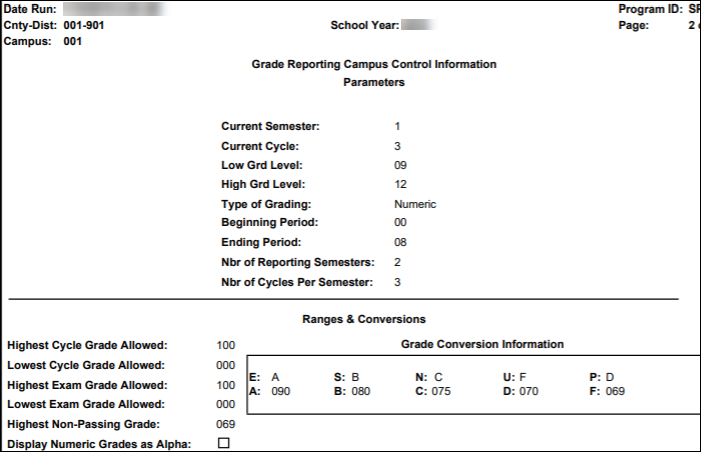
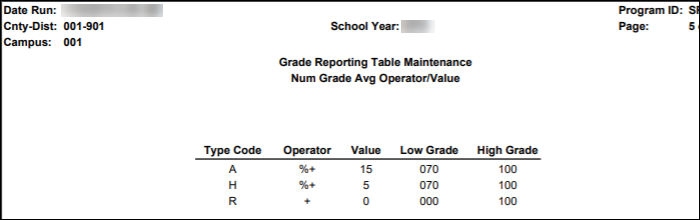
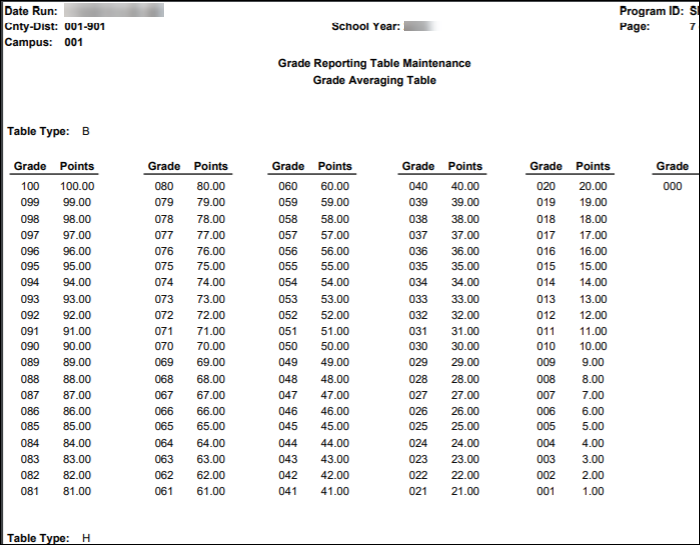
- Verify course settings in district master schedule.
Grade averaging fields must be properly set for courses in the district master schedule.
Grade Reporting > Reports > Grade Reporting Reports > Master Schedules > SGR0130 - Master Sched Section & Grd Rpting Info
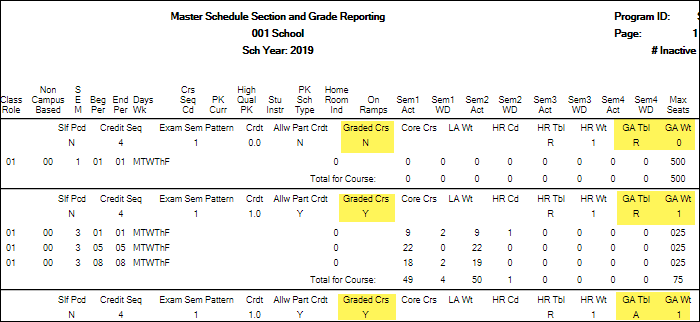
❏ Use SGR0130 to verify that all courses in the district master schedule are coded correctly for grade averaging.
Grade Reporting > Reports > Grade Reporting Reports > Master Schedules > SGR0050 - District Master List (Grd Rpting)
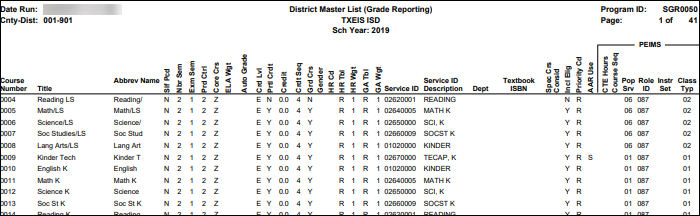
❏ Use SGR0050 to verify all courses offered in the district for the school year.
Grade Reporting > Maintenance > Master Schedule > District Schedule
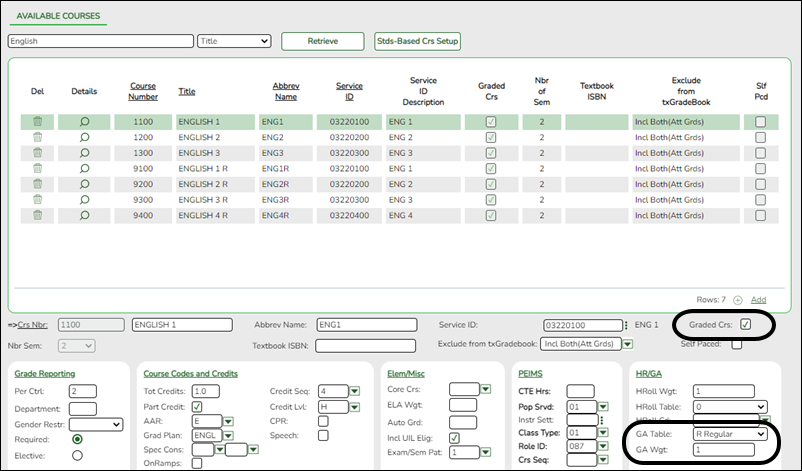
❏ Ensure that the following fields are set correctly for all courses that will be included in grade averaging:
Graded Crs Select if the course is graded.
Only graded courses are included in grade averaging calculations.
NOTE: Grades can be posted for a non-graded course on the Student Maintenance pages.
❏ In the GA Table field:
Select the course type table which will be used to adjust the student’s grade for the course in grade averaging calculations. These course types are set up on Grade Reporting > Maintenance > Tables > Course Type.
NOTE: The default value for a course is R-Regular when added to the district master schedule. If R is not the correct grade average table for the course, the field must be updated.
This code is used in the grade averaging calculations, unless the student has a GA table code specified in his student record.
❏ Under GA Wgt:Type the number of times the grade for the course is counted in grade averaging calculations.
If one course meets multiple periods, you may want to adjust the weight to the number of times the course meets.
Example:
If a student has seven one-period courses, his course factor is 7. If a student is in one course that meets three periods, and you enter the weight as 1, this student’s course factor is 5. However, If you enter a weight of 3 for the three-period course, the student’s course factor is 7.
Three-Period Course with Weight = 1 Three-Period Course with Weight = 3 Math 70 Math 70 English 70 English 70 SS 70 SS 70 Science 70 Science 70 Ag Mech (3 hrs) 80 Ag Mech (3 hrs) 80 80 80 Total 360 Total 520 Total Divided by 5 360 / 5 Total Divided by 7 520 / 7 Grade Average: 72 Grade Average: 74.2857143
Type 0 to exclude the course from grade averaging.
NOTE: The weight can be used to exclude a course from grade averaging. If a course has zero weight, it is excluded. Many campuses exclude PE, Band, Athletics, Office Aide, etc. from grade averaging calculations.
- Enter any exceptions for individual students (not common).
If a particular student should have his course grade adjusted differently, you can specify a course type (GA table) for the student. This is not commonly used.
Grade Reporting > Maintenance >Student > Individual Maint > Grd/Crs Maint
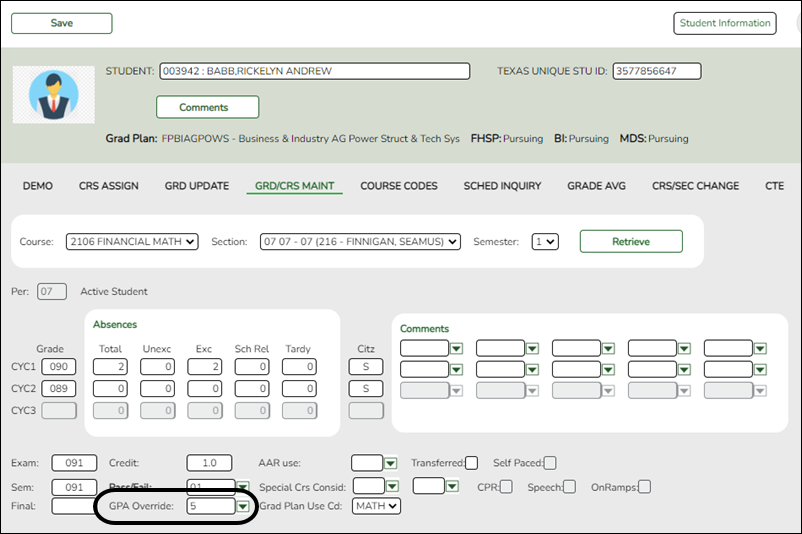
GPA Override Select the table to be used for this student, course, and semester. This field overrides the grade averaging tables.
You can also use this field to exclude the student’s course and semester from grade averaging.
If this adjustment applies to both semesters of a two-semester course, update the field for both semesters.
Grade averaging calculations are prioritized as follows when running the Grade Averaging and Class Ranking utility:
• If the student’s GPA Override field contains a code, the program uses the table specified in this field for the course and student.
• If the student's GPA Override field is blank, the program uses the table specified in the GA Table field on Grade Reporting > Maintenance > Master Schedule > District Schedule.
• If the students GPA Override field is set to & Exclude from Grd Avg & Class Rank, the course for the selected semester is excluded.
Grade Reporting > Reports > Grade Reporting Reports > Student Verification > SGR2600 - Student Grd/Crs Override Proof List
❏ Use SGR2600 to verify that the GPA Override field is set correctly for applicable students.
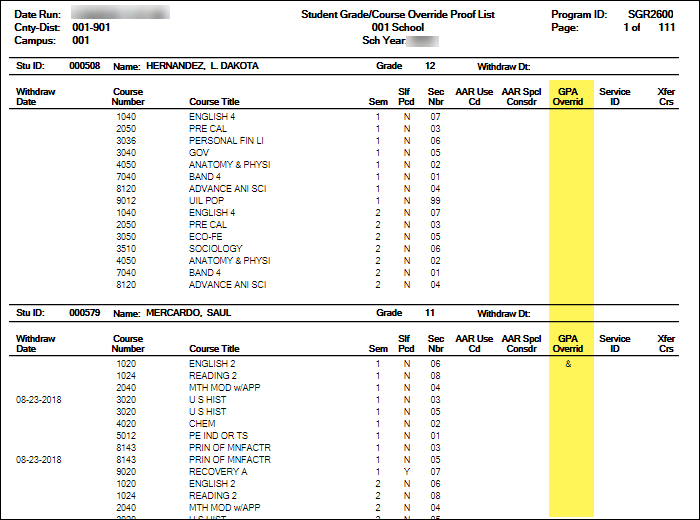
Grade Reporting > Reports > Grade Reporting Reports > Grades > SGR2070 - Grd Avg Info - By Student (Info Only)
❏ Use SGR2070 to view an individual student's GA tables.
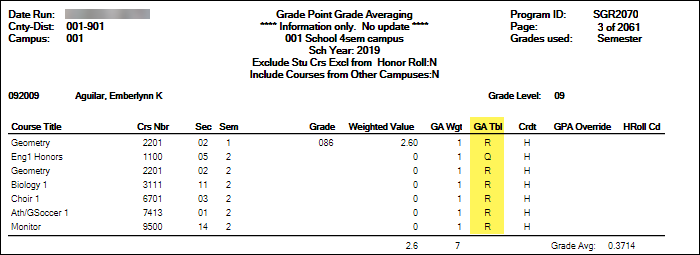
Grade Reporting > Reports > Grade Reporting Reports > Grades > SGR2075 - Cumulative Grd Avg Info By Student (Info Only)
❏ Use SGR2075 to verify GA Table, GA Weight, and GPA Override for individual students. This report is for all years, as opposed to SGR2070 which is for one year only.
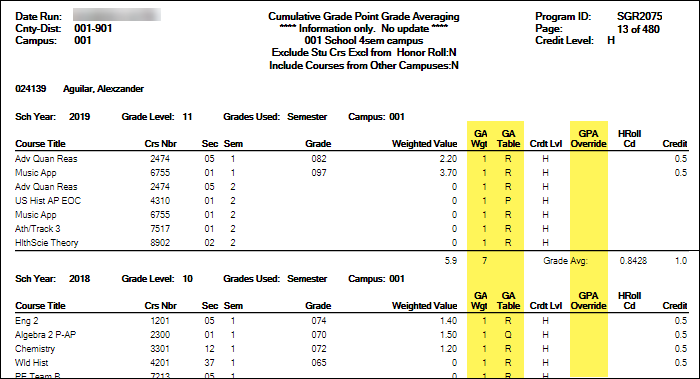
II. Calculate Grade Average and Class Rank for Current Year
- Run the Grade Averaging and Class Ranking utility.
Grade Reporting > Utilities > Grade Averaging and Class Ranking
This utility calculates grade average and class rank for the current year. The process also updates the student grade averaging records, which are maintained on Maintenance > Student > Individual Maint > Grade Avg.
IMPORTANT! For a middle school offering high school credit for any of its courses, the middle school must know which type of grade averaging the high school runs (i.e., grade point or numeric).
Middle school students taking H credit level courses must have a next year campus number assigned before the calculation will run. The next year campus is set using Registration > Utilities > Set NY Campus.
The high school and the middle school may run different types of grade averaging; however, when the middle school runs grade averaging for high school courses only, the middle school must select the type of grade averaging used by the high school to rank its students. When running grade averaging for only high school courses taken at the middle school, the utility uses the grade averaging tables from the student’s next year high school campus for calculations.
The following reports are generated when the utility is run:- List of options selected on this page and on the Maintenance > Tables > Campus Control Options tabs
- List of student’s grade average in class rank order
- List of student’s grade average information (sorted as specified in the Report Sort Order field)
- Error report, if errors are encountered
NOTES:
Four-point average is calculated according to the College 4pt Scale field on Maintenance > Tables > Campus Control Options > H Roll & Gr Avg. The 4-point average may be calculated with or without weighting. Points are assigned according to the values for the Grade Conversion Information A, B, C, D, and F fields on Maintenance > Tables > Campus Control Options > Ranges & Conversions.
• A = 4 points
• B = 3 points
• C = 2 points
• D = 1 point (if using Ds)
• F = 0 points
Low grade for average:
If a student’s grade is lower than the Low Grade for Average value on Maintenance > Tables > Campus Control Options > H Roll & Gr Avg, the Low Grade for Average value is used in place of the student’s grade.
If final grades are used for grade average:
A partial record is used if the following conditions occur:
• The student is enrolled in part of a course, and no other section exists that would make the course complete.
• The course allows partial credit.
• A final grade exists.
If a student is enrolled in part of a course, and there is another section that would make the course complete, the final from the other section is used.
If a student is enrolled in the complete course, but in two sections, both records are used.
See online Help for Grade Reporting > Maintenance > Tables > Campus Control Options > H Roll & Gr Avg for more information.
If a student was withdrawn at one campus where he had at least one course grade, and transfers to another campus, the student will be included when the Grade Averaging and Class Ranking utility when run by the first campus (if that campus selects to include withdrawn students), until the student has at least one course grade at the new campus.
If a student is withdrawn and has a withdrawal code that matches the (graduated) withdrawal code entered on the page, this condition overrides the Incl Wdrawn Stu in Avg and Incl Wdrawn Stu in Rank fields on Maintenance > Tables > Campus Control Options > H Roll & Gr Avg, and the qualifying students are included. The following shows the results of selecting the options for including withdrawn students:
Incl Wdrawn Stu in Avg Incl Wdrawn Stu in Rank Result Y N All students receive an average. Only active students are ranked. An inactive student’s rank is displayed on the report as excluded. Y Y All students receive an average and are included in the rank. N N Only active students are considered. N Y Only active students are considered.
If a withdrawn student is included in grade averaging and class ranking, the Incl Wd Crs in Rank field on Maintenance > Tables > Campus Control Options is considered.
- If A (Include) is selected, all courses are considered, regardless of withdrawal date.
- If G (If there is a grade) is selected, only withdrawn courses with grades are included.
- If N (Do not Include) is selected, withdrawn courses are not included.
A student’s self-paced courses are included/excluded from grade averaging and class ranking (including early computation) as follows:
The course is included if:• The course has a withdrawal date and a semester average.
• Or, the course has no withdrawal date but has a semester average.
The course is excluded if:
• The course has a withdrawal date and no semester average.
• Or, the course has no withdrawal date and no semester average.
When running early computation, self-paced courses are included if they meet the criteria for inclusion at the time early computation is run.
Course-sections with the Non Campus Based field set to 08 (Credit by Exam) in the campus section record are calculated if one of the following is true:
- Cycle grades are used (i.e., the Grds Used for Grade Avg field is set to C on Maintenance > Tables > Campus Control Options > H Roll & Gr Avg).
- Final grades are used (i.e., Grds Used to Grade Avg is F), and a student enrolled in the 08 section has a final grade.
- Semester grades are used (i.e., Grds Used for Grade Avg is S) and a student enrolled in the 08 section has a semester grade.
Prior year transfer courses taken in the district are included if the course meets the following criteria:- The course was taken at the district and campus you are logged on to.
- The course was taken for the current school year.
- A valid value is entered for the local course ID (i.e., the ID matches a course in the current year district master schedule).
- If Move to Grade Reporting has occurred, summer school courses must be entered as prior year transfer courses for most districts. Verify your district's summer school policy to determine which school year the course is associated with.
❏ Make the following selections:
School Year The current school year is displayed. You cannot run the utility for prior years. Students grade averaging data is stored by year.
Campus Control Information Settings from the Grade Averaging Information section on Maintenance > Tables > Campus Control Options > H Roll & Gr Avg are displayed for your reference. Verify the settings before running the utility.
H.S. Credit Lvl Courses for Middle School Yes - The utility will only include courses taken for high school credit at the middle school. The H credit level courses taken at the middle school will be the only courses included in the student’s grade averaging row, and the row will be marked as credit level H.
No - The utility will include all courses taken at the middle school campus with credit levels M and H that are eligible for grade averaging. Credit level M courses will be written to the student’s grade average row.
IMPORTANT: High school campuses (grade levels 9-12) should select No.
Middle school students taking H credit level courses must have a next year campus number assigned before the calculation will run. The next year campus is set using Registration > Utilities > Set NY Campus.
If the district’s class ranking policy does not include high school courses taken at middle school for class ranking, select No.
If both M and H records are required in the historical record, you can run the utility first with No selected to create the M grade averaging rows, and then run the utility again with Yes selected to create the H grade averaging rows.
Ensure that a common grade average table code is selected for the high school and middle school before running grade averaging for credit level H courses taken at the middle school.
❏ Under Process:❏ Select the grade averaging table:
Grade Point Grade Averaging Select to use the Grade Averaging tables (i.e., Maintenance > Tables > Grade Reporting Tables > Grade Averaging Table).
Numeric Grade Averaging Select to use the Numeric Grade Average Operator/Value table (i.e., Maintenance > Tables > Grade Reporting Tables > Num Grade Avg Operator/Value).
Include Courses from Other Campuses This field provides an alternative to entering an in-district transfer course on Grade Reporting > Maintenance > Student > Individual Maint > Crs Assign. If the course is entered on the Course Assign tab, do not select this field.
Select to include a student's courses from another campus within the district. For example, if the student attended campus 001 for part of the year, and attended campus 002 for part of the year (e.g., credit recovery), you can include courses from both campuses, provided that the course is unique at the other campus, and was completed at the other campus. (A course is considered complete if the student has a semester grade or final grade, or credit, depending on whether the district uses final or semester grades.)
This option can also be used if summer school is offered at a different campus. On the Prior Year Transfer tab, you can specify the campus where the student took the course.
This field is only enabled if Grds Used for Grade Avg is S (semester) or F (final) on Grade Reporting > Maintenance > Tables > Campus Control Options > H Roll & Gr Avg.
• Courses entered on the Prior Year Transfer tab are included if the campus ID is valid for the district, and if the local course number matches a course number in the district master schedule for the school year being run.
• Numeric or grade point grade averaging tables from the logged on campus are used. If the other campus used a table that does not exist at the logged on campus, an error message is displayed.
• If High School Credit Lvl Courses for Middle School is selected, the grade averaging tables from the logged on campus are used for the next year campus. The grade averaging tables at the middle school should match the high school tables to ensure continuity.
NOTE: If running the utility multiple times, the “official” table (grade point/numeric) must be run/selected last.
❏ Under Sem#/Cyc# and Sem #:
❏ Select the cycles or semesters to include.
The fields are enabled in this section according to the value in the Grds Used for Grade Avg field on Maintenance > Tables > Campus Control Options > H Roll & Gr Avg:
If set to C (cycle), the Sem#/Cyc# fields are enabled, and the Sem # fields are disabled. Some middle school campuses use cycle grades to determine the top ten students for the school year.
If set to S (semester), the Sem # fields are enabled.
• You cannot select Sem 2 unless Sem 1 is selected.
• The Sem 3 and Sem 4 fields are enabled only at four-semester campuses.
• If you select Sem 4, you must select all previous semesters.If set to F (final), all fields are disabled.
Early Computation The fields are used for doing early computations for seniors. See the Run early computation for seniors section below for more information.
Grade Levels Select the grade level(s) to process. Or, click All Grade Levels to process all listed grade levels. You must select at least one grade level.
NOTE: For campuses that have both high school and middle school grade levels, it is recommended that campuses run middle school ranking separate from high school grade levels.
• To select multiple non-consecutive rows, press and hold the CTRL key while selecting the first row and then the subsequent rows.
• To select multiple consecutive rows, click the first grade level and drag to select multiple grade levels. Or, press and hold the SHIFT key while selecting the first row and then the last row. All the rows (between the first and last rows) are selected.Track Select the attendance track to process. The default is A-All.
Report Sort Order Select the primary sort order for the grade averaging reports which are generated when the utility is run.
Print Credit Select to include the student’s course credits awarded for the current year on the report.
Verify Course Entry Dates Select to evaluate the entry date on each grade-course record before including the course for the student in grade averaging. If the student's course entry date is after the end of the cycle or semester selected, the grade is not included in the average and ranking.
Usually, this field is not selected. This option is used when calculating cycle grades at a two-semester campus where grade average and class rank are calculated by averaging all cycle grades (i.e., Grds Used for Grade Avg is C on Grade Reporting > Maintenance > Tables > Campus Control Options > H Roll & Gr Avg) to ensure that a cycle grade is not counted in the grade average if the student was not actually enrolled in the course during that cycle's start and end date for the student’s campus and track.
Exclude students from ranking if taking a crs that excludes him from HR Select to exclude students from grade averaging & class ranking who are taking a course that excludes them from the honor roll. If selected, the following occurs:
If the student is taking any course for which HRoll Cd is set to N=Excl Stu in the district master schedule, the student is completely excluded from the grade averaging and class ranking process.
If the student is taking any course for which HRoll Cd is set to E=Excl Crs in the district master schedule, those courses are excluded, but the student is still eligible for the grade averaging and class ranking process.
NOTE: If the course's GA Weight field is 0 on the district master schedule, this field may not be necessary.
Normal Max Type a two-digit number which will be used to flag students with excessive courses. If the student’s course factor is greater than the number entered in this field, an asterisk (*) is printed next to the student’s course factor. (This is not common.)
If Graduated WD Students are to be included, enter the WD Cd It is recommended that this field be set to 01 (graduated).
The field overrides the Incl Wdrawn Stu in Avg and Incl Wdrawn Stu in Rank fields on Maintenance > Tables > Campus Control Options > H Roll & Gr Avg.
If a student is withdrawn from the campus (i.e., W/R Enroll tab in Registration) with a code that matches this code, the student will be included in grade averaging and class ranking even if the Incl Wdrawn Stu in Avg and/or Incl Wdrawn Stu in Rank fields are not selected.
❏ Click Execute.
When the utility has completed processing, the Print button is enabled.
The grade averaging data is stored in the student’s record, and four reports open in new browser windows or tabs, depending on your browser settings.
Grade Averaging report:
This report is also displayed on the utility page, below the fields, once the utility is run. It is sorted according to the Report Sort Order field.
❏ A message is displayed indicating that grade averaging and class ranking is completed. Click OK.
NOTE: If you are running the utility for a middle school and next year campuses have not been assigned to students, a message is displayed when you click Execute indicating that the next year campus was not found for some students. Click OK and a report will be generated listing the students who do not have a next year campuses assigned. Next year campus is set in Registration > Utilities > Set NY Campus.
- Run early computation for seniors.
Campuses can run early computation before the school year ends (i.e. to determine Valedictorian and Salutatorian before the school year ends.
There are two options using the Early Computation fields.
Option 1:
Option 1 is often used by two-semester nine-week campuses for senior early computations. The campus can use the semester 1 average, and use the semester 2-cycle 1 grade as the semester 2 average, as follows:
Example:- Select to process Sem 1 and Sem 2.
- Under Early Computation, select Sem2/Cyc1.
Option 2:
Option 2 is often used by two-semester six-week campuses for senior early computations. The campus can use the semester 1 average, and use the semester 2-cycle 1 and cycle 2 grades as the semester 2 average.
Example:- Select to process Sem 1 and Sem 2.
- Under Early Computation, select Sem2/Cyc1 and Sem2/Cyc2.
Option 2 requires an additional calculation to obtain the semester 2 averages:
Semester 2-Cycle 1 Grade Semester 2-Cycle 2 Grade Calculation Semester 2 Average 89 96 89 + 96 = 185
185 / 2 = 92.593 0 89 0 + 89 = 89
89 / 2 = 44.545
- IMPORTANT: Blank and N/G (no grade) grades are converted to zero for grade averaging.
- Only whole numbers are used for semester averages. If the calculated average contains a decimal, it is rounded up or down. However, a weighted score is not rounded in ASCENDER; up to 5 decimal places are carried throughout the calculation and in Historical.
III. After Calculating Grade Average and Class Rank
- Verify student records.
After running the Grade Averaging and Class Ranking utility, you can view and verify the student’s grade average and class ranking data on the maintenance page and on several reports.
Grade Reporting > Maintenance> Student > Individual Maint > Grade Avg
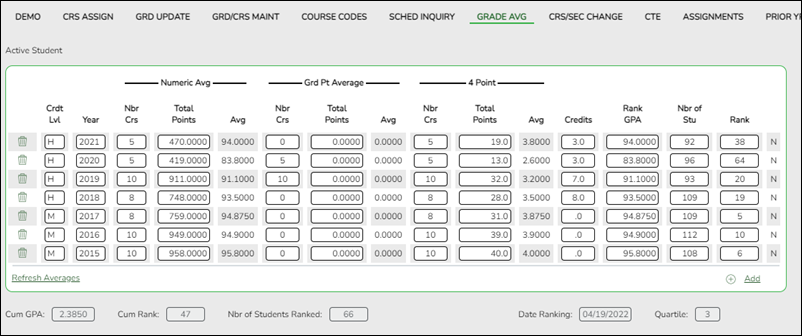
Crdt Lvl The field indicates if the row contains high school (H), middle school (M), or elementary school (E) data. Year The field displays the ending school year for the row of data. The student should have a row for each year he was included when the utility was run. Numeric Avg The fields contain data if the Grade Averaging and Class Ranking utility was run with Process set to Numeric Grade Averaging. Otherwise, zeros are displayed.
Nbr Crs - the number of courses successfully completed that year
Total Points - the number of points earned that year
Avg - the calculated average for the yearGrd Pt Average The fields contain data if the Grade Averaging and Class Ranking utility was run with Process set to Grade Point Grade Averaging. Otherwise, zeros are displayed. The fields may contain numeric values the grade average tables were built with numeric values instead of grade points.
Nbr Crs - the number of courses successfully completed for the year
Total Points - the number of points earned for the year
Avg - the calculated average for the year4 Point The fields contain data if College 4 Point Scale is 1 - Print & excl 0 wgt crs or 2 - Print & incl 0 wgt crs on the H Roll & Gr Avg tab.
Nbr Crs - the number of courses successfully completed for the year
Total Points - the number of points earned for the year
Avg - the calculated average for the yearCredits The field displays the total number of credits the student earned for the year. Rank GPA The field displays the student’s GPA used in determining his class rank. Nbr of Stu The field displays the total number of student’s in the student’s grade level when the Grade Averaging and Class Ranking utility was run. Rank The field displays the student’s rank out of the Nbr of Stu field. The student with the Rank field set to 1 has the highest GPA for his grade level. In the far-right column, N or G is displayed to indicate if the student was ranked using numeric (N) or grade point (G) grade averaging.
The following fields will display values once cumulative grade averaging is run, which calculates the student’s GPA and rank for the current and prior years. The process of running cumulative grade averaging is described later in this guide.Cum GPA The field displays the student’s GPA for the current and prior years and is dependent on the number of years included. The student’s cumulative GPA can be printed on the multi-year AAR. Cum Rank The field displays the student’s cumulative rank, which indicates where the student’s cumulative average falls as compared to the other student’s averages in his grade level. Number of Students Ranked The field displays the total number of students ranked, which is based on the number of students in this student’s grade level at the time cumulative grade averaging was run. Date Ranking The field displays the date on which the cumulative grade averaging utility was run. Quartile The field displays value 1, 2, 3, or 4 indicating which quarter of the class the student falls into.
The grade level population is divided into four quarters:
Quartile 1 = 0 – .25
Quartile 2 = .25 – .50
Quartile 3 = .50 – .75
Quartile 4 = .75 – 1.00
The student’s cumulative rank is divided by the total number of students in the grade level:
135 / 541 = 0.249354 = Quartile 1
139 / 541 = 0.256931 = Quartile 2
272 / 541 = 0.502772 = Quartile 3
408 / 541 = 0.754158 = Quartile 4
Student’s who fall within the first quartile often qualify for college scholarships.
Grade Reporting Reports > Grades > SGR2060 - Grd Avg and Class Rnk - Info ONLY no Update
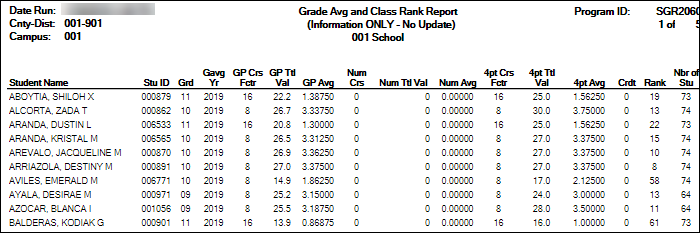
SGR2060 provides a break down by school year for each student. The report is used to verify grade point, numerical, and four-point grade averaging data, as well as credits and class ranking for the year. The report can be used to troubleshoot abnormalities in a student’s record.
Grade Reporting Reports > Grades > SGR2070 - Grd Avg Info - By Student (Info Only)
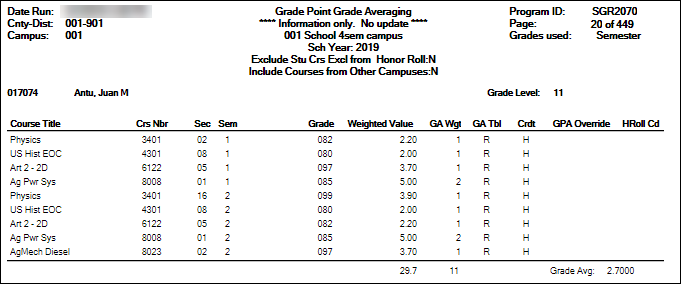
SGR2070 clearly shows how each student’s GPA was calculated for each course, including the weights, tables, and values. The report can be printed for one student, grade level, or campus. The Grade, Weighted Value, and GA Wgt fields can be used to verify the GPA calculations for each of the student’s courses.
Many campuses print this report at the end of the year to file in each student’s permanent record folder.
Example:
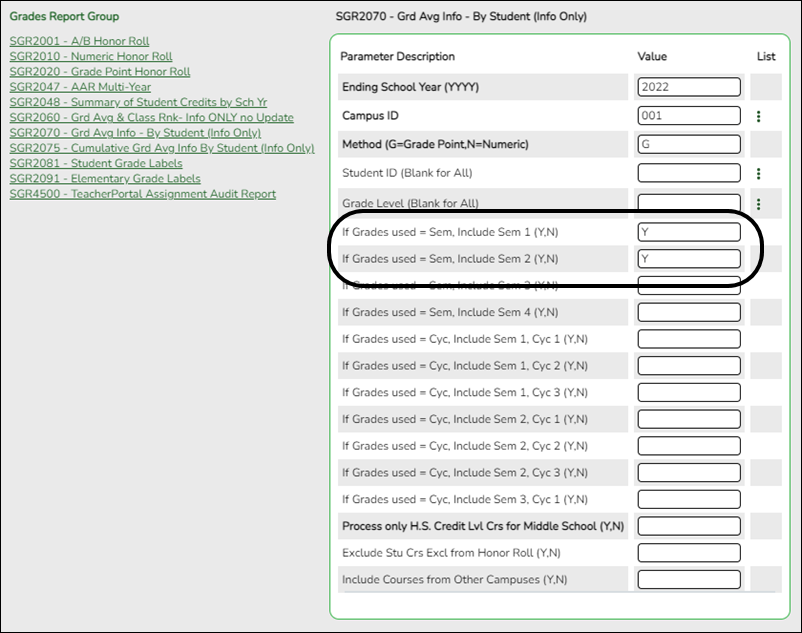
If you are running grade averaging early computation using the 4th and 5th cycle grades, enter the parameters as follows:
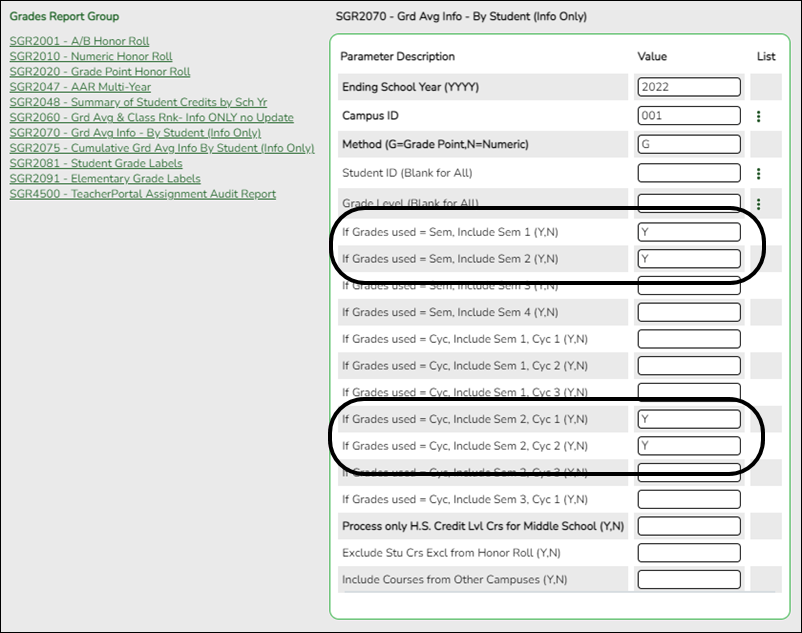
IMPORTANT: It is strongly recommended that you hand calculate the GPA for the top students in each grade level, and compare the hand-calculated GPA to the computer-calculated GPA. SGR1925 Student Course Information provides information to help with this process.
Grade Reporting Reports > Student Schedules > SGR1925 - Student Course Information
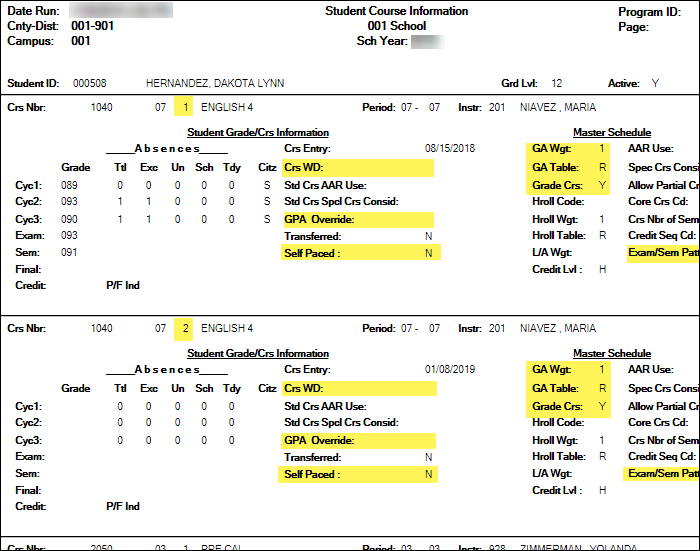
SGR1925 can be used to verify data and troubleshoot problems identified in the SGR2070 report.
The data in the report can be used to do manual calculations.- The semester number is displayed between the course-section and course title.
- Note the Crs WD date. If withdrawn courses are not included, you must not include these courses in manual calculations.
- Note the GPA Override code if it exists. Note if it is different than the GA Table for the course. If the student’s grade averaging table is different than the grade averaging table for the course, his calculations will be different.
- If the Self Paced field contains Y, you must determine if the course should be included or excluded from calculations.
- The GA Weight is the number of times the course is counted in the GPA calculations, or if the course is excluded.
- The GA Table indicates the grade averaging table used for the course. Note if this is different than the student’s GPA Override code.
- In the Grade Crs field, note if the course is graded or not.
- For four-semester campuses, note the Exam/Sem Pattern. If set to 2, students only receive semester averages in semesters 2 and 4 for two-semester courses. One-semester courses can have semester averages in all four semesters.
- Run the Cumulative Grade Averaging and Class Ranking utility.
Grade Reporting > Utilities > Cumulative Grd Avg and Class Ranking
This utility uses grade averaging data for multiple years to determine class ranking. The program adds the values of each selected year and divides this by the sum of the courses factors for those years.
Two reports are generated:- A report of options selected on the page and on the Campus Control Options tabs.
- A listing by the sort order selected. The report is similar to SGR2060 - Grd Avg and Class Rnk - Info ONLY no Update but includes totals.
School Year The current school year is displayed, as specified on Maintenance > Tables > District Control Table.
Campus The campus to which you are logged on is displayed. Campus Control Information Data from the Grade Averaging Information section on Maintenance > Tables > Campus Control Options > H Roll & Gr Avg is displayed for your reference. Verify the settings before running the utility.
Nbr of Decimal Points The number of places to the right of the decimal point to which grade averages are computed is displayed.
Grade Avg 4pt Scale The field indicates if four-point grade averaging information will print on the report.
Incl WD Stu in Avg If selected, grade averages are computed for students who withdrew after the first cycle.
Incl WD Stu in Rank If selected, withdrawn students are included in the class rank.
Credit Level Select the credit level to be processed.
Process Grade Point Grade Averaging Select to use the Grade Averaging tables (i.e., Maintenance > Tables > Grade Reporting Tables > Grade Averaging Table).
Numeric Grade Averaging Select to use the Numeric Grade Average Operator/Value table (i.e., Maintenance > Tables > Grade Reporting Tables > Num Grade Avg Operator/Value).
Grades Select the current year grade level(s) to process. Or, click All Grade Levels to process all listed grade levels. You must select at least one grade level.
• To select multiple non-consecutive rows, press and hold the CTRL key while selecting the first row and then the subsequent rows.
• To select multiple consecutive rows, click the first grade level and drag to select multiple grade levels. Or, press and hold the SHIFT key while selecting the first row and then the last row. All the rows (between the first and last rows) are selected.
It is common for campuses to run this utility for seniors once they have run early computations and determined the valedictorian and salutatorian. Once grades are final for the year, the campus may run the utility again for 12th grade (depending on district policy).
Other Options Report Sort Order Select the order in which to print the Grade Averaging Cumulative report.
Print Credit Select to print the student’s total credits for the years included in the cumulative grade averaging. Most campuses select this option.
Print Detail Select to to list the prior year grade averaging information. It is recommended that you select this option, because it allows you to see the values used to calculate the student’s cumulative grade averaging. If not selected, only the student’s total cumulative grade averaging information is printed.
If Graduated WD Students are to be included, Enter the WD Code It is recommended that this field be set to 01 (Graduated).
If graduated withdrawn students will be included in grade averaging and class ranking, select a withdrawal code to indicate which graduated withdrawn students should be included in cumulative grade averaging. This field overrides the Incl Wdrawn Stu in Avg/Rank fields on Maintenance > Tables > Campus Control Options > H Roll & Gr Avg.
Be sure the grade averaging policy in the campus handbook explains which graduated seniors are included/excluded in the grade averaging and class rank.
TIP: You can run the utility multiple times back to back, changing the settings of the Report Sort Order and Print Detail fields to get different reports:
- (Default) Report Sort Order is Grd Lvl, and Print Detail selected: Prints all years sorted by rank.
- Report Sort Order is Grd Lvl, and Print Detail is not selected: Prints one cumulative line per student.
- Report Sort Order is Alpha, and Print Detail is selected: Prints all years in alpha order.
- Report Sort Order is Alpha, and Print Detail is not selected: Prints one cumulative line per student in alpha order.
❏ Click Execute.
- When the process is finished, two reports are displayed. View the reports.
Review the report using the following buttons:
Click to go to the first page of the report.
to go to the first page of the report.
Click to go back one page.
to go back one page.
Click to go forward one page.
to go forward one page.
Click to go to the last page of the report.
to go to the last page of the report.
The report can be viewed and saved in various file formats.
Click to save and print the report in PDF format.
to save and print the report in PDF format.
Click to save and print the report in CSV format. (This option is not available for all reports.) When a report is exported to the CSV format, the report headers may not be included.
to save and print the report in CSV format. (This option is not available for all reports.) When a report is exported to the CSV format, the report headers may not be included.
Click to close the report window. Some reports may have a Close Report, Exit, or Cancel button instead.
to close the report window. Some reports may have a Close Report, Exit, or Cancel button instead.
- Cumulative Grade Averaging Report - Options Selected - Displays the options selected when the utility was run.
- Grade Averaging Cumulative Report - Displays the results of the utility according to the selections of the Report Sort Order and Print Detail fields.
- A message is displayed indicating that cumulative grade averaging and class ranking is completed.
- Click OK.
- The following fields are updated on Maintenance > Student > Individual Maint > Grade Avg:
Cum GPA
Cum Rank
Nbr of Students Ranked
Date Ranking
Quartile
Numeric Average Calculation
Total Points ÷ Nbr Crs with Crdt Lvl H = Cum GPA
Example: 2548 ÷ 28 = 91.0000
Grade Point Average Calculation
Total Points ÷ Nbr Crs with Crdt Lvl H = Cum GPA
Example: 80.3 ÷ 30 = 2.676
4 Point Average Calculation
Total Points ÷ Nbr Crs with Crdt Lvl H = Cum GPA
Example: 102 ÷ 32 = 3.187
NOTE: The cumulative 4 Point average does not appear on Grd Avg, but will print to the AAR - SRG2047 report. - Print AAR transcripts.
The Academic Achievement Record (AAR) and/or Transcript is an official record of a student’s academic performance while in high school, which may also include high school courses completed in middle school. Use TEA's 2012 Minimum Standards for the AAR for guidance.
NOTE: The transcript can be printed to include the details of various test scores that the student has on his record in Test Scores Application. Review the help for an explanation of the different options when printing the test scores page.
AAR Transcript can be printed two ways:- Individual student: Grade Reporting > Maintenance > Student > Individual Maint > Cumulative Courses (Print AAR or Print AAR/Tst Scr button)
Some of the information displayed depends on the options selected and where it is printed from.
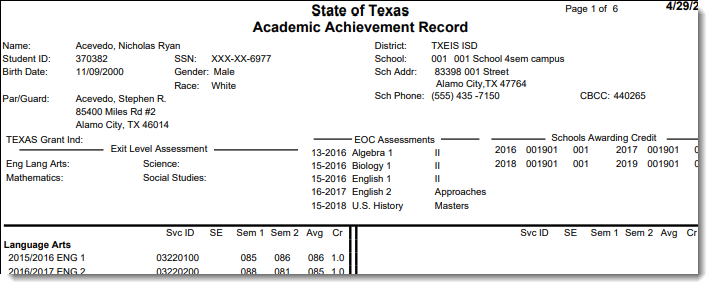
Header Information (repeated on all pages of the AAR)
Courses, Grades, & Credits
Course name Grade Reporting > Maintenance > Master Schedule > District Schedule Course Number
Title
Service IDSem #, Avg, Cr TeacherPortal
Grade Reporting > Maintenance > Student > Individual MaintSemester 1
Semester 2
Average
CreditSE (special course considerations) Grade Reporting > Maintenance > Student > Individual Maint > Grd/Crs Maint
then Grade Reporting > Maintenance > Master Schedule > Campus Schedule > Section
then Grade Reporting > Maintenance > Master Schedule > District ScheduleSpecial Crs Consid
Special Consid
Spec ConsNOTE:
The title and placement of the course on the transcript is based on the Service ID as assigned in the district master schedule. A course can be placed under a different subject heading by using AAR Use Override in the district master schedule, the campus section record, or the student's Grd/Crs Maint tab.
Semester grades and final averages are determined according to campus settings and information entered and calculated within TeacherPortal and/or Grade Reporting. Credits are assigned according to course and campus settings and the student's grades. Courses without a semester grade are not included on the AAR.If credit is being denied due to excessive absences:
- Enter NC in the Credit field on Grade Reporting > Maintenance > Student > Individual Maint > Grd/Crs Maint.
- Or, select Exc Abs # on Grade Reporting > Maintenance > Student > Individual Maint > Prior Yr Transfer.
Credit Totals (State and/or Local) Grade Reporting > Maintenance > Student > Individual Maint > Cumulative Courses Credit-Totals (non-Local service ID) State Grade Reporting > Maintenance > Student > Individual Maint > Cumulative Courses Credit-State and/or Credit-Local Local Grade Reporting > Maintenance > Student > Individual Maint > Cumulative Courses Credit-Local (Service ID = 8xxxxxxx)
Class Rank & GPA Information
(Optional; use the report parameters or the Display fields on the Cumulative Courses tab to select which data to print; calculated by Grade Averaging and Class Ranking and Cumulative Grade Averaging and Class Ranking utilities)
Date of Class Rank Grade Reporting > Maintenance > Student > Individual Maint > Grade Avg Date Ranking Class Size Grade Reporting > Maintenance > Student > Individual Maint > Grade Avg Nbr of Students Ranked Rank Grade Reporting > Maintenance > Student > Individual Maint > Grade Avg Cum Rank College 4 point Grade Reporting > Maintenance > Student > Individual Maint > Grade Avg GPA Grade Reporting > Maintenance > Student > Individual Maint > Grade Avg Cum GPA Quartile Grade Reporting > Maintenance > Student > Individual Maint > Grade Avg Quartile CPR Dt Completed Graduation Plan > Maintenance > Student > Individual Maintenance > PGP (if student has PGP)
or Registration > Maintenance > Student > Graduation (if student does not have a PGP)CPR Date Completed Speech Dt Completed Graduation Plan > Maintenance > Student > Individual Maintenance > PGP (if student has PGP)
or Registration > Maintenance > Student > Graduation (if student does not have a PGP)Speech Date Completed POII Dt Completed Graduation Plan > Maintenance > Student > Individual Maintenance > PGP (if student has PGP)
or Registration > Maintenance > Student > Graduation (if student does not have a PGP)Peace Officer Interact Date Completed Financial Aid Application Graduation Plan > Maintenance > Student > Individual Maintenance > PGP (if student has PGP) or Registration > Maintenance > Student > Graduation (if student does not have a PGP). Financial Aid Application Signature and Title of School Official A signature line is displayed. The title entered in the Title of School Official parameter is printed in all caps below the line; otherwise, blank. No title is printed when run from the Cumulative Courses tab.

NOTE:
Class Rank & GPA Information information can be verified using Grade Reporting Reports > Grades > SGR2070 Grd Avg Info - By Student (Info Only).
Always double-check at least several students at each level (Honors, Regular, Sp Ed, etc.)
If corrections are needed:- Change the GA Table field on Grade Reporting > Maintenance > Master Schedule > District Schedule.
- Or, use GPA Override on Grade Reporting > Maintenance > Student > Individual Maint > Grd/Crs Maint to change an individual student's grade-course record. Or, select & exclude the student’s course and semester from grade averaging (e.g., if the course has been counted before).
- Or, use the GA Wgt field on Grade Reporting > Maintenance > Master Schedule > District Schedule to exclude the grades for an entire subject.
The Rank and/or GPA are printed according to the Print Rank & GPA parameter/Display fields. If you select to not print rank and/or GPA, the field names are displayed, but GPA is blank, and “DNR” (do not rank) is displayed for Rank.
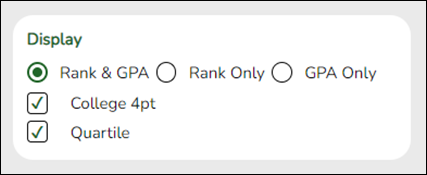
An asterisk * is displayed next to the semester grade on the AAR (indicating excessive absences) if N.C. is entered in the Credit field for that semester on Grade Reporting > Maintenance > Student > Individual Maint > Grd/Crs Maint. All other codes referenced in the legend (A, C, D, etc.) are entered in Spec Cons fields on Grade Reporting > Maintenance > Master Schedule > District Schedule. These can be overridden on Grade Reporting > Maintenance > Master Schedule > Campus Schedule > Course and Section, and on Grade Reporting > Maintenance > Student > Individual Maint > Grd/Crs Maint, if the course or student has been at your campus. NOTE: If a student enters the campus after the 9th grade, then use the AAR Use field on Prior Yr Transfer tab to place the info appropriately.
- The Spec Cons field is one character, so code 0 is used instead of 10 is for FHSP endorsement course.
- Spec Cons code V is submitted with the TREx file but will not print on the AAR.
Graduation Information
Date of Certificate of Coursework Completion Registration > Maintenance > Student > Graduation Cert of CrsWrk Date Completed Date of Graduation Registration > Maintenance > Student > Graduation Graduation Date Graduation Program Type Graduation Plan > Maintenance > Student > Individual Maintenance > PGP (if student has PGP)
or Registration > Maintenance > Student > Graduation (if student does not have a PGP)Graduation Plan
AAR Grad Plan
(PEIMS Description)Endorsements Graduation Plan > Maintenance > Student > Individual Maintenance > PGP (if student has PGP)
or Registration > Maintenance > Student > Graduation (if student does not have a PGP)Endorsements
Test Scores
No test score sections are printed on the AAR if you print from the Cumulative Courses tab using the Print AAR button.
If you print from the Cumulative Courses tab using the Print AAR/Tst Scr button or from SGR2047, each test score section is optional.
You can display dates only, all scores and dates, or best scores and dates only (For ACT and SAT: Date and scores for the exam with the best total score. For EOC and AP: Best score and date of the score for each subject. For TAKS: N/A. See online Help for additional information.)
When running AARs from SGR2047, these options are controlled by parameters. When running a student's AAR from the Cumulative Courses tab (Print AAR/Tst Scr button), these options are controlled by the Test Scores fields. If no check box is selected, that test section will not print on the AAR.
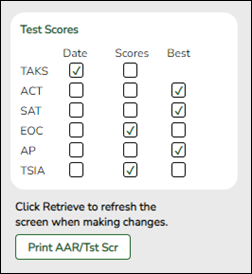
TAKS Test - All Test Scores > Maintenance > Individual Maintenance > TAKS SAT Test - All
ACT Test - AllTest Scores > Maintenance > Individual Maintenance > SAT
Test Scores > Maintenance > Individual Maintenance > ACTEOC Test - All Test Scores > Maintenance > Individual Maintenance > EOC Performance Acknowledgments
(Optional when you run SGR2047; not included when printed from a student's Cumulative Courses tab.)
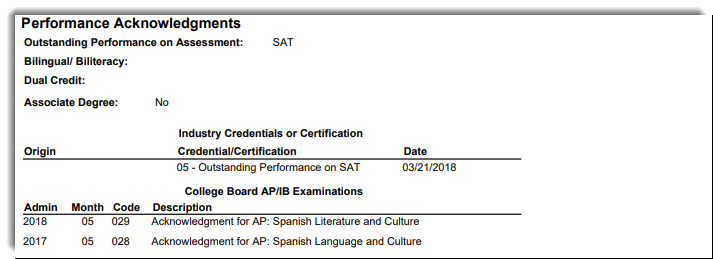
Outstanding Performance on Assessment Graduation Plan > Maintenance > Student > Individual Maintenance > Performance Acknowledgement Outstanding Performance Assessment
(“N/A” if not applicable)Bilingual/Biliteracy Graduation Plan > Maintenance > Student > Individual Maintenance > Performance Acknowledgement Bilingual/Biliteracy
(Blank if not applicable)Dual Credit Graduation Plan > Maintenance > Student > Individual Maintenance > Performance Acknowledgement Dual Credit
(Blank if not applicable)Associate Degree Graduation Plan > Maintenance > Student > Individual Maintenance > Performance Acknowledgement Associate Degree
(Yes/No)Industry Credentials or Certification Graduation Plan > Maintenance > Student > Individual Maintenance > PGP Industry Credentials or Certification
(Blank if not applicable)College Board AP/IB Examinations Graduation Plan > Maintenance > Student > Individual Maintenance > Performance Acknowledgement College Board AP/IB Examinations
(Blank if not applicable)
Americans with Disabilities Act (ADA) and Web Accessibility
The Texas Computer Cooperative (TCC) is committed to making its websites accessible to all users. It is TCC policy to ensure that new and updated content complies with Web Content Accessibility Guidelines (WCAG) 2.0 Level AA. We welcome comments and suggestions to improve the accessibility of our websites. If the format of any material on our website interferes with your ability to access the information, use this form to leave a comment about the accessibility of our website.