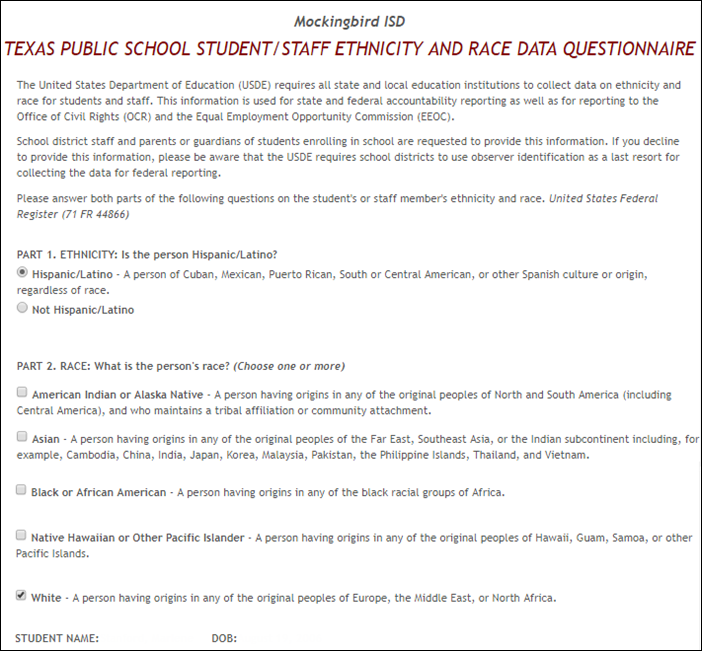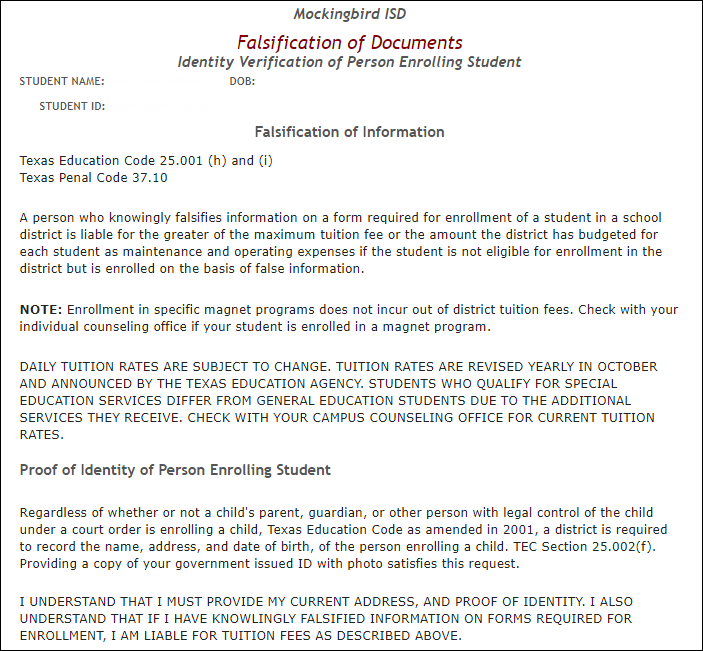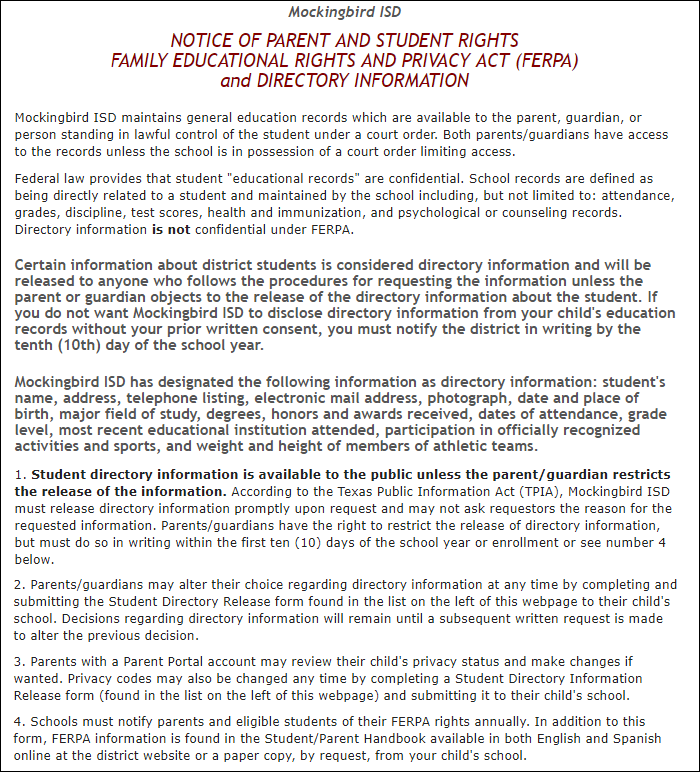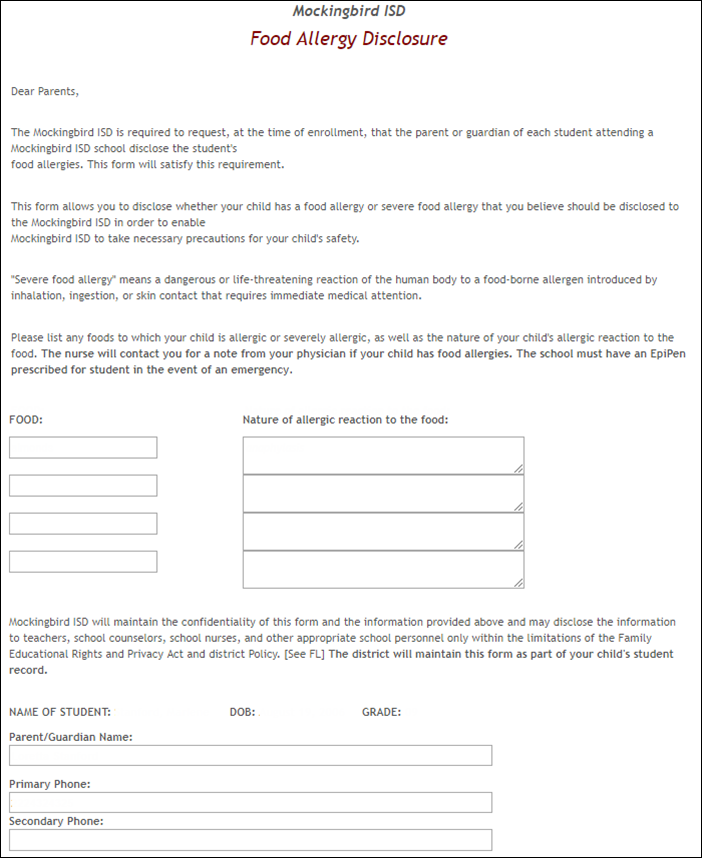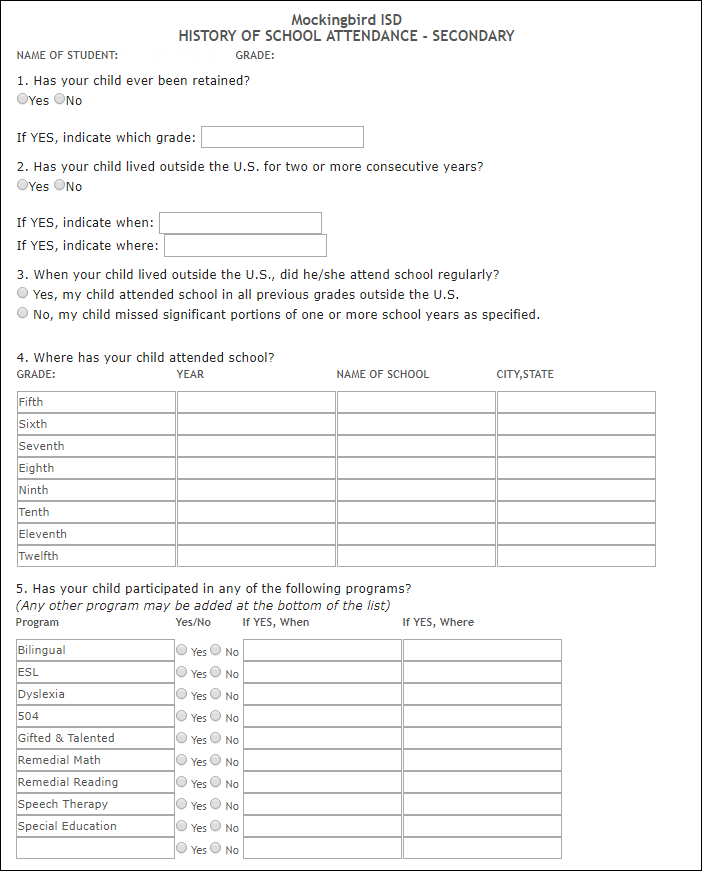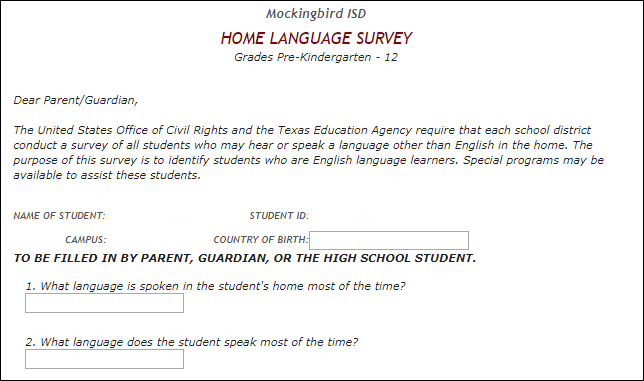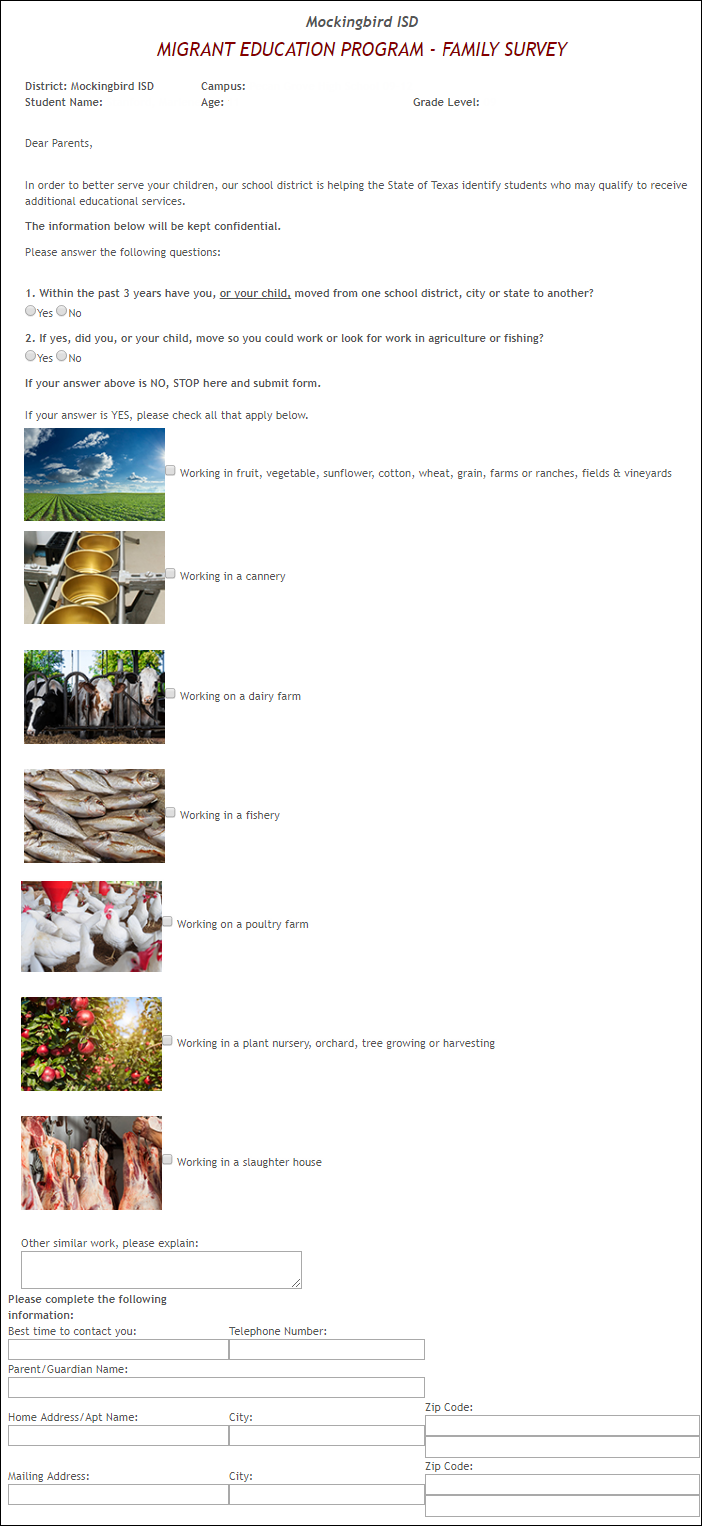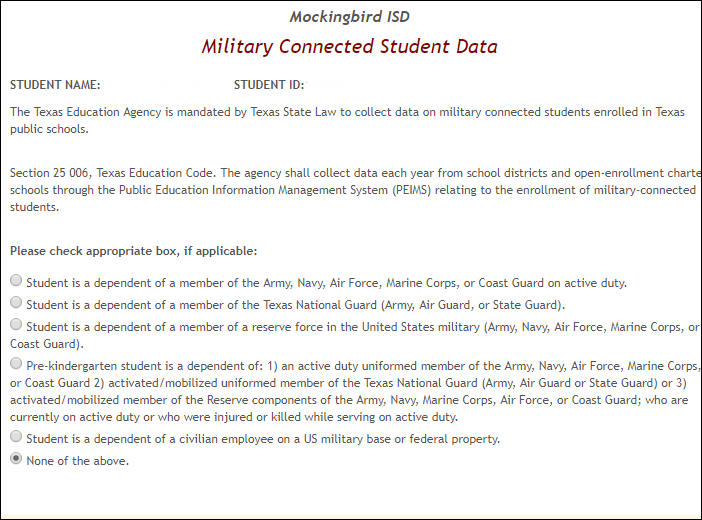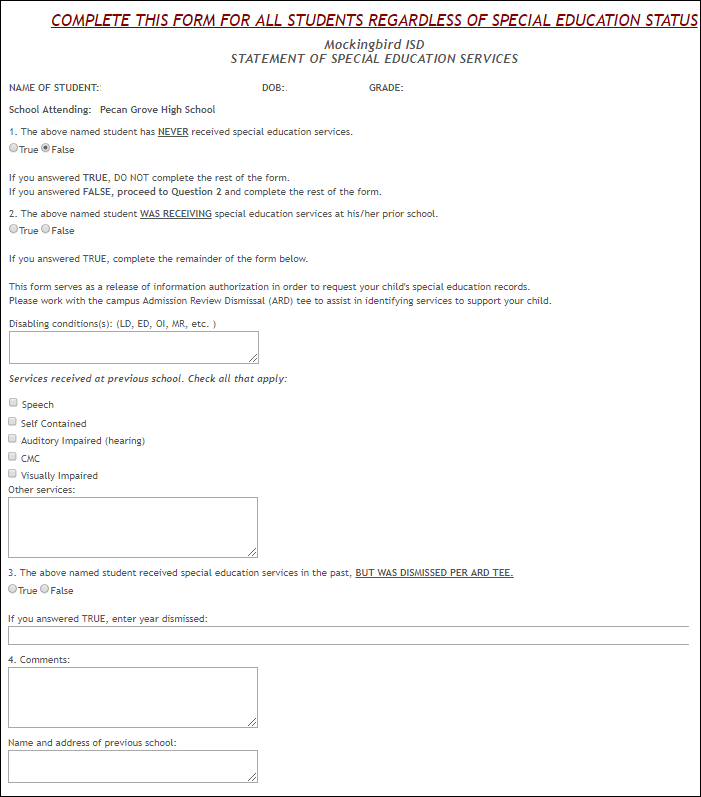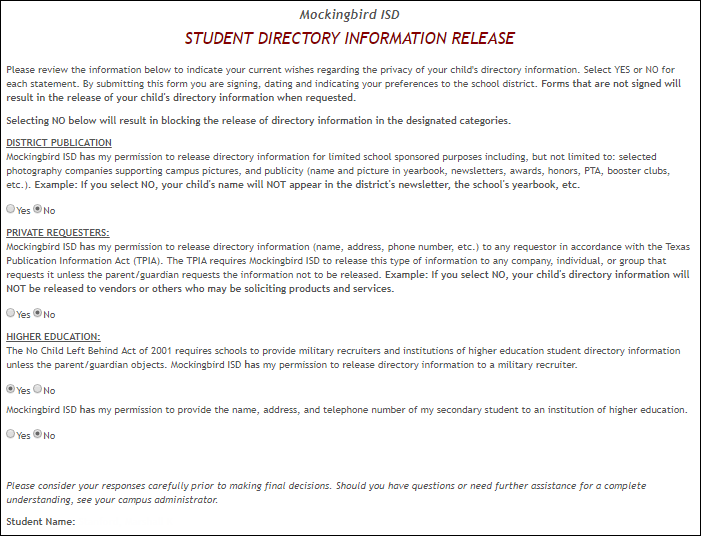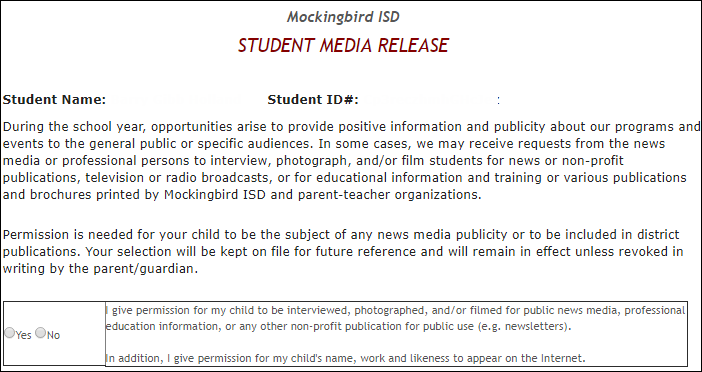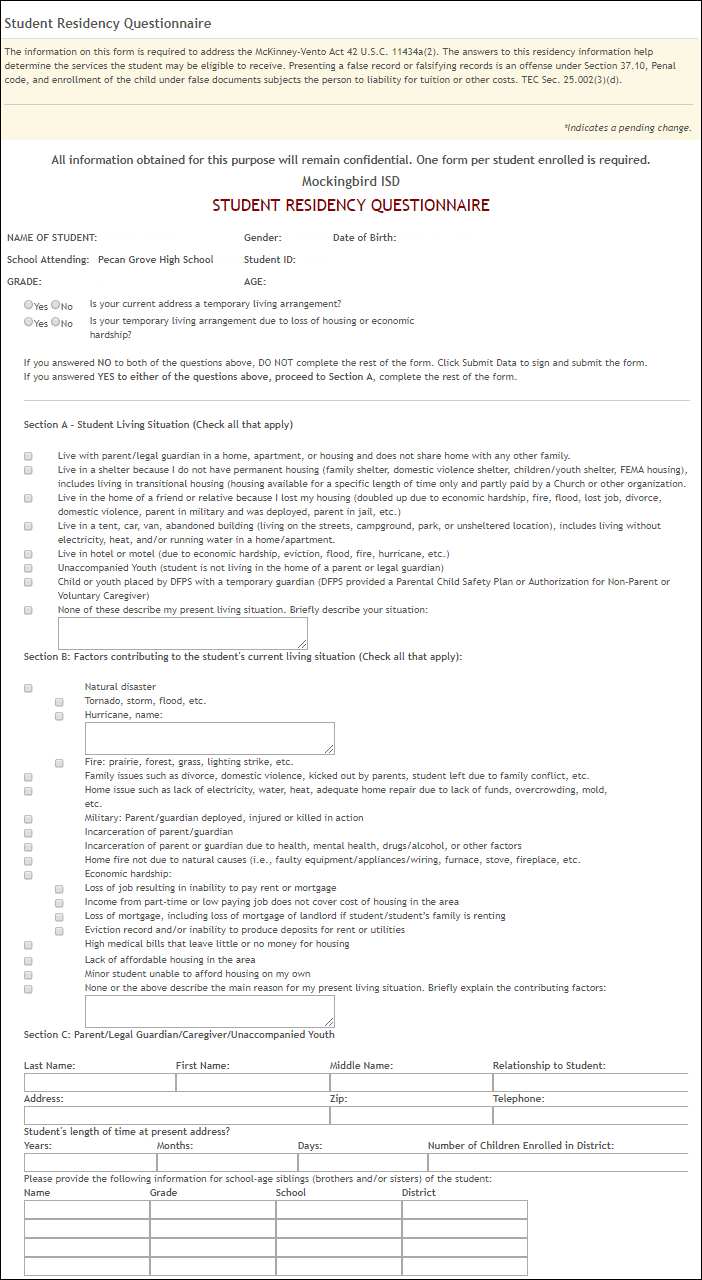User Tools
Sidebar
Table of Contents
onlineregistrationcreator
Book Creator
Add this page to your book
Add this page to your book
Book Creator
Remove this page from your book
Remove this page from your book
This is an old revision of the document!
Admin - Forms Group Management - Online Registration Creator
ASCENDER ParentPortal Admin > Forms Group Management > Online Registration Creator
This page allows district-level users to select the forms that must be completed by parents during annual Online Registration.
NOTE: Online Registration refers to forms required annually for students, which is not the same as Student Enrollment.
When Online Registration is enabled at the district, these forms will be displayed to parents when they are logged on to the ParentPortal.
There are three types of forms:
- Static forms cannot be updated online by parents; they can by viewed, printed, completed by hand, and returned to the campus. Static forms will vary by campus and district, and can be delivered in various formats, such as Microsoft Word, PDF, spreadsheet, etc. Calendars are an example of static documents. Any static forms you upload should be ADA compliant.
- screen shot:
<SCREENSHOT - sample static form>
- Dynamic forms are presented online and can be completed and submitted online. These forms may include student online registration and demographic updates, as well as document attachment fields and uploads. Dynamic forms are built from a list of available fields.
- Available fields:
NOTES:
- Default friendly names are initially provided in the program, but they can be changed by administrators as needed. This list reflects the names initially provided.
- The following fields are required: Contact: Last Name, Contact: First Name, and Contact: Relation.
- Field names that begin with DOCSTOR_ can be added to a form to allow parents to upload these documents. If the ParentPortal-provided standard forms are used in your district, it may not be necessary to use DOCSTOR_ fields for these particular forms.
- Field names that begin with MOCK_ are reserved for New Student Enrollment forms (special programs) and cannot be selected for any other dynamic forms.
Field Name Default Friendly Name - English Default Friendly Name - Spanish ADDR_APT_NBR Apartment Number (Mailing) Número de departamento (postal) ADDR_CITY City (Mailing) Ciudad (postal) ADDR_STATE State (Mailing) Estado (postal) ADDR_STR_DIR Street Direction (Mailing) Calle y número (postal) ADDR_STR_NAME Street Name (Mailing) Nombre de la calle (postal) ADDR_STR_NBR Street Number (Mailing) Número(postal) ADDR_ZIP Zip (Mailing) Código postal (postal) ADDR_ZIP4 Zip4 (Mailing) Código postal4 (postal) APT_NBR Contact: Apartment Number Contacto: Número de departamento APT_NBR_PHYS_ADDR Apartment Number (Physical) Número de departamento (físico) CAMPUS_CD_PRV Previous Campus Campus anterior CELL_PHONE Contact: Cell Phone Contacto: Teléfono celular CITY Contact: City Contacto: Ciudad CITY_NAME_PHYS_ADDR City (Physical) Ciudad (física) DL_NBR Contact: Driver License Number Contacto: Número de licencia de conducir DL_ST Contact: Driver License State Contacto: Estado de licencia de conducir DOB (SR_PARENT) Contact: Date of Birth Contacto: Fecha de nacimiento DOB (SR_STU_DEMO) Date of Birth Fecha de nacimiento DOCSTOR_ACCEPTABLEUSEPOLICY Student Acceptable Use Policy Política de uso aceptable para estudiantes DOCSTOR_BC Birth Certificate Document Documento de certificado de nacimiento DOCSTOR_CAPP Chemical Abuse Participation Form Formulario de participación en abuso de sustancias DOCSTOR_DIRECTORY Directory Form Formulario del directorio DOCSTOR_DISTRICTHANDBOOK District Handbook Manual del distrito DOCSTOR_DL Driver License Document Documento de licencia de conducir DOCSTOR_EMP_SURVEY Employee Survey Form Formulario de encuesta para empleados DOCSTOR_ETHRACEQUESTIONNAIRE Ethnicity and Race Data Questionnaire Cuestionario de datos de origen étnico y raza DOCSTOR_FAMILYSURVEY Family Survey Encuesta familiar DOCSTOR_FOODALERGY* Food and Allergy Form Formulario de alimentos y alergias DOCSTOR_FREELUNCH Free Lunch (NSLP) Almuerzo gratis (NSLP) DOCSTOR_HISTSCHOOLATTENDANCE History of School Attendance Historial de asistencia escolar DOCSTOR_HOMELANGSURVEY Home Language Survey Encuesta sobre idioma del hogar DOCSTOR_IDENTITYVERIF Identity Verification Verificación de identidad DOCSTOR_IMM* Immunizations Document Documento de inmunizaciones DOCSTOR_MCVINTO McKinney-Vento Form Formulario McKinney-Vento DOCSTOR_MILCONNECTEDSTUDATA Military Connected Student Data Datos de alumnos con conexiones militares DOCSTOR_POR Proof of Residency Document Documento de comprobante de residencia DOCSTOR_REGISTRATIONPACKET Registration Packet Paquete de registro DOCSTOR_RELEASEOFINFO Release of Information Divulgación de información DOCSTOR_SSC Social Security Card Tarjeta de seguro Social DOCSTOR_STATEMENTSPECED Statement of Special Education Services Declaración de servicios de educación especial DOCSTOR_STUDENTMEDIARELEASE Student Media Release Divulgación de información del alumno a medios de comunicación EMAIL (SR_PARENT) Contact: Email Contacto: Correo electrónico EMAIL (SR_STU_DEMO) Student Email Address Dirección de correo electrónico del estudiante EMERGENCY_FLAG Contact: Emergency Contact Contacto: Contacto de emergencia ETHN_HISPANIC Hispanic/Latino FOOD_ALLERGY Food Allergy Food Allergy GEN Contact: Generation Contacto: Generación HOME_LANG_CD Pri Language Spoken at Home LANG_CD Contact: Language Contacto: Idioma LANG_PRI Pri Language Spoken by Student MIGRANT_FLAG Contact: Migrant Contacto: Migrante MIL_BRANCH Contact: Branch of Service Contacto: Rama del servicio MIL_IND Military Connection MIL_RANK Contact: Rank Contacto: Rango MOCK_FOSTER_CARE Foster care Cuidado tutelar MOCK_HOMELESS Is student homeless? ¿Es un estudiante sin hogar? MOCK_LAST_YEAR_GRADE Last year's grade Grado del año pasado MOCK_PREV_IN_504 504 Program Programa 504 MOCK_PREV_IN_ALT_PROG Alternative Program Programa alternativo MOCK_PREV_IN_ARMED_FORCES Family members serving our country Miembros de la familia que sirven a nuestro país MOCK_PREV_IN_BIL_ESL Bilingual/ESL Bilingüe/ESL MOCK_PREV_IN_DAEP_JJAEP DAEP/JJAEP DAEP/JJAEP MOCK_PREV_IN_DYSLEXIA Dyslexia Dislexia MOCK_PREV_IN_GT Was student previously in GT? ¿El estudiante estuvo antes en GT? MOCK_PREV_IN_IMMIGRANT Immigrant Program Programa para inmigrantes MOCK_PREV_IN_MIGRANT Migrant Program Programa para migrantes MOCK_PREV_IN_OTHER_PROG Other Programs Otros programas MOCK_PREV_IN_SOCIAL_SERVICES Social Services Servicios sociales MOCK_PREV_IN_SPECIAL_ED Special Education Educación especial MOCK_PREV_IN_SPECIAL_ED_TYPE If yes, which one? En caso afirmativo MOCK_PRIOR_RETENTION Prior student retention? NAME_F (SR_STU_ENROLL) First Name Nombre NAME_F (SR_PARENT) Contact: First Name Contacto: Nombre NAME_GEN_CD Generation Generacion NAME_L (SR_STU_ENROLL) Last Name Apellido NAME_L (SR_PARENT) Contact: Last Name Contacto: Apellido NAME_M (SR_STU_ENROLL) Middle Name Segundo nombre NAME_M ( SR_PARENT) Contact: Middle Name Contacto: Segundo nombre NAME_STU_GOES_BY Nickname Apodo OCCUPATION Contact: Occupation Contacto: Ocupación OTHER_PHONE_AC Contact: Other Phone Area Code Contacto: Código de área de otro teléfono OTHER_PHONE_EXT Contact: Other Phone Extension Contacto: Extensión de otro teléfono OTHER_PHONE_NBR Contact: Other Phone Contacto: Otro teléfono PAR_NAME Parent Name Nombre del padre/madre PHONE_AREA_CD Contact: Area Code Contacto: Código de área PHONE_AREA_CD_BUS Contact: Business Area Code Contacto: Código de área del negocio PHONE_EXT_BUS Contact: Business Phone Extension Contacto: Extensión del teléfono del negocio PHONE_NBR (SR_STU_DEMO) Student Phone Teléfono del estudiante PHONE_NBR (SR_PARENT) Contact: Phone Contacto: Teléfono PHONE_NBR_BUS Contact: Business Phone Contacto: Teléfono del negocio PHONE_PREF Contact: Phone Preference Contacto: Preferencia telefónica PHYS_ADDR_STATE State (Physical) Estado (físico) PREV_DIST Previous District Distrito anterior PRI_PHONE Primary Phone Teléfono principal PRIMARY_FLAG Contact: Guardian Contacto: Tutor PRIORITY Contact: Priority Contacto: Prioridad RACE_AMER_INDIAN American Indian/Alaskan Native Indio americano/Nativo de Alaska RACE_ASIAN Asian Asiático RACE_BLACK Black/African American Negro/Afroamericano RACE_PACIFIC_ISL Hawaiian/Pacific Islander Hawaiiano/Islas del Pacífico RACE_WHITE White Blanco RCV_MAILOUTS Contact: Receive Mailouts Contacto: Recibir comunicaciones por correo RELAT Contact: Relation Contacto: Relación SCH_YR Contact: School Year Contacto: Año escolar SCND_PHONE Secondary Phone SEQ_NO Contact: Sequence Number Contacto: Número consecutivo SEX Sex Sexo SSN Contact: SSN Contacto: NSS STATE_CD Contact: State Contacto: Estado STATE_STU_ID STR_DRCTN_PHYS Street Direction (Physical) Calle y número (física) STR_NAME Contact: Street Name Contacto: Calle STR_NAME_PHYS Street Name (Physical) Nombre de la calle (física) STR_NBR Contact: Street Number Contacto: Número STR_NBR_PHYS Street Number (Physical) Número (físico) STU_CELL_PH Student Cell Phone Teléfono celular del estudiante STU_ID Student ID Identificación del estudiante STU_PHONE_AC Student Area Code Código de área del estudiante TRANSPORT_IND Contact: Right to Transport Contacto: Derecho a transportar VEH_COLOR Contact: Vehicle Color Contacto: Color del vehículo VEH_LIC Contact: Vehicle License Plate Number Contacto: Número de placas del vehículo VEH_LIC_ST Contact: Vehicle License State Contacto: Estado de registro del vehículo VEH_MDL Contact: Vehicle Model Contacto: Modelo de vehículo VEH_MK Contact: Vehicle Make Contacto: Marca del vehículo ZIP Contact: Zip Contacto: Código postal ZIP_CODE_PHYS_ADDR Zip (Physical) Código postal (físico) ZIP4 Contact: Zip4 Contacto: Código postal4 ZIP4_PHYS_ADDR Zip4 (Physical) Código Postal4 (físico)
- Standard forms are predefined district-level forms that are common throughout Texas. The forms cannot be edited, but you can determine whether or not they are available to parents by including (or excluding) them from groups. Most forms are submitted annually; the Home Language Survey only needs to be submitted once during the student's lifetime enrollment in the district.
- Forms list:
* Only needs to be submitted once during the student's lifetime enrollment in the district.
Manage forms:
Instructions are displayed in the top-right corner. Click  to hide the instructions. Click
to hide the instructions. Click  to re-display the instructions.
to re-display the instructions.
Initially no forms are listed on the right side of the page.
Changes to the template are saved automatically; there is no Save button.
onlineregistrationcreator.1558983890.txt.gz · Last modified: 2019/05/27 14:04 (external edit)
Except where otherwise noted, content on this wiki is licensed under the following license: CC Attribution-Share Alike 4.0 International
Americans with Disabilities Act (ADA) and Web Accessibility
The Texas Computer Cooperative (TCC) is committed to making its websites accessible to all users. It is TCC policy to ensure that new and updated content complies with Web Content Accessibility Guidelines (WCAG) 2.0 Level AA. We welcome comments and suggestions to improve the accessibility of our websites. If the format of any material on our website interferes with your ability to access the information, use this form to leave a comment about the accessibility of our website.