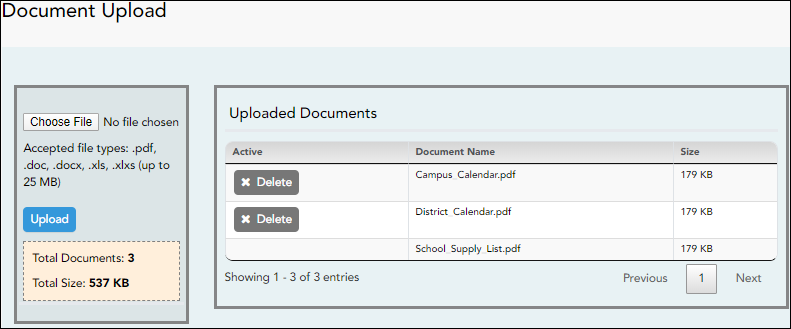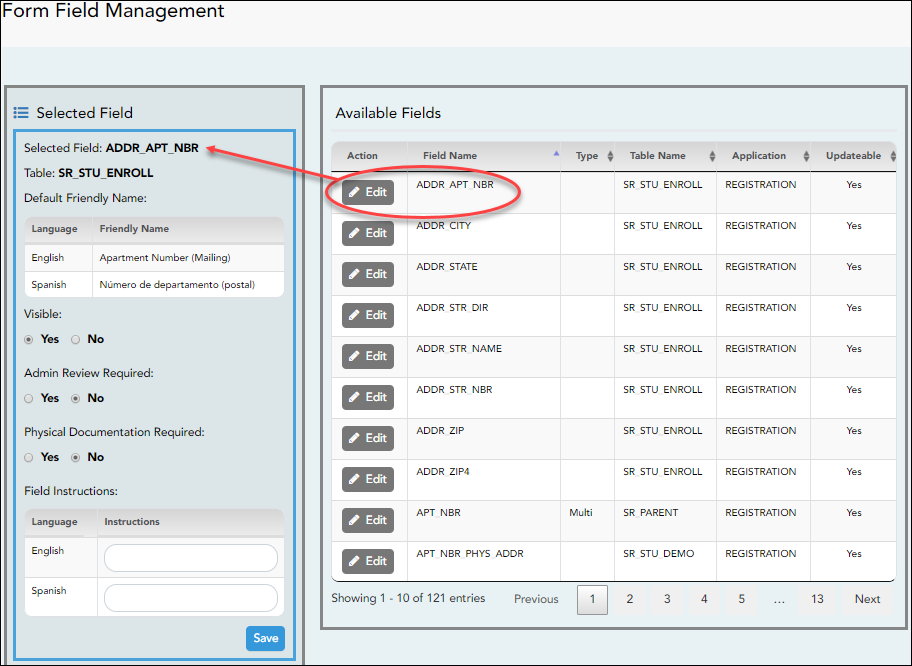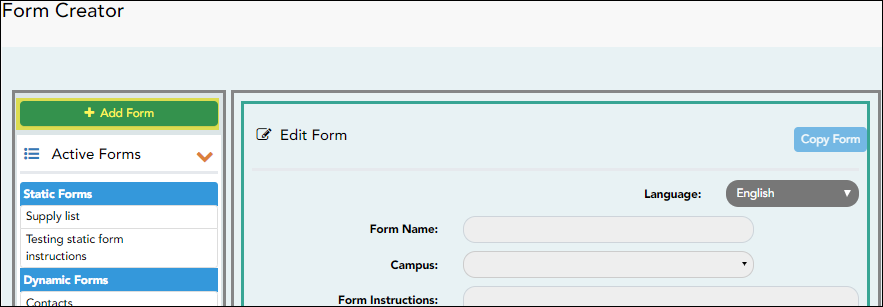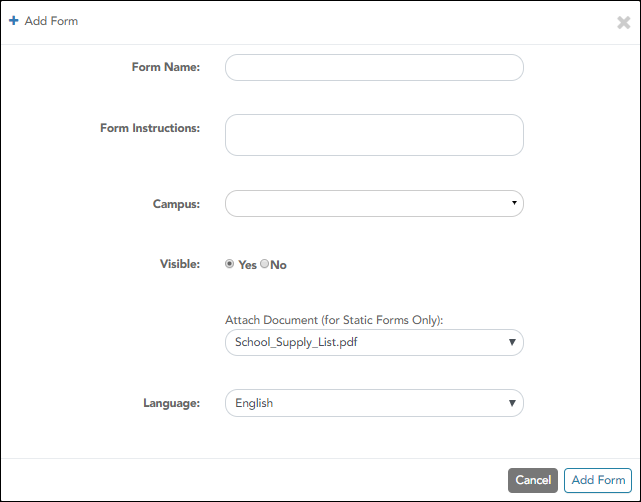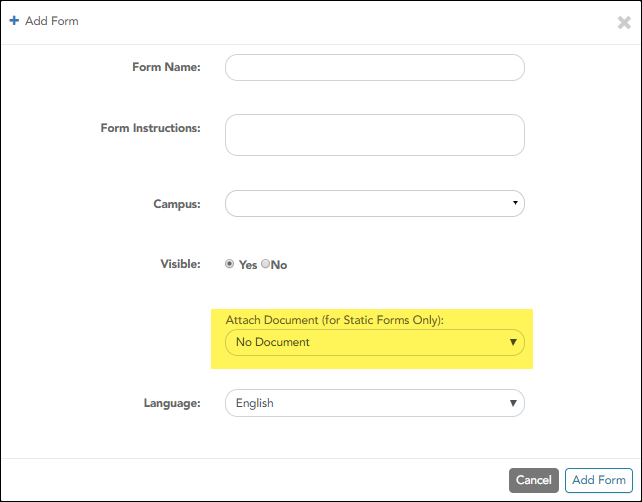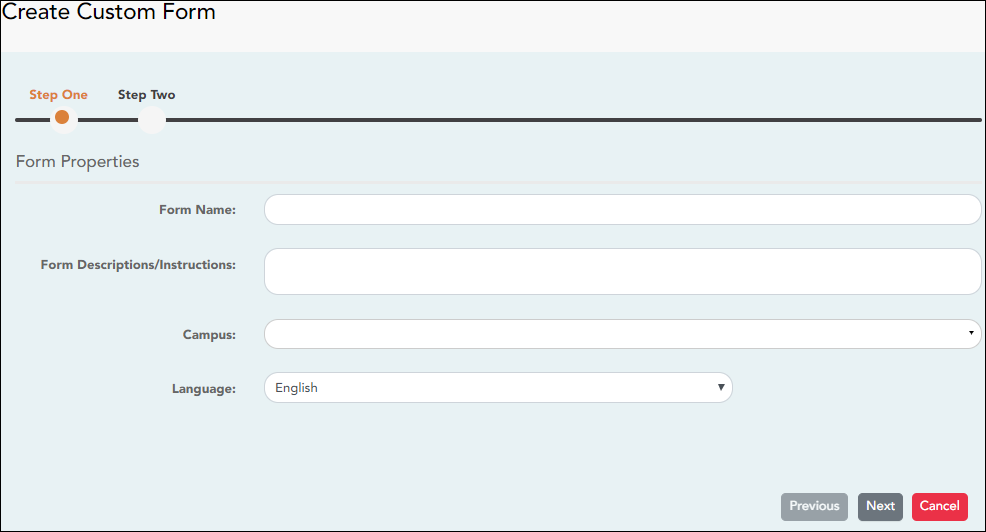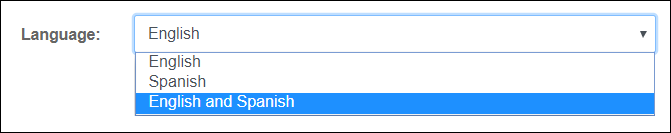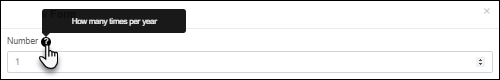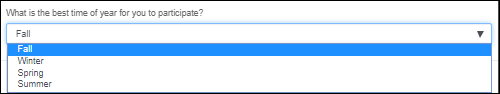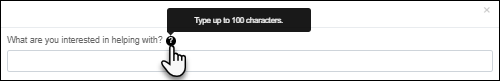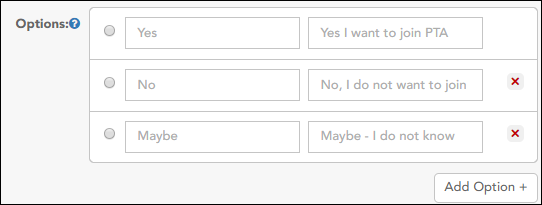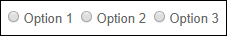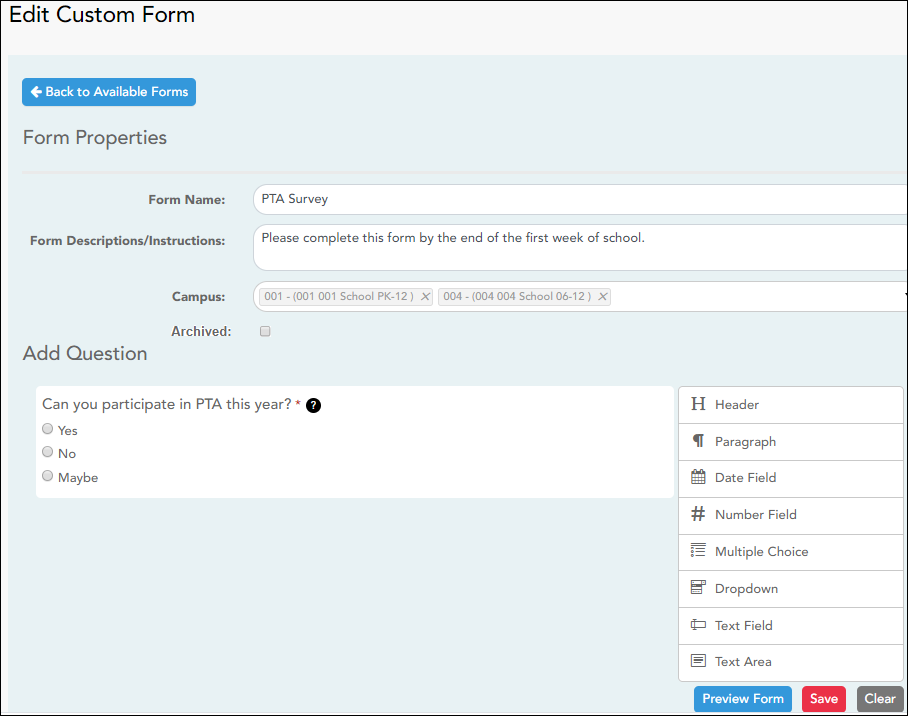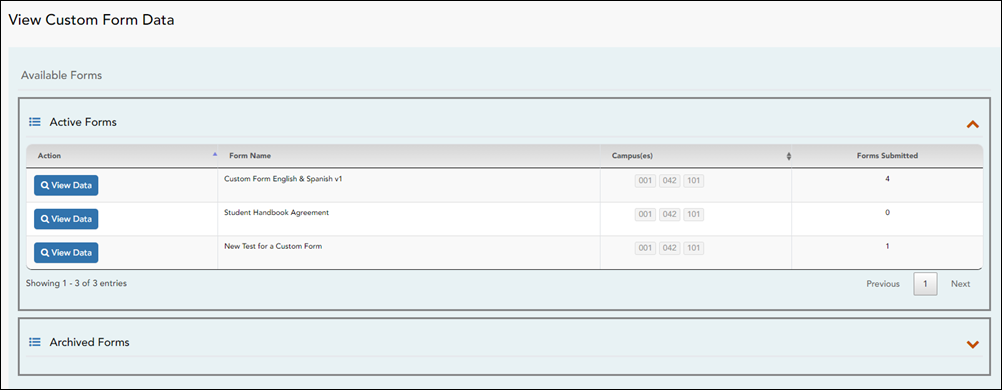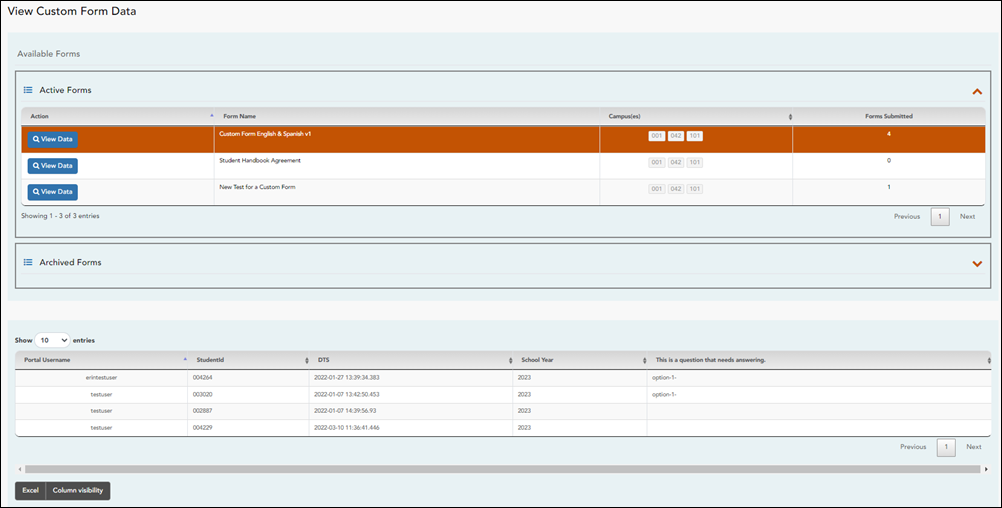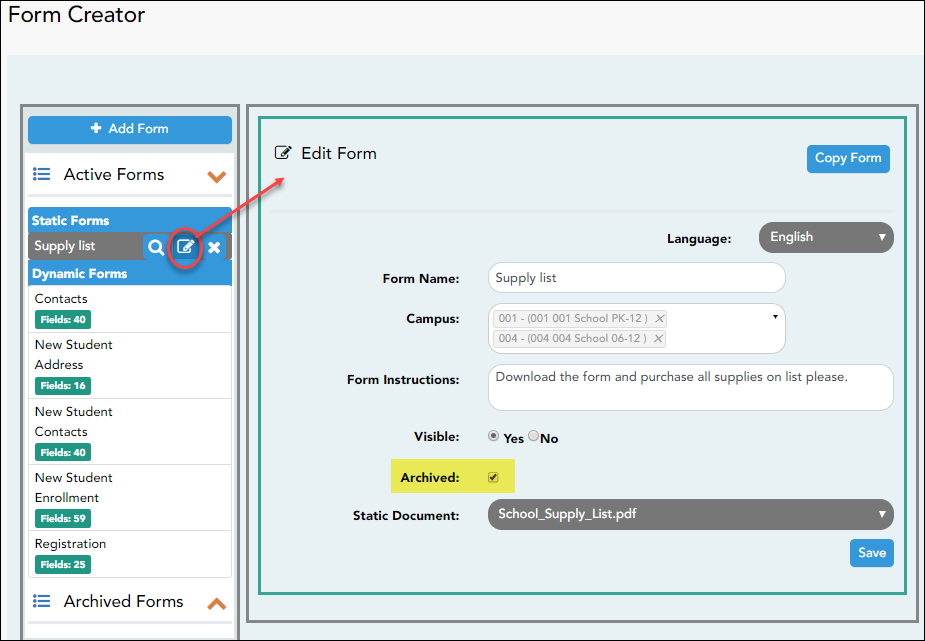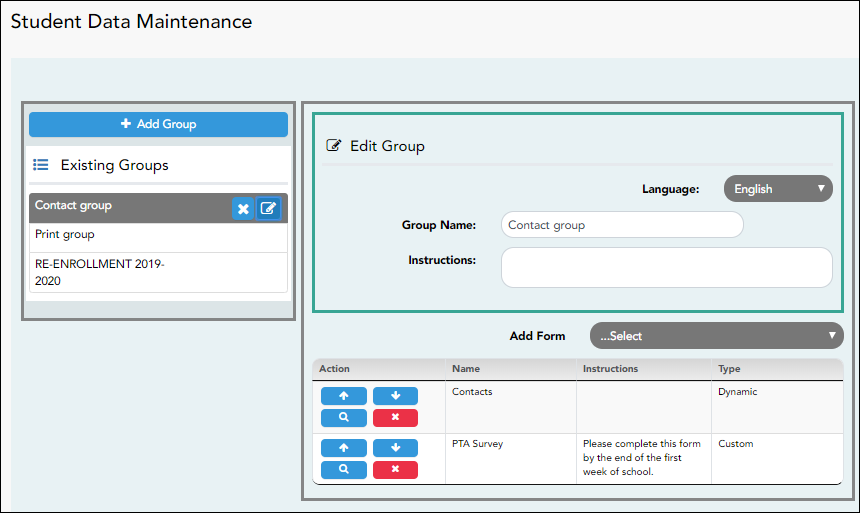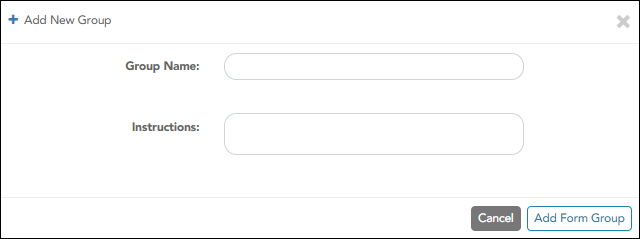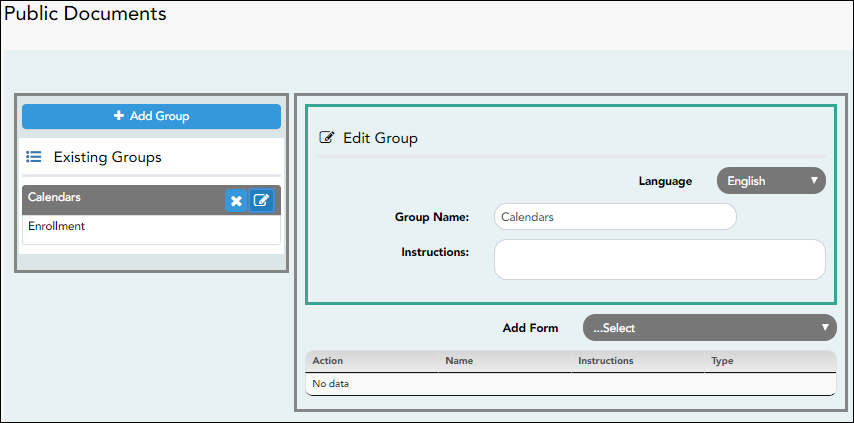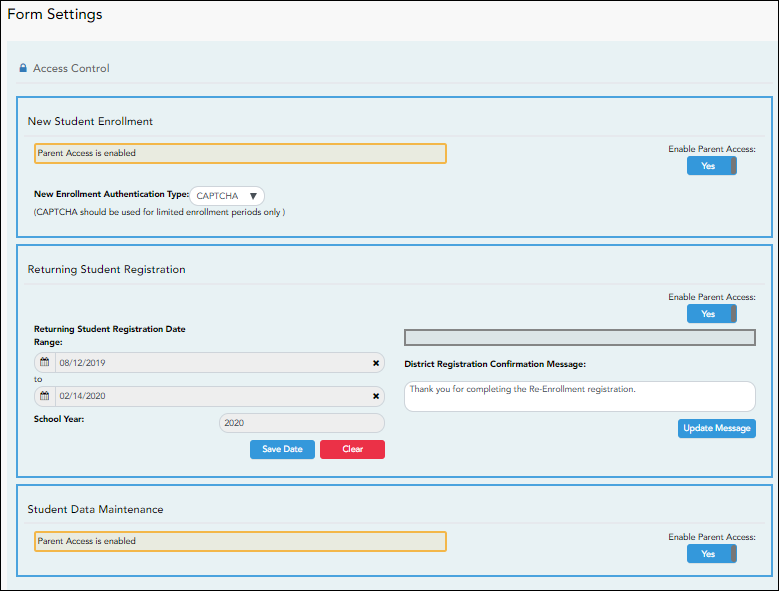User Tools
Sidebar
Table of Contents
academy:admin_forms
Book Creator
Add this page to your book
Add this page to your book
Book Creator
Remove this page from your book
Remove this page from your book
This is an old revision of the document!
ParentPortal Admin: Enrollment, Registration, & Data Updates
District: Set Up & Enable Forms
Districts should follow these steps to manage forms for New Student Enrollment, Returning Student Registration, and Student Data Maintenance, including static printable forms, customized dynamic forms, and standard forms.
District: Set Up & Enable Forms (PDF) (prints separately)
- You must have district-level administrative access to ASCENDER ParentPortal.
- Any static forms must be ready for upload and saved in a valid format (English and Spanish versions). All forms should be ADA compliant.
- Upload static documents.
ASCENDER ParentPortal Admin > Form Management > Document Upload
This page allows you to maintain a pool of read-only static documents that once created into a static form and then added to a form group, parents can view and print as needed. These documents cannot be updated by parents online; they can be viewed, printed, completed by hand (if necessary), and returned to the campus, such as campus and district calendars, school supply lists, acknowledgement forms, or surveys. The documents may vary by district and campus.
From this page, you can upload static documents from your PC to the ParentPortal server. Once created into a static form and then added to a form group, parents will be able to access these forms from ParentPortal for online enrollment, annual online registration, and for ongoing student data maintenance.
Your documents should be ADA compliant.
You can upload documents in the following formats:
- .doc or .docx (Microsoft Word)
- .pdf (Adobe Acrobat)
- .xls or .xlsx (Microsoft Excel)
- On this page, you will only upload the documents. You will create a form for each document in a subsequent step using the Form Creator page.
- If you will be creating English and Spanish versions of static forms, you must upload an English and Spanish version of each document.
Upload a document:
❏ Click Choose File.
Locate and select the form you want to upload. The file name is displayed.
❏ Click Upload to upload the selected file to the ParentPortal server.
Uploaded Documents (right) Once uploaded, the file name and file size are displayed.
❏ Upload additional files as needed.They are listed alphabetically.
Below the Upload button, statistical information is displayed indicating the total number of documents uploaded and the total file size for all uploaded documents.
Delete a document:
❏ Under Uploaded Documents, click Delete for the document you want to delete.
NOTE: You cannot delete a document if it is in use (i.e., added to a form).
- Edit student data fields.
ASCENDER ParentPortal Admin > Form Management > Form Field Management
This page allows you to set options for the fields that will be used for New Student Enrollment, Returning Student Registration, and Student Data Maintenance forms. Examples of fields are first name, last name, middle name, and birth date.
The list of Available Fields is added automatically. For each field, you indicate if the field is visible and add any instructions. By default, all fields are visible and no action is required; however you can hide a field globally and/or add default instructions as needed.
Some districts allow you to select document storage (DOCSTOR_) fields which allow parents to upload supporting registration forms (immunization record, birth certificate, etc.).
NOTE: On this page you will set options for the fields. You will add the fields to a form in a subsequent step.
NOTES:
- Default friendly names are initially provided in the program, but they can be changed by administrators as needed. This list reflects the names initially provided.
- The following fields are required: Contact: Last Name, Contact: First Name, and Contact: Relation.
- Field names that begin with DOCSTOR_ can be added to a form to allow parents to upload these documents. If the ParentPortal-provided standard forms are used in your district, it may not be necessary to use DOCSTOR_ fields for these particular forms.
- Field names that begin with MOCK_ are reserved for New Student Enrollment forms (special programs) and cannot be selected for any other dynamic forms.
Field Name Default Friendly Name - English Default Friendly Name - Spanish ADDR_APT_NBR Apartment Number (Mailing) Número de departamento (postal) ADDR_CITY City (Mailing) Ciudad (postal) ADDR_STATE State (Mailing) Estado (postal) ADDR_STR_DIR Street Direction (Mailing) Calle y número (postal) ADDR_STR_NAME Street Name (Mailing) Nombre de la calle (postal) ADDR_STR_NBR Street Number (Mailing) Número(postal) ADDR_ZIP Zip (Mailing) Código postal (postal) ADDR_ZIP4 Zip4 (Mailing) Código postal4 (postal) APT_NBR Contact: Apartment Number Contacto: Número de departamento APT_NBR_PHYS_ADDR Apartment Number (Physical) Número de departamento (físico) CAMPUS_CD_PRV Previous Campus Campus anterior CELL_PHONE Contact: Cell Phone Contacto: Teléfono celular CITY Contact: City Contacto: Ciudad CITY_NAME_PHYS_ADDR City (Physical) Ciudad (física) DL_NBR Contact: Driver License Number Contacto: Número de licencia de conducir DL_ST Contact: Driver License State Contacto: Estado de licencia de conducir DOB (SR_PARENT) Contact: Date of Birth Contacto: Fecha de nacimiento DOB (SR_STU_DEMO) Date of Birth Fecha de nacimiento DOCSTOR_ACCEPTABLEUSEPOLICY Student Acceptable Use Policy Política de uso aceptable para estudiantes DOCSTOR_BC Birth Certificate Document Documento de certificado de nacimiento DOCSTOR_CAPP Chemical Abuse Participation Form Formulario de participación en abuso de sustancias DOCSTOR_DIRECTORY Directory Form Formulario del directorio DOCSTOR_DISTRICTHANDBOOK District Handbook Manual del distrito DOCSTOR_DL Driver License Document Documento de licencia de conducir DOCSTOR_EMP_SURVEY Employee Survey Form Formulario de encuesta para empleados DOCSTOR_ETHRACEQUESTIONNAIRE Ethnicity and Race Data Questionnaire Cuestionario de datos de origen étnico y raza DOCSTOR_FAMILYSURVEY Family Survey Encuesta familiar DOCSTOR_FOODALERGY* Food and Allergy Form Formulario de alimentos y alergias DOCSTOR_FREELUNCH Free Lunch (NSLP) Almuerzo gratis (NSLP) DOCSTOR_HISTSCHOOLATTENDANCE History of School Attendance Historial de asistencia escolar DOCSTOR_HOMELANGSURVEY Home Language Survey Encuesta sobre idioma del hogar DOCSTOR_IDENTITYVERIF Identity Verification Verificación de identidad DOCSTOR_IMM* Immunizations Document Documento de inmunizaciones DOCSTOR_MCVINTO McKinney-Vento Form Formulario McKinney-Vento DOCSTOR_MILCONNECTEDSTUDATA Military Connected Student Data Datos de alumnos con conexiones militares DOCSTOR_POR Proof of Residency Document Documento de comprobante de residencia DOCSTOR_REGISTRATIONPACKET Registration Packet Paquete de registro DOCSTOR_RELEASEOFINFO Release of Information Divulgación de información DOCSTOR_SSC Social Security Card Tarjeta de seguro Social DOCSTOR_STATEMENTSPECED Statement of Special Education Services Declaración de servicios de educación especial DOCSTOR_STUDENTMEDIARELEASE Student Media Release Divulgación de información del alumno a medios de comunicación EMAIL (SR_PARENT) Contact: Email Contacto: Correo electrónico EMAIL (SR_STU_DEMO) Student Email Address Dirección de correo electrónico del estudiante EMERGENCY_FLAG Contact: Emergency Contact Contacto: Contacto de emergencia ETHN_HISPANIC Hispanic/Latino FOOD_ALLERGY Food Allergy Food Allergy GEN Contact: Generation Contacto: Generación HOME_LANG_CD Pri Language Spoken at Home LANG_CD Contact: Language Contacto: Idioma LANG_PRI Pri Language Spoken by Student MIGRANT_FLAG Contact: Migrant Contacto: Migrante MIL_BRANCH Contact: Branch of Service Contacto: Rama del servicio MIL_IND Military Connection MIL_RANK Contact: Rank Contacto: Rango MOCK_FOSTER_CARE Foster care Cuidado tutelar MOCK_HOMELESS Is student homeless? ¿Es un estudiante sin hogar? MOCK_LAST_YEAR_GRADE Last year's grade Grado del año pasado MOCK_PREV_IN_504 504 Program Programa 504 MOCK_PREV_IN_ALT_PROG Alternative Program Programa alternativo MOCK_PREV_IN_ARMED_FORCES Family members serving our country Miembros de la familia que sirven a nuestro país MOCK_PREV_IN_BIL_ESL Bilingual/ESL Bilingüe/ESL MOCK_PREV_IN_DAEP_JJAEP DAEP/JJAEP DAEP/JJAEP MOCK_PREV_IN_DYSLEXIA Dyslexia Dislexia MOCK_PREV_IN_GT Was student previously in GT? ¿El estudiante estuvo antes en GT? MOCK_PREV_IN_IMMIGRANT Immigrant Program Programa para inmigrantes MOCK_PREV_IN_MIGRANT Migrant Program Programa para migrantes MOCK_PREV_IN_OTHER_PROG Other Programs Otros programas MOCK_PREV_IN_SOCIAL_SERVICES Social Services Servicios sociales MOCK_PREV_IN_SPECIAL_ED Special Education Educación especial MOCK_PREV_IN_SPECIAL_ED_TYPE If yes, which one? En caso afirmativo MOCK_PRIOR_RETENTION Prior student retention? NAME_F (SR_STU_ENROLL) First Name Nombre NAME_F (SR_PARENT) Contact: First Name Contacto: Nombre NAME_GEN_CD Generation Generacion NAME_L (SR_STU_ENROLL) Last Name Apellido NAME_L (SR_PARENT) Contact: Last Name Contacto: Apellido NAME_M (SR_STU_ENROLL) Middle Name Segundo nombre NAME_M ( SR_PARENT) Contact: Middle Name Contacto: Segundo nombre NAME_STU_GOES_BY Nickname Apodo OCCUPATION Contact: Occupation Contacto: Ocupación OTHER_PHONE_AC Contact: Other Phone Area Code Contacto: Código de área de otro teléfono OTHER_PHONE_EXT Contact: Other Phone Extension Contacto: Extensión de otro teléfono OTHER_PHONE_NBR Contact: Other Phone Contacto: Otro teléfono PAR_NAME Parent Name Nombre del padre/madre PHONE_AREA_CD Contact: Area Code Contacto: Código de área PHONE_AREA_CD_BUS Contact: Business Area Code Contacto: Código de área del negocio PHONE_EXT_BUS Contact: Business Phone Extension Contacto: Extensión del teléfono del negocio PHONE_NBR (SR_STU_DEMO) Student Phone Teléfono del estudiante PHONE_NBR (SR_PARENT) Contact: Phone Contacto: Teléfono PHONE_NBR_BUS Contact: Business Phone Contacto: Teléfono del negocio PHONE_PREF Contact: Phone Preference Contacto: Preferencia telefónica PHYS_ADDR_STATE State (Physical) Estado (físico) PREV_DIST Previous District Distrito anterior PRI_PHONE Primary Phone Teléfono principal PRIMARY_FLAG Contact: Guardian Contacto: Tutor PRIORITY Contact: Priority Contacto: Prioridad RACE_AMER_INDIAN American Indian/Alaskan Native Indio americano/Nativo de Alaska RACE_ASIAN Asian Asiático RACE_BLACK Black/African American Negro/Afroamericano RACE_PACIFIC_ISL Hawaiian/Pacific Islander Hawaiiano/Islas del Pacífico RACE_WHITE White Blanco RCV_MAILOUTS Contact: Receive Mailouts Contacto: Recibir comunicaciones por correo RELAT Contact: Relation Contacto: Relación SCH_YR Contact: School Year Contacto: Año escolar SCND_PHONE Secondary Phone SEQ_NO Contact: Sequence Number Contacto: Número consecutivo SEX Sex Sexo SSN Contact: SSN Contacto: NSS STATE_CD Contact: State Contacto: Estado STATE_STU_ID STR_DRCTN_PHYS Street Direction (Physical) Calle y número (física) STR_NAME Contact: Street Name Contacto: Calle STR_NAME_PHYS Street Name (Physical) Nombre de la calle (física) STR_NBR Contact: Street Number Contacto: Número STR_NBR_PHYS Street Number (Physical) Número (físico) STU_CELL_PH Student Cell Phone Teléfono celular del estudiante STU_ID Student ID Identificación del estudiante STU_PHONE_AC Student Area Code Código de área del estudiante TRANSPORT_IND Contact: Right to Transport Contacto: Derecho a transportar VEH_COLOR Contact: Vehicle Color Contacto: Color del vehículo VEH_LIC Contact: Vehicle License Plate Number Contacto: Número de placas del vehículo VEH_LIC_ST Contact: Vehicle License State Contacto: Estado de registro del vehículo VEH_MDL Contact: Vehicle Model Contacto: Modelo de vehículo VEH_MK Contact: Vehicle Make Contacto: Marca del vehículo ZIP Contact: Zip Contacto: Código postal ZIP_CODE_PHYS_ADDR Zip (Physical) Código postal (físico) ZIP4 Contact: Zip4 Contacto: Código postal4 ZIP4_PHYS_ADDR Zip4 (Physical) Código Postal4 (físico)
❏ Under Available Fields (right):
A list of all available fields is displayed.
The list includes the database field name, database table name, and the application with which the field is associated (such as Registration).
Type This field indicates if the field is from a vertical table.
• blank = a single record for the student, such as a birth date (i.e., not a vertical table).
• Multi = multiple records for the student, such as multiple contact records. For example, the demo contact table has a sequence identifier for each person entered.
• sequence number = a hard-coded sequence resulting in a static number of multiple-records. If there are two contacts entered, they would have sequence numbers of 01 and 02.Updateable This field indicates if the data in the field can be updated by a parent. This is set automatically and cannot be changed.
❏ Click Edit to edit settings for a particular field.
The Selected Field section is displayed on the left side of the page.
❏ Under Selected Field (left), modify information for the selected field as needed.
Selected Field The database name for the selected field is displayed. For a field in a vertical table, an asterisk or a sequence number is displayed in parentheses next to the field name. Table The database name for the table in which the selected field exists is displayed. Default Friendly Name A friendly name for the selected field is displayed as it will appear on the form in both English and Spanish. For example, if the database field name is DOB, the friendly name might be Date of Birth (English) and Fecha de nacimiento (Spanish). The friendly name is set automatically and cannot be changed from this page; however, you can modify the friendly name when you add it to a form in a subsequent step.
Language Friendly Name: Friendly field names are automatically provided for both languages.Visible Yes - Allow the field to be displayed for the parent on a form in ParentPortal.
No - The field will not be displayed on any forms for parents to see. If No, this setting overrides all other visibility settings.Admin Review Required This field is not in use at this time. Whether you select Yes or No, all changes submitted by a parent must be reviewed by an administrator before they can be reviewed. Physical Documentation Required This field is not in use at this time. Field Instructions Type any special instructions for the parent that are specific to the field, up to 255 characters.
Language:
Instructions: Any instructions should be provided in both English and Spanish.NOTE: If Spanish instructions are not provided, English instructions will be displayed even if the parent is viewing ParentPortal in Spanish.
❏ Click Save.
❏ Repeat for each field that will be used in a form.Create a form.
ASCENDER ParentPortal Admin > Form Management > Form Creator
The Form Creator allows you to create new forms, as well as delete and edit existing forms.
Two types of forms can be created:
- Static forms can be created using the static documents you have already uploaded.
- Dynamic forms can be created using the fields you selected in previous steps.
NOTE: A form must be added to a group in order to be accessible to parents. You will add the form to a group in a subsequent step.
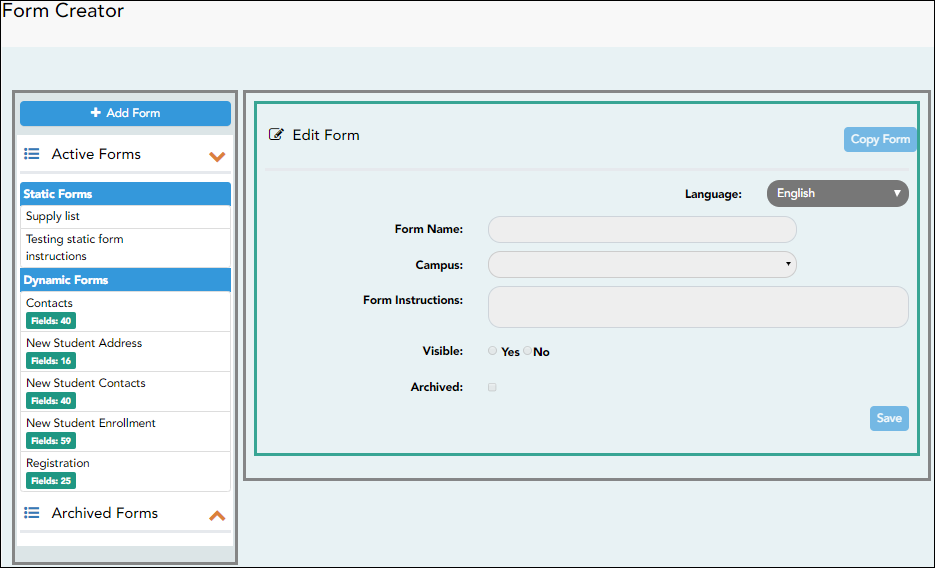
On the left side of the page, any existing forms are listed.- Active Forms are listed first, and Archived Forms are listed below active forms.
- Forms are automatically grouped by form type (Static first, then Dynamic).
Forms that have an uploaded document attached are listed under Static.
Forms that do not have an uploaded document attached are listed under Dynamic. - Under Active Forms - Dynamic, three 'New Student' forms are included by default:
• New Student Enrollment
• New Student Contacts
• New Student Address
The following forms are also included by default:
• Contacts
• Registration - Fields: # indicates the number of fields that have been added to a dynamic form. Static forms do not have fields.
 - Hover over the form and click the preview icon to preview the form.
- Hover over the form and click the preview icon to preview the form.
The form opens in a pop-up window or different tab allowing you to view the form as it will be displayed to parents in ParentPortal. In the preview window, data cannot be edited or saved.
Create a new form:
- Create a static form using an uploaded document.
If you uploaded any documents on Document Upload, you must create a form with each document in order to make it accessible to parents. If you have English and Spanish versions of documents, you must upload each document individually.
❏ Click Add Form.The form is added to the Active Forms list on the left side of the page, under Static Forms.
❏ Repeat for all remaining static documents, including Spanish documents. - Create/edit a dynamic form using data fields.
Dynamic forms are built using the fields from Forms Field Management.
❏ Click Add Form.
IMPORTANT: For a dynamic form, leave the drop-down field set to No Document.
❏ Click Add Form.The form is added to the Active Forms list on the left side of the page, under Dynamic Forms.
❏ Under Active Forms: - Hover over the new or existing dynamic form and click the edit icon.
- Hover over the new or existing dynamic form and click the edit icon.
The form details open in the Edit Form section (right side) where you can add or edit details:
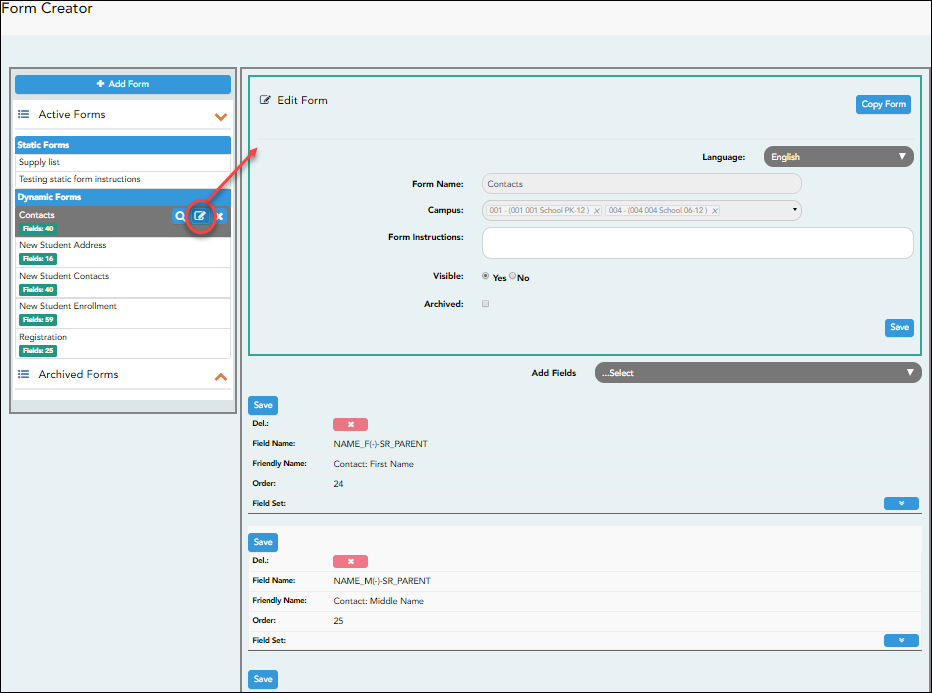
❏ Click Save.
❏ Select the fields to include on the form from the drop-down list:
NOTE: You must save changes for each field individually.
Field name The selected FIELD-NAME(-)-TABLE-NAME is displayed. Friendly Name The English default friendly name is displayed. Modify the name as needed. Order A default order number is assigned. (Optional) Indicate the order in which you want the fields to be displayed on the form. For example, type 1 if you want to field to be displayed at the top of the form. Field Set Use this column to group related fields together in the form. For example, you could type 'Mailing Address' for all fields that are related to the student's mailing address.
The fields that you want to physically group together should also be together as indicated by the Order field. The fields with the same Field Set are grouped together in a box, but only if they are adjacent in the order. The box is drawn around one or more sequential fields that have a Field Set specified.
Field Set does not apply to New Student Enrollment Forms.
 - Click to view additional fields.
- Click to view additional fields.
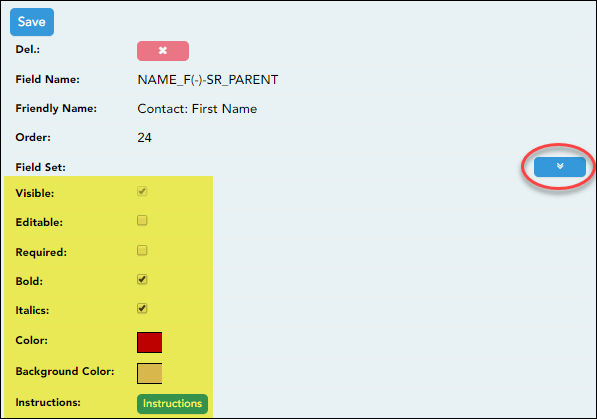
Visible Select if you want the field to be visible to parents on the form. Clear the check box if you do not want the field visible to parents. For example, you can hide the four-digit zip code extension. The setting of this field overrides all other visibility settings. Editable Select to allow parents to update data in this field from the form.
• If selected, the form field will be editable, but only if the field is also set to Updateable=true on Form Field Management.
• If not selected, this will override the other setting, and the form field will not be editable.This setting does not apply to New Student forms.
Required Select if the field is required of the parents. If this field is selected, be sure Edit is also selected. Bold Select if you want the field to be displayed in a bold font. Italics Select if you want the field to be displayed in an italic font. Color Click the box to select a color for the field text, if you prefer a color other than black. A pop-up window opens that provides seven color choices, as well as the option for no color (i.e., black).
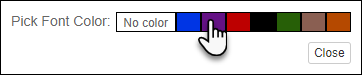
Click a color to select it, and the window closes.Background Color Click the box to select a background color for the field. A pop-up window opens that provides seven background color choices, as well as the option for no color.
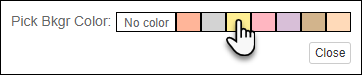
Click a color to select it, and the window closes.
The form is automatically shaded with an alternating (light/dark) gray background when displayed for parents in ParentPortal. If you do not select a color, or if you select No Color, the background will be gray.Instructions Click the button to view any existing default instructions and add additional instructions for the field. A pop-up window opens.
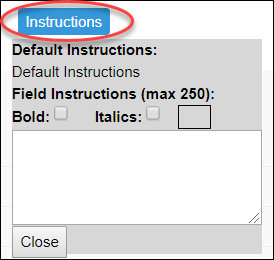
Default Instructions Any instructions entered above are displayed. They cannot be changed here. Field Instructions Add or update any additional instructions for the field. These instructions will be appended to the Default Instructions when the parent accesses the form in ParentPortal. Bold Select if you want the instructions to be displayed in a bold font. This selection will apply to all text typed in the Field Instructions area. Italics Select if you want the instructions to be displayed in an italic font. This selection will apply to all text typed in the Field Instructions area. Color Click the box if you want the instructions to be displayed in a color. A pop-up window opens that provides seven color choices, as well as the option for no color (i.e., black).
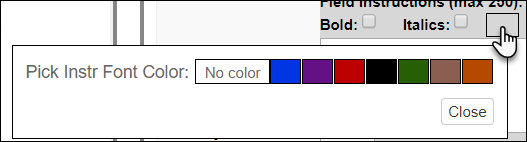
Click a color to select it, or click No Color, and the window closes.
This selection will apply to all text typed in the Field Instructions area.
❏ Click Close.
 - Click the corresponding delete icon to remove a column from the form.
- Click the corresponding delete icon to remove a column from the form.
It is removed from the list, but it is not actually deleted until you click Save.
❏ Click Save.
NOTE: If you created a form with fields from a vertical table, some required additional fields may be added automatically. If so, a message is displayed prompting you to review the fields before saving.
Note the added fields. These fields cannot be removed; the delete icon is not displayed.
is not displayed.
❏ Click Save.Edit settings for a 'New Student' form.
New Student forms are dynamic forms used specifically for the new student enrollment process. Several New Student forms are included automatically and already have columns (i.e., fields) added.
- New Student Address
- New Student Contacts
- New Student Enrollment
These forms cannot be deleted or renamed; however, you can modify some of the default settings for each form column. See the Create/edit a dynamic form using data fields section for more details.
Under Active Forms:
 - Hover over a 'New Student' form and click the edit icon.
- Hover over a 'New Student' form and click the edit icon.
The form details open in the Edit Form section (right side) where you can add or edit details as described previously.
 - To remove a column from the form, click the corresponding delete icon.
- To remove a column from the form, click the corresponding delete icon.
It is removed from the list, but it is not actually deleted until you click Save.
❏ Click Save.Create a new form by copying an existing form.
An existing static or dynamic forms can be duplicated and renamed.
Only saved changes are copied to the new form; unsaved changes are not copied.
❏ Click Copy Form to create a new form that is an exact duplicate of the form you are copying.
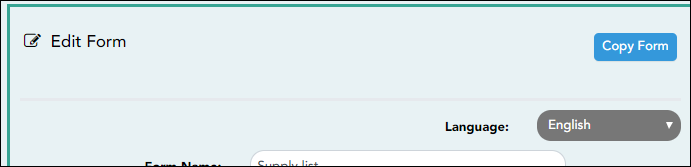
A text box is displayed allowing you to type a name for the new form.
The new form name cannot already be in use by another form, and it must be three or more characters.
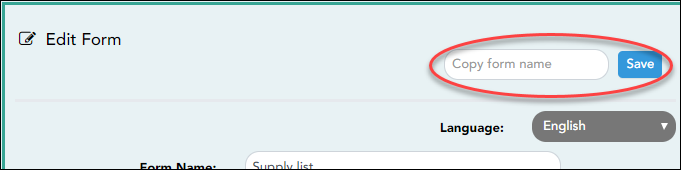
❏ Type the new form name and click Save.The new form is now displayed on the Active Forms list and can be modified as needed.
New forms are initially displayed at the top of the list. Once the page is refreshed, the form is sorted alphabetically with the section.Create a custom form.
ASCENDER Parent Portal Admin > Form Management > Custom Forms > Create Custom FormStep 1
If selecting English and Spanish for Language, the English version will be created first. To translate into a Spanish version, use Custom Forms > Edit Custom Forms.
Form Properties:
Form Name Type a name for the form, using up to 50 characters. For a Spanish form, provide the name in Spanish. Form Descriptions/Instructions Type any specific district-level instructions for the form, using up to 500 characters. For a Spanish form, provide the instructions in Spanish. Campus (Required) Select a campus in order to assign the form to a specific campus. Or, select All Campuses if the form is used for all campuses in the district.
If you select All Campuses, each campus is listed, and you can remove individual campuses if needed.
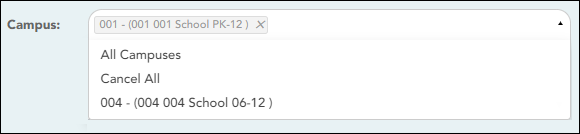
NOTE: If you select All Campus by mistake, click Cancel All to clear all campuses at once.
Language Select the language of the form.
If you need the form in both English and Spanish (now or in the future), select English and Spanish. This creates a duplicate of the English form that can later be translated into Spanish on Custom Forms > Edit Custom Forms.
WARNING: Once the language option is selected, it cannot be changed.
❏ Click Next.
Step 2
Question Format Types:
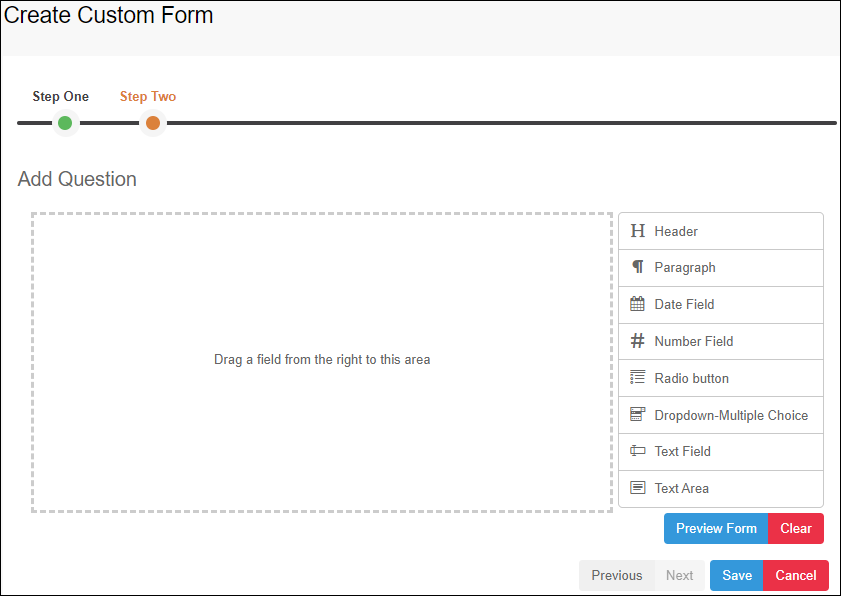
❏ You can add a variety of elements to your form.
- Drag the element from the right to the blank area in the middle.
- You can drag and drop the elements to re-position them within the form.
- Click Preview Form any time to see how the form will look to parents.
The following two options allow you to provide headings and instructions on the form.
Header Select to add a heading, up to 50 characters.
Example:
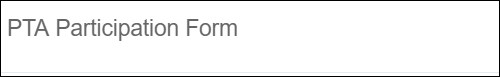
Paragraph Select to provide one or more sentences in the form, such as instructions, up to 1000 characters.
Example:

The following question format types refer to the answer you are soliciting from the parent.
All question format types allow the following properties to be set:
NOTE: For Spanish forms, provide this information in Spanish.
TIP: Be sure to add questions to the custom form that help identify the student that the information is being gathered for (e.g., What is your student’s first name? What is your student’s last name? Grade Level? What school does your child attend? (multiple choice)). The form results do not automatically provide default information such as first name, last name, grade level, campus.
The following properties depend on the type of question format type selected:
NOTE: For Spanish forms, provide this information in Spanish.
❏ You can further adjust the form. Hover over each question in the form: - Click to remove the question from the form.
- Click to remove the question from the form.
 - Click to view/modify the properties of the question.
- Click to view/modify the properties of the question.
Click Close to collapse (i.e., hide) the properties for a particular question.
❏ Click Clear if you need to remove all questions from the form and start over.
❏ Click Save.
❏ Click Previous if you need to return to Step 1 to modify form properties.
NOTE: A custom form must be added to either the Returning Student Registration or Student Data Maintenance group (under Form Group Management) to be visible to parents. Custom forms are not available for use in New Student Enrollment.
ASCENDER Parent Portal Admin > Form Management > Custom Forms > Edit Custom Form
This page allows you to view or modify existing custom forms that you have created. Copy allows you to copy a form and add or remove fields.
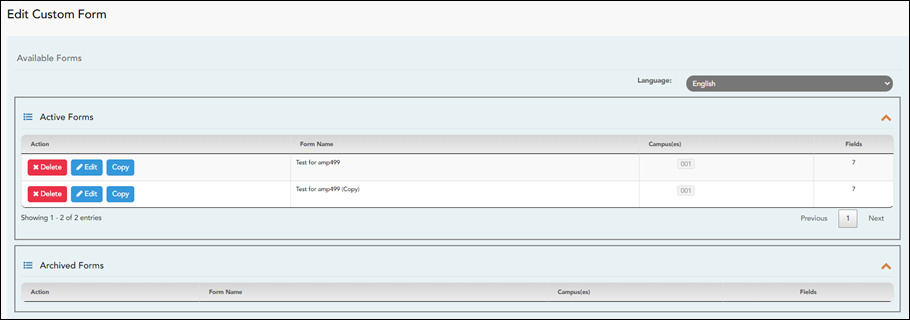
Your existing custom forms are listed. Active Forms are listed first, and Archived Forms are listed below active forms.
To translate an English and Spanish form into Spanish, select Spanish from the Language drop-down menu and select Edit.
WARNING: When translating into Spanish, only translate the text, do not change the order of the Questions or add any Questions. Doing so will cause data in the Spanish version to become out of sync with the English version.❏ Click Edit to view/modify a form.
The form opens in editing mode. You can make changes as described on Custom Forms > Create Custom Form.
NOTE: Custom Forms with data attached have limited edit capabilities. The campus cannot be edited and fields cannot be rearranged, deleted or duplicated. If major changes are required, it is recommended to use the Copy Form feature to create a new form.
❏ Or, click Copy to copy a form.
The form opens in editing mode. You can make a copy of a form and add or remove fields as described on Custom Forms > Create Custom Form. The Form Name field is limited to 50 characters.
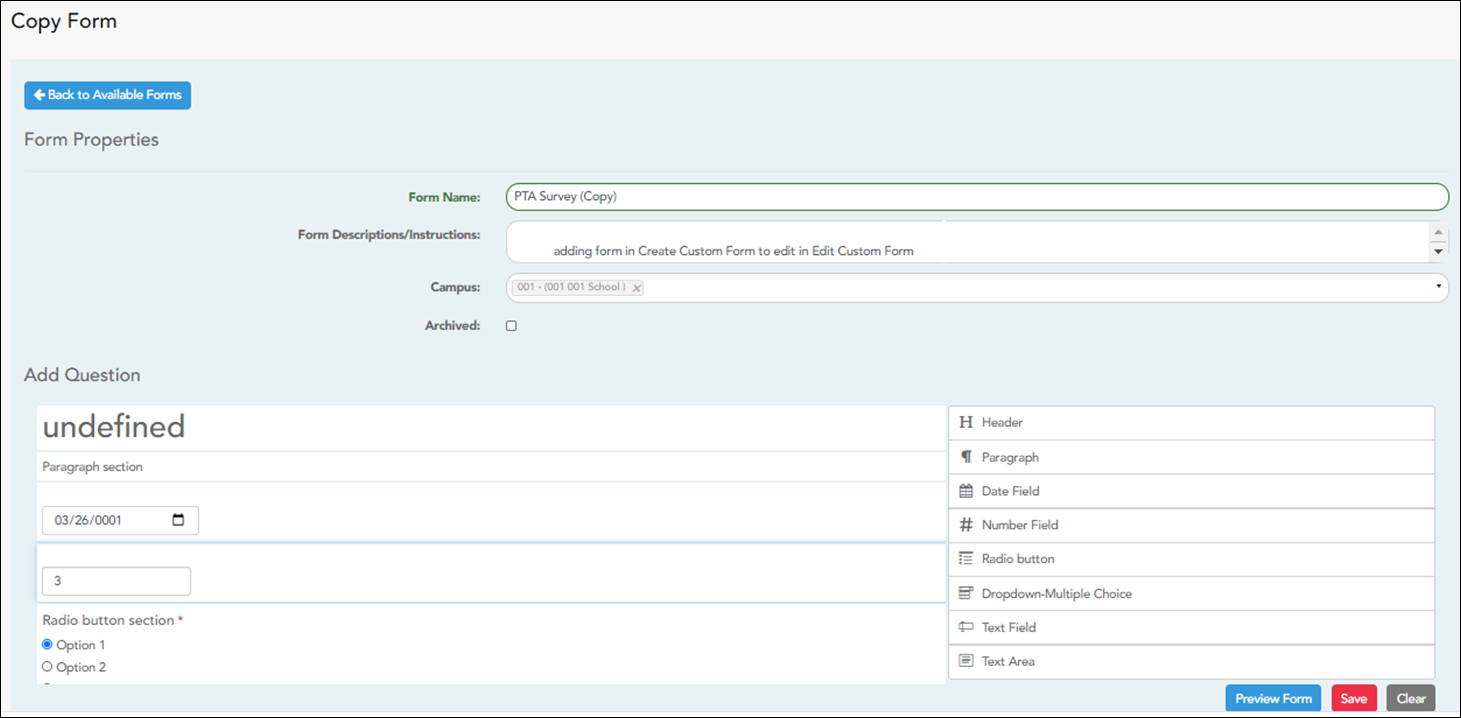
❏ Select Archive to archive the form.
Archiving allows you to retain forms that may still be needed for reporting purposes but are no longer used for data collection. An archived form is still accessible to administrators, but is grouped with other archived forms for organizational purposes.
❏ Click Back to Available Forms to return to the list of existing custom forms.
❏ Click Delete to delete a custom form.
NOTE: A custom form cannot be deleted if there is data associated with it.
ASCENDER Parent Portal Admin > Form Management > Custom Forms > View Custom Form Data
This page allows you to view data submitted by parents in custom forms.
Your existing custom forms are listed. Active Forms are listed first, and Archived Forms are listed below active forms.NOTE: Archived forms are forms that may still be needed for reporting purposes but are no longer used for data collection. An archived form is still accessible to administrators, but is grouped with other archived forms for organizational purposes.
Form Name The name of the custom form is displayed, as entered in Step 1 on the Create Custom Form page. Campus The campuses using the custom form are listed. Forms Submitted The number of form responses submitted by parents is displayed.
❏ Click View Data to view the answers submitted by parents. <div indent>The answer data is displayed in a grid below the forms list.
TIP: You can click the column headings to sort data by a particular question.
Excel Click to export the report as a spreadsheet. Column visibility Click to select which columns to include in the export.
NOTE: It is recommended that you save a backup copy of the form once all data is gathered.
Edit, delete, or archive existing forms.
ASCENDER ParentPortal Admin > Form Management > Form Creator
Once a form is created, it can be edited, archived, and deleted.
Edit a form:
❏ Under Active Forms:
Archive a form:
Archiving allows you to retain a form that may still be needed for reporting purposes but is no longer used for data collection. An archived form is no longer available to parents, but it is still accessible to administrators and grouped with other archived forms. A form can be un-archived at any time.
 - Hover over the new or existing form and click the edit icon.
- Hover over the new or existing form and click the edit icon.
The form details open in the Edit Form (right) section. Select Archived and click Save.
The form moves from the Active Forms list to the Archived Forms list.
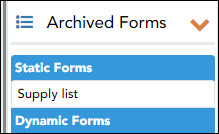
Clear the Archived field if you want to make the form active again. The form will move back to the Active Forms list.
Delete a form:
❏ Under Active Forms (left):
Create groups and add forms to groups:- Set up the New Student Enrollment forms group.
ASCENDER ParentPortal Admin > Form Group Management > New Student EnrollmentThis page allows district-level users to add or modify the list of forms associated with enrollment of new students.
The list of available forms is pre-set and cannot be modified.
NOTE:
Only static and standard forms can be added for New Student Enrollment Forms Group. Custom forms are not available for New Student Enrollment. The dynamic forms for New Student Enrollment are added by default and aren’t viewable here.
Any selected static forms will be available to parents on Step 5 of the New Student Enrollment process; the parent can view, print, complete, and hand deliver these forms to the campus.
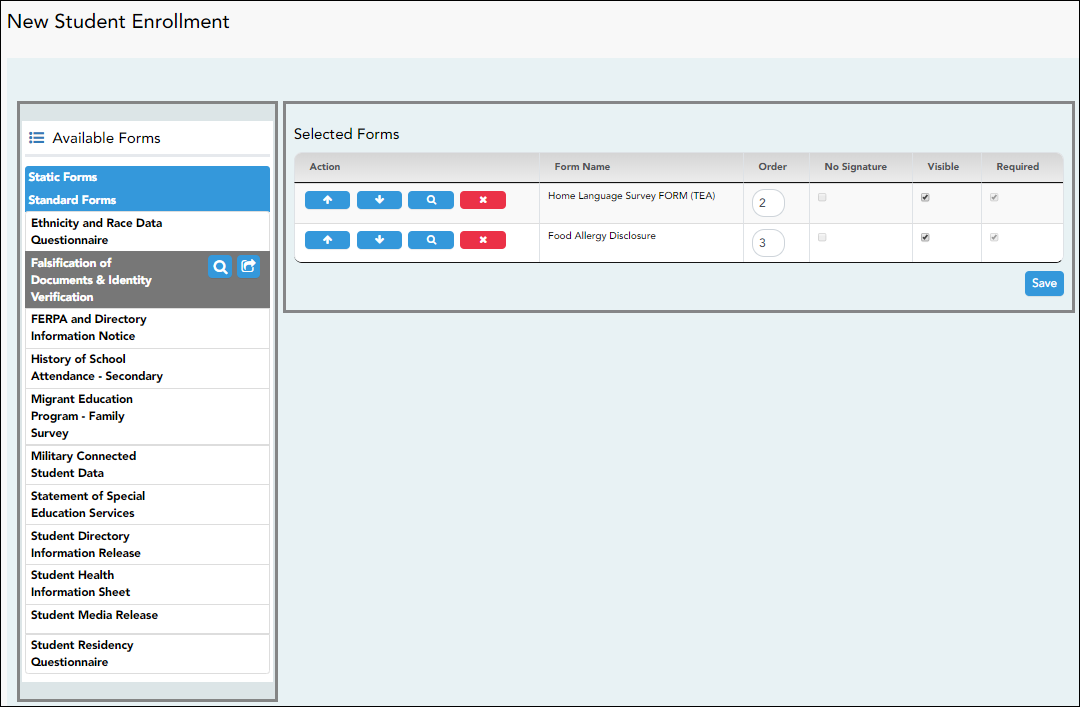
❏ In the Available Forms (left) list:
 - Hover over the form and click to preview the form. The form opens in a separate browser window.
- Hover over the form and click to preview the form. The form opens in a separate browser window.
 - Hover over the form and click to add the form to the New Student Enrollment group.
- Hover over the form and click to add the form to the New Student Enrollment group.
❏ The form is added to the Selected Forms (right) list where you can modify certain properties:
Order Type the number indicating the order in which you want the forms to be listed within the group. For example, type 1 if you want the form to be listed first in the group. No Signature Select if the form has no data input fields or the parent is not required to acknowledge or submit the form. This only applies to forms that are for information purposes only, such as a school supply list or calendar.
When selected, the form will not have any buttons displayed in ParentPortal allowing the parent to submit or acknowledge the form. The form will be displayed as a read-only form.
NOTE: For standard forms, the field is disabled; it is cleared by default and cannot be selected.
Visible Select to make the form visible to parents. If not selected, the form will not be displayed in ParentPortal, even if it is associated with a group. This field can be used if you need to temporarily or quickly block access to the form. Required Select to indicate to the parent that the form is required.
NOTE:
For standard forms, the field is selected by default and cannot be cleared.
For static forms, the field is cleared by default and cannot be selected.
❏ You can modify the order in which the forms are displayed in ParentPortal:
❏ Click Save.
❏ Under Selected Forms:
 - Click to preview the form. The form opens in a separate browser window.
- Click to preview the form. The form opens in a separate browser window.
 - Click to delete the form from the group.
- Click to delete the form from the group.
You are prompted to confirm that you want to delete the form. Click OK.
The form is removed from the list on the right and moved back to the Associated Forms list on the left. - Set up the Returning Student Registration forms group.
ASCENDER ParentPortal Admin > Form Group Management > Returning Student Registration
This page allows district-level users to create a set of forms for annual registration of returning students.
NOTE: Returning Student Registration refers to forms required annually for returning students, which is not the same as New Student Enrollment.
When Returning Student Registration is enabled at the district, these forms will be displayed to parents when they are logged on to ParentPortal, and parents will have notifications indicating their progress in the registration process.
Download Standard Forms:
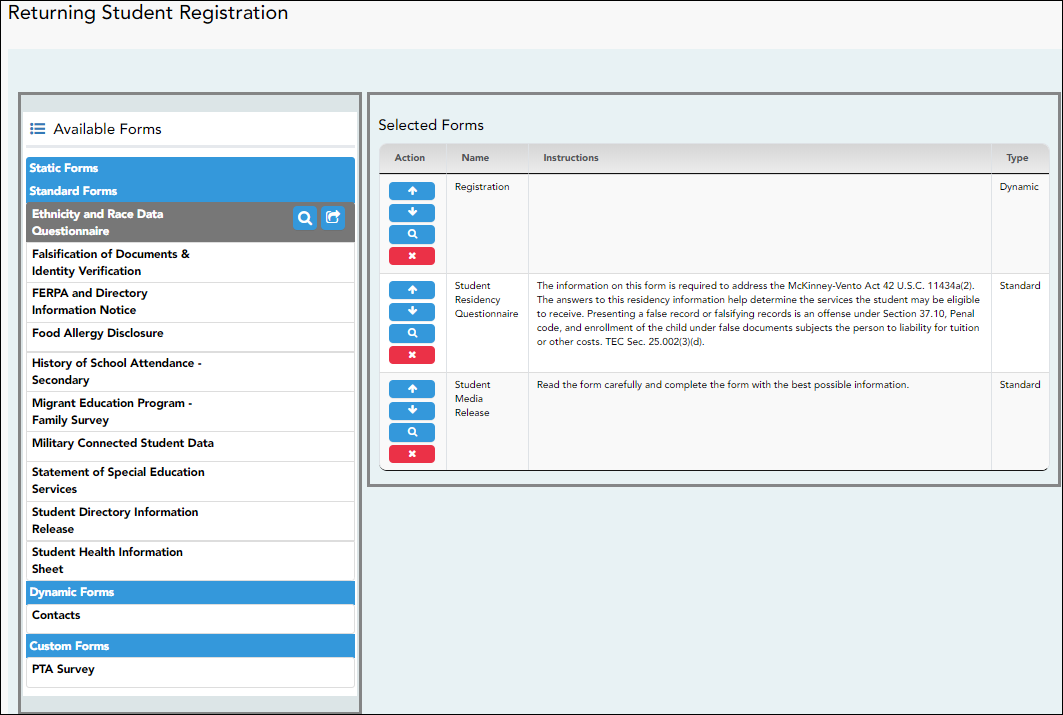
❏ In the Available Forms (left) list:
 - Hover over the form and click to preview the form. The form opens in a separate browser window.
- Hover over the form and click to preview the form. The form opens in a separate browser window.
 - Hover over the form and click to add the form to the Online Registration group.
- Hover over the form and click to add the form to the Online Registration group.
❏ The form is added to the Selected Forms (right) list:
IMPORTANT: Once a form is added to the group, it is live. There is no Save button.
Instructions The instructions are displayed, as entered in Form Instructions on Form Management > Form Creator. Type The form type is displayed.
❏ You can modify the order in which the forms are displayed in ParentPortal:
❏ Under Selected Forms:
 - Click to preview the form. The form opens in a separate browser window.
- Click to preview the form. The form opens in a separate browser window.
 - Click to delete the form from the group.
- Click to delete the form from the group.
You are prompted to confirm that you want to delete the form. Click OK.
The form is removed from the list on the right and moved back to the Available Forms list on the left. - Set up the Student Data Maintenance forms group.
ASCENDER ParentPortal Admin > Form Group Management > Student Data MaintenanceThis page allows district-level users to create a group of forms that parents can use for student data maintenance, such as changes to demographic data throughout the year (e.g., address or phone number changes).
Add a group:
❏ Click + Add Group.
Group Name Type a name for the group. Instructions Add or update any instructions for the form group, such as clarification about which forms are included in the group.
NOTE: If you are creating a group for Spanish forms, the instructions should be typed in Spanish. If you do not type Spanish instructions under Instructions, English instructions will be displayed even if the parent is viewing ParentPortal in Spanish.
❏ Click Add Form Group.The group is added to the Existing Groups (left) list.
Edit a new or existing group:
❏ In the Existing Groups (left) list:
 - Hover over the new or existing group and click the edit icon.
- Hover over the new or existing group and click the edit icon.
The group details open in the Edit Group section (right) where you can add or edit group details:
Language Select the language of the forms in the group.
NOTE: If you select Spanish, but you did not type Spanish instructions under Instructions, English instructions will be displayed even if the parent is viewing ParentPortal in Spanish.
Group Name The current group name is displayed and can be edited. Instructions The current instructions for the form group are displayed and can be edited.
NOTE: If you are creating a group for Spanish forms, the instructions should be typed in Spanish. If you do not type Spanish instructions under Instructions, English instructions will be displayed even if the parent is viewing ParentPortal in Spanish.
Add Form Select each form you want to add to the group. Be sure to select forms that correspond to the selected Language.
As forms are added, they are listed below the Edit Group section in the order they were added.
❏ You can modify the order in which the forms are displayed in ParentPortal:
❏ Under Edit Group (right):
 - Click to preview the form. The form opens in a separate browser window.
- Click to preview the form. The form opens in a separate browser window.
 - Click to delete the form from the group.
- Click to delete the form from the group.
You are prompted to confirm that you want to delete the form. Click OK.
The form is removed from the group but not deleted from the ParentPortal server.
❏ Under Existing Groups (left): - Set up the Public Documents group.
ASCENDER ParentPortal Admin > Form Group Management > Public DocumentsThis page allows district-level users to create a group of forms that a parent can access without having a ParentPortal account, such as calendars, school supply lists, etc. The parent will be able to access these documents without logging on.
Only static forms can be added to these groups. If at least one static form has been added to this group, the parent can click the District Name Documents link on the ParentPortal login page to access the documents.
NOTE: A static form must already be created for each uploaded document before it can be added to a group.
Add a group:
❏ Click + Add Group.
Group Name Type a name for the group. Instructions Add or update any instructions for the form group, such as clarification about which forms are included in the group.
NOTE: If you are creating a group for Spanish forms, the instructions should be typed in Spanish. If you do not type Spanish instructions under Instructions, English instructions will be displayed even if the parent is viewing ParentPortal in Spanish.
❏ Click Add Form Group.The group is added to the Existing Groups (left) list.
Edit a new or existing group:
❏ In the Existing Groups (left) list:
 - Hover over the new or existing group and click the edit icon.
- Hover over the new or existing group and click the edit icon.
The group details open in the Edit Group section (right) where you can add or edit group details:
Language Select the language of the forms in the group.
If you are creating a group for Spanish forms, select Spanish.Group Name The current group name is displayed and can be edited. Instructions The current instructions for the form group are displayed and can be edited.
NOTE: If you are creating a group for Spanish forms, the instructions should be typed in Spanish. If you do not type Spanish instructions under Instructions, English instructions will be displayed even if the parent is viewing ParentPortal in Spanish.
Add Form Only static forms are listed.
Select each form you want to add to the group. Be sure to select forms that correspond to the selected Language.As forms are added, they are listed below the Edit Group section in the order they were added.
❏ You can modify the order in which the forms are displayed in ParentPortal:
❏ Under Edit Group:
 - Click to preview the form. The form opens in a separate browser window.
- Click to preview the form. The form opens in a separate browser window.
 - Click to delete the form from the group.
- Click to delete the form from the group.
You are prompted to confirm that you want to delete the form. Click OK.
The form is removed from the group but not deleted from the ParentPortal server.
❏ Under Existing Groups list (left side):
Enable forms for parents.
ASCENDER ParentPortal Admin > Admin Menu > Form Settings
Once forms are set up, you can enable New Student Enrollment, Returning Student Registration, and Student Data Maintenance in ParentPortal throughout the district, and manage other form settings.
NOTE: Public Documents (i.e. calendars, school supply lists, downloadable registration forms) will be available on the ASCENDER ParentPortal Login page once the static forms have been created (Form Management > Document Upload and Form Management > Document Upload > Form Creator) and added to the Pubic Documents group (Form Group Management > Public Documents).
Access Control:
New Student Enrollment
❏ Enable or disable new student enrollment in ParentPortal.
Enable Parent Access This field enables and disables New Student Enrollment in ParentPortal. This field is set to No by default. Leave set to No until setup is complete and you are ready to enable Student Enrollment.
When set to Yes. the Enroll a New Student button will become active on the ParentPortal allowing the parent to enroll a new student in the district.New Enrollment Authentication Type Select the user validation method for Student Enrollment:
Email - Validate a user by email. With this validation process, an email message is sent to the user’s email address containing the registration code. The user must type the code, exactly as it appears in the message, in order to continue with the enrollment process.
CAPTCHA - Validate a user by CAPTCHA, which is a tool that protects websites against bots by generating codes that humans can pass but computer programs cannot pass. When this option is enabled, the registration key is automatically generated once you correctly enter the CAPTCHA code. An email message is sent to the parent containing the registration key.
IMPORTANT: The CAPTCHA option should only be used during short-term enrollment events such as Kinder Roundup.
Returning Student Registration
❏ Enable or disable annual registration of returning students.
Enable Parent Access This field enables and disables Returning Student Registration.
Select Yes if you will be using Returning Student Registration.
Use Online Registration Date Range to control when Returning Student Registration is available to parents.Online Registration Date Range To specify the beginning and ending dates for registration:
❏ Click in the field, and a calendar opens.
❏ First click the start date, then click the end date.The calendar closes once you click the end date.
When the current date falls on or within these dates, parents will be able to use Returning Student Registration for students who are enrolled in the district.
If no dates are entered, or if the current date is outside the date range, Returning Student Registration is not available in ParentPortal.School Year The displayed school year is determined by looking at the From/Beginning date-year to determine the school year/ending year that Returning Student Registration is for. District Registration Confirmation Message ❏ Type a message that will be displayed to parents upon successfully completing Registration in ParentPortal.
❏ Click Update Message.Notes:
- Annual Student Data Rollover (ASDR) does not need to be run prior to enabling parent access to Returning Student Registration.
- Districts can accept or reject pending changes for returning students before or after Annual Student Data Rollover (ASDR) has been run.
Student Data Maintenance
❏ Enable or disable ongoing student data maintenance.
Enable Parent Access This field enables and disables Student Data Maintenance in ParentPortal.
Review enrollment requests:
As students are enrolled online in ParentPortal, an administrator must review each enrollment request, create a record for each registered student, and assign a ParentPortal ID to each student.
See the following guides:
Review student demographic change requests and form submission:
As parents update data for their students and/or complete Returning Student Registration, campus staff must review and approve each data change. As parents submit data and forms from ParentPortal, the campus staff can monitor the status and identify students who are missing required forms.
See the following guides:
View form usage:- Form Management > Form Usage > Usage Statistics - Displays information about form usage across the district or campus, or for a specific parent. Archived forms are not included in these counts.
- Form Management > Form Usage > Individual Form Information - Displays data that is collected when a parent makes changes online to a student's registration information or accepts the data that is currently stored in the registration tables. You can retrieve and delete data for a specific form for the entire campus or district, as well as by parent.
academy/admin_forms.1562769163.txt.gz · Last modified: 2019/07/10 09:32 (external edit)
Except where otherwise noted, content on this wiki is licensed under the following license: CC Attribution-Share Alike 4.0 International
Americans with Disabilities Act (ADA) and Web Accessibility
The Texas Computer Cooperative (TCC) is committed to making its websites accessible to all users. It is TCC policy to ensure that new and updated content complies with Web Content Accessibility Guidelines (WCAG) 2.0 Level AA. We welcome comments and suggestions to improve the accessibility of our websites. If the format of any material on our website interferes with your ability to access the information, use this form to leave a comment about the accessibility of our website.