User Tools
Sidebar
Table of Contents
myaccount:studentupdate
Book Creator
Add this page to your book
Add this page to your book
Book Creator
Remove this page from your book
Remove this page from your book
Student Data Maintenance (Mantenimiento de los datos del estudiante)
ASCENDER ParentPortal > My Account > Student Data Maintenance
If the district has enabled online student data updates, you can submit a request to update your student’s current year records at any time, such as an address or phone number change.
❏ From the My Account page, click Maintain Student Data.
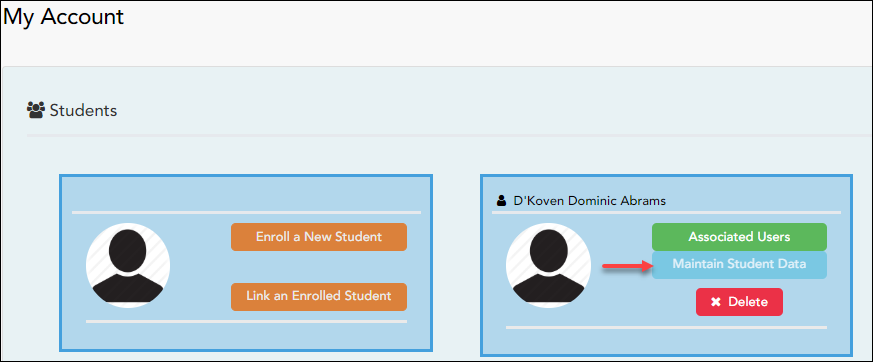
The Student Data Maintenance page opens.
❏ In the left-side navigation bar, click Student Data Editing to expand and view the forms that can be updated.
❏ Click the form name, and the form opens on the right.
❏ Type over existing text with new information.
Mantenimiento de los datos del estudiante
ASCENDER ParentPortal > Mi cuenta > Mi cuenta > Mantenimiento de los datos del estudiante
Si el distrito ha habilitado la actualización de datos del estudiante, usted puede enviar una solicitud para actualizar los registros de su estudiante para el año en curso en cualquier momento; por ejemplo, para cambiar su dirección o número de teléfono.
❏ En la página Mi cuenta, haga clic en Mantener los datos del estudiante.
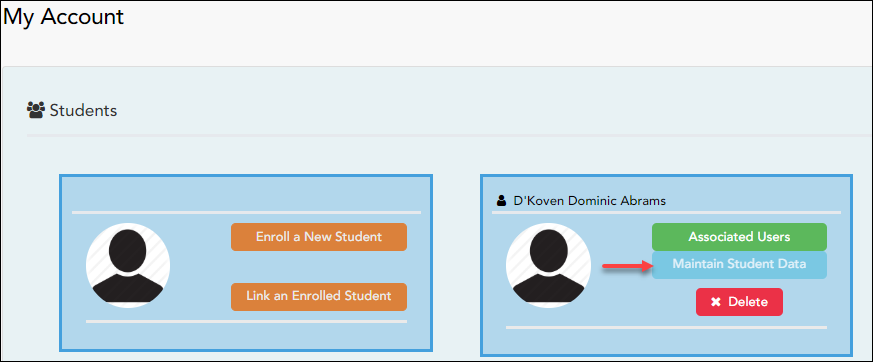
Se abre la página Mantenimiento de los datos del estudiante.
❏ En la barra de navegación del lado izquierdo, haga clic en Editar los datos del estudiante para ampliar y ver los formularios que se pueden actualizar.
❏ Haga clic en el nombre del formulario y se abrirá del lado derecho.
❏ Escriba la nueva información sobre el texto existente.
myaccount/studentupdate.txt · Last modified: 2022/08/12 13:30 by apape
Except where otherwise noted, content on this wiki is licensed under the following license: CC Attribution-Share Alike 4.0 International
Americans with Disabilities Act (ADA) and Web Accessibility
The Texas Computer Cooperative (TCC) is committed to making its websites accessible to all users. It is TCC policy to ensure that new and updated content complies with Web Content Accessibility Guidelines (WCAG) 2.0 Level AA. We welcome comments and suggestions to improve the accessibility of our websites. If the format of any material on our website interferes with your ability to access the information, use this form to leave a comment about the accessibility of our website.
